Denon ADV-M71 User Manual Page 85
- Page / 112
- Table of contents
- TROUBLESHOOTING
- BOOKMARKS
Rated. / 5. Based on customer reviews


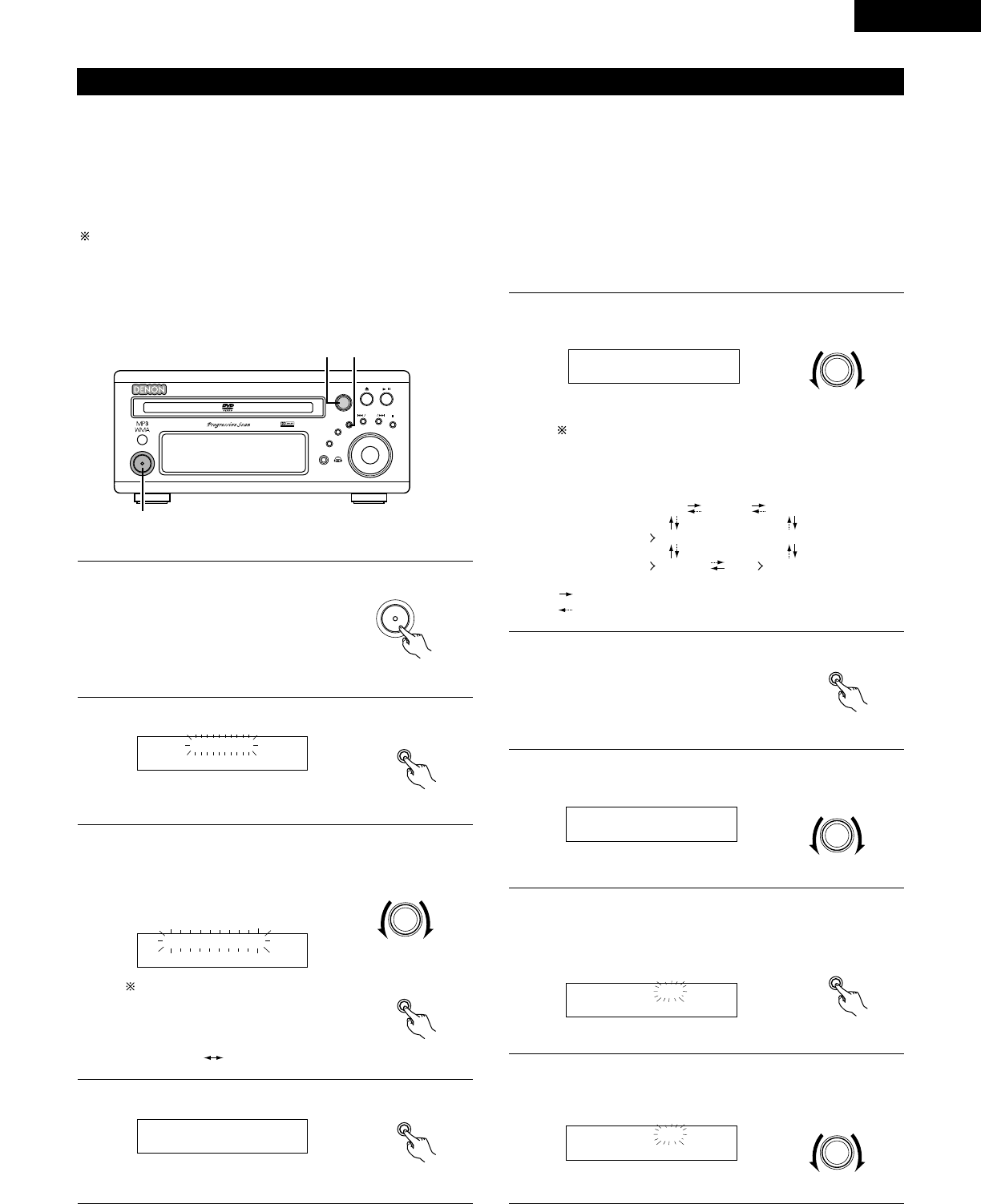
ENGLISH
85
Example 1: Listening to preset station “3” (FM 92.5 MHz) from p.m.12:35 to p.m.12:56 with the everyday timer
B
BAND
PHONES
VOLUME
ON / STANDBY
DVD SURROUND RECEIVER ADV-M71
TONE /SDB
FUNCTION
MENU/ SET
+
-
SURROUND /SELECT
PUSH
-
PARAM.
VIRTUAL SPEAKER
1,18
2,3,4,6,8,
10,12,14,16
3,5,7,9,11,
13,15,17
(2) Setting the everyday timer and once timer
2 Be sure to set the current time before setting the timer. (See page 84.)
2 Use the everyday timer to switch the power on and off (standby) once at the same time each day.
Use the once timer to switch the power on and off (standby) at the specified time once only.
2 With the ADV-M71 it is possible to play the tuner, a DVD or a CD with the timer.
2 It is possible to play a DVD, CD, tape, the tuner, MD or the device connected to the AUX terminals with the timer and to record the tuner or
the device connected to the AUX terminals onto an MD recorder or cassette deck using the timer.
Timer playback is not possible for some DVDs. (Most DVDs stop at the menu screen.)
1
Turn on the power.
2
Press the MENU/SET button to display “TIMER”.
MENU/ SET
Main unit
3
Turn the SURROUND/SELECT knob to display “EVERYDAY”,
then press the MENU/SET button.
• The display switches as follows
each time the SURROUND/SELECT
knob is turned:
TIMER
EVERYDAY
SURROUND / SELECT
PUSH
-
PARAM.
Main unit
4
Press the MENU/SET button.
E FUNC
MENU/ SET
Main unit
ON / STANDBY
Main unit
The display switches as follows
each time the
SURROUND/SELECT knob is
turned:
MENU/ SET
Main unit
5
Turn the SURROUND/SELECT knob and set the function to
“TUNER”.
SURROUND / SELECT
PUSH
-
PARAM.
Main unit
E TUNER
The function switches as shown below each time the
surround button is pressed.
Functions marked “*” differ according to whether “LINE-
1” or “LINE-2” is set.
DVD TUNER (LINE1)
(LINE2)
(LINE1)
TU
AUX (LINE1 2)
TU (LINE2)
*
*
*
**
:Clockwise turn
:Counterclockwise turn
6
Press the MENU/SET button.
MENU/ SET
Main unit
7
Turn the SURROUND/SELECT knob and select preset number
“P03”.
P03 FM 92.50M
SURROUND / SELECT
PUSH
-
PARAM.
Main unit
8
Press the MENU/SET button.
• The data for the selected station is stored in the memory
and the unit is set to the timer start time setting mode.
•“E” and “on” are displayed.
E on AM12:00
MENU/ SET
Main unit
9
<Setting the timer start time>
Turn the SURROUND/SELECT knob to set the hours place to
“PM12”.
E on PM12:00
SURROUND / SELECT
PUSH
-
PARAM.
Main unit
ONCE
EVERYDAY
or
- D-M71DVS 1
- CAUTION: 2
- ATTENTION 2
- WARNING: 2
- SAFETY INSTRUCTIONS 3
- TABLE OF CONTENTS 4
- BEFORE USING 4
- CAUTIONS ON INSTALLATION 4
- CAUTIONS ON HANDLING 5
- FEATURES 5
- ReWritable 6
- CAUTIONS ON HANDLING DISCS 7
- CONNECTIONS 8
- (4) Connecting a TV 11
- AM loop antenna assembly 12
- Connection of AM antennas 12
- Monitor TV 13
- Protector circuit 15
- Note on speaker impedance 15
- Cautions on connecting 15
- !4 !3 !2 !1 !0 oi 16
- REMOTE CONTROL UNIT 21
- 3 : Pause 28
- 2 : Stop 28
- SETTING UP THE SYSTEM 29
- 3,5,7,9,10 30
- 4,6,8,11 30
- B LINE-1/LINE-2 REC OUT 37
- PLAY BACK 38
- (2) Loading Discs 39
- (2) Loading Disc 39
- IMPORTANT SETUP INFORMATION 40
- (3) Playback 40
- M.VOLUME -20 41
- (5)-1,(8)-1 42
- (6)-1,(9)-1 42
- Input mode setting 43
- Input signal display 44
- After starting playback 45
- DOLBY / DTS SURROUND 46
- DTS Digital Surround 47
- Dolby Virtual Speaker 48
- Dolby Headphone 48
- SURROUND PLAYBACK 49
- OFF LOW MID HI 50
- -10 -5 0 50
- 2 VIRTUAL 1 51
- Surround parameters (2) 52
- MED-S MED MED-L LARGE 53
- 0ms 30ms 53
- Surround parameters (3) 54
- DH2 DH3 BYPASS 57
- Surround parameters (4) 58
- PANORA ON OFF 60
- DIMENSION 3 60
- CNTR WIDTH 3 60
- DEFAULT Y/N 60
- PRO LOGIC II 61
- PRO LOGIC 61
- LISTENING TO THE RADIO 62
- Set the remote 63
- (3) Auto tuner presets 64
- ON-SCREEN DISPLAY 65
- USING THE ON-SCREEN DISPLAY 66
- (3) Playing Repeatedly 68
- (6) MP3 WMA Playback 72
- Main unit 73
- (9) Using the Menus 81
- (10) Playing in the zoom mode 83
- USING THE TIMER 84
- 2,3,4,6,8 85
- 10,12,14,16 85
- 3,5,7,9,11 85
- 13,15,17 85
- ON / STANDBY 86
- VIRTUAL SPEAKER 87
- 1 on/E on 88
- 120 90
- 50 90
- (1) “DISC SETUP” is selected 92
- Language code list 94
- (3) “VIDEO SETUP” is selected 96
- (4) “AUDIO SETUP” is selected 98
- “RATINGS” is selected 100
- Remote control unit 101
- (6) “OTHER SETUP” is selected 102
- SYSTEM FUNCTIONS 104
- 16Tr 53:20 105
- E 10-16B01:20 106
- 16Tr 56:00 106
- TapeEdit C-60 106
- E 01-09A02:40 106
- 01Tr 00:01 107
- LAST FUNCTION MEMORY 108
- TROUBLESHOOTING 109
- SPECIFICATIONS 111
- Telephone: (03) 3837-5321 112
 (2 pages)
(2 pages)
 (16 pages)
(16 pages)
 (79 pages)
(79 pages)







Comments to this Manuals