Denon D-AJ03 User Manual Page 27
- Page / 73
- Table of contents
- TROUBLESHOOTING
- BOOKMARKS
Rated. / 5. Based on customer reviews


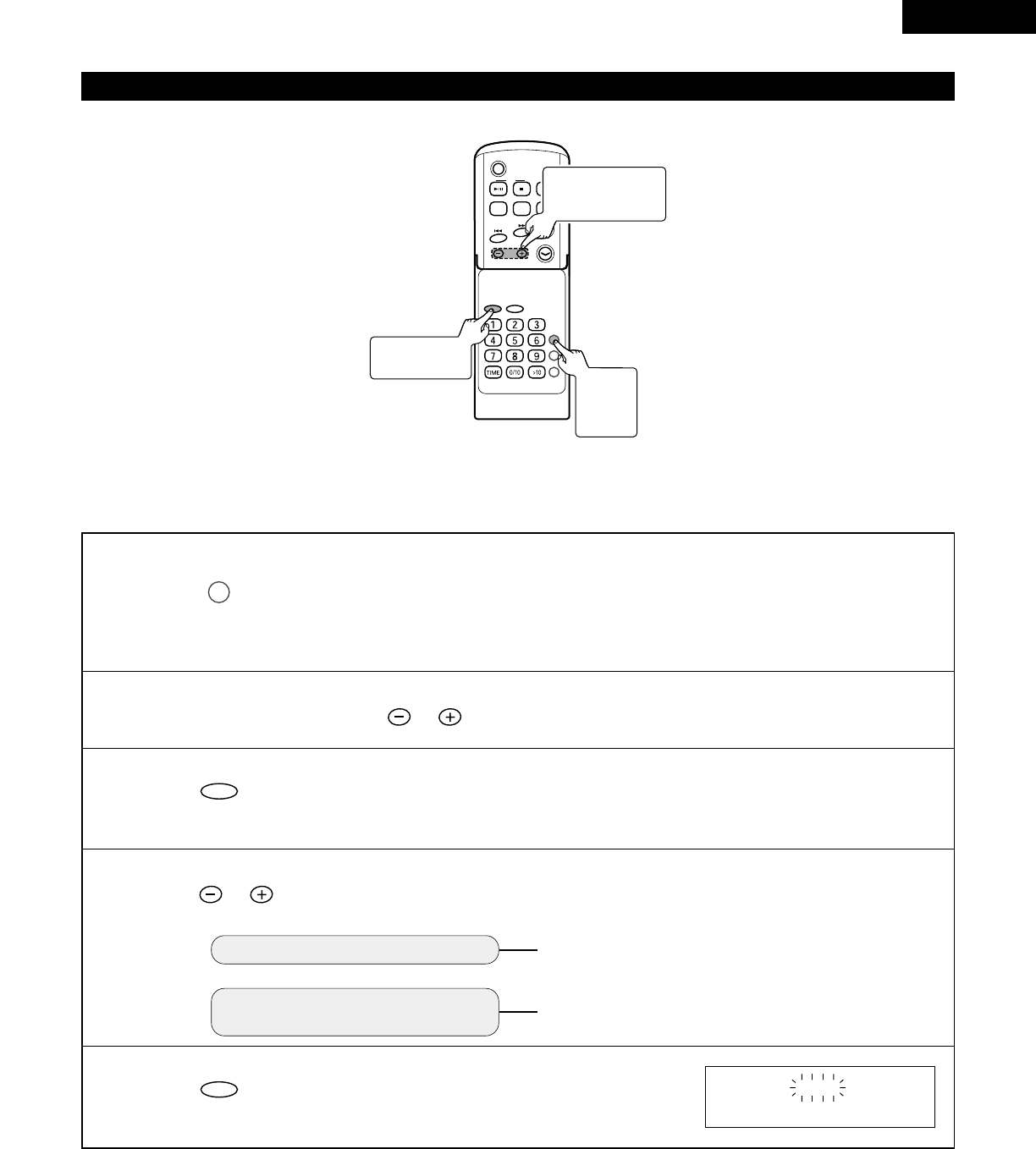
27
ENGLISH
C D
POWER
VOLUME
TIMER/DELETE
PLAY MODE
PROG.
ENTER
CLEAR
TUNING/
PRESET
EQAUXFM/AM
SDB
RC-911
(Example) Use the timer to listen to the radio broadcast on 89.5 MHz (FM) that is stored in preset number 3.
(Setting the to tuner on at 5:10 pm off at 6:10 pm.)
1
Switch on the power...
Press .
✽ When “ STANDBY ” is not displayed, setting the clock.
Timer operations are not possible unless the time of the clock. (See Page 12.)
TIMER/DELETE
2
Within 10 seconds, press to select “ TIMER SET ”.
TUNING/
PRESET
3
Press .
ENTER
ON AM12:00
2, 4 ~ 10
TUNING/PRESET
Button
3, 5 ~ 10
ENTER Button
1
TIMER/
DELETE
Button
(1) Timer Registration
4
Press and select the registration mode.
TUNING/
PRESET
For timer playback
For timer playback at the
same times every day
Select “ EVERYDAY ”.
Select “
ONCE PLAY ”.
5
Press .
ENTER
- PERSONAL AUDIO SYSTEM 1
- ENGLISH FRANCAIS ESPAÑOL 2
- SAFETY INSTRUCTIONS 3
- NOTAS SOBRE EL USO 4
- FEATURES 5
- CONNECTIONS 6
- (2) Setting Up the Antennas 7
- PART NAMES AND FUNCTIONS 8
- (2) Display 9
- EQAUXFM/AM 10
- REMOTE CONTROL UNIT 11
- CLOCK ADJUSTMENT 12
- Redo from Operation 1 13
- PLAYING CDs 14
- (2) Stopping Play 15
- (3) Pausing 15
- (5) Removing the CD 16
- LISTENING TO THE RADIO 17
- P 3 89.5 18
- TUNER CLEAR 19
- COMPLETE 19
- VOLUME AND TONE ADJUSTMENTS 20
- CD FUNCTIONS 21
- Starting the playback 22
- Program Play 23
- Adding tracks to the program 24
- Press and hold down (or on 25
- USING THE TIMERS 26
- (1) Timer Registration 27
- Within 10 seconds, press 29
- PM 12:00 30
- TIMER CALL 30
- (6) Sleep function 31
- • The sleep function is set 31
- SLEEP OFF 32
- Set the sleep timer 33
- Set the timer playback 33
- CLEANING 34
- MESSAGES 35
- TROUBLESHOOTING 36
- Other Precautions 37
- When not using the D-AJ03 37
- MAJOR SPECIFICATIONS 38
- CARACTERÍSTICAS 39
- CONEXIONES 40
- (2) Colocación de las antenas 41
- (1) Panel frontal 42
- (2) Pantalla de visualización 43
- MANDO A DISTANCIA 45
- AJUSTE DEL RELOJ 46
- Repita desde el paso 1 47
- REPRODUCCIÓN DE CDs 48
- (2) Detener la reproducción 49
- (3) Pausa 49
- (5) Para extraer el CD 50
- ESCUCHA DE RADIO 51
- (2) Sintonización prefijada 52
- CONTROL DE VOLUMEN Y GRAVES 54
- REPRODUCCIÓN DE CD AVANZADA 55
- Iniciar la reproducción 56
- Reproducción programada 57
- UTILIZACIÓN DEL TEMPORIZADOR 60
- (1) Ajuste del temporizador 61
- VOLUME 12 63
- AM 12:00 63
- SLEEP 1:00 65
- Ajuste la reproducción 67
- LIMPIEZA 68
- MENSAJES 69
- RESOLUCIÓN DE PROBLEMAS 70
- Condensación 71
- Otras precauciones 71
- Cuando no utilice el D-AJ03 71
- ESPECIFICACIONES 72
- Telephone: (03) 3837-5321 73
- Printed in China 511 4095 003 73
 (2 pages)
(2 pages) (128 pages)
(128 pages)








Comments to this Manuals