Denon S-301 User Manual
Browse online or download User Manual for Acoustics Denon S-301. Denon S-301 User Manual
- Page / 148
- Table of contents
- TROUBLESHOOTING
- BOOKMARKS


- DVD HOME THEATER SYSTEM 1
- SAFETY INSTRUCTIONS 2
- Getting Started 4
- Accessories 5
- Before using 6
- Cautions on installation 6
- DVD Surround receiver 6
- Speaker system and subwoofer 6
- 2 Speaker stand installation 7
- Cautions on handling 7
- !1!2!4 !3 10
- Remote control unit 11
- DVD function 12
- TUNER function AUX function 12
- Easy Setup and Operation 13
- Connecting a TV 14
- Inserting the batteries 15
- ON/STANDBY switch 16
- MUTE button 17
- Connecting Other Sources 18
- DBS / Cable Tuner/ 19
- Tape deck / 19
- MD recorder / 19
- CD recorder 19
- COMPONENT VIDEO IN 20
- Basic Operation 22
- 2 Switching the angle 23
- SEARCH MODE 24
- ENTER button 26
- REP 1/ALL 26
- BAND + , – 28
- + button to select “START” 29
- DVS/CINEMA button to select 36
- SURROUND PARAMETER button 36
- II Cinema mode 37
- II Music mode 37
- Advanced Operation 40
- RANDOM ON 41
- AUDIO/PTY 42
- TUNING + or – button 42
- TONE/SDB button 48
- CURSOR 0 or 1 button to 48
- ON/STANDBY switch to set the 48
- System Setup 49
- 2 Language code list 51
- Front left Front right 56
- Subwoofer 56
- DSD (DIRECT 66
- STREAM DIGITAL) 66
- ON/STANDBY button at least 3 67
- SOURCE POWER button is held 67
- Additional Information 68
- [2] DTS Digital Surround 69
- Troubleshooting 71
- 2 NOTE ON USE 72
- Specifications 73
- Primeros pasos 74
- Accesorios 75
- Antes de utilizar el aparato 76
- Precauciones en el manejo 76
- Receptor surround DVD 76
- Sistema de altavoces y 76
- 2 Instalación del soporte de 77
- ReWritable 78
- No limpie con 79
- Parte delantera 81
- Parte trasera 81
- Parte lateral 81
- Mando a distancia 81
- Primeros pasos Primeros pasos 82
- Función DVD 82
- Función TUNER Función AUX 82
- Precauciones al hacer las 83
- Nota sobre la impedancia de 83
- Conexión de un televisor 84
- (función de DVD sólo) 84
- Colocación de las pilas 85
- Conectar otras fuentes 88
- Monitor TV 89
- Funcionamiento básico 92
- NUMBER para introducir el 94
- BAND en la unidad principal 99
- + para seleccione “START” 99
- FUNCTION 100
- ON/STANDBY 102
- PORTABLE 103
- MASS STORAGE 103
- PORTÁTIL 103
- DISPOSITIVO DE 103
- ALMACENAMIENTO 103
- DVS/CINEMA para seleccionar 106
- SURROUND PARAMETER, a 106
- CURSOR 0 o 1 106
- II Cinema 107
- II Music 107
- Funcionamiento avanzado 110
- ALEATORIA : ON 111
- RDS hasta que aparezca “PTY 112
- TUNING + o – 112
- RDS hasta que aparezca el 112
- 2 Para cambiar el ángulo 115
- TONE/SDB 118
- ON/STANDBY para poner 118
- Configuración del sistema 119
- 2 Lista de códigos de idioma 121
- SOURCE POWER 137
- Información adicional 138
- Dolby Headphone 139
- Dolby Virtual Speaker 139
- Resolución de problemas 141
- 2 NOTAS SOBRE EL USO 142
- Especificaciones 143
- ENGLISH FRANCAIS ESPAÑOL 144
- ENGLISHFRANCAISESPAÑOL 145
- TOKYO, JAPAN 148
Summary of Contents
DVD HOME THEATER SYSTEMS-301OPERATING INSTRUCTIONSINSTRUCCIONES DE OPERACION
7ENGLISHENGLISHGetting Started Getting StartedFor details on the functions of these parts, refer to the pages given in parentheses ( ).q e tw r u i o
ESPAÑOL27Funcionamiento básico Funcionamiento básicoESPAÑOLPresintonización de estaciones sintonizadasy asignación de nombres a las estaciones(sólo en
ESPAÑOLESPAÑOL28Funcionamiento básico Funcionamiento básico• Conecte el cable del iPod directamente al iPod.(No conecte el ADV-S301 con el Dock).• Con
ESPAÑOLFuncionamiento de la unidad S-301Botones del mando a distancia Botones del iPod29Funcionamiento básico Funcionamiento básicoESPAÑOL2 Los botone
30Funcionamiento básico Funcionamiento básicoESPAÑOLPORTABLEAUDIO LINEOUT1Conecte la unidad ADV-S301 y el reproductorportátil de audio utilizando un c
ESPAÑOL31Funcionamiento básico Funcionamiento básicoESPAÑOL2Pulse el botón SURROUND para seleccionar elmodo de sonido envolvente.• El modo surround ca
32Funcionamiento básico Funcionamiento básicoESPAÑOLUso de las funciones de sonido envolventeReproducción de sonido envolvente DolbyDigital y DTS (sól
ESPAÑOL33Funcionamiento básico Funcionamiento básicoESPAÑOLJAZZ CLUBROCK ARENAReproducción en los modos de sonidoenvolvente originales de DENONEste eq
34Funcionamiento básico Funcionamiento básicoESPAÑOLReproducción en el modo Dolby Headphone• El S-301 está equipado con el modo Dolby Headphone, unate
ESPAÑOL35Funcionamiento básico Funcionamiento básicoESPAÑOLUso del menú “HELP”Es posible comprobar la función ajustada actualmente y cambiarla desde e
36Funcionamiento básico Funcionamiento básicoESPAÑOL45Pulse el botón ENTER para introducir laconfiguración.• Para comprobar la hora actual mientras vi
8ENGLISHENGLISHGetting Started Getting Started• For details on the functions of these parts, refer to the pages given in parentheses ( ).Remote contr
ESPAÑOL37Funcionamiento avanzadoESPAÑOL2 Para reanudar la reproducción normalRepetición de la reproducciónUse esta función para reproducir repetidamen
38Funcionamiento avanzado Funcionamiento avanzadoESPAÑOLUse esta función con discos de audio DVD, CDs de vídeo, SuperAudio CD y CDs de música para rep
ESPAÑOL39Funcionamiento avanzado Funcionamiento avanzadoESPAÑOLRDS (sólo funciona en la banda de FM) es un servicio detransmisión que permite a la est
40Funcionamiento avanzado Funcionamiento avanzadoESPAÑOLVisualización en pantallaBúsqueda TPUtilice esta función para encontrar estaciones RDS que emi
ESPAÑOL41Funcionamiento avanzado Funcionamiento avanzadoESPAÑOL2 Para cambiar el tiempo transcurrido2 Para cambiar el título, pista o capítuloIntroduz
42Funcionamiento avanzado Funcionamiento avanzadoESPAÑOL• La función de ángulos múltiples sólo puede utilizarse condiscos en los cuales se han grabado
43ESPAÑOLFuncionamiento avanzado Funcionamiento avanzado(Dibujo 1)4-3Al seleccionar “AJUSTE DE LA CALIDAD DELA IMAGEN 2”:Pulse el botón CURSOR 0 o 1 p
44ESPAÑOLESPAÑOL6-1Al seleccionar “NIVEL CONFIG.”:Pulse el botón CURSOR•oªpara determinarel valor de ajuste y pulse el botón ENTER.•Todos los ajustes
ESPAÑOL45Funcionamiento avanzado Funcionamiento avanzadoESPAÑOLON/STANDBY5 FUNCTION 1CURSORENTERTONE/SDB1Pulse el botón TONE/SDB.• El tono ca
46Configuración del sistemaESPAÑOLConfiguración del sistemaEl ajuste inicial establecido en la fábrica puede cambiarse.Los ajustes serán retenidos has
9ENGLISHENGLISHGetting Started Getting StartedDVD function2 Valid buttons on the each functionsTUNER function AUX function
ESPAÑOL47Configuración del sistema Configuración del sistemaESPAÑOLCuando la opción “OTRO” esté seleccionada, consulte la“Lista de códigos de idioma”
48Configuración del sistema Configuración del sistemaESPAÑOL2 Lista de códigos de idiomaCódigo65656566657065776582658365886590666566696671667266786679
ESPAÑOL49Configuración del sistema Configuración del sistemaESPAÑOLTIPO DE TV:Use este ajuste para seleccionar el formato de vídeo de sutelevisor (NTS
50ESPAÑOLAl seleccionar “TIPO DE TV”:Pulse el botón CURSOR•oªpara seleccionarel elemento de ajuste deseado, a continuaciónpulse el botón ENTER.4AUTO2
51ESPAÑOLConfiguración del sistema Configuración del sistemaMODO ENTRADA:Cuando seleccione DVD o AUX como función de entrada,utilice esta opción para
Al reproducir DVDs con sonido envolvente Dolby Digital /DTS o DVDs que contengan señales PCM lineales de 96 kHzen el S-301, asegúrese de ajustar “SALI
53ESPAÑOLConfiguración del “NIVEL CANALES”• Realice el ajuste de modo de que el nivel de reproducción seaigual en los distintos canales.• Para realiza
54Configuración del sistema Configuración del sistemaESPAÑOLConfiguración de “DISTANCIA”• Introduzca las distancias desde la posición de audición a lo
55Configuración del sistema Configuración del sistemaESPAÑOL2Pulse el botón CURSOR•oªpara seleccione“POSICION ALTAVOZ”, a continuación pulseel botón E
56Configuración del sistema Configuración del sistemaESPAÑOL3-23-10 (BLOQUEO):Seleccione este ajuste para inhabilitar la reproducción detodos los DVDs
10ENGLISHENGLISHEasy Setup and Operation(L)(R)Connecting the systemNOTE:• Do not plug the power supply cord into the power outlet until all connection
57Configuración del sistema Configuración del sistemaESPAÑOLMODO AUTO DESCONEXIÓN:Ajuste a modo de pausa de forma automática si no se lleva acabo ning
58Configuración del sistema Configuración del sistemaESPAÑOLGRIS:Selecciónelo para mostrar un fondo gris en la pantalla detelevisión.NEGRO:Selecciónel
59Configuración del sistema Configuración del sistemaESPAÑOLConfiguración de “CONFIGURACION DEL TEMPORIZAD”• Con la unidad S-301, el temporizador sólo
60Configuración del sistema Configuración del sistemaESPAÑOL1Pulse el botón HELP para mostrar la pantalla deayuda.2 Comprobación de los ajustes de tem
PáginaAjustes por defectoItems de configuración ESPAÑOL61Configuración del sistema Configuración del sistemaESPAÑOLItems de configuración y valores po
PáginaAjustes por defectoItems de configuración 62Configuración del sistema Configuración del sistemaESPAÑOLCLASIFICACIÓNNIVEL ACCESORealiza el ajuste
Vea la página Salida de datos de audiodigital PáginaAjustesFormato de grabación de audioVídeo de DVD(sólo la partede vídeo)Dolby DigitalCP : ONCD de v
Dispositivo predeterminado64Configuración del sistema Configuración del sistemaESPAÑOL2Pulse el botón PROG/DIR. al menos 3 segundos.3Introduzca el núm
ESPAÑOL65Información adicionalESPAÑOLMétodo dereproducción(reference página)Terminales de salidaDolby DigitaMediosDolby Pro LogicDolby DigitalComparac
66Información adicional Información adicionalESPAÑOLDolby Headphone es una tecnología de sonido 3D desarrolladaconjuntamente por Dolby Laboratories y
AM loop antenna assembly11ENGLISHENGLISHEasy Setup and Operation Easy Setup and OperationConnection of AM antennasConnecting the supplied antennasFM i
ESPAÑOL67Información adicional Información adicionalESPAÑOLModos y parámetros surroundPresencia/ausencia de señales y control en los diversos modosSal
PáginaCausaSíntomaPáginaMedidas a tomarCausaSíntoma68ESPAÑOLResolución de problemasResolución de problemasSi se produce algún problema, siga primero l
PáginaMeasuresCauseSymptomESPAÑOL69ESPAÑOLResolución de problemas Resolución de problemasSe escucha un ruidocontinuo durante larecepción de programasd
70ESPAÑOLEspecificaciones2 Sección de reloj, temporizador Sistema de reloj: Sistema sincrónico de fuente de alimentación Funciones de temporizador: Te
ENGLISH FRANCAIS ESPAÑOLCABLEABC 0003, 0008, 0014, 0017ADB 1063Alcatel 0896Americast 0899Auna 0277, 1269Bell & Howell 0014Bell South 0899Birmingha
ENGLISHFRANCAISESPAÑOLLG 1226, 1414Magnavox 0722, 0724Marantz 0200Maspro 1520, 1530MediaSat 0853Memorex 0724Mitsubishi 0749Motorola 0869Multichoice 06
ENGLISH FRANCAIS ESPAÑOLHitachi 0145, 0178, 0548, 0578,0730, 0744, 1037, 1145,1150, 1225, 1245Hypson 0037Hyundai 0849, 0865Imperial 0370Indiana 0037In
ENGLISHFRANCAISESPAÑOLSony 0000, 0834, 1010, 1300,1651Soundesign 0178, 0180Soundwave 0037Squareview 0171SSS 0180Standard 0009Starlite 0180Studio Exper
Denon Brand Company, D&M Holdings Inc.Printed in China 00D 511 4336 005TOKYO, JAPANwww.denon.com
12ENGLISHENGLISHEasy Setup and Operation Easy Setup and OperationInserting the batteriesq Remove the remote control unit’s rearcover.w Set two R6P/AA
ENGLISHENGLISH13Easy Setup and OperationPlaying a DVD disc1Check that all connections are correct.Disc tray• Pick up the disc carefully so as not to t
ENGLISHENGLISHEasy Setup and Operation Easy Setup and OperationDuring playback, press the 22button.2 To stop the playback2 To turn off the main unitPr
Signal directionVideo cableAudio cableENGLISHENGLISH15Connecting Other Sources Connecting Other Sources Cable indicationsThe hookup diagrams on the su
ENGLISHENGLISH16Connecting Other Sources Connecting Other SourcesConnecting a DBS / Cable tuner / VCR• When making connections, also refer to the oper
FCC INFORMATION (For US customers)2 SAFETY PRECAUTIONS1. PRODUCTThis product complies with Part 15 of the FCC Rules. Operation issubject to the follow
ENGLISHENGLISH17Connecting Other Sources Connecting Other SourcesCOMPONENT VIDEO INYPB/CBPR/CRMonitor TVDF• Set the “TV TYPE” in “VIDEO SETUP” in “SET
ENGLISHENGLISH18Connecting Other Sources Connecting Other Sourcesq Insert the included hexagonal wrench into the holeat the side of the connector’s “+
ENGLISHENGLISH19Basic OperationPlaybackPlaying a disc1/ 32 8, 9CURSORANGLE/CTSUBTITLE/RTENTERNUMBERTOP MENUAUDIO/PTYBasic OperationPress the 11button.
ENGLISHENGLISH20Basic Operation Basic Operation2 Switching the audio language (Multiple audio function)1During playback, Press the AUDIO/PTY button.•
ENGLISHENGLISH21Basic Operation Basic OperationSkipping to the beginning of chapters ortracksDuring playback, press the 88 or99button.•A number of ch
ENGLISHENGLISH22Basic Operation Basic OperationListening to recorded MP3 or WMA CD-R/CD-RW• There are many music distribution sites on the internet fr
ENGLISHENGLISH23Basic Operation Basic Operation•Programmed playback is not possible with MP3/WMA discs.• The S-301 is compatible with the “MPEG-1 Audi
ENGLISHENGLISH24Basic Operation Basic OperationPlaying still picture files (JPEG format)JPEG files stored on Kodak picture CDs, CD-Rs and CD-RWs canbe
25ENGLISHBasic Operation Basic OperationENGLISH2 The way of switching to the next imageduring continuous JPEG image playback(SLIDE SHOW) can be select
26ENGLISHBasic Operation Basic OperationENGLISHManual tuning2Press the BAND button on the main unit toselect “FM AUTO”, “FM MONO” or “AM”.3Adjust the
2 System setup menu / Menu de configuration système / Menú System Setuppage 51 ~ 55page 47, 48page 49, 50 page 55, 56page 56 ~ 59page 59, 60ENGLISH FR
27ENGLISHBasic Operation Basic OperationENGLISHPresetting stations that have been tuned inand giving names to stations (for remotecontrol unit only)•A
28ENGLISHBasic Operation Basic OperationENGLISH• Connect the included iPod cable directly to the iPod.(Do not connect the ADV-S301 with the Dock.)• Co
Operation on the S-301Remote control unit buttons iPod buttons29ENGLISHBasic Operation Basic OperationENGLISH2 The buttons on the remote control unit
30ENGLISHBasic Operation Basic OperationENGLISHPlaying and recording other sourcesConnecting the portable playerYour portable audio player can be conn
31ENGLISHBasic Operation Basic OperationENGLISH2Press the SURROUND button to select thesurround mode.• The surround mode switches as shown below eacht
32ENGLISHBasic Operation Basic OperationENGLISHOperating the surround functionsPlaying Dolby Digital and DTS surroundsound (with digital inputs only)A
33ENGLISHBasic Operation Basic OperationENGLISHJAZZ CLUBROCK ARENAPlaying in the DENON original surroundmodesThis unit is equipped with a high perform
34ENGLISHBasic Operation Basic OperationENGLISHPlayback using the Dolby Headphone mode• The S-301 is equipped with the Dolby Headphone mode, atechnolo
35ENGLISHBasic Operation Basic OperationENGLISHUsing the “HELP” menuIt is possible to check the currently set function and switch it from the OSD.1Pre
36ENGLISHBasic Operation Basic OperationENGLISH4Press the CURSOR•, ª, 00or11 button to setthe current time, then press the ENTER button.5Press the EN
ENGLISHENGLISHGetting Started1ENGLISHContentsGetting StartedAccessories ··············································································
37ENGLISHAdvanced OperationENGLISH2 To return to normal playbackPlaying repeatedlyUse this function to play your favorite audio or video sectionsrepea
38ENGLISHAdvanced Operation Advanced OperationENGLISHPlaying tracks in the desired order (Program)Use this function with DVD audio discs, video CDs, S
39ENGLISHAdvanced Operation Advanced OperationENGLISHRDS (works only on the FM band) is a broadcasting service whichallows radio stations to send addi
40ENGLISHAdvanced Operation Advanced OperationENGLISHOn-screen displayTP searchUse this function to find RDS stations broadcasting trafficprogram (TP
41ENGLISHAdvanced Operation Advanced OperationENGLISH2 Changing the elapsed time2 Changing the title, track or chapterInput pressing the NUMBER button
ENGLISHENGLISH42Advanced Operation Advanced Operation• The multiple angle function only works with discs on whichmultiple angles are recorded.•At scen
43ENGLISHAdvanced Operation Advanced OperationENGLISH(Fig. 1)4-3When “IMAGE QUALITY ADJUSTMENT 2”is selected:Press the CURSOR 0 or 1 button to select
ENGLISHENGLISH44Advanced Operation6-1When “SETUP LEVEL” is selected:Press the CURSOR•orªbutton to set theadjustment value, then press the ENTER button
45ENGLISHAdvanced Operation Advanced OperationENGLISHON/STANDBY5 FUNCTION 1CURSORENTERTONE/SDB1Press the TONE/SDB button.• The tone switches
46ENGLISHSystem SetupENGLISHSystem SetupThe initial setting that was set prior to shipping from the factory can be changed.The setting contents are ma
2ENGLISHENGLISHGetting Started Getting StartedTroubleshooting ······························································68, 69Specifications ·····
47ENGLISHSystem Setup System SetupENGLISH1Press the CURSOR 0 or 1 button to select“LANGUAGE SETUP” icon, then press theENTER button.• The “LANGUAGE S
48ENGLISHSystem Setup System SetupENGLISHCode656565666570657765826583658865906665666966716672667866796682676567796783678968656869689069766978697969836
49ENGLISHSystem Setup System SetupENGLISHPROGRESSIVE MODE:Use this to select the progressive mode (AUTO or VIDEO).TV TYPE:Use this to set your TV’s vi
ENGLISHSystem Setup System SetupENGLISH50When “TV TYPE” is selected:Press the CURSOR•orªbutton to select thedesired setting item, then press the ENTER
ENGLISHENGLISH51System Setup System Setup3-1When “INPUT MODE” is selected:Press the CURSOR•orªbutton to select thedesired setting item, then press the
ENGLISHENGLISH52System Setup System SetupWhen “COMPRESSION” is selected:Press the CURSOR•orªbutton to select thedesired setting item, then press the E
ENGLISHENGLISH53System Setup System Setup2Press the CURSOR•orªbutton to select“CHANNEL LEVEL”, then press the ENTERbutton.• The channel level setting
ENGLISHENGLISH54System Setup System Setup2Press the CURSOR•orªbutton to select“DISTANCE”, then press the ENTER button.• The distance setting screen ap
ENGLISHENGLISH55System Setup System Setup4Press the CURSOR 0 or 1 button to select“LOW”, “MID” or “HIGH” for the “ROOMDAMPING” mode, then press the CU
ENGLISHENGLISH56System Setup4-2Press the NUMBER buttons to input a 4-digitpassword (OLD PASSWORD, NEWPASSWORD, CONFIRM PASSWORD), thenpress the ENTER
3ENGLISHENGLISHGetting Started Getting StartedNOTE:• This DVD surround receiver uses the semiconductor laser. To allow you to enjoy music at astable o
ENGLISHENGLISHSet to “ON” or “OFF” using the same procedure when“AUX1” or “AUX2” is selected as the input source.57AUX1:Use this to set the TRIGGER OU
58ENGLISHSystem Setup System SetupENGLISHMEDIUM:Select this to make the brightness of the main unit’s displaymedium.BRIGHT (Factory default):Select th
59ENGLISHSystem Setup System SetupENGLISHSetting “TIMER SETUP”•With the S-301, the timer only works when the function is setto “TUNER” or “DVD”.• Be s
60ENGLISHSystem Setup System SetupENGLISH2 If there is a power failure• If there is a power failure or the power supply cord is unpluggedfrom the powe
61ENGLISHSystem Setup System SetupENGLISHPageDefault settingsSetup itemsSystem setup items and default values (set upon shipment from the factory)LANG
62ENGLISHSystem Setup System SetupENGLISHPageDefault settingsSetup itemsRATINGSRATING LEVELMake the playback restriction setting for DVDs with restric
63ENGLISHSystem Setup System SetupENGLISHDigital audio data outputPageSettingsAudio recording formatDVD video(video partonly)Dolby DigitalCP : ONVideo
64ENGLISHSystem Setup System SetupENGLISH2Press the PROG/DIR. button for at least 3seconds.3Input the 4-digit number corresponding to thebrand of the
65ENGLISHAdditional informationENGLISHPlayback method(reference page)Dolby Digital outputterminalsMediaDolby Pro LogicDolby DigitalComparison of homes
66ENGLISHAdditional information Additional informationENGLISH[2] DTS Digital SurroundDigital Theater Surround (also called simply DTS) is a multi-chan
4ENGLISHENGLISHGetting Started Getting StartedNOTE:•To ensure safety, do not place any objectson top or lean objects against the speakersystem.• The s
67ENGLISHAdditional information Additional informationENGLISHSurround modes and parametersPresence/absence of signals and controllability in the vario
68ENGLISHENGLISHTroubleshootingPageMeasuresCauseSymptomDisplay not lit andsound not producedwhen power switch setto on.• Power supply cord not plugged
69ENGLISHENGLISHTroubleshooting TroubleshootingPageMeasuresSymptomCauseContinuous noise isheard when receivingFM programs• Antenna cable is not proper
70ENGLISHENGLISHSpecifications2 Clock/Timer section Clock method: Power line frequency synchronized method Timer: Everyday/Once timer : One system eac
ESPAÑOLESPAÑOLPrimeros pasos1ContenidosPrimeros pasosAccesorios················································································2Antes
ESPAÑOLESPAÑOL2Primeros pasos Primeros pasosGracias por adquirir el Sistema Home Cinema DENON S-301 DVD. Este notable componente hasido diseñado para
Primeros pasosPrimeros pasosESPAÑOLESPAÑOL3Guarde y escriba por favor en un lugar seguro el nombre del modelo y el número de serie de suequipo, los cu
ESPAÑOLESPAÑOL4Primeros pasos Primeros pasosNOTA:• Para su seguridad, no coloque ningúnobjeto en la parte superior ni apoye objetosen el sistema de al
Tamañodel discoSeñalesgrabadasMarca (logo)DiscosutilizablesESPAÑOLESPAÑOLPrimeros pasos Primeros pasos5DiscosEn el S-301 pueden utilizarse los tipos d
ESPAÑOLESPAÑOL6Primeros pasos Primeros pasosRealice la limpiezasuavemente desde elcentro hacia afuera.No limpie conmovimiento circulares.NOTA:No utili
ENGLISHENGLISHGetting Started Getting Started5Disc sizeRecordedsignalsMark (logo)Usable discsDVD videoDVD audio(NOTE 1)DVD-RDVD-RW(NOTE 2)DVD+R(NOTE 2
ESPAÑOL7ESPAÑOLPrimeros pasos Primeros pasosq e tw r u i o !0y!1!2!4 !3!5Panel trasero Subwooferqw erqEntrada de alimentación (AC IN)wIndicador PROTEC
ESPAÑOLESPAÑOL8Primeros pasos Primeros pasosParte lateralinterrutor de MODE SELECTOR ····(64)NOTA:• Se pulsan con firmeza los botones de la parte dela
ESPAÑOL9ESPAÑOLPrimeros pasos Primeros pasosFunción DVD2 Botones válidos para cada una de las funciones Función TUNER Función AUX
ESPAÑOLESPAÑOL10Fácil configuración y funcionamiento(L)(R)Conexión del sistemaNOTA:• No conecte el cable de alimentación a la toma de corriente hasta
ESPAÑOL11ESPAÑOLFácil configuración y funcionamiento Fácil configuración y funcionamientoConexión de antenas de AMMontaje de la antena AM de cuadroCon
ESPAÑOLESPAÑOL12Fácil configuración y funcionamiento Fácil configuración y funcionamientoColocación de las pilasq Quite la cubierta trasera del mando
ESPAÑOLESPAÑOLFácil configuración y funcionamiento Fácil configuración y funcionamientoPulse el botón 11.6VOLUMEON/STANDBY5 12Reproducción de un disco
ESPAÑOLESPAÑOL14Pulse el botón MUTE.• Para cancelar el modo MUTING:q Pulse el botón MUTE nuevamente.w Pulse el botón VOLUME del mando a distancia o aj
Dirección de señalCable de audio Cable del vídeo15ESPAÑOLESPAÑOLConectar otras fuentesIndicaciones del cableLos diagramas de la red de circuitos de la
ESPAÑOLESPAÑOL16Conectar otras fuentes Conectar otras fuentesConexión de DBS / Sintonizador / VCR• Al hacer las conexiones, consulte también las instr
6ENGLISHENGLISHGetting Started Getting StartedWipe gently from themiddle outwards.Do not wipe with acircular motion.NOTE:Do not use record spray or an
• Apague el equipo antes de cambiar el interruptor.• Seleccione los ajustes según el aparato de TV que vaya a conectar.• Ajuste el interruptor HDMI/PR
18ESPAÑOLESPAÑOLq Inserte la llave hexagonal incluida en el orificiosituado en el lateral del lado “+” del conector.(flecha A)w Gire la llave hexagona
19Funcionamiento básicoESPAÑOLReproducciónReproducción de un disco1/ 32 8, 9CURSORANGLE/CTSUBTITLE/RTENTERNUMBERTOP MENUAUDIO/PTYFuncionamiento básico
ESPAÑOLESPAÑOL20Funcionamiento básico Funcionamiento básico2Cambio del idioma del audio(Función de audio múltiple)1Durante la reproducción, pulse el b
ESPAÑOL21Funcionamiento básico Funcionamiento básicoESPAÑOLPara desplazarse al principio de loscapítulos o pistasDurante la reproducción, pulse el bot
ESPAÑOLESPAÑOL22Funcionamiento básico Funcionamiento básicoReproducción de discos CD-R/CD-RW grabados en formato MP3 o WMA• En Internet hay muchos sit
ESPAÑOL23Funcionamiento básico Funcionamiento básicoESPAÑOL• No es posible la reproducción programada con los discosMP3/WMA.• El S-301 es compatible c
ESPAÑOLESPAÑOL24Funcionamiento básico Funcionamiento básico“KODAK” es una marca comercial registrada de Eastman KodakCo.1Cargue el CD-R/CD-RW que cont
ESPAÑOL25Funcionamiento básico Funcionamiento básicoESPAÑOL2 Se puede seleccionar el método de cambio ala imagen siguiente durante la reproducciónde i
ESPAÑOLESPAÑOL26Funcionamiento básico Funcionamiento básicoSintonización manual2Pulse el botón BAND en la unidad principal“FM AUTO”, “FM MONO” o “AM”.
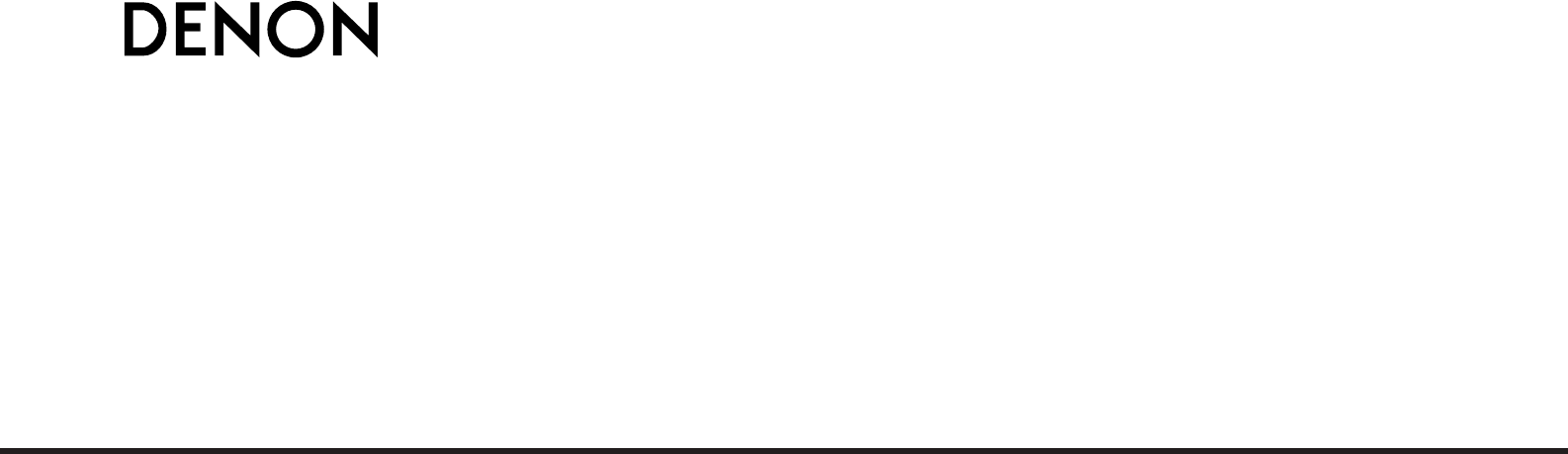
 (1 pages)
(1 pages) (60 pages)
(60 pages) (42 pages)
(42 pages)







Comments to this Manuals