Denon AVP-A1HD Owner's Manual
Browse online or download Owner's Manual for Audio amplifiers Denon AVP-A1HD. Denon AVP-A1HD Owner`s manual User Manual
- Page / 87
- Table of contents
- TROUBLESHOOTING
- BOOKMARKS




- AVR-5308CI 1
- AVP-A1HDCI 1
- Contents 2
- Getting Started 3
- Deleted Functions 4
- Changed Functions 4
- Changes to the Panel Display 5
- Part Names and Functions 6
- Connections 7
- Speaker Connections 8
- */ */ */ 9
- External Power Amplifier 10
- GUI Menu Operations 11
- · Dynamic Volume 12
- Auto Setup 13
- Before starting Auto Setup 14
- 1 2 3 4 5 6 16
- Error messages 22
- Direct Mode 23
- Manual Setup 24
- Audio Setup 27
- Option Setup 29
- Pre-out Assign 30
- Bright Dim 34
- A8 Firmware Update 35
- S0 Firmware Update 35
- A9 Add New Feature 35
- S1 Add New Feature 35
- Source Select 36
- Settings Related to Playing 37
- Input Sources 37
- Input Mode 40
- Decode Mode 40
- A2 Assign 42
- A3 Assign 42
- Surround Mode 44
- Standard Playback 45
- (Dolby Digital, DTS, etc.) 46
- Parameters 47
- Audyssey Dynamic EQ 50
- Information 53
- Playback 54
- Basic Operation 56
- Listening to Preset Channels 57
- Searching Categories 57
- Presetting Radio Channels 57
- (Preset Memory) 57
- Parental Lock 58
- Channels Directly 58
- Other Operations and 59
- Functions 59
- Setting 1: 61
- Setting 2: 62
- Setting 3: 63
- Setting 4: 64
- Setting 5: 65
- Setting 6: 66
- Setting 7: 67
- Setting 8: 68
- Setting 9: 69
- Setting 10: 70
- Setting 11: 71
- Setting 12: 72
- Setting 13: 73
- Setting 14: 74
- Setting 15: 74
- Setting 16: 75
- Other Information 76
- Surround 77
- Surround Modes and Parameters 78
- Speaker Output 83
- Troubleshooting 84
- Specifications 86
- D&M Holdings Inc 87
- 3520 10058 00AD 87
Summary of Contents
AV SURROUND RECEIVERAVR-5308CIAV SURROUND PRE-AMPLIFIERAVP-A1HDCIThe owner’s manual is organized in the following two volumes. • GOriginal versionH• G
Getting Started Setup Other Operations Multi-Zone Information Troubleshooting SpecificationsPlaybackConnectionsNOTE• When playing back 3D video, ref
0Getting Started Connections Other Operations Multi-Zone Information Troubleshooting SpecificationsPlaybackSetupGUI Menu OperationsGUI Menu MapParamet
Getting Started Connections Other Operations Multi-Zone Information Troubleshooting SpecificationsPlaybackSetupAVP-A1HDCIGCharacter colorHBlue charac
Getting Started Connections Other Operations Multi-Zone Information Troubleshooting SpecificationsPlaybackSetup Auto Setup When this unit is upgr
Getting Started Connections Other Operations Multi-Zone Information Troubleshooting SpecificationsPlaybackSetup1Set up the subwooferIf using a subwo
Getting Started Connections Other Operations Multi-Zone Information Troubleshooting SpecificationsPlaybackSetupAuto Setup Optimize settings for speak
Getting Started Connections Other Operations Multi-Zone Information Troubleshooting SpecificationsPlaybackSetupRETURNENTERuio p1Configuring Various S
Getting Started Connections Other Operations Multi-Zone Information Troubleshooting SpecificationsPlaybackSetupENTERiiENTERSTEP2 Detection & Mea
Getting Started Connections Other Operations Multi-Zone Information Troubleshooting SpecificationsPlaybackSetupENTERn Adjusting the subwoofer volume
Getting Started Connections Other Operations Multi-Zone Information Troubleshooting SpecificationsPlaybackSetupENTERuiSTEP3 Measurement (2nd – 8th)•
Getting Started Connections Setup Other Operations Multi-Zone Information Troubleshooting SpecificationsPlaybackAccessories ··························
Getting Started Connections Other Operations Multi-Zone Information Troubleshooting SpecificationsPlaybackSetupRETURNENTERuioSTEP5 CheckIn STEP 5, t
0Getting Started Connections Other Operations Multi-Zone Information Troubleshooting SpecificationsPlaybackSetupENTERuiFinishAuto Setup is complete. 1
Getting Started Connections Other Operations Multi-Zone Information Troubleshooting SpecificationsPlaybackSetupExamples Error details MeasuresAUTO SE
Getting Started Connections Other Operations Multi-Zone Information Troubleshooting SpecificationsPlaybackSetups OptionMake direct mode settings.Dire
Getting Started Connections Other Operations Multi-Zone Information Troubleshooting SpecificationsPlaybackSetupMake detailed settings for various par
Getting Started Connections Other Operations Multi-Zone Information Troubleshooting SpecificationsPlaybackSetups Subwoofer SetupSelect subwoofer ou
Getting Started Connections Other Operations Multi-Zone Information Troubleshooting SpecificationsPlaybackSetup Operating from the main remote contro
Getting Started Connections Other Operations Multi-Zone Information Troubleshooting SpecificationsPlaybackSetupa EXT. IN Setup AVR-5308CISetup play
Getting Started Connections Other Operations Multi-Zone Information Troubleshooting SpecificationsPlaybackSetupCrossoverSelect crossover frequency fr
Getting Started Connections Other Operations Multi-Zone Information Troubleshooting SpecificationsPlaybackSetupOption Setup AVR-5308CI Make various o
Connections Setup Other Operations Multi-Zone Information Troubleshooting SpecificationsPlaybackGetting StartedCheck that the following parts are supp
Getting Started Connections Other Operations Multi-Zone Information Troubleshooting SpecificationsPlaybackSetupExtension ChannelSet the channel to ad
0Getting Started Connections Other Operations Multi-Zone Information Troubleshooting SpecificationsPlaybackSetupd Source Delete AVR-5308CIg Source D
Getting Started Connections Other Operations Multi-Zone Information Troubleshooting SpecificationsPlaybackSetupf GUI AVR-5308CIh GUI AVP-A1HDCIMa
Getting Started Connections Other Operations Multi-Zone Information Troubleshooting SpecificationsPlaybackSetuph Trigger Out 1 AVR-5308CIk Trigger
Getting Started Connections Other Operations Multi-Zone Information Troubleshooting SpecificationsPlaybackSetupA3 Remote ID AVR-5308CIA55 Remote ID
Getting Started Connections Other Operations Multi-Zone Information Troubleshooting SpecificationsPlaybackSetupA8 Firmware Update AVR-5308CIS0 Firm
Getting Started Connections Other Operations Multi-Zone Information Troubleshooting SpecificationsPlaybackSetupUse this procedure to select the input
Getting Started Connections Other Operations Multi-Zone Information Troubleshooting SpecificationsPlaybackSetupSource SelectXMa Playd Preset SkipA5
Getting Started Connections Other Operations Multi-Zone Information Troubleshooting SpecificationsPlaybackSetupSettings Related to Playing Input Sour
Getting Started Connections Other Operations Multi-Zone Information Troubleshooting SpecificationsPlaybackSetupg VideoSetting the video source.Video
Connections Setup Other Operations Multi-Zone Information Troubleshooting SpecificationsPlaybackGetting StartedDeleted FunctionsSurround B speakers un
Getting Started Connections Other Operations Multi-Zone Information Troubleshooting SpecificationsPlaybackSetuph Input ModeMake input mode and decode
0Getting Started Connections Other Operations Multi-Zone Information Troubleshooting SpecificationsPlaybackSetupA0 Parental Lock (SIRIUS) AVR-5308CI
Getting Started Connections Other Operations Multi-Zone Information Troubleshooting SpecificationsPlaybackSetup• With HDMI, the video and audio signa
Getting Started Connections Other Operations Multi-Zone Information Troubleshooting SpecificationsPlaybackSetupA3 Playback Mode AVR-5308CIA4 Playba
Getting Started Connections Other Operations Multi-Zone Information Troubleshooting SpecificationsPlaybackSetup Surround Mode HOME THX CINEMATHX surr
Getting Started Connections Other Operations Multi-Zone Information Troubleshooting SpecificationsPlaybackSetupSelect the “Cinema”, “Music”, “Game” a
Getting Started Connections Other Operations Multi-Zone Information Troubleshooting SpecificationsPlaybackSetupFor details, see page 79 ~ 81.[Selecta
Getting Started Connections Other Operations Multi-Zone Information Troubleshooting SpecificationsPlaybackSetup Parameters Audio Adjust various audio
Getting Started Connections Other Operations Multi-Zone Information Troubleshooting SpecificationsPlaybackSetupLFEAdjust the low-frequency effects le
Getting Started Connections Other Operations Multi-Zone Information Troubleshooting SpecificationsPlaybackSetupSubwoofer Att.Attenuate subwoofer leve
Connections Setup Other Operations Multi-Zone Information Troubleshooting SpecificationsPlaybackGetting StartedChanges to the Panel DisplayAfter compl
Getting Started Connections Other Operations Multi-Zone Information Troubleshooting SpecificationsPlaybackSetupd Audyssey SettingsSet Audyssey Mult
0Getting Started Connections Other Operations Multi-Zone Information Troubleshooting SpecificationsPlaybackSetupf A-DSX SoundstageAdjust Audyssey DSX™
Getting Started Connections Other Operations Multi-Zone Information Troubleshooting SpecificationsPlaybackSetuph Audio DelayCompensate for mismatched
Getting Started Connections Other Operations Multi-Zone Information Troubleshooting SpecificationsPlaybackSetupQuick Select Shows information about “
Getting Started Connections Setup Other Operations Multi-Zone Information Troubleshooting SpecificationsPlaybackPlaybackListening to SIRIUS Satellite
Getting Started Connections Setup Other Operations Multi-Zone Information Troubleshooting SpecificationsPlaybackNOTE• Keep the power cord unplugged u
Getting Started Connections Setup Other Operations Multi-Zone Information Troubleshooting SpecificationsPlaybackThe strength of both the SIRIUS
Getting Started Connections Setup Other Operations Multi-Zone Information Troubleshooting SpecificationsPlaybackListening to Preset Channels1Press [
Getting Started Connections Setup Other Operations Multi-Zone Information Troubleshooting SpecificationsPlayback[TUNING d f][SIRIUS][CHANNEL + / –][S
Getting Started Connections Setup Multi-Zone Information Troubleshooting SpecificationsPlayback Other OperationsOther Operations and FunctionsPlaybac
Connections Setup Other Operations Multi-Zone Information Troubleshooting SpecificationsPlaybackGetting StartedPart Names and FunctionsFront PanelWhen
Getting Started Connections Setup Other Operations Information Troubleshooting SpecificationsPlayback Multi-ZoneAmp Assign / Multi-Zone Connections a
0Getting Started Connections Setup Other Operations Information Troubleshooting SpecificationsPlayback Multi-ZoneSetting 1:F 9.1-channel playbackSpeak
Getting Started Connections Setup Other Operations Information Troubleshooting SpecificationsPlayback Multi-ZoneSetting 2:With this setting it is pos
Getting Started Connections Setup Other Operations Information Troubleshooting SpecificationsPlayback Multi-ZoneSetting 3:With this setting it is pos
Getting Started Connections Setup Other Operations Information Troubleshooting SpecificationsPlayback Multi-ZoneSpeaker connectionsn Speakers to conn
Getting Started Connections Setup Other Operations Information Troubleshooting SpecificationsPlayback Multi-ZoneSpeaker connectionsn Speakers to conn
Getting Started Connections Setup Other Operations Information Troubleshooting SpecificationsPlayback Multi-ZoneSpeaker connectionsn Speakers to conn
Getting Started Connections Setup Other Operations Information Troubleshooting SpecificationsPlayback Multi-ZoneSpeaker connectionsn Speakers to conn
Getting Started Connections Setup Other Operations Information Troubleshooting SpecificationsPlayback Multi-ZoneSpeaker connectionsn Speakers to conn
Getting Started Connections Setup Other Operations Information Troubleshooting SpecificationsPlayback Multi-ZoneSpeaker connectionsn Speakers to conn
Setup Other Operations Multi-Zone Information Troubleshooting SpecificationsPlaybackGetting Started Connectionsq HDMI video direct button (NGT) When
Getting Started Connections Setup Other Operations Information Troubleshooting SpecificationsPlayback Multi-ZoneSpeaker connectionsn Speakers to conn
0Getting Started Connections Setup Other Operations Information Troubleshooting SpecificationsPlayback Multi-ZoneSpeaker connectionsn Speakers to conn
Getting Started Connections Setup Other Operations Information Troubleshooting SpecificationsPlayback Multi-ZoneSetting 12: With this setting it is p
Getting Started Connections Setup Other Operations Information Troubleshooting SpecificationsPlayback Multi-ZoneSpeaker connectionsn Speakers to conn
Getting Started Connections Setup Other Operations Information Troubleshooting SpecificationsPlayback Multi-ZoneSetting 14:F 9.1 channel playback whe
Getting Started Connections Setup Other Operations Information Troubleshooting SpecificationsPlayback Multi-ZoneSetting 16:F Free assignn Amp Assign
Getting Started Connections Setup Other Operations Multi-Zone Troubleshooting SpecificationsPlayback InformationThis unit is compatible with Audyssey
Getting Started Connections Setup Other Operations Multi-Zone Troubleshooting SpecificationsPlayback InformationDolby Pro Logic gzThis mode can be
Getting Started Connections Setup Other Operations Multi-Zone Troubleshooting SpecificationsPlayback InformationS : Signal / AdjustableD : Turned
Getting Started Connections Setup Other Operations Multi-Zone Troubleshooting SpecificationsPlayback InformationS : Signal / Adjustablez5 : This
Getting Started Setup Other Operations Multi-Zone Information Troubleshooting SpecificationsPlaybackConnectionsSpeaker Connections• When using just
Getting Started Connections Setup Other Operations Multi-Zone Troubleshooting SpecificationsPlayback InformationF : Mode selectable in initial statu
0Getting Started Connections Setup Other Operations Multi-Zone Troubleshooting SpecificationsPlayback InformationF : Mode selectable in initial statu
Getting Started Connections Setup Other Operations Multi-Zone Troubleshooting SpecificationsPlayback InformationF : Mode selectable in initial statu
Getting Started Connections Setup Other Operations Multi-Zone Troubleshooting SpecificationsPlayback InformationSettingStatus Speaker terminalZONE2 Z
Getting Started Connections Setup Other Operations Multi-Zone Information SpecificationsPlayback TroubleshootingIf a problem should arise, first check
Getting Started Connections Setup Other Operations Multi-Zone Information SpecificationsPlayback TroubleshootingSymptom Cause CountermeasurePageAVR-5
Getting Started Connections Setup Other Operations Multi-Zone Information TroubleshootingPlayback Specificationsn Audio section • Power amplifier
D&M Holdings Inc.3520 10058 00ADwww.denon.com
Getting Started Setup Other Operations Multi-Zone Information Troubleshooting SpecificationsPlaybackConnectionsAVP-A1HDCIn Connecting the RCA pre-out
More documents for Audio amplifiers Denon AVP-A1HD

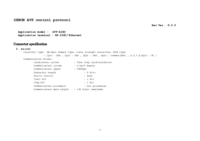




 (13 pages)
(13 pages)








Comments to this Manuals