Denon DNS1200 - USB DJ CD Player Owner's Manual Page 18
- Page / 35
- Table of contents
- BOOKMARKS
Rated. / 5. Based on customer reviews


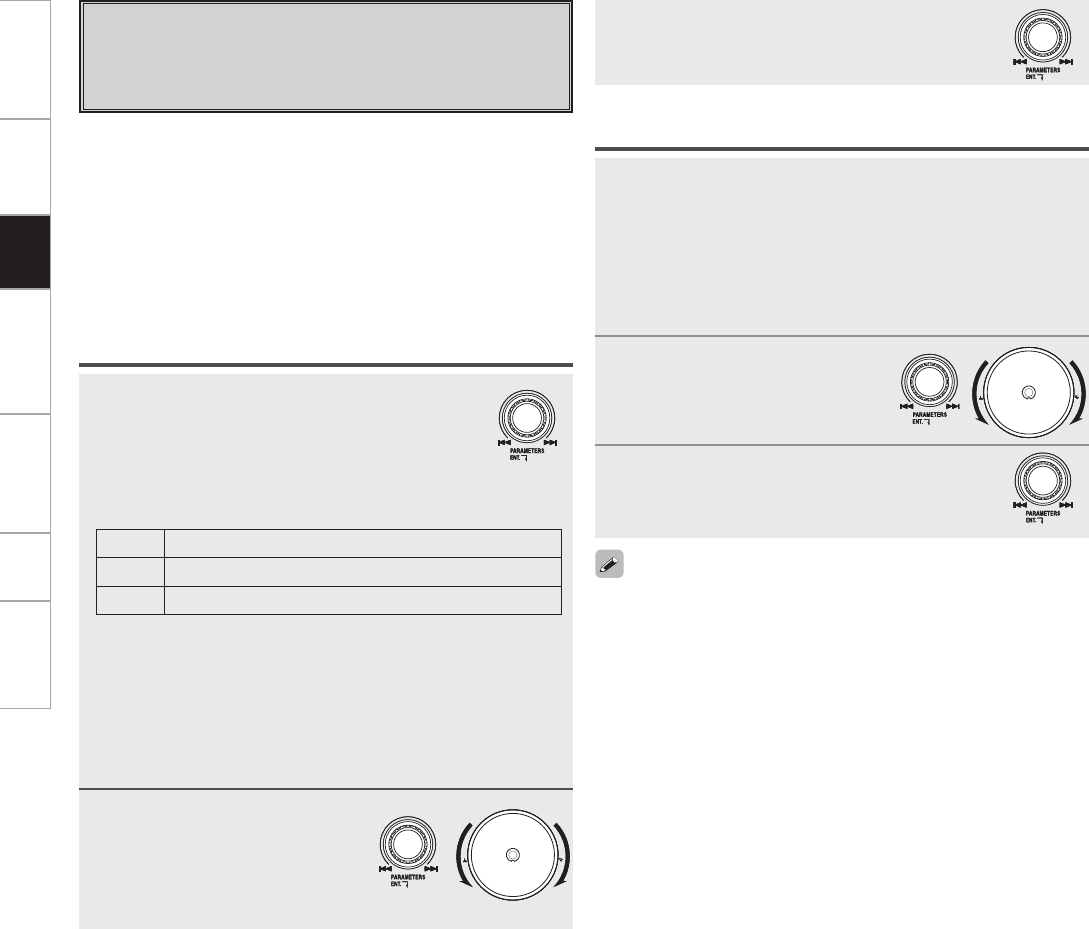
Getting Started Connections SpecificationsBasic Operations Memo Function Utility
3
Press the PARAMETERS button to set.
1
At the screen for selecting the name (artist,
album, title, playlist, etc.), turn the
PARAMETERS button while pressing it to
select the desired character.
A list of only the names starting with the selected character is
displayed.
z
All displayed
A ~ Z Names starting with a letter from “A“~“Z”
# Names starting with a letter number
b When inputting characters to the keyboard input section as well,
turn the PARAMETERS button while pressing it to display a list of
the names starting with the selected character(s).
b When the PARAMETERS button is turned while pressing it in
the file search mode (artist, album, title, genre or file name) or
the playlist search mode (category or p-list name), the character
selection mode is set.
2
In the same way as with
normal searching, turn either
the PARAMETERS knob or
the Scratch disc to select the
name from the list.
GExampleH
To select a certain artist name, turn the PARAMETERS button while
pressing it to display only the names of artists starting with a specific
letter, number or symbol. (The names are displayed in alphabetical
order.)
When the PARAMETERS button is turned while pressing it and “E” is
selected, only artist names starting with “E” are displayed.
If a keyboard is connected, only artist names starting with the letters,
numbers or symbols input from the keyboard are displayed. (Up to 8
characters can be input.)
Text Search
In the USB play mode, tracks (files) and albums can be
searched for by first letter or character string (but only in
the file search and playlist search modes).
Operation using the PARAMETERS knob
Operating using the keyboard
1
At the screen for selecting the name (artist, album,
title, playlist, etc.), use the keyboard to input the
desired letters, numbers or symbols (maximum 8
characters).
A list of only the names including the selected character string
is displayed.
b For instructions on “About Character Input” (v page 23).
2
Turn either the PARAMETERS
knob or the Scratch disc to
select the name from the list.
3
Press the PARAMETERS button to set.
When text searching has been performed using both the PARAMETERS
knob and keyboard, the one operated last has priority.
Playback
- DN-S1200 1
- IMPORTANT SAFETY 2
- INSTRUCTIONS 2
- CAUTION: 5
- Getting Started 6
- Main Features 7
- Part Names and Functions 8
- Front Panel 10
- Rear Panel 10
- Q0Q1Q2Q3Q4Q5Q6 11
- Connections 12
- Switching the Device 13
- Playback 14
- Top menu Top menu 15
- Searching Procedure 16
- File Playback Mode 16
- Searching by Folder Name 17
- Playlist Play Mode 17
- Text Search 18
- Basic Operations 19
- PITCH BEND + button to 20
- JOG MODE 20
- Next Track Function (CD/USB) 21
- A/B Trim 23
- Auto BPM Counter 23
- Effector 24
- Platter Effects 25
- About Memo 27
- Memo Mode Select 27
- About Character Input 28
- Utilitymode 29
- DB Create 29
- Preset Data 30
- Memo Data 30
- Initialize 31
- Preset Mode 32
- Compatible Files 33
- Specifications 34
- PROFESSIONAL BUSINESS COMPANY 35








Comments to this Manuals