Denon AVR-4800 Operations Instructions Page 51
- Page / 69
- Table of contents
- TROUBLESHOOTING
- BOOKMARKS
Rated. / 5. Based on customer reviews


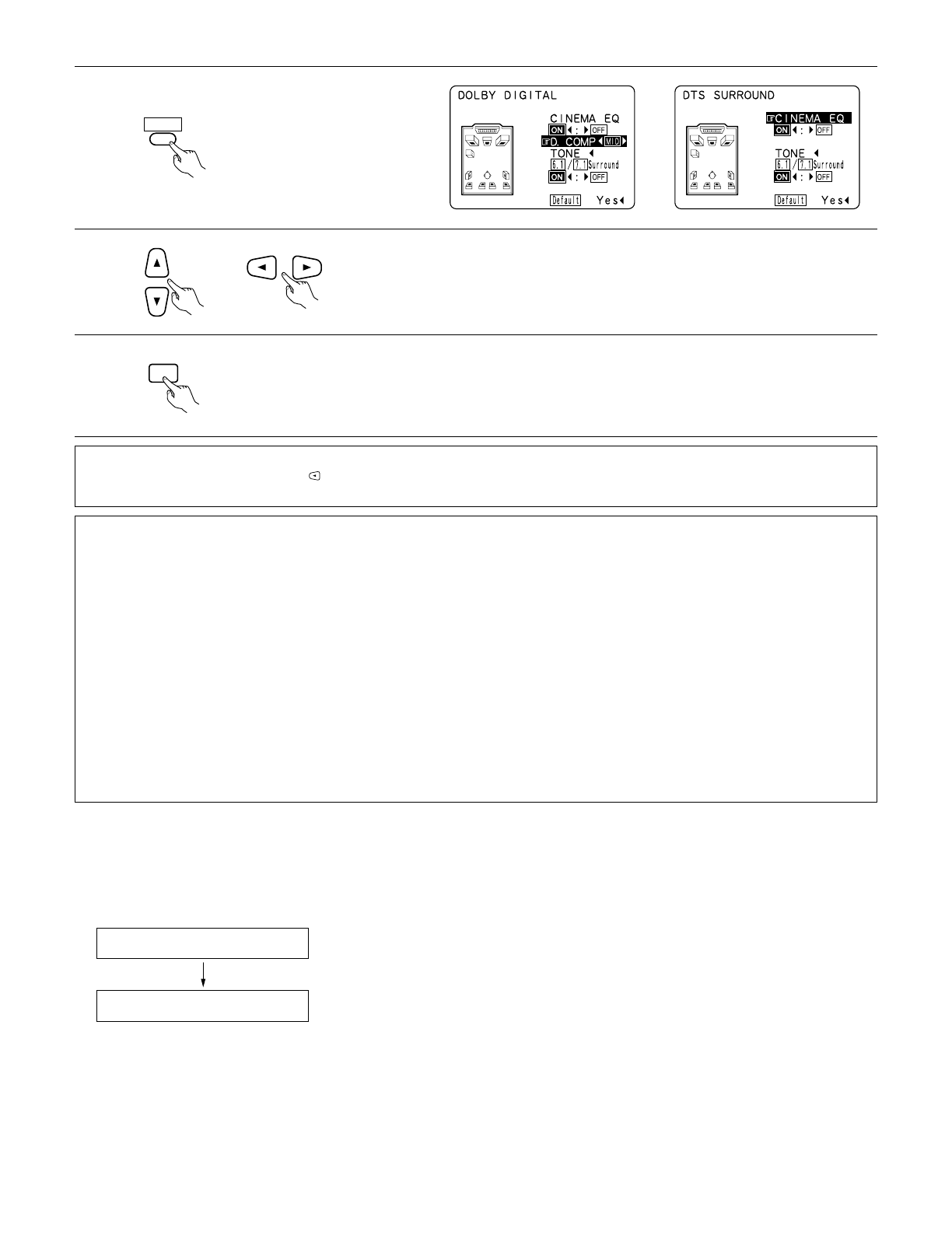
51
4
Display the surround parameter
menu.
MENU/GUIDE
SURROUND
PARAMETER
5
Select the various parameters.
6
Enter the setting.
ENTER
NOTE:
• When “Default” is selected and the cursor button is pressed, “CINEMA EQ.” and “D.COMP.” are automatically turned off, “6.1/7.1
Surround” is reset, “CHANNEL LEVEL” and the tone is set to the default value.
Surround parameters w
CINEMA EQ. (Cinema Equalizer):
The Cinema EQ function gently decreases the level of the extreme high frequencies, compensating for overly-bright sounding motion picture
soundtracks. Select this function if the sound from the front speakers is too bright.
This function only works in the Dolby Pro Logic, Dolby Digital, DTS Surround and Wide Screen modes.
D.COMP. (Dynamic Range Compression):
Motion picture soundtracks have tremendous dynamic range (the contrast between very soft and very loud sounds). For listening late at night,
or whenever the maximum sound level is lower than usual, the Dynamic Range Compression allows you to hear all of the sounds in the
soundtrack (but with reduced dynamic range). (This only works when playing program sources recorded in Dolby Digital or DTS.) Select one of
the four parameters (“OFF”, “LOW”, “MID” (middle) or “HI” (high)). Set to OFF for normal listening.
This parameter is displayed only when playing compatible sources in DTS mode.
6.1 / 7.1 Surround:
When set to “ON”, the same digital matrix processing as with THX Surround EX is performed, and surround back signals are created from the
two channels of surround signals (SL and SR) upon playback.
The surround mode switches to DOLBY 6.1 when playing Dolby Digital signals, to DTS (ES) when playing DTS signals.
NOTE: In the Pro Logic and THX modes, no sound is output from the surround back speakers, even if this is set to “ON”.
This operation can be performed directly using the buttons on the main unit’s panel.
TONE:
This adjusts the tone control. (See “Surround parameters e” on page 56.)
2 Dialogue Normalization
The dialogue normalization function is activated automatically when playing Dolby Digital program sources.
Dialogue normalization is a basic function of Dolby Digital which automatically normalizes the dialog level (standard level) of the signals which are
recorded at different levels for different program sources, such as DVD, DTV and other future formats that will use Dolby Digital.
When this function is activated, the following message appears on the main unit’s display:
The number indicates the normalization level when the currently playing program is normalized to the
standard level.
DIAL.NORM
OFFSET - 4dB
- AV SURROUND RECEIVER 1
- ATTENTION 2
- SAFETY INSTRUCTIONS 3
- TABLE OF CONTENTS 4
- BEFORE USING 4
- CAUTIONS ON INSTALLATION 4
- CAUTIONS ON HANDLING 5
- FEATURES 5
- CONNECTIONS 6
- Connecting video components 7
- Connecting a monitor TV 8
- Connecting the video decks 8
- Connecting a TV/DBS tuner 8
- Jacks (DVD Player) 9
- 5C-2V3C-2V 10
- Another room 11
- Speaker system connections 12
- Power amplifier (0ption) 13
- Power amplifier (option) 14
- Protector circuit 15
- Note on speaker impedance 15
- Cooling fan 15
- Front Panel 16
- Remote control unit 17
- SETTING UP THE SYSTEM 18
- Before setting up the system 20
- Setting the type of speakers 20
- Setting the Subwoofer mode 21
- Setting the THX Surround EX 22
- Setting the delay time 23
- Setting the channel level 25
- FL C FR SR SBR SBL SL SW 26
- MASTER VOL 27
- Auto tuner presets 29
- After completing system setup 30
- Inserting the batteries 31
- Using the remote control unit 31
- SET CALL OFF 32
- Preset memory 33
- CALL OFF 35
- Learning function 36
- System call function 37
- ON SCREEN 38
- OPERATION 39
- Playing the input source 40
- After starting playback 41
- (Main unit) 42
- (Remote control unit) 42
- INPUT MODE 44
- INTEGRATED 45
- AMPLIFIER 45
- SURROUND 46
- Fader function 47
- THX CINEMA 49
- DIAL.NORM 51
- OFFSET - 4dB 51
- Dolby Surround Pro Logic mode 52
- DENON ORIGINAL SURROUND MODES 53
- DSP surround simulation 54
- Tone control setting 55
- Auto tuning 57
- Manual tuning 57
- Checking the preset stations 58
- Recalling preset stations 59
- TROUBLESHOOTING 60
- ADDITIONAL INFORMATION 61
- Surround back speakers 62
- Speaker setting examples 63
- Surround 65
- DTS Digital Surround 66
- Home THX Cinema surround mode 67
- THX Surround EX 67
- Surround modes and parameters 68
- SPECIFICATIONS 69
 (39 pages)
(39 pages) (14 pages)
(14 pages) (74 pages)
(74 pages) (48 pages)
(48 pages)







Comments to this Manuals