Denon DBP-2010CI User Manual Page 4
- Page / 44
- Table of contents
- BOOKMARKS
Rated. / 5. Based on customer reviews


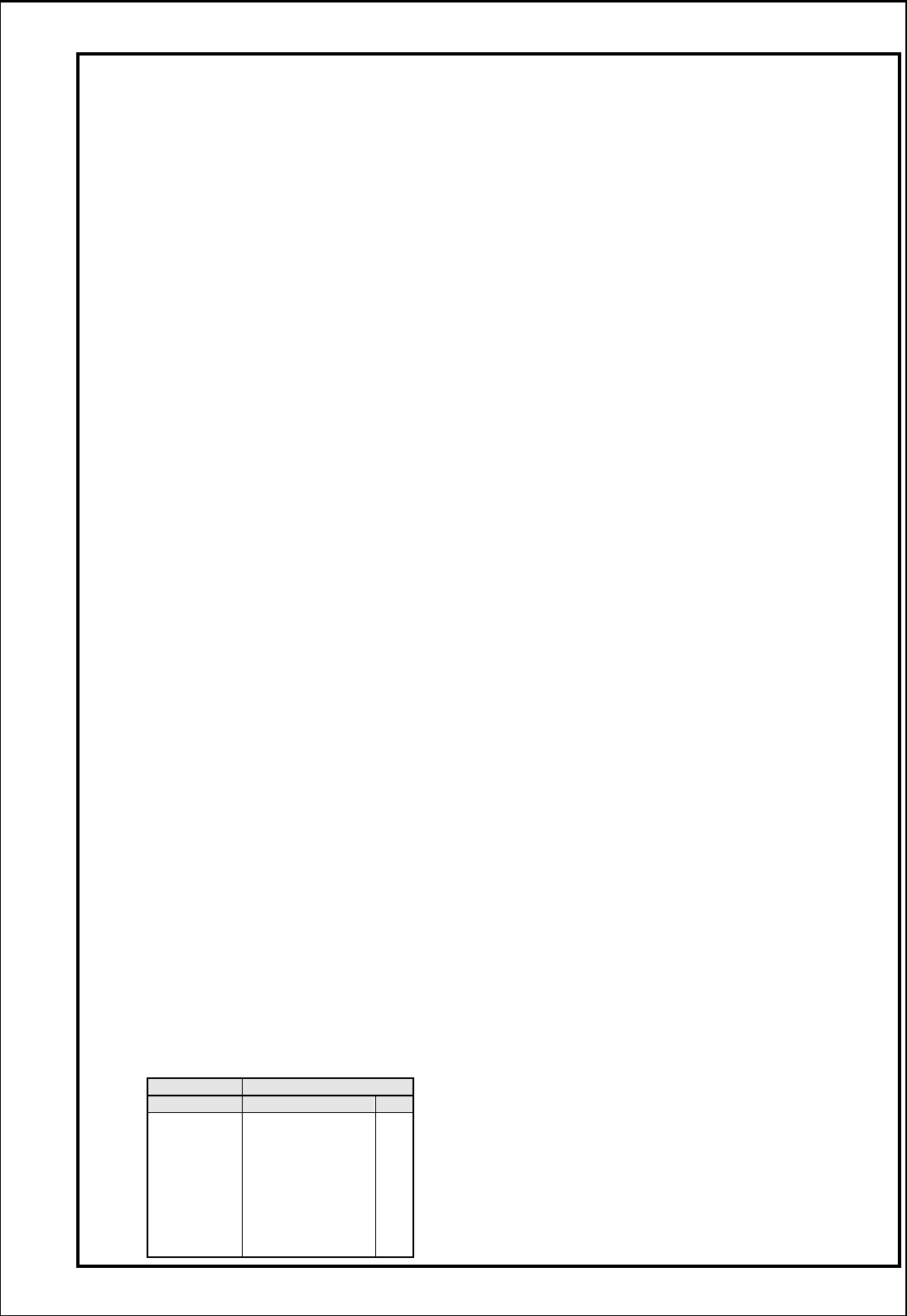
Ver.3.09 Confidential BRAND GROUP JAPAN
DENON DBP-2010
4/44
1.9.17 Cursor.......................................................................................................................32
1.9.18 Enter.........................................................................................................................33
1.9.19 Request CPU Version............................................................................................34
1.10 EXTENTION COMMAND SPECIFICATION ..........................................................................35
1.10.1 OPEN/CLOSE.......................................................................................................35
1.10.2 HDMI Format..........................................................................................................35
1.10.3 PROGRAM/DIRECT.............................................................................................36
1.10.4 CLEAR .....................................................................................................................36
1.10.5 DISPLAY..................................................................................................................37
1.10.6 REPEAT...................................................................................................................37
1.10.7 RANDOM.................................................................................................................38
1.10.8 MARKER..................................................................................................................38
1.10.9 ZOOM.......................................................................................................................39
1.10.10 DIMMER................................................................................................................39
1.10.11 PICTURE ADJUST...............................................................................................40
1.10.12 PURE DIRECT.....................................................................................................40
1.10.13 AUTO TRANSFER MODE...................................................................................41
1.10.14 FUNCTION ...........................................................................................................41
1.10.15 (Picture-in-Picture)...............................................................................................42
1.10.16 Mode.......................................................................................................................42
1 Serial communication interface
1.1
Physical interface
Arrangement of connector signals
RS-232C
Terminal # Signal I /O
1 GND -
2 TxD O
3 RxD I
4 NC -
5 S.GROUND -
6 NC -
7 NC -
8 NC -
9 NC -
- Specification 1
- Serial Interface DN-V500BD 1
- 2/44 2
- Physical interface 4
- 11 / 9600 ( sec ) 5
- 6/44 6
- Communication errors 7
- 8/44 8
- 9/44 9
- HOST UNIT 9
- DENON DBP-2010 10
- 10/44 10
- HOST UNIT 10
- 11/44 11
- List of command codes 12
- List of answer codes 13
- List of status codes 13
- 1.9 Command specification 14
- 1.9.1 Power ON 14
- Power OFF 15
- Request System Status 16
- Slow /Search 23
- - ' 24
- ignore 24
- Top Menu 26
- 1) Answers returned 27
- 2) Special condition 27
- 1) Answers returned 28
- Ver3.09add 29
- Subtitle 30
- Direct Select 32
- 1.9.17 Cursor 33
- 1.9.18 Enter 34
- 1.9.19 Request CPU Version 35
- 1.10.1 OPEN/CLOSE 36
- 1.10.2 HDMI Format 36
- 1.10.3 PROGRAM/DIRECT 37
- 1.10.4 CLEAR 37
- 1.10.5 DISPLAY 38
- 1.10.6 REPEAT 38
- 1.10.7 RANDOM 39
- 1.10.8 MARKER 39
- 1.10.9 ZOOM 40
- 1.10.10 DIMMER 40
- 1.10.11 PICTURE ADJUST 41
- 1.10.12 PURE DIRECT 41
- 1.10.13 AUTO TRANSFER MODE 42
- 1.10.14 FUNCTION 42
- 43/44 43
- 1.10.16 Mode 44
 (52 pages)
(52 pages) (26 pages)
(26 pages) (60 pages)
(60 pages)

 (2 pages)
(2 pages)







Comments to this Manuals