Denon DBP 4010UDCI User Manual Page 33
- Page / 69
- Table of contents
- TROUBLESHOOTING
- BOOKMARKS
Rated. / 5. Based on customer reviews


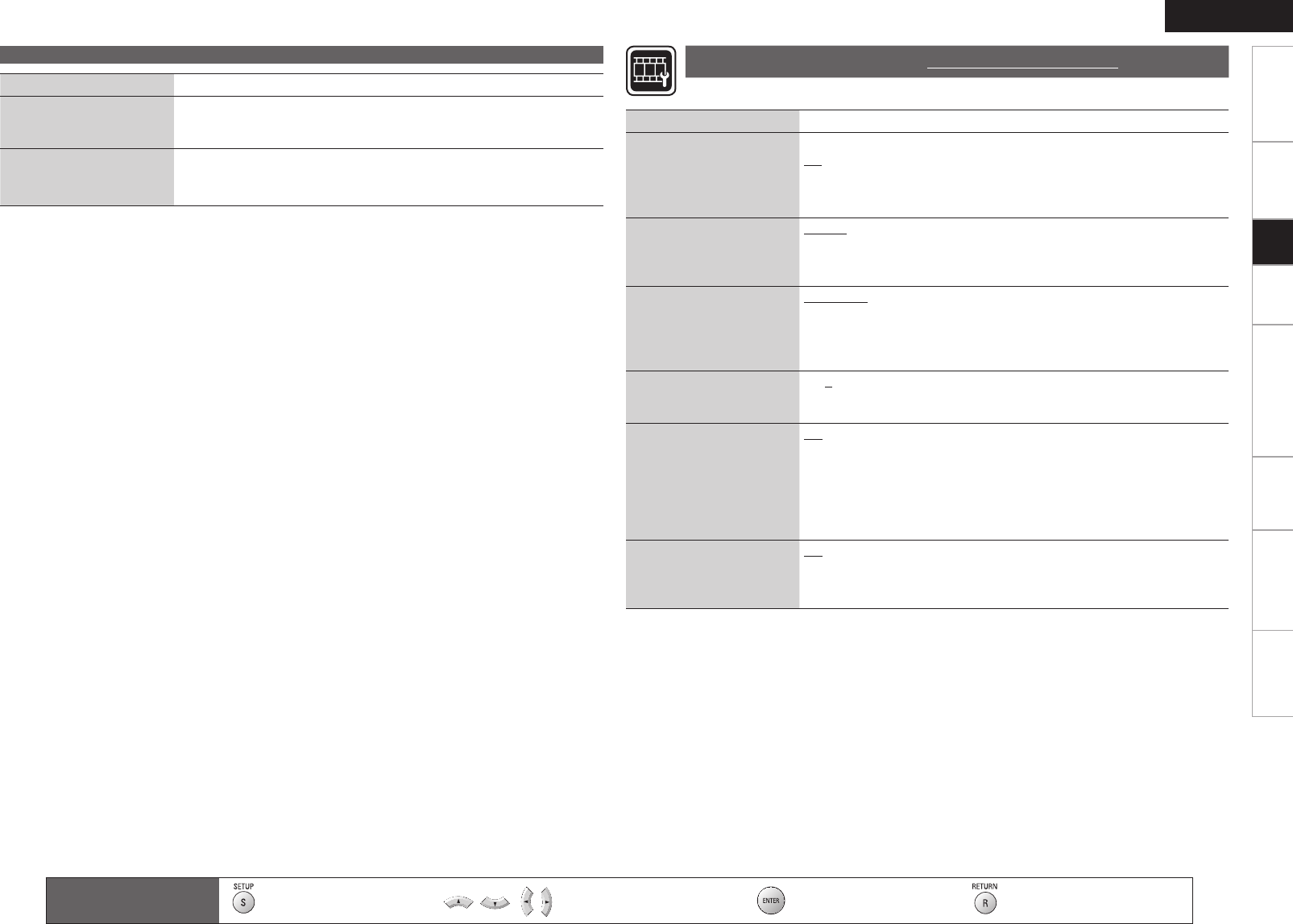
TroubleshootingInformationHDMI Control FunctionPlaybackConnectionsGetting Started Speci cations
ENGLISH
0
Setting items
Setting contents
Screen Saver
Set the screensaver.
Off : Do not use the screensaver.
On : The screensaver function activates when stop or pause status
continues for about three minutes. The screensaver function also
activates during playback of a CD, Super Audio CD or audio le when no
operations are performed for about three minutes.
Wallpaper
Set to display the background
while playback is stopping.
Picture : Displays the DENON logo.
Black : Set the background to black.
Gray : Set the background to gray.
Blue : Set the background to blue.
Still Mode
Set image quality during
pause.
Automatic : Display automatically using “Field” or “Frame” per the still
image information.
Field : Set when there is a blurred image when “Automatic” image display
is set.
Frame : Set to display non moving images in high resolution.
Slide Show Time
Sets the display time of
JPEG les.
3 ~ 5 ~ 100sec : This sets the display time per frame of a JPEG le during
slideshow playback.
Temporary Display
When the display is set to
“Off” by the Dimmer Control
(vpage 47) or Pure Direct
Function (vpage 38), this
sets it to temporarily display
operations received.
Off : Do not temporarily display operations.
On : Temporarily display operations.
Captions
This setting output a subtitles
signal to a closed caption
decoder (sold separately).
Off : Do not output the closed caption (subtitle) signal.
On : Output the closed caption (subtitle) signal.
Set display-related items.
Display Setup
Default settings are underlined.
Remote control operation
buttons
:
Displaying the menu
Cancel the menu
:
Moves the cursor
(Up/Down/Left/Right)
:Decision the setting :Return to previous menu
Setup
Setting items
Setting contents
IP Address BD-LIVE, Firmware Update : Displays IP address for BD-LIVE or
Firmware Update.
Control : Displays IP address for future extensions.
MAC Address BD-LIVE, Firmware Update : Displays MAC address for BD-LIVE or
Firmware Update.
Control : Displays MAC address for future extensions.
Network Setup
- DBP-4010UDCI 1
- IMPOTANT SAFETY 2
- INSTRUCTIONS 2
- ENGLISHFRANCAIS 3
- Contents 4
- Getting Started 5
- Cautions on Handling 6
- About Media 6
- SD Memory Cards 7
- 1st level 8
- 2nd level 8
- 3rd level 8
- Cautions on Using Media 9
- About the Remote Control Unit 10
- Part Names and Functions 11
- Rear Panel 12
- Remote Control Unit 13
- Connections 14
- Preparation 15
- Setting HDMI Audio Output 17
- $0"9*" 18
- 015*$" 18
- "6%*0 18
- Input Terminal 19
- 4. Recording a CD 22
- Connecting the Power Cord 23
- GUI Menu Setup 24
- GUI Menu Operation 25
- Language Setup 26
- HDMI Setup 26
- Video Setup 27
- Audio Setup 28
- Setting contents 29
- DENON LINK Setup 31
- Pure Direct Setup 31
- Network Setup 32
- Display Setup 33
- Other Setup 34
- Various Settings 35
- Gamma CorrectionMemory 5 36
- Playback 37
- Media Player Display 38
- Playing BD and DVD-Video 39
- Playing Back Super Audio CD 40
- CD Playback 40
- DVD-Audio Playback 40
- File Playback 41
- (Pure Direct Function) 41
- Operation During Playback 43
- Pause Playback 44
- Want to Playback 44
- Search Modes 45
- (Program Playback) 48
- Switching Audio 48
- HDMI Control Function 50
- Other Information 51
- Language Code List 52
- Country Code List 53
- Explanation of Terms 54
- Troubleshooting 56
- Specications 58
- Exhibit-A 59
- GNU GENERAL PUBLIC LICENSE 59
- Exhibit-B 60
- Exhibit-F 64
- Exhibit-G 64

 (56 pages)
(56 pages)
 (74 pages)
(74 pages) (74 pages)
(74 pages) (60 pages)
(60 pages)








Comments to this Manuals