Denon RCD-M38 Owner's Manual Page 23
- Page / 37
- Table of contents
- BOOKMARKS
Rated. / 5. Based on customer reviews


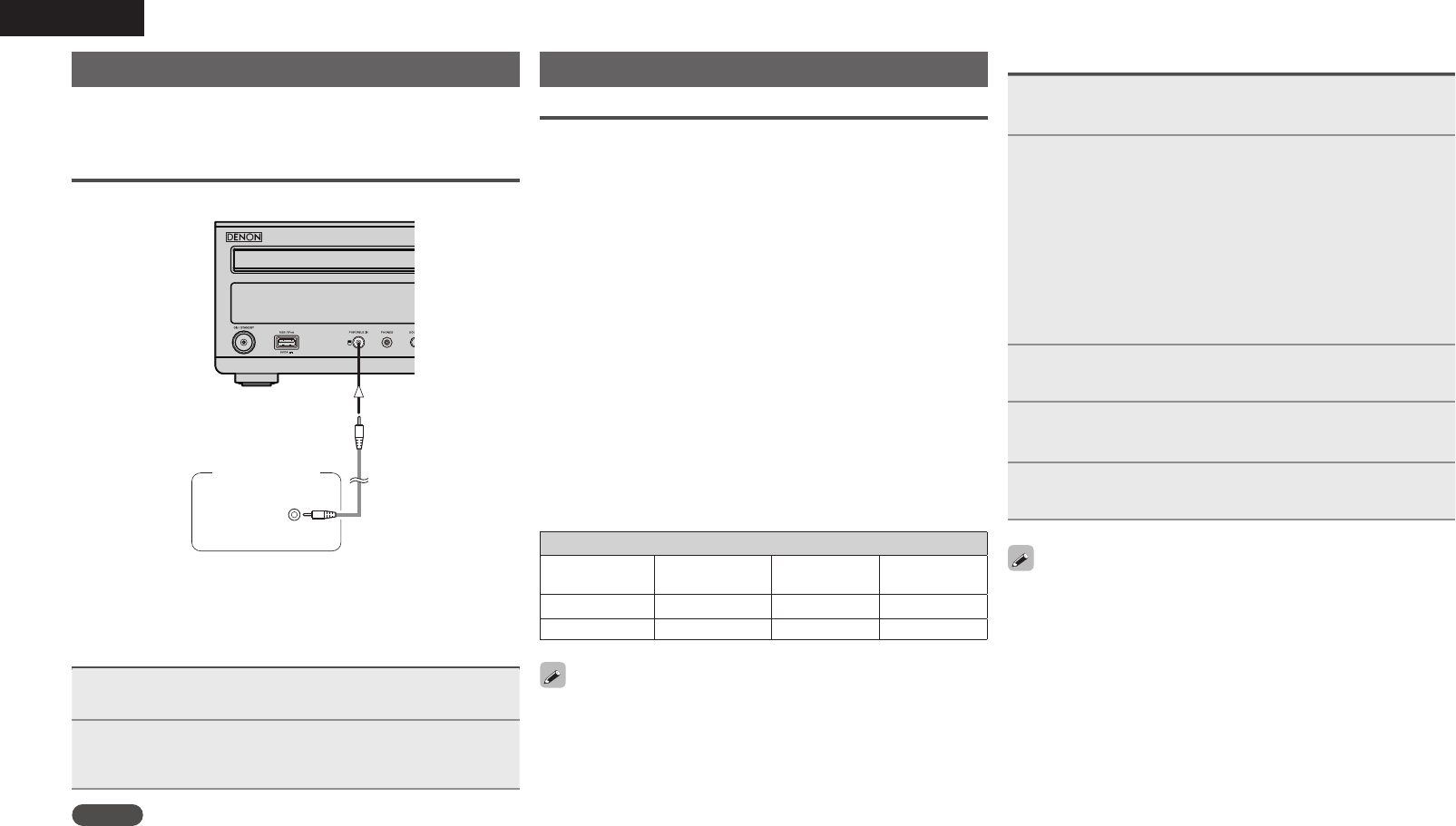
ENGLISH
20
Portable audio player playback
Your portable audio player can be connected to this unit’s portable jack
to play tracks on the portable audio player.
Connecting a portable player
)&"%1)0/&
Portable
Audio
Connect this unit and portable audio player using a separately sold
mini-stereo audio cable.
Portable audio player playback
1
Press SOURCE to select “PORTABLE IN”.
2
Play the portable audio player.
The player’s audio is output.
• Also read the portable audio player’s operating instructions.
NOTE
When using the portable player’s headphone jack, set the volume on
the portable player to an appropriate level.
USB memory device playback
Playable USB memory formats
Files stored on USB memory devices created in the formats below
can be played.
n USB-compatible fi le systems
“FAT16” or “FAT32”
• If the USB memory device is divided into multiple partitions, only
the top drive can be selected.
n Maximum number of playable fi les and folders
Maximum number of fi les in a folder: 255
Maximum number of folders: 255
n File format
MPEG-1 Audio Layer-3
WMA (Windows Media Audio)
n Tag data
ID3-Tag (Ver.1.x and 2.x)
META-Tag
(Compatible with title, artist and album names)
Playable MP3/WMA fi le
File format
Sampling
frequency
Bit rate Extension
MP3 32, 44.1, 48 kHz 32 ~ 320 kbps .mp3
WMA 32, 44.1, 48 kHz 64 ~ 192 kbps .wma
Only music fi les that are not copyright-protected can be played on
this set.
• Contents downloaded from pay sites on the Internet are copyright
protected. Also, fi les encoded in WMA format when ripped from a
CD, etc., on a computer may be copyright protected, depending on
the computer’s settings.
USB memory device playback
1
Playback preparation (vpage 17 “Before playing a
USB or an iPod”).
2
Press [FOLDER MODE] and select “Folder Mode” or
“Memory Mode”.
GAbout the displayH
When “Folder Mode” is selected ............. “FLD” indicator lights.
When “Memory Mode” is selected .......... “FLD” indicator turns off.
Folder Mode :
All the fi les in the selected folder are played.
Memory Mode :
After the selected folder and fi les are played, all the fi les in all the
folders are played.
3
Use [FOLDER +, –] to select the folder to be played.
4
Use [8, 9] or [o p] to select the fi le to be
played.
5
Press <1/3> or [USB/iPod 1/3].
• When [USB/iPod 1/3] is pressed when the function is anything
other than USB, the function switches to “USB”, and the fi les stored
on the USB memory device are played back. (vpage 23 “Auto
source selector function”)
• For details on the order of playback for fi les stored on a USB memory
device, see “MP3 or WMA playback order of MP3 or WMA fi les”
(vpage17).
n To switch the folder or fi le during playback
Folder
Use [FOLDER +, –] to select the folder, then press [ENTER/MEMO].
File
Use [o p] to select the fi le, then press [ENTER/MEMO].
Use [8, 9] to select the fi le, or use [NUMBER] (0 – 9, +10)
to select the fi le number.
• The folder and fi le numbers are set automatically when the USB
memory device is loaded.
1.RCDM38E3_ENG_004_1st.indd 201.RCDM38E3_ENG_004_1st.indd 20 2010/05/17 14:17:092010/05/17 14:17:09
- CD RECEIVER 1
- IMPORTANT SAFETY 2
- INSTRUCTIONS 2
- ESPAÑOLENGLISH FRANCAIS 3
- Contents 4
- Getting started 5
- About the remote control 6
- Display 8
- Rear panel 8
- Remote control 9
- Part names and functions 10
- Basic connections 11
- Connecting an antenna 12
- Basic operations 13
- Setting the current time 14
- (12-Hour Display) 14
- Operations possible during 14
- Muting the sound 15
- Listening with headphones 15
- Adjusting the tone 15
- CD playback 16
- Tuner playback 17
- Advanced connections 19
- Advanced Operations 20
- MP3 and WMA fi les playback 21
- Control dock for iPod/iPod 22
- playback 22
- USB memory device playback 23
- Setting the timer 24
- Setting the sleep timer 25
- Other functions 26
- GGeneralH 27
- Specifi cations Index 29
- RISK OF ELECTRIC SHOCK 31
- DO NOT OPEN 31
- Getting Started 33
- Other Cautions 34
- Cleaning 34
- Removing the Speaker Net 35
- Connections 35
- Specifications 36
- D&M Holdings Inc 37
 (144 pages)
(144 pages)



 (74 pages)
(74 pages) (4 pages)
(4 pages)







Comments to this Manuals