Denon DCM-390/290 User Manual Page 7
- Page / 16
- Table of contents
- TROUBLESHOOTING
- BOOKMARKS
Rated. / 5. Based on customer reviews


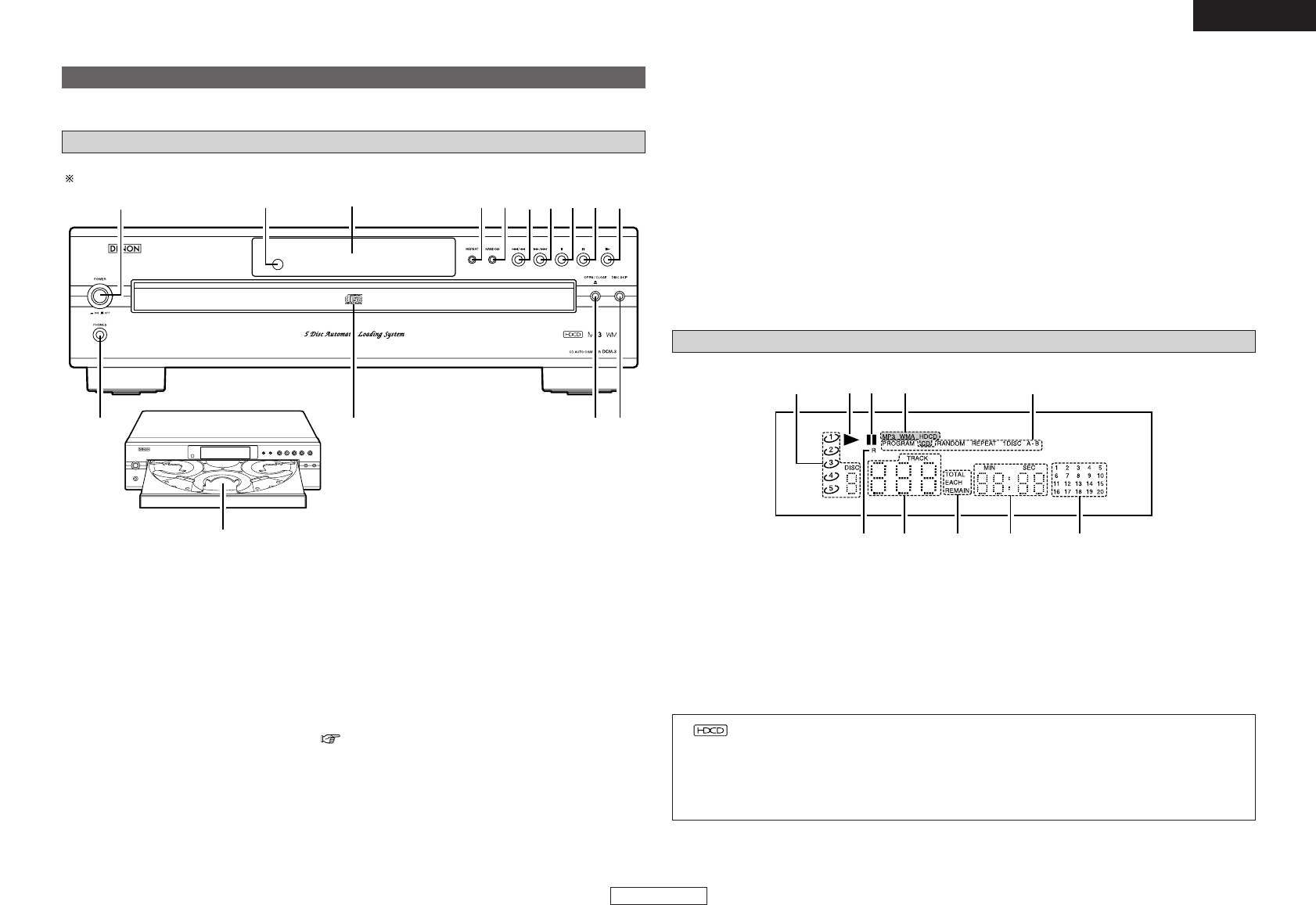
Getting Started Getting Started
4
ENGLISH
ENGLISH
Part names and functions
Front panel
For buttons not explained here, see the page indicated in parentheses ( ).
!5
!3 !2 !1
!4
!0oiuytr
w
e
q
q
POWER switch
•Press once to turn the power on.
w
Remote control sensor
This sensor receives the infrared light
transmitted from the wireless remote control
unit.
e
Display
r
REPEAT button
Press this button for repeated playback. The
“REPEAT” indicator appears on the display.
Three types of repeat modes are available.(
page 10)
t
RANDOM button
Press this button to begin random play.
y
Automatic/Manual Search Reverse button
(8/6)
•Press this button to return the pickup to the
beginning of the present track. Press again to
return to other tracks.
• Keep on pressing this button for more than 0.5
seconds during playback for fast reverse
search.
u
Automatic/Manual Search Forward button
(7/9)
•Press this button to move the pickup forward to
the beginning of the next track. Press again to
move ahead to other tracks.
• Keep on pressing this button for more than 0.5
seconds during playback for fast forward
search.
i
Stop button (2)
Press this button to stop playback.
o
Pause button (3)
Press this button to stop play temporarily.
!0
Play button (1 PLAY)
Press this button to play a disc.
!1
DISC SKIP button
Each time this button is pressed, the carousel
will rotate in a clockwise direction to the next
tray position. This allows for loading or
unloading of discs.
This button is also used to select the next disc,
in the normal play continuously.
!2
OPEN/CLOSE button (5)
•Press this button when opening.
• The drawer is opened toward the front.
•Press the button again to close the drawer.
!3
Loading Drawer
Discs can be loaded and unloaded when this
drawer is open. Do not force the drawer closed
by hand.
!4
PHONES jack
For private listening, you can connect your
headphones (commercially available)to this
jack.
!5
Disc Trays (1 ~ 5)
One disc per tray can be loaded.
Display
o!0 i u y
q
r
w
e
t
q
Disc indicator
w
Play indicator
e
Pause indicator
r
Playing disc indicator
• HDCD indicator (DCM-390 only)
t Playing mode indicator
y
20-track music calender
u
Time indicator
i
Time display mode indicator
o
Track number indicator
!0
Remote control signal receive indicator
DCM-390
•
®
, HDCD
®
, High Definition Compatible Digital
®
and Microsoft
®
are either registered
trademarks or trademarks of Microsoft Corporation, Inc. in the United States and/or other countries.
HDCD system manufactured under license from Microsoft Corporation, Inc. This product is covered
by one or more of the following: In the USA: 5,479,168, 5,638,074, 5,640,161, 5,808,574, 5,838,274,
5,854,600, 5,864,311, 5,872,531, and in Australia: 669114. Other patents pending.
•“Windows Media
®
”, “Windows
®
”are a trademarks of Microsoft Corporation, Inc.
- DCM-390/290 1
- INSTRUCTIONS 2
- IMPORTANT SAFETY 2
- ENGLISHFRANCAIS 3
- Getting Started 4
- Gently wipe the disc from the 6
- Part names and functions 7
- Front panel 7
- Remote control unit 8
- Rear panel 8
- Connections 9
- Operation 10
- 5 to open the disc tray 12
- 6] or <8/6> to 12
- Troubleshooting 14
- ¢ Audio performance 15
- ¢ General 15
- D&M Holdings Inc 16


 (38 pages)
(38 pages)







Comments to this Manuals