Denon DR-M44HX Operations Instructions Page 12
- Page / 19
- Table of contents
- BOOKMARKS
Rated. / 5. Based on customer reviews


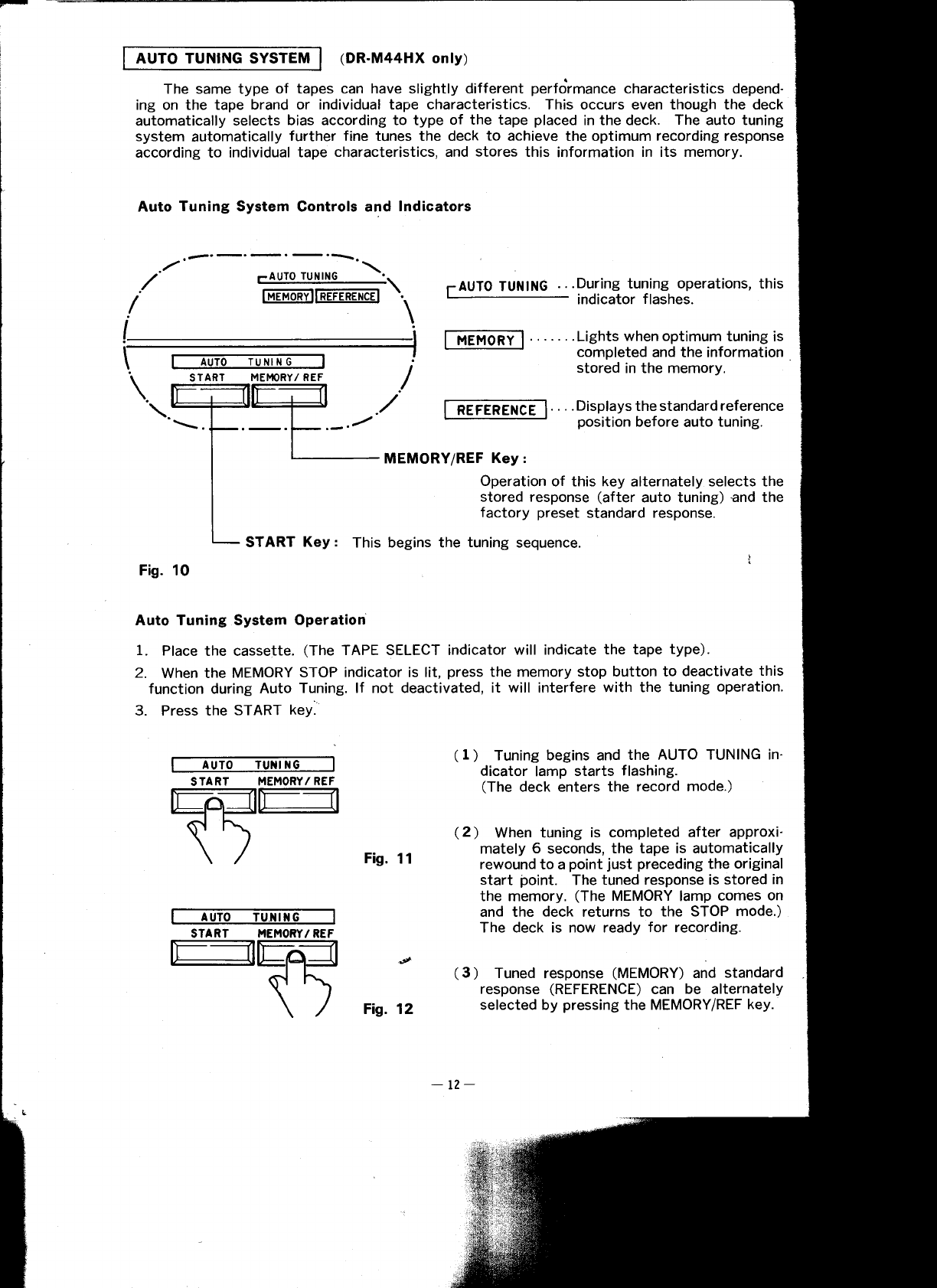
AUTO TUNING SYSTEM
(DR-M44HX
only)
The same type
of tapes can have slightly different
perfo'rmance
characteristics depend-
ing on the tape brand
or individual tape characteristics. This occurs even though the deck
automatically
selects
bias according to type
of the tape
placed
in the deck.
The
auto tuning
system
automatically
further fine tunes the deck
to
achieve the optimum
recording
response
according to individual
tape
characteristics, and
stores
this
information
in its memory.
Auto
Tuning
System Gontrols and
lndicators
rAUTO TUNING
...During
tuning operations, this
tnotcaror
rtasnes.
.
..
..
..Lights when optimum
tuning is
completed
and the information
stored
in the memory.
MEMORY/REF
Key:
Operation
of this key
alternately
selects the
stored response
(after
auto tuning)
and the
factory
preset
standard response.
START
Key:
This begins the
tuning
sequence.
Fig. 1O
Auto Tuning System
Operation
1.
Place
the cassette.
(The
TAPE SELECT indicator
will indicate
the tape
type).
2.
When the
MEMORY
STOP
indicator is lit,
press
the memory stop
button to
deactivate
this
function during
Auto
Tuning. lf not deactivated,
it
will
interfere
with the
tuning
operation.
3. Press the
START
key.
[RlJlREt{CEl....Displaysthestandardref
erence
position
before
auto
tuning.
(
1)
Tuning begins and
the AUTO
TUNING in'
dicator
lamp
starts
flashing.
(The
deck enters the
record mode.)
(2)
When tuning
is completed
after approxi'
mately
6
seconds,
the tape is automatically
rewound
to a
point
just
preceding
the
original
start
point.
The
tuned response is
stored
in
the memory.
(The
MEMORY
lamp
comes
on
and the
deck
returns to
the STOP
mode.)
The deck is now ready
for recording.
(3)
Tuned
response
(MEMORY)
and
standard
response
(REFERENCE)
can
be
alternately
selected by
pressing
the MEMORY/REF
key.
ffi
START
MEMORY/
REF
ffiF-l
\)
ffi
START [{EMORY/REF
\)
Fis.
11
Fig. 12
i.L
-
t2-
- /DR-M44HX 1
- TO SAFETY 2
- ......6-7 3
- 2. Frayed cords and broken 4
- !====III==: 6
- 2L. HX PRO 7
- 50 /&Hz 8
- To record 9
- Fa'ir*l 11
- MEMORY/REF 12
- * ud*ft*g*a*, liu+ f 13
- 3 lotl58+ 14
- --Tn,,,"" 15
- ---------l 16
- EQ and the 16
- 1. Some cleaning 18
- "off" the 19
- "off" 19






 (69 pages)
(69 pages)







Comments to this Manuals