Denon DR-M44HX Operations Instructions Page 18
- Page / 19
- Table of contents
- BOOKMARKS
Rated. / 5. Based on customer reviews


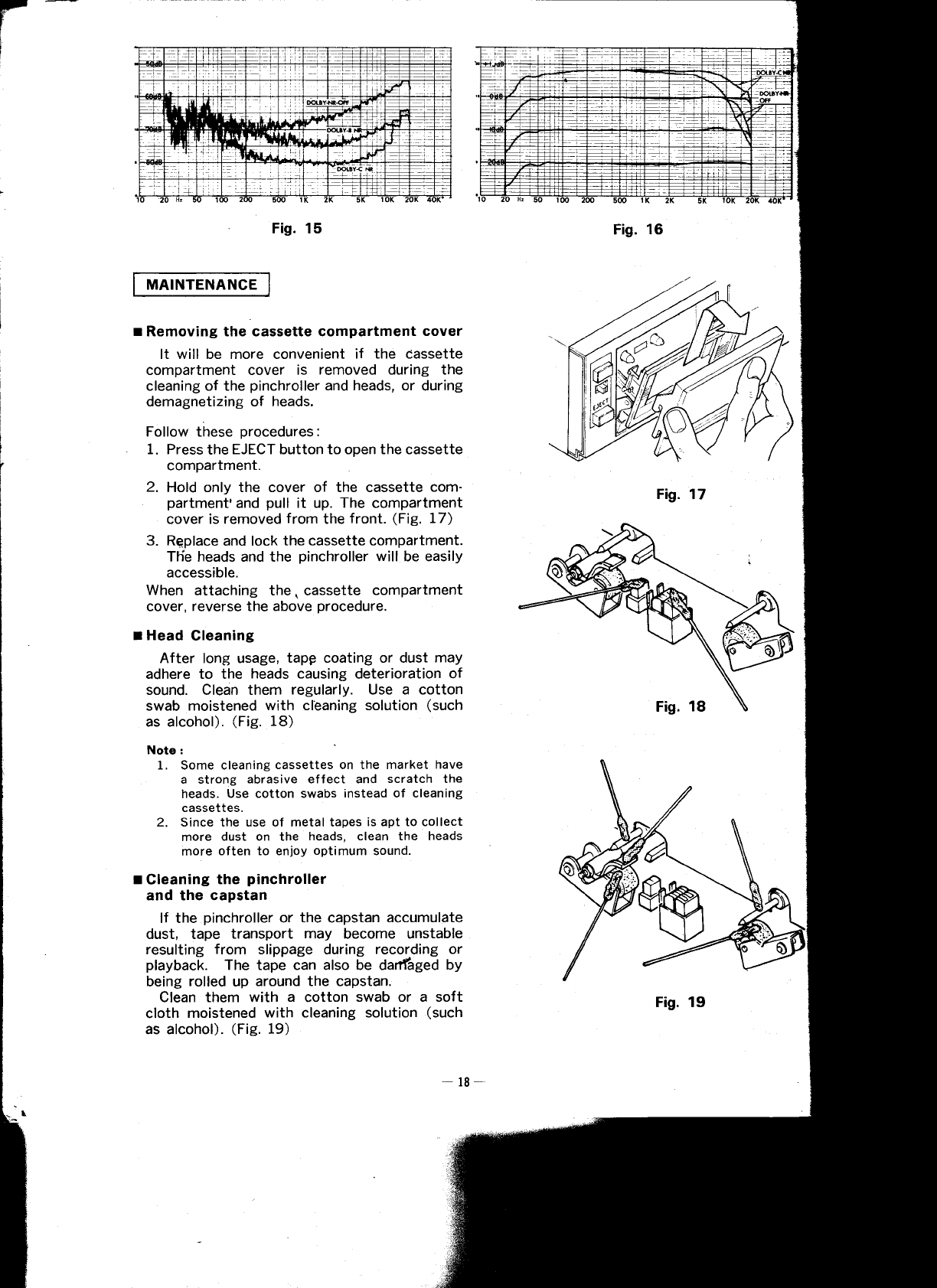
Fis. 15
MAINTENANCE
r
Removing the cassette compartment
cover
It will be more convenient
if the cassette
compartment cover is
removed during the
cleaning of the
pinchroller
and heads, or
during
demagnetizing of heads.
Follow these
procedures:
1. Press
the
EJECT button to open the cassette
compartment.
2.
Hold only the cover of the cassette
com-
partment'and pull
it up.
The
compartment
cover is removed
from
the
front.
(Fig.
17)
3. Replace
and lock
the cassette compartment.
Tlie heads and the
pinchroller
will be easily
accessible.
When
attaching the. cassette
compartment
cover,
reverse
the
above
procedure.
r Head
Gleaning
After long usage,
tapp coating or dust
may
adhere to the
heads causing
deterioration
of
sound. Clean them
regularly. Use a cotton
swab
moistened
with cl'eaning solution
(such
as alcohol).
(Fig.
18)
Note:
1. Some cleaning
cassettes on the market
have
a strong
abrasive effect and
scratch the
heads.
Use cotton swabs
instead of cleaning
cassettes.
2. Since the use of metal tapes
is apt to collect
more
dust on the
heads, clean the heads
more
often to enjoy
optimum
sound.
r
Cleaning
the
pinchroller
and the capstan
lf the
pinchroller
or
the
capstan
accumulate
dust, tape
transport may become unstable
resulting
from
slippage during
recording or
playback.
The tape can also be dartläged
by
being
rolled
up
around the capstan.
Clean them with
a
cotton
swab or a soft
cloth
moistened
with cleaning solution
(such
as atcohot).
(Fie.
19)
Fig.
17
Fig. 19
-18-
- /DR-M44HX 1
- TO SAFETY 2
- ......6-7 3
- 2. Frayed cords and broken 4
- !====III==: 6
- 2L. HX PRO 7
- 50 /&Hz 8
- To record 9
- Fa'ir*l 11
- MEMORY/REF 12
- * ud*ft*g*a*, liu+ f 13
- 3 lotl58+ 14
- --Tn,,,"" 15
- ---------l 16
- EQ and the 16
- 1. Some cleaning 18
- "off" the 19
- "off" 19






 (69 pages)
(69 pages)







Comments to this Manuals