Denon DCM-5000 Operations Instructions Page 13
- Page / 42
- Table of contents
- TROUBLESHOOTING
- BOOKMARKS
Rated. / 5. Based on customer reviews


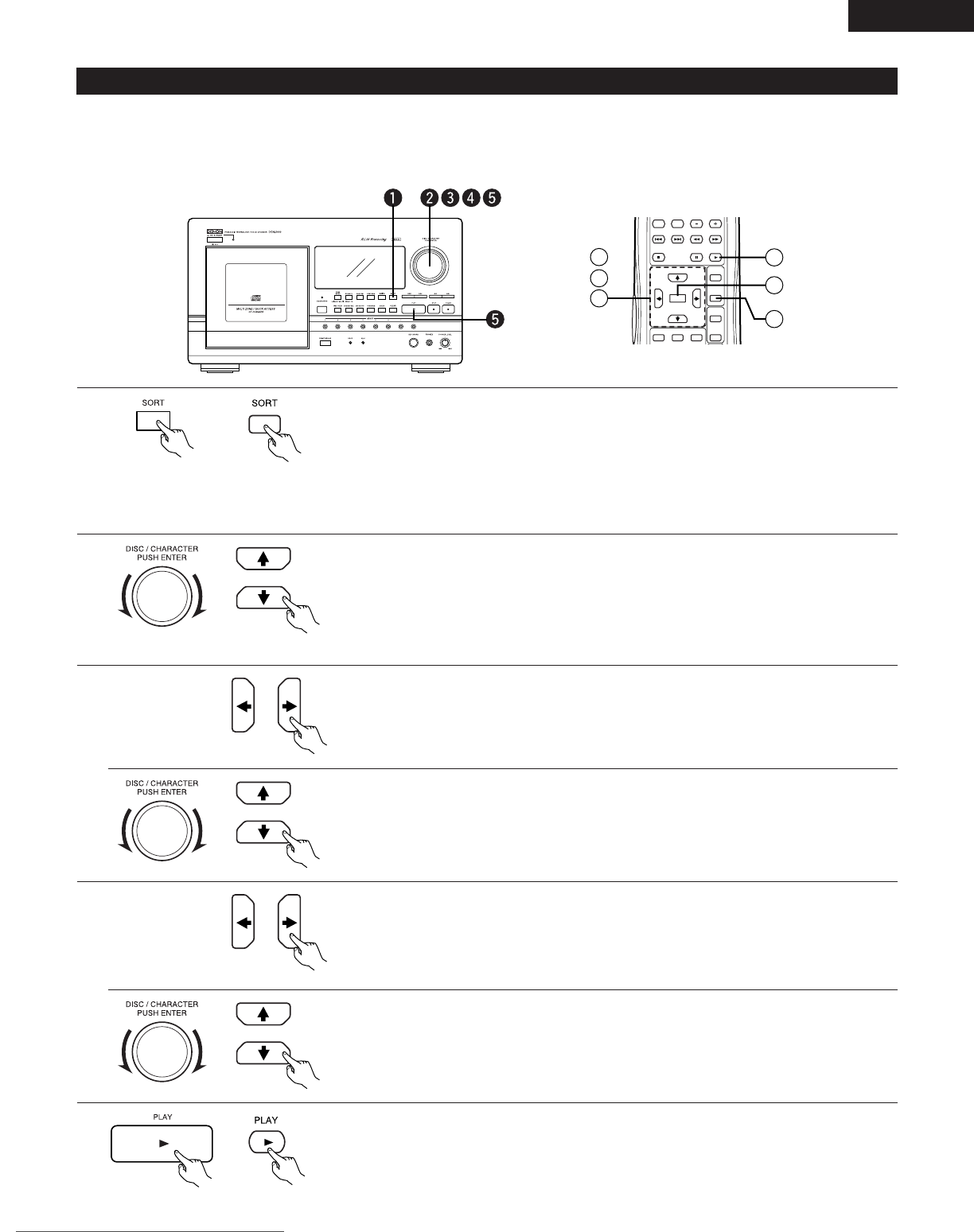
ENGLISH
13
There are three sort functions for searching for the desired CD.
Q SORT/DISC NO.: Use this function to search for discs in the order of the disc numbers.
W SORT/DISC ABC: Use this function to search for discs in the order of the disc titles (in alphabetical order).
E SORT/ARTIST: Use this function to search for discs in the order of the artist names (in alphabetical order).
OPERATE
ZONE 2
ZONE 1
ENTER
SORT
DISC
TRACK/
CAPS
#$%
ABC DEF
123
WRITE
PLAY
DISC SKIP
PAUSE
STOP
2
3
4
1
5
5
Using the Sort Function
1
2
3
4
5
Press the SORT button to display the desired sort mode.
• The mode switches as follows each time the button is pressed.
SORT/DISC NO.: Perform step 2 below.
SORT/DISC ABC: Perform step 3 below.
SORT/ARTIST: Perform step 4 below.
• If the PLAY button is pressed directly after pressing the SORT button during playback,
the playback display reappears.
To select CDs by disc number:
Turn the jog dial (on the remote control unit press the ↑ or ↓ button) to select the CD to be
played.
* When the
←
or
→
button on the remote control unit is pressed, the disc number
skips forward or backward by 10 numbers.
* To start playback, proceed to step 5.
To select CDs by disc title:
When SORT/DISC ABC is selected, the disc whose title begins with the specified
character is displayed.
Use the ← and → buttons to change the first character in alphabetical order.
Turn the jog dial (on the remote control unit press the ↑ or ↓ button) to select the desired
CD from among the disc titles starting with the selected character.
* To start playback, proceed to step 5.
NOTE: Sorting by disc title and artist’s name is case sensitive. Upper case “A” should be
used for the first character of a disc name and/or artist’s name.
To select discs by artist’s name:
Press the ← or → button on the remote control unit and select the artist’s name.
• The artist’s names are displayed in alphabetical order.
• In case of the SORT/ARTIST in the multi zone mode, operate with checking the on-
screen display.
Turn the jog dial (on the remote control unit press the
↑
or
↓
button) to select the desired
CD from among the discs with the selected artist’s name.
Press the PLAY button or the jog dial (on the remote control unit press the PLAY or ENTER
button) to start playback.
Downloaded From Disc-Player.com Denon Manuals
- STEREO CD PLAYER 1
- IMPORTANT TO SAFETY 2
- CAUTION: 2
- SAFETY INSTRUCTIONS 3
- ENGLISH FRANCAIS 4
- OBSERVAÇÕES QUANTO AO USO 4
- CAUTIONS ON INSTALLATION 6
- CAUTIONS DURING USE 6
- CONNECTIONS 7
- INSTALLATION 8
- Loading CDs 9
- Booklet file 9
- Removing CDs 9
- FLUORESCENT DISPLAY 10
- NORMAL PLAYBACK 11
- Other Operations 12
- Using the Sort Function 13
- Example: To select track 3 14
- VARIOUS PLAYBACK FUNCTIONS 15
- Playing Repeatedly 16
- Cross Fade Playback 17
- Programming 18
- Checking the Programs 20
- Clearing Programs 21
- USING DISC FILES 22
- Example: To select C 23
- [Correcting characters] 24
- Clearing Disc Files 25
- Categorizing CDs in groups 26
- Clearing CDs from groups 27
- Clearing group names 27
- Playing Groups 28
- BEST HIT PLAY MODE 30
- Checking the Best Hit List 31
- OSD (On-Screen Display) 33
- Program Operation Screens 34
- Disc File Operation Screen 35
- Group selection screen 36
- Best hit list checking screen 36
- Other Operation Screens 36
- Connecting the Keyboard 37
- Keyboard Operations 37
- Directions for Use 38
- Remote Control Unit RC-272 39
- COMPACT DISCS 40
- TROUBLESHOOTING 40
- ERROR MESSAGE 41
- SPECIFICATIONS 41
- Telephone: (03) 3584-8111 42
 (37 pages)
(37 pages) (53 pages)
(53 pages) (50 pages)
(50 pages)
 (12 pages)
(12 pages)








Comments to this Manuals