Denon DCM-5000 Operations Instructions Page 40
- Page / 42
- Table of contents
- TROUBLESHOOTING
- BOOKMARKS
Rated. / 5. Based on customer reviews


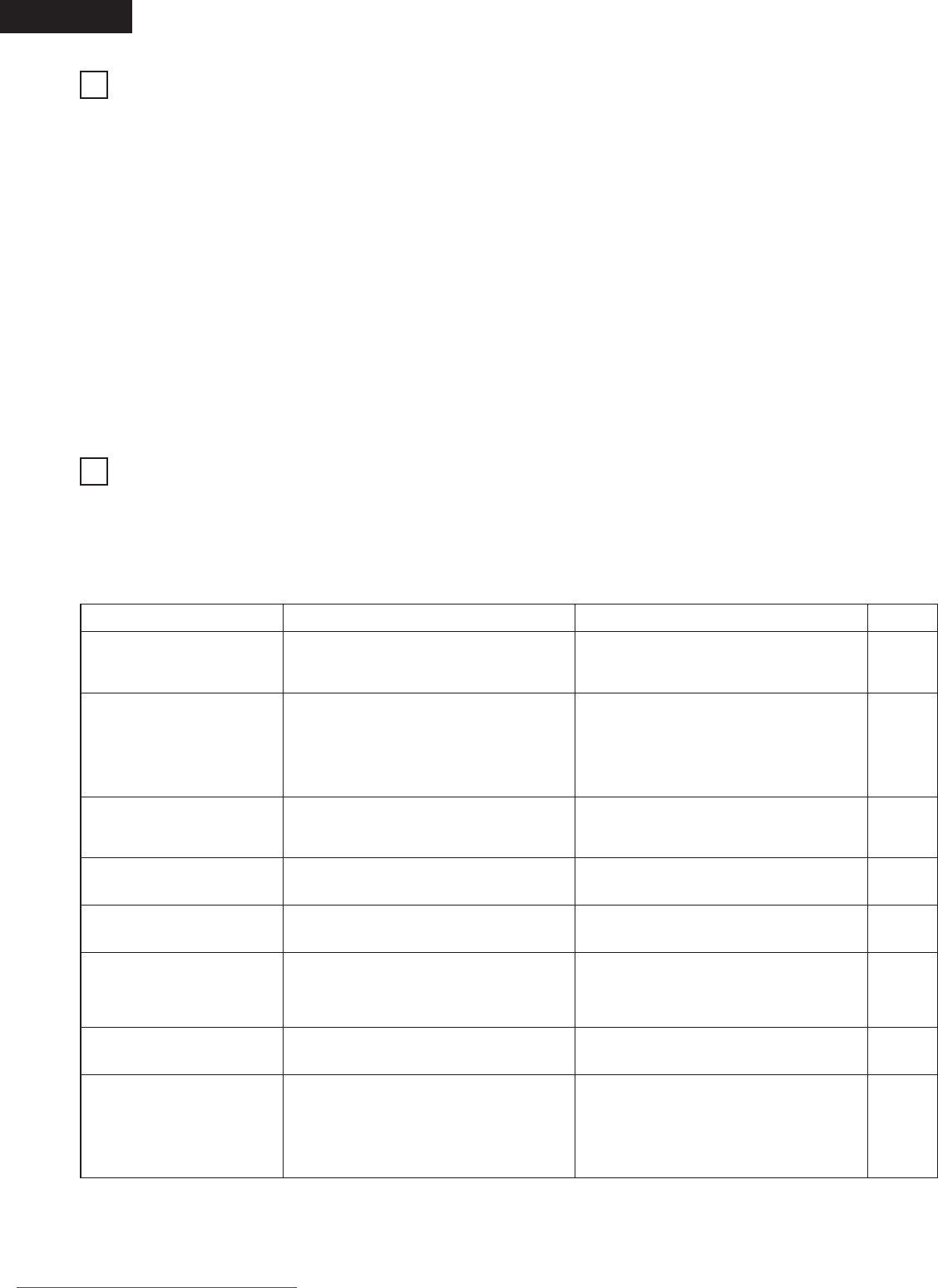
ENGLISH
40
Page
No buttons other than the OPEN
button function.
1. Cautions in Handling Compact discs
• Do not get fingerprints, oil, dirt or other substances on the
compact disc. If the disc becomes dirty, wipe it off with a
dry, soft cloth.
• Do not clean compact discs with benzene, paint thinner,
water, record spray, anti-static agent, silicon cloth or similar
substances.
• Take particular care to prevent scratches to the back side of
the compact disc when removing it from the case and
when inserting it in its case.
• Do not bend compact discs.
• Do not apply to compact discs.
• Do not attempt to enlarge the center hole of the disc.
• Do not write on the label (printed) side of the disc with a
ball point pen or pencil.
• Bringing a CD into a warm room from a cold place could
cause moisture to condense on the disc surface. Do not
attempt to dry the disc with a hair dryer, etc.
2. Storage of Compact Discs
• To prevent dust, scratches, deformation, etc., be sure to
store compact discs in their case.
• Do not store compact discs in the following locations.
1. Places where direct sunlight strikes for long periods of
time.
2. Places with a high humidity or a lot of dust.
3. Places reached by heat from a heater or similar
appliance.
If a problem should arise, first check the following.
1. Are all connections correct ?
2. Have you operated the player according to the Operating Instructions ?
If this unit is not operating properly, check the items listed in the table below. Should the problem persist, there may be a malfunction.
Disconnect the power immediately and contact your store of purchase.
Symptom Cause Measures
Display not lit when power
switch set to on.
• Power cord not plugged in securely. • Check the insertion of the power cord plug.
• Turn the power on with the remote control unit
after turning the POWER switch on.
7
11
When the play button is pressed,
playback does not start.
• There are no discs in the disc rack.
• Is the disc dirty or scratched ?
• Are you attempting to play the disc playing in
the other zone or the next disc ?
• Are you operating the other zone ?
• Insert a CD.
• Wipe the dirt off the disc or replace the disc.
• Select a disc other than the disc playing in the
other zone or the next disc.
• Press the OPERATE button to specify the zone
to be operated.
9
40
11
11
There is no sound, or it is
distorted.
• Is the output cord properly connected to the
amplifier ?
• Have the amplifier controls been set correctly ?
• Check the connections.
• Adjust the amplifier’s controls.
7
–
A specific position of the disc
will not play.
• There are no discs in the disc rack.
• Is the disc dirty or scratched ?
• Insert a CD.
• Wipe the dirt off the disc or replace the disc.
9
40
Programmed playback does not
work.
• Have programming been properly done ? • Reset the program. 17
No data is output from the digital
output lack.
• Is the pin cord properly connected ? • Check the connections.
NOTE: When the single zone mode is selected,
no digital data is output from the zone 2
side.
7
• The dip switches on the rear panel are set to
the external PC control mode.
• Turn the power switch off, set the dip switches
properly, then turn the power switch back on.
8
This unit dose not operate
properly when remote control
unit is used.
• Batteries dead.
• Remote control unit too far from this unit.
• Obstacle between this unit and remote control
unit.
• Different button is begging pressed.
• < and > ends of battery inserted in reverse.
• Replace with new batteries.
• Move closer.
• Remove obstacle.
• Press the proper button.
• Insert batteries properly.
38
38
38
–
38
COMPACT DISCS
16
TROUBLESHOOTING
17
Downloaded From Disc-Player.com Denon Manuals
- STEREO CD PLAYER 1
- IMPORTANT TO SAFETY 2
- CAUTION: 2
- SAFETY INSTRUCTIONS 3
- ENGLISH FRANCAIS 4
- OBSERVAÇÕES QUANTO AO USO 4
- CAUTIONS ON INSTALLATION 6
- CAUTIONS DURING USE 6
- CONNECTIONS 7
- INSTALLATION 8
- Loading CDs 9
- Booklet file 9
- Removing CDs 9
- FLUORESCENT DISPLAY 10
- NORMAL PLAYBACK 11
- Other Operations 12
- Using the Sort Function 13
- Example: To select track 3 14
- VARIOUS PLAYBACK FUNCTIONS 15
- Playing Repeatedly 16
- Cross Fade Playback 17
- Programming 18
- Checking the Programs 20
- Clearing Programs 21
- USING DISC FILES 22
- Example: To select C 23
- [Correcting characters] 24
- Clearing Disc Files 25
- Categorizing CDs in groups 26
- Clearing CDs from groups 27
- Clearing group names 27
- Playing Groups 28
- BEST HIT PLAY MODE 30
- Checking the Best Hit List 31
- OSD (On-Screen Display) 33
- Program Operation Screens 34
- Disc File Operation Screen 35
- Group selection screen 36
- Best hit list checking screen 36
- Other Operation Screens 36
- Connecting the Keyboard 37
- Keyboard Operations 37
- Directions for Use 38
- Remote Control Unit RC-272 39
- COMPACT DISCS 40
- TROUBLESHOOTING 40
- ERROR MESSAGE 41
- SPECIFICATIONS 41
- Telephone: (03) 3584-8111 42
 (37 pages)
(37 pages) (53 pages)
(53 pages) (50 pages)
(50 pages)
 (12 pages)
(12 pages)








Comments to this Manuals