Denon DN-F300 Operations Instructions
Browse online or download Operations Instructions for CD players Denon DN-F300. Denon DN-F300 Operating instructions User Manual
- Page / 22
- Table of contents
- TROUBLESHOOTING
- BOOKMARKS
- OPERATING INSTRUCTIONS 1
- CAUTION: 2
- FCC INFORMATION 2
- (For US customers) 2
- IMPORTANT SAFETY 3
- INSTRUCTIONS 3
- – TABLE OF CONTENTS – 7
- 1. GENERAL INFORMATION 8
- Insulation sheet 11
- Battery case 11
- 5m (16.4ft.) 11
- 2. PREPARATIONS 12
- 3. DEVICE OPERATION 13
- DISPLAYS INFORMATION 14
- NORMAL PLAYBACK 15
- ADVANCED PLAYBACK 16
- Repeating playback 17
- Warning! 17
- 1. 3. 2 18
- 2. 3. 4. 5 19
- 4. TROUBLESHOOTING 20
- 5. SPECIFICATIONS 21
- D&M Holdings Inc 22
Summary of Contents
PROFESSIONAL SOLID STATE PLAYERDN-F300OPERATING INSTRUCTIONS
41. GENERAL INFORMATIONDisplay adsfghjk l¡0¡1¡2 ¡3¡4¡6¡5¡77™2™1™0¡9¡8a Track number display• Displays the track number. s Folder number display• Dis
51. GENERAL INFORMATIONRemote control unit (RC-1135)qwoiuyertq POWER buttonPress this button to turn the power on or off. w SD/USB input select button
6INSTALLATION Mounting in a rack• The DN-F300 is of 1U size, allowing it to be mounted in EIA standard 19-inch racks. • Do not cover the top of the
7FILE FORMAT FOR PLAYBACK PCM file formatFormat SamplingfrequencyQuantization Bit numberChannel Bit rateFileextensionPCM 44.1kHz 16bit Stereo − wavM
83. DEVICE OPERATIONDISPLAYS INFORMATIONWhen a media device is inserted into the DN-F300, various kinds of information are displayed on the display un
93. DEVICE OPERATIONNORMAL PLAYBACKBefore starting playback1. Press the POWER switch to turn on the power. The POWER indicator flashes for 1 second
103. DEVICE OPERATIONAudible quick search• Using this function, you can search for a desired point within a track in the both forward or reverse dire
113. DEVICE OPERATIONRepeating playback 4.1.2. 3. Repeat playback in each playback mode can be set. (See page 13) 1. Hold the DISP/MENU button press
123. DEVICE OPERATIONPitch ControlPitch Control allows playback of audio at faster (+) or slower speed (-). 1.2.2.1. Press the PITCH button. • The P
133. DEVICE OPERATION• Auto cue function: When the pickup returns to the playback start point after you press the CUE button during playback, the pl
CAUTIONRISK OF ELECTRIC SHOCKDO NOT OPENCAUTION: TO REDUCE THE RISK OF ELECTRIC SHOCK, DO NOT REMOVE COVER (OR BACK). NO USER-SERVICEABLE PARTS INSIDE
14Make sure of the followings before you consider as any malfunctions :1. Are all the connections correct?2. Are all system components being operate
15 SYSTEM Playback Media: SD/SDHC, USB drives Playback File Format : WAV, MP3 (MPEG-1 Layer III ) Media Format : FAT/FAT32 MP3 Bit Rate : 32-
D&M Holdings Inc.Printed in China 09/2009 541110373021P
iiIMPORTANT SAFETY INSTRUCTIONS1. Read these instructions.2. Keep these instructions.3. Heed all warnings.4. Follow all instructions.5. Do not use th
NOTE ON USE (English)• Avoid high temperatures. Allow for suffi cient heat dispersion when installed in a rack.• Handle the power cord carefully. Hol
iv• DECLARATION OF CONFORMITY (English) We declare under our sole responsibility that this product, to which this declaration relates, is in conform
A NOTE ABOUT RECYCLING:This product’s packaging materials are recyclable and can be reused. Please dispose of any materials in accordance with the loc
1 ACCESSORIESCheck first that the following accessories are included in the box:q Remote Control Unit (RC-1135) ...
2FEATURES Containing Standard Functions for an Institutional-Use Solid-State Player• Playback of music files recorded on an SD card/SDHC card (see
31. GENERAL INFORMATIONi SD slot• Insert an SD card into the slot, label side upwards. o SD/USB input select buttons and indicators (SD: Green, USB:

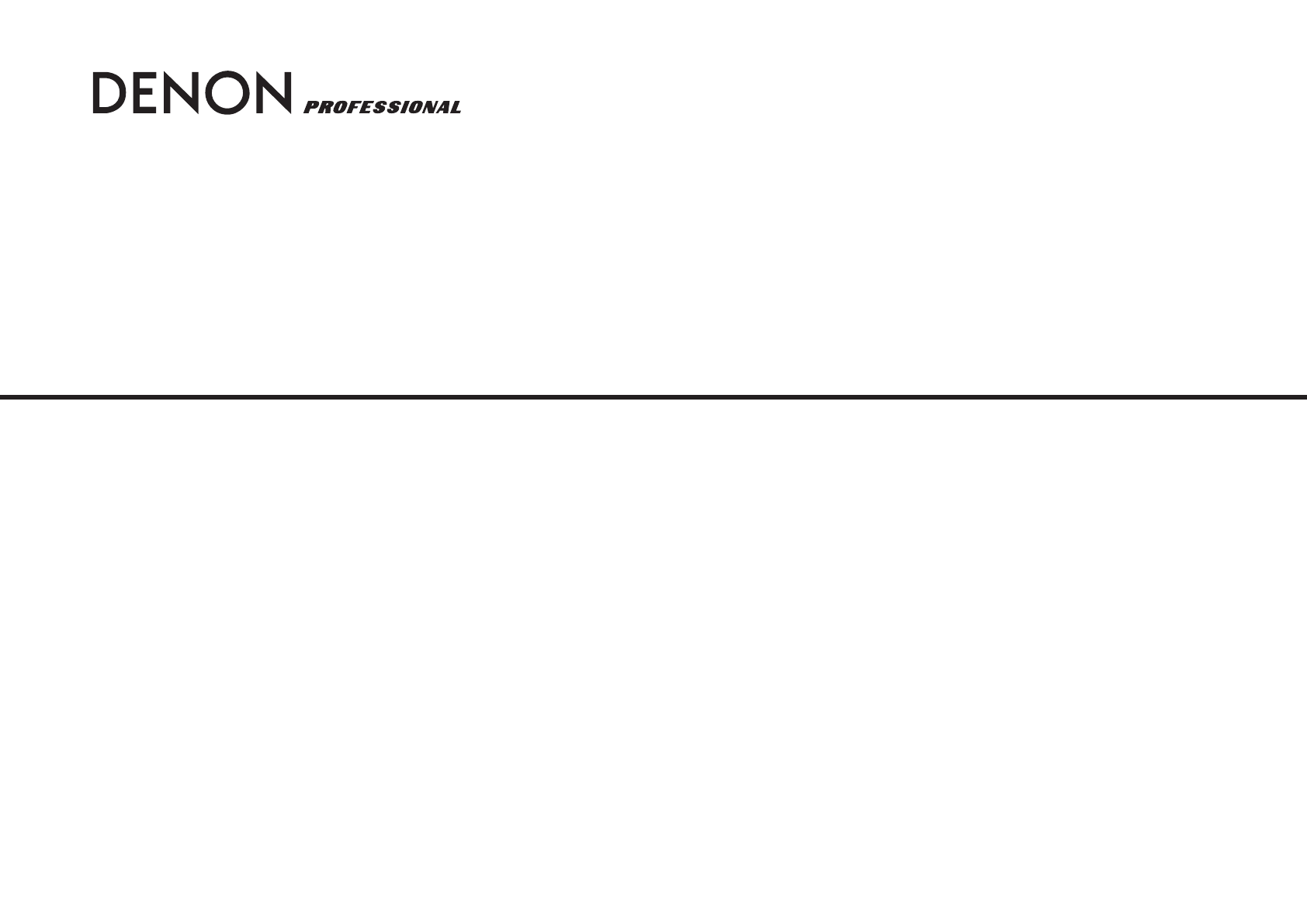

 (28 pages)
(28 pages) (37 pages)
(37 pages) (50 pages)
(50 pages) (12 pages)
(12 pages)








Comments to this Manuals