Denon RCD-M33 User Manual
Browse online or download User Manual for CD players Denon RCD-M33. Denon RCD-M33 User's Manual
- Page / 74
- Table of contents
- BOOKMARKS



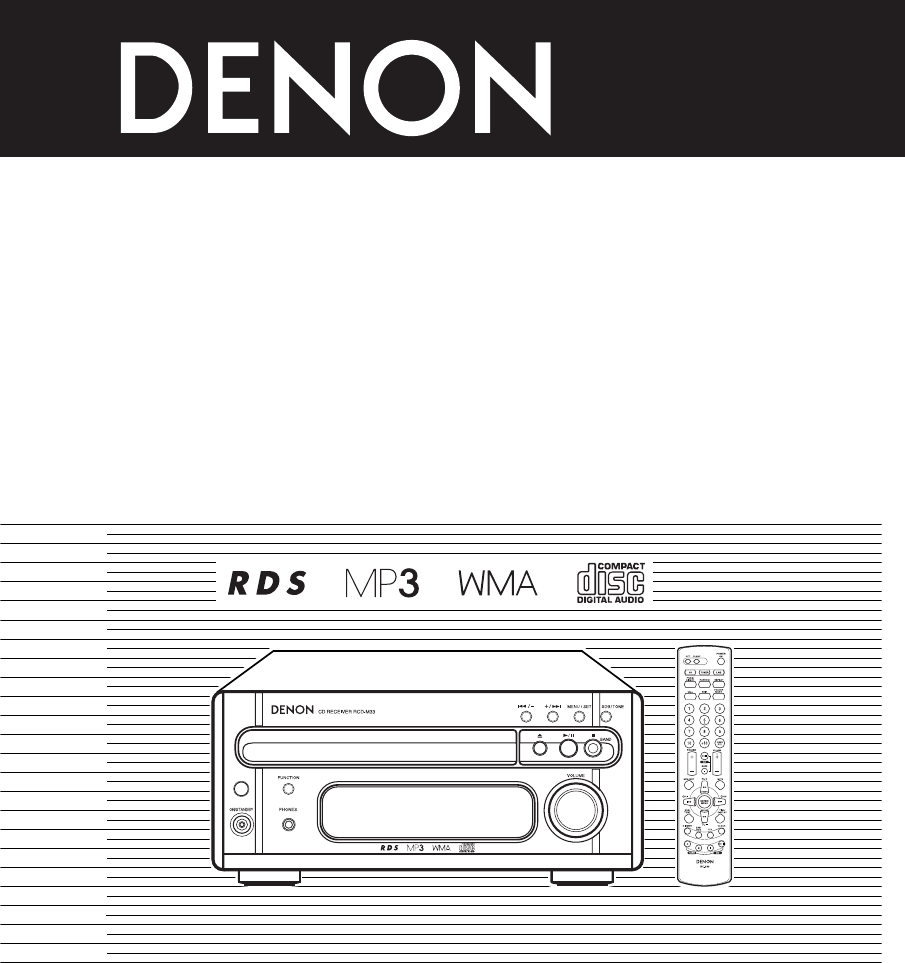
- CD RECEIVER 1
- WARNING: 2
- CAUTION: 2
- ENGLISH FRANCAIS ESPAÑOL 3
- MAIN FEATURES 4
- CAUTIONS ON INSTALLATION 5
- BEFORE USING 5
- CONNECTIONS 6
- PART NAMES AND FUNCTIONS 7
- REMOTE CONTROL UNIT 9
- RDS PTY TP 10
- FM AUTO FM MONO 10
- TAPE AUX 10
- ENTER/MEMO 13
- 6) button. (auto tuning) 14
- The hours place flashes 15
- The minutes place flashes 15
- Say that FM 87.5 MHz is tuned 16
- 1 _ on / E _ on : 17
- 1 _ off / E _ on : 17
- 1 _ on / E _ off : 17
- 1 _ off / E _ off : 17
- 9 or 8 button to 18
- PLAYING CDs 19
- 7 ) to skip through 22
- 6 ) to skip through 22
- Main unit 23
- Remote control unit 23
- (Repeat off) 24
- Repeat off 24
- AUTO ON FUNCTION 25
- TROUBLESHOOTING 26
- SPECIFICATIONS 26
- CARACTERISTIQUES PRINCIPALES 27
- PRECAUTIONS D’INSTALLATION 28
- RACCORDEMENTS 29
- FRANCAIS 30
- TÉLÉCOMMANDE 32
- LECTURE DE CD 42
- DÉPANNAGE 49
- CARACTERISTIQUES 49
- PRINCIPALES PRESTACIONES 50
- ANTES DE SU UTILIZACIÓN 50
- CONEXIONES 52
- CD TUNER TAPE AUX 53
- SDB BASS S.DIRECTTREBLE 53
- FM AUTO AMFM MONO 53
- MANDO A DISTANCIA 55
- (Música de los años 50 60
- Parpadea 63
- 9 o 8 para 64
- REPRODUCCIÓN DE CDs 65
- 6 ), llegará hasta el 68
- 9 y 8 para 69
- 9 y 8 para seleccionar otro 71
- LOCALIZACIÓN DE FALLOS 72
- ESPECIFICACIONES 72
- TOKYO, JAPAN 74
Summary of Contents
CD RECEIVERRCD-M33OPERATING INSTRUCTIONSMODE D’EMPLOIINSTRUCCIONES DE OPERACIONFOR ENGLISH READERS PAGE 004 ~ PAGE 026POUR LES LECTEURS FRANCAIS PAGE
ENGLISH10!0 MENU/ SET button• When pressed in the standby mode, thestandby mode is switched (the clockdisplay is switched on and off).• When pressed w
ENGLISH11Only discs with the mark canbe played on the RCD-M33.8CAUTIONS ON HANDLING DISCSAbout Compact DiscsCD’s with special shapes (heart-shaped CDs
ENGLISH121Manual tuningNOTE:•A humming sound may be heard when using a TV nearby while receiving AM programs. Ifthis happens, move the system as far f
ENGLISH13You can preset up to 40 FM/AM stations.You can name the preset stations (up to 8 characters each).Presetting or naming radio stations(This op
ENGLISH14PTY Search(News)(Top 40)(Information)(Sports)(Talk)(Rock)(Classic Rock)(Adult Hits)(Country)(Oldies)(Soft)(Soft Rock)Program Types(Nostalgia)
ENGLISH15The time and timer functions are incorporated in the CD receiver.10USING THE TIMERTimer SettingsTypes of timer operationsEVERYDAY TIMER : Use
ENGLISH162, 4, 6, 8, 10, 12, 14, 16, 181, 193, 5, 7, 9, 11, 13, 15, 17Example: Setting the tuner to turn on at 1:35 p.m., off at 1:56 (with FM 92.50 M
ENGLISH17✽Turning on and off the timer standby ON/OFF• In TIMER STANDBY mode, each time the 9 or 8 button is pressed, the setting changesas follows;•
ENGLISH18Now follow steps 8 to 18 under “Setting the Timer” onpage 16.• “The “E” indicating “EVERYDAY” switches to “1”indicating “ONCE”.• Press the ME
ENGLISH191, 34Example: Playing a disc containing 15 tracks and with a playing time of 62 minutes, 3seconds, starting from the first track.Normal Playb
2IMPORTANT TO SAFETYWARNING:TO PREVENT FIRE OR SHOCKHAZARD, DO NOT EXPOSE THISAPPLIANCE TO RAIN OR MOIS-TURE.CAUTION:1. Handle the power supply cord c
ENGLISH20(Using the remote control unit)Example: Playing the 8th track1Press the CD button on the remote control unit.2Press the button corresponding
ENGLISH21Automatic search reverse button ( 8 )Automatic search forward button ( 9 )Other operations possible during programmed playback:Such operation
ENGLISH22• The track currently being monitored and the elapsed time for that track are indicated on thedisplay.• If the manual search forward button i
ENGLISH2312PLAYING MP3/WMAThere are many music distribution sites on the internet from which music files in MP3/WMA(Windows Media Audio) audio compres
ENGLISH24(1) Repeat playback ………………………………………………………………………………………1/ 3 (play/pause) button2 (stop) buttonInterrupting playback temporarilyStopping playbac
ENGLISH25• When the 1/ 3 (play /pause) button or 5 (open/close) button on the CD receiver is pressedwhile the power is set to STANDBY mode, the power
ENGLISH2614TROUBLESHOOTINGCheck the following once more before assuming there is a problem with the system.1. Are connections proper?2. Is the system
27FRANCAISTABLE DES MATIERESzCaractéristiques principales ……………27xAvant d’utiliser votre appareil ……………27cPrécautions d’installation ………………28vRaccorde
FRANCAIS284RACCORDEMENT DES ANTENNES FOURNIESInstallation de l’antenne FM intérieureSyntonisez une station FM (voir page 35),orientez l’antenne afin q
OUTINLINERLOUTINOUTIN-2 IN-1LINERL29FRANCAISInstallez les appareils de la manièreillustrée sur ces schémas. Dans lesdeux cas, veillez à ce que lesorif
ENGLISH FRANCAIS ESPAÑOL3FRONT PANELPANNEAU AVANTPANEL FRONTALREAR PANELPANNEAU ARRIEREPANEL TRASEROqwe rtyuio!0!1!2!3!4!5!6!7!8!9@0@1@2@3@[email protected]
FRANCAIS30rFUNCTION (Sélecteur d’entrée)• Utilisez cette touche pour sélectionnerl’entrée (fonction).• L’entrée change dans l’ordre suivantchaque fois
31FRANCAISiRANDOM“RANDOM” apparaît pendant la lecturealéatoire.o/ 1/ FLD/ ALLCette indication change comme suit àchaque appui de la touche de répétiti
FRANCAIS32• La télécommande fournie (RC-999) ne doit être utilisée qu’avec l’unité RCD-M33• Si la platine cassette est connectée à l‘unité principale,
33FRANCAIS!0 Touche MENU/ SET• Si vous appuyez sur cette touche enmode de veille, le mode de veillecommute (l‘affichage de l‘horloge estactivé ou désa
FRANCAIS34Seuls les disques portant lesymbole ci-contre peuvent êtrelus sur l’RCD-M33.8PRECAUTIONS DE MANIPULATION DES DISQUESA propos des disques com
35FRANCAIS1Réglage manuelREMARQUE:•Si vous captez des émissions AM à proximité d’un téléviseur, vous remarquerez peut-être laprésence d’un ronflement.
FRANCAIS36Vous pouvez mémoriser jusqu’à 40 stations FM/AM.Vous pouvez donner un nom (de 8 caractères au maximum) aux stations mémorisées.Mémorisation
37FRANCAISRecherche PTY(Nouvelles)(Top 40)(Informations)(Sports)(Discussion)(Rock)(Classique rock)(Tubes pour adultes)(Country)(Oldies)(Soft)(Soft roc
FRANCAIS38L’horloge et la minuterie sont intégrées dans l’ampli-tuner avec lecteur de CD.10UTILISATION DE LA MINUTERIERéglages de la minuterieTypes d’
39FRANCAIS2, 4, 6, 8, 10, 12, 14, 16, 181, 193, 5, 7, 9, 11, 13, 15, 17Exemple: Réglage du tuner pour qu’il s’allume à 1 heures 35 p.m., qu’il s’éteig
• Do not let insecticides,benzene, and thinner comein contact with the set.•Ne pas mettre en contactdes insecticides, dubenzène et un diluant avecl’ap
FRANCAIS40✽Activation et désactivation du mode de veille de la minuterie• En mode TIMER STANDBY, à chaque fois que vous appuyez sur les touches de pré
41FRANCAISSuivez les étapes 8 à 18 de la procédure “Réglage de laminuterie” à la page 39.• La “E” che indica “EVERYDAY” passa a “1” che indica“ONCE”.•
FRANCAIS421, 34Exemple: Lecture d’un disque de 15 plages d’une durée de lecture de 62 minutes, 3secondes, en commençant par la première plageLecture n
43FRANCAIS(A l’aide de la télécommande)Exemple: Lecture de la 8e plage1Appuyez sur la touche CD sur la télécommande.2Appuyez sur la touche corresponda
FRANCAIS44Touche de recherche automatique versl’arrière ( 8 )Touche de recherche automatique versl’avant ( 9 )Autres opérations possibles pendant la l
45FRANCAIS• L’affichage indique la plage actuellement examinée ainsi que la durée écoulée de celle-ci.• Si la touche de recherche manuelle vers l’avan
FRANCAIS4612Lecture deMP3/WMAIl existe de nombreux sites Internet musicaux à partir desquels il est possible de télécharger desfichiers musicaux dans
47FRANCAIS(1) Lecture répétée ………………………………………………………………………………………Touche 1/ 3 (lecture/pause)Touche d’arrêt 2Pause de la lectureArrêt de la lectureDiver
FRANCAIS48• En appuyant sur la touche 1/ 3 (lecture /pause) ou 5 (ouverture/fermeture) sur l’ampli-tuneravec lecteur de CD pendant que l’alimentation
49FRANCAISAucune tonalité n’estreproduite ou la positiondes instruments n’estpas nette.14DÉPANNAGEVérifiez de nouveau les points suivants avant de con
ENGLISH54CONNECTING THE INCLUDED ANTENNASInstalling the FM indoor antennaTune in FM station (see page 12), set theantenna so that distortion and noise
ESPAÑOL50ÍNDICEzPrincipales prestaciones …………………50xAntes de su utilización……………………50cPrecauciones en la Instalación …………51vConexión de las antenas inc
ESPAÑOL514CONEXIÓN DE LAS ANTENAS INCLUIDASInstalación de la antena de interior de FMSintonice una emisora de FM (consulte lapágina 58), coloque la an
ESPAÑOL525CONEXIONESConexión de los sistemas de altavocesConecte el sistema de altavoces para el canal izquierdo (el lado izquierdovisto desde la part
ESPAÑOL53ePHONES (toma de los auriculares)• Enchufe los auriculares en esta toma.• No se produce sonido desde losaltavoces cuando los auriculares está
ESPAÑOL54o/ 1 / FLD / ALLLas lecturas cambian tal como sigue cadavez que se presiona el botón repetición(REPEAT):• Cuando la función está ajustada en
ESPAÑOL55• El mando a distancia suministrado (RC-999) es para utilizarse solamente con la unidad RCD-M33.•Si la unidad de casete está conectada a la u
ESPAÑOL56!0 Botón MENU/ SET• Cuando se pulsa en modo de espera, elmodo de espera cambia (se activa ydesactiva la visualización del reloj).• Cuando se
ESPAÑOL57En el RCD-M33 sólo puedenreproducirse discos con la marcaque se muestra a la izquierda.8PRECAUCIONES AL MANEJAR LOS DISCOSAcerca de los disco
ESPAÑOL581Sintonización manualNOTA:•Se puede producir un zumbido si está utilizando un aparato de televisión cerca del sistemamientras recibe programa
ESPAÑOL593Es posible preajustar un máximo de 40 emisoras de FM/AM.Puede asignar nombre a las emisoras preajustadas (máximo de 8 caracteres cada una).P
ENGLISH65CONNECTIONSConnecting the speaker systemsConnect the speaker system for the left channel (the left side as seenfrom the front) to the L termi
ESPAÑOL60Búsqueda de tipo de programa (PTY)(Noticias)(Los 40 principales)(Información)(Deportes)(Charlas)(Rock)(Clásico Rock)(Éxitos para adultos)(Cou
ESPAÑOL61Las funciones de tiempo y del programador están incorporadas en el receptor de CD.10UTILIZACIÓN DEL PROGRAMADORAjustes del programadorTipos d
ESPAÑOL622, 4, 6, 8, 10, 12, 14, 16, 181, 193, 5, 7, 9, 11, 13, 15, 17Ejemplo: Ajuste del sintonizador para que se encienda a las 1:35 p.m. y se apagu
ESPAÑOL63✽Apagado y encendido del modo reserva del programador ON/OFF • En el modo TIMER STANDBY, cada vez que presione el botón 9 o 8 el ajuste cambi
ESPAÑOL64Ahora siga los pasos 8 a 18 del apartado ”Ajustes delProgramador“ en la página 62.• La “E” de “EVERYDAY” cambia al “1” que indica“ONCE”.• Pre
ESPAÑOL651, 34Ejemplo: Reproducción de un disco de 15 pistas y con un tiempo de reproducción de 62minutos, 3 segundos, empezando por la primera pista
ESPAÑOL66(Utilizando el mando a distancia)Ejemplo: Reproducción de la pista nº 81Presione el botón CD en el mando a distancia.2Presione el botón corre
ESPAÑOL67transcurridos 5 segundosBotón de búsqueda automática hacia atrás ( 8 )Botón de búsqueda automática hacia adelante ( 9 )Otras operaciones posi
ESPAÑOL68• En el visualizador aparecerán la pista que está siendo monitorizada en ese momento y eltiempo transcurrido de esa pista.• Si se mantiene pr
ESPAÑOL69ROOT FolderA FolderC File1(Folder1)(Folder2)(Folder3) File2File3FolderD File4(Folder4) File5File6FolderE File7(Folder5) File8FolderB File9(Fo
ENGLISH7ePHONES (headphones jack)• Plug the headphones into this jack.• No sound is produced from the speakerswhen headphones are plugged in.rFUNCTION
ESPAÑOL702(1) Repetición de reproducción …………………………………………………………………………Botón 1/ 3 (reproducción/pausa)Botón 2 (parada)Interrupción temporal de la reprod
ESPAÑOL71• Si presiona el botón 1/ 3 (reproducción/pausa) o 5 (apertura/cierre) del receptor de CDmientras la alimentación se encuentra en el modo ST
ESPAÑOL7214LOCALIZACIÓN DE FALLOSAntes de considerar que su sistema tiene un problema serio, compruebe lo siguiente.1. ¿Están las conexiones en buen e
73MEMO3.RCD-M33-E3_SPA 05.4.13 5:48 PM ページ 73
TOKYO, JAPANwww.denon.comDenon Brand Company, D&M Holdings Inc.Printed in China 00D 511 4309 0033.RCD-M33-E3_SPA 05.4.13 5:48 PM ページ 74
ENGLISH8o/ 1 / FLD / ALLThis changes as follows each time theREPEAT button is pressed.• When the function is set to CD and themode is not the folder m
ENGLISH9• The supplied remote control unit (RC-999) is for use with the RCD-M33 unit only.• If the cassette deck is connected to the main unit, you ma
 (2 pages)
(2 pages)
 (26 pages)
(26 pages) (22 pages)
(22 pages) (50 pages)
(50 pages)








Comments to this Manuals