Denon S1000 - DN Scratch DJ Table Top CD Operations Instructions
Browse online or download Operations Instructions for DJ controllers Denon S1000 - DN Scratch DJ Table Top CD. Denon S1000 - DN Scratch DJ Table Top CD Operating instructions User Manual
- Page / 35
- Table of contents
- BOOKMARKS



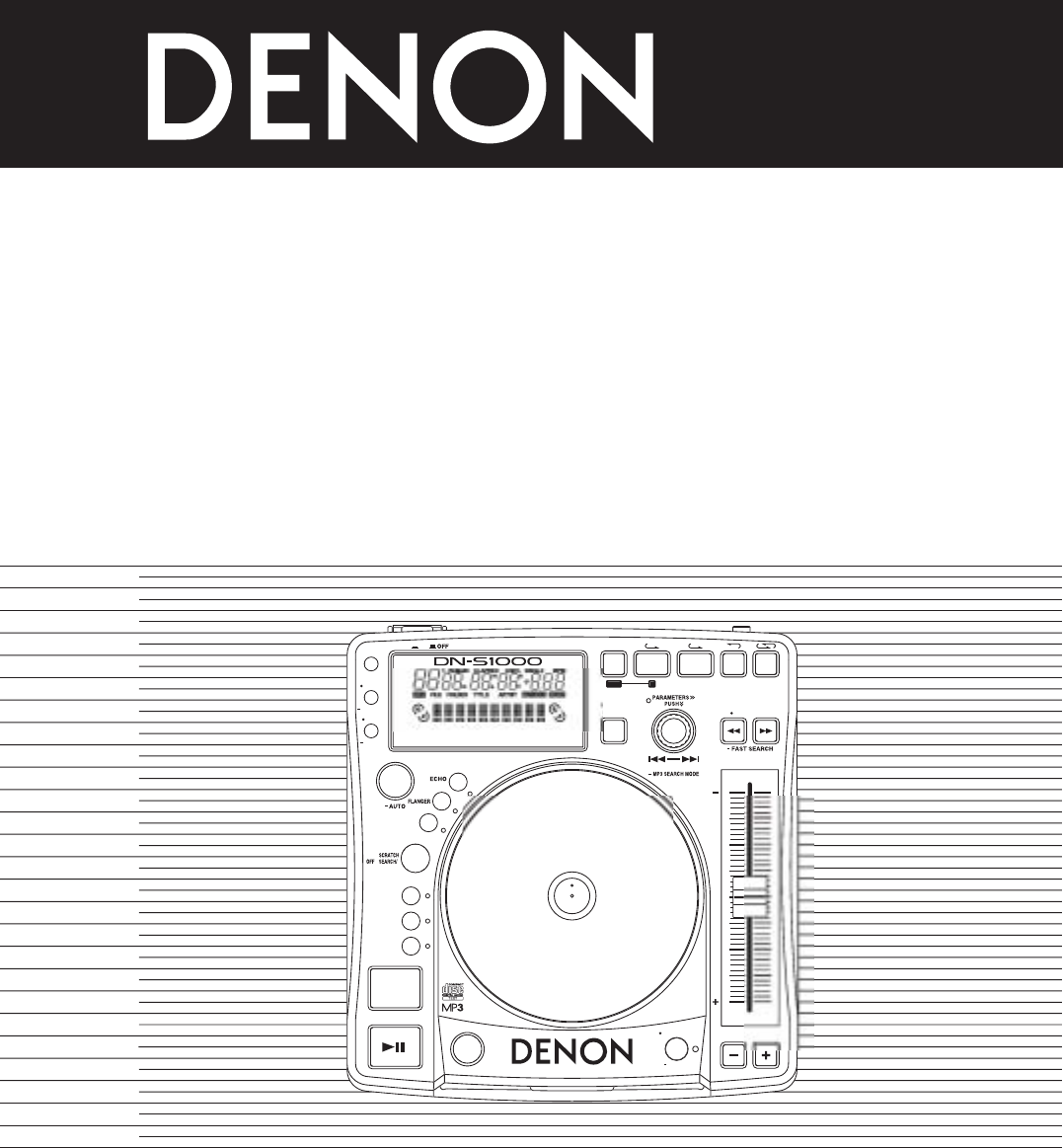
- DN-S1000 1
- SAFETY INSTRUCTIONS 2
- ENGLISH ESPAÑOL 3
- UNIQUEMENT 5
- MAIN FEATURES 6
- CONNECTIONS/INSTALLATION 7
- PART NAMES AND FUNCTIONS 8
- 7) or reverse (6) 9
- 7) or reverse (6) direction 9
- COMPACT DISCS 10
- BASIC OPERATION 11
- NEXT TRACK 12
- q, w, y 13
- AUTO BPM COUNTER / EFFECTOR 14
- UICK JUM 15
- MP3 PLAYBACK 16
- PLATTER EFFECT 17
- MEMO (Custom Setting Memory) 18
- SPECIFICATIONS 20
- CONEXIONES/INSTALACIÓN 21
- ¢ON £OFF) 22
- 7) o retrocede (6) unos 10 23
- 6) y hacia atrás 23
- LOS DISCOS COMPACTOS 24
- OPERACIONES BÁSICAS 25
- PISTA SIGUIENTE 26
- CONTADOR BPM AUTOMÁTICO 28
- REPRODUCCIÓN MP3 30
- ESPECIFICATIONES 34
- PROFESSIONAL BUSINESS COMPANY 35
Summary of Contents
TABLE TOP SINGLE CD/MP3 PLA YER DN-S1000OPERATING INSTRUCTIONSONCUE/STUTTERCUEPLAY/PAUSEPOWER:DRAG-SBRAKEON:TAPPRESETCONT.TIME/SINGLEMEMOTITLERVS/LOOP
10ENGLISHqTrack, minute, second and framedisplays• These displays indicate current positioninformation.wTime mode indicators• When the TIME button is
11ENGLISH• Each push of the yPLAY/PAUSE (13) buttonswitches between playback and pause. yPLAY/PAUSE (13) button illuminates solid greenduring playback
12ENGLISH7SCRATCH1Set the Scratch modeq Push the DISC MODEbutton to set ScratchDisc to scratch mode.The DISC MODE button lightup in orange.• If scratc
13ENGLISH8SEAMLESS LOOP/HOT START/STUTTERONPOWERTAPPRESETCONT.TIME/SINGLEMEMOMP3 SEARCH MODETITLEECHO/LOOPDISC MODEFILTERFLANGEROFFA1RELOOPEXIT/BA2TRA
14ENGLISH9B TRIMONPOWER:ON:TAPPRESETCONT.TIME/SINGLEMEMOMP3 SEARCH MODETITLEECHO/LOOPDISC MODEFILTERFLANGEROFFA1RELOOPEXIT/BA2TRACK SEARCHNEXT TR./B T
15ENGLISH2-1FLANGER ONt When the FLANGER button ispressed, the flanger function isturned on and the parameterselection mode is set.2-2Set the paramete
The DN-S1000 can playback MP3 files via CD-R/RW media made according to the following conditions.* MP3 disc’s made by formats other than below setting
17ENGLISH12PLATTER EFFECT3-13-2DRAG-S (DRAG START):Simulates the dragging sound of a turntablestarting up from a stop mode.Set the DRAG-S modey The DR
18ENGLISH13MEMO (Custom Setting Memory)CD setting information can be stored in the non-volatile memory. The stored information can be called out of th
19ENGLISH14PRESET1. Preset modeq The preset mode is available when !7 PRESET button is pushed for more than 1 sec while DN-S1000 isin Cue, pause or no
CAUTION:TO REDUCE THE RISK OF ELECTRIC SHOCK, DO NOT REMOVE COVER(OR BACK). NO USER SERVICEABLE PARTS INSIDE. REFER SERVICINGTO QUALIFIED SERVICE PERS
20ENGLISHGENERALType: Compact disc playerDisc type: Standard compact discs (12 cm discs), CD-TEXTCD-R, CD-RW discsNOTE: Finalized CD-R or CD-RW discs
21ESPAÑOL2CONEXIONES/INSTALACIÓN(1) CONEXIONES1. Desconecte el interruptor POWER.2. Conecte el haz de cables RCA entre las salidas del DN-S1000 y las
22ESPAÑOLy Botón PLAY/PAUSE (13)• Este botón iniciará o detendrá la reproducción.• Pulse una vez para iniciar la reproducción, ypuse de nuevo para hac
23ESPAÑOL@6 Botón PITCH BEND –@7 Botón PITCH BEND +• Si pulsa estos botones, la velocidad dereproducción principal cambiarátemporalmente.• Mientras pu
24ESPAÑOLq Visualizadores de pista, minuto,segundo y cuadro (frames)• Estos visualizadores indican la información deposición actual.w Indicadores de m
25ESPAÑOL• Cada vez que pulse el botón y PLAY/PAUSE (13)se cambia entre modo de reproducción y de pausa.El botón y PLAY/PAUSE (13) se ilumina en color
Inicio de la reproducción de la próximapistat Cuando se pulse el botónPLAY/PAUSE, se detiene lareproducción actual y seinicia la reproducción de lapró
27ESPAÑOL8SEAMLESS LOOP/HOT START/STUTTERONPOWERTAPPRESETCONT.TIME/SINGLEMEMOMP3 SEARCH MODETITLEECHO/LOOPDISC MODEFILTERFLANGEROFFA1RELOOPEXIT/BA2TRA
28ESPAÑOL9B TRIMONPOWER:ON:TAPPRESETCONT.TIME/SINGLEMEMOMP3 SEARCH MODETITLEECHO/LOOPDISC MODEFILTERFLANGEROFFA1RELOOPEXIT/BA2TRACK SEARCHNEXT TR./B T
29ESPAÑOL2-1FLANGER ONt Cuando se pulsa el botón FLANGER, lafunción flanger se activará y se estableceráel modo de selección de parámetros.*Cuando la
3ONCUE/STUTTERCUEPLAY/PAUSEPOWER:OFFDRAG-SBRAKEON:TAPPRESETCONT.TIME/SINGLEMEMOMP3 SEARCH MODETITLERVSECHO/LOOPDISC MODEFILTERPITCH/KEYRANGEPITCH BEND
30ESPAÑOLLa DN-S1000 puede reproducir archivos MP3 a través de CD-R/RW, diseñados de acuerdo a las siguientescondiciones. * El disco MP3 con distinto
31ESPAÑOL12PLATTER EFFECT3-13-2DRAG-S (DRAG START)Simula el sonido de arrastre de un tocadiscosque empieza desde el principio.Seleccionar el modo DRAG
32ESPAÑOL13MEMO (Memoria de ajuste personalizado)La información de configuración del CD puede almacenarse en memoria no volátil. La información almace
33ESPAÑOL14PRESET1. Preset modeq El modo preset está disponible cuando se pulsa el botón !7 PRESET durante más de 1 segundo si DN-S1000 está en modo C
34ESPAÑOLGENERALIDADESTipo: Reproductor de disco compacto.Tipo de discos: Disco compacto estándar (12 cm), CD-TEXT.Discos CD-R y CD-RWNOTA: Los discos
PROFESSIONAL BUSINESS COMPANY7-35-1 Sagamiono, Sagamihara-shi, Kanagawa 228-8505, JAPANPrinted in Japan 511 4193 002
4qFRONT PANEL DIAGRAM / VORDERES BEDIENFELD-SCHEMA / SCHEMA DU PANNEAU AVANT / SCHEMA PANNEAU AVANT / DIAGRAMA DEL PANELFRONTAL / OVERZICHT VAN VOORPA
5• DECLARATION OF CONFORMITYWe declare under our sole responsibility that this product,to which this declaration relates, is in conformity with thefol
6ENGLISH– TABLE OF CONTENTS –zMain features ...6xConnections/Installation ...
7ENGLISH2CONNECTIONS/INSTALLATION(1) CONNECTIONS1. Turn off the POWER switch.2. Connect the RCA pin cords between the DN-S1000 outputs and inputs of y
8ENGLISHyPLAY/PAUSE button (13)• This button will start or pause playback.• Push once to start playback, once again topause playback, and once more to
9ENGLISH@8Pitch Slider• Use this slider to adjust playing speed.• The playing speed decreases when slidupwards and increases downwards.@9PITCH/KEY, RA

 (36 pages)
(36 pages)


 (35 pages)
(35 pages)







Comments to this Manuals