Denon Cocoon Home Owner's Manual Page 31
- Page / 42
- Table of contents
- TROUBLESHOOTING
- BOOKMARKS
Rated. / 5. Based on customer reviews


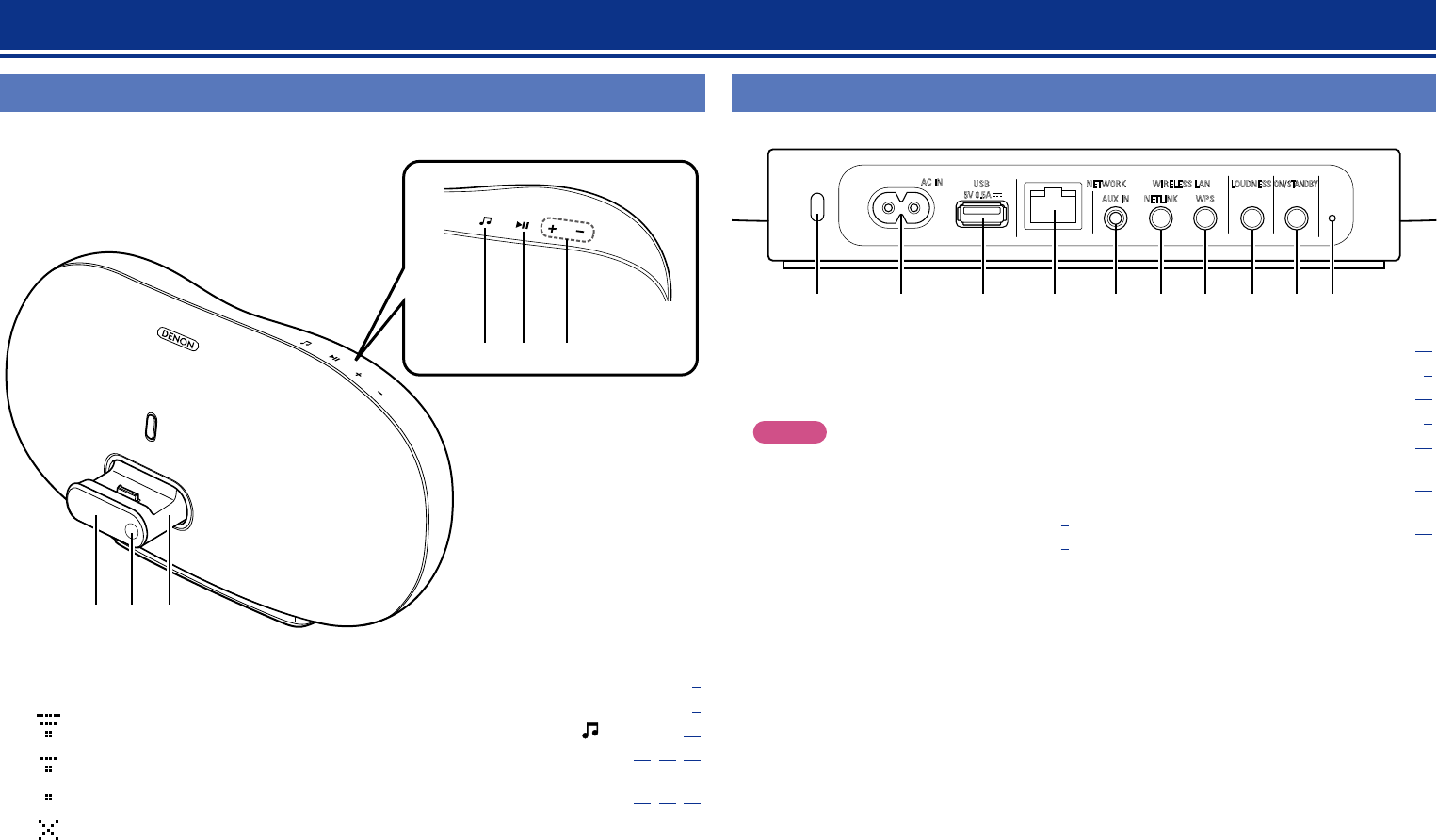
28
Front panel
For buttons not explained here, see the page indicated in parentheses ( ).
q ew
r t y
q Display
GWireless LAN signal strengthH
: Strong
: Medium
: Weak
: Not connected
Part names and functions
Rear panel
See the page indicated in parentheses ( ).
AC IN
USB NETWORK WIRELESS LAN LOUDNESS
ON
/
STANDBY
AUX IN NETLINK WPS
5V 0.5A
wq e r t y u i o Q0
q Security slot
You can attach a security cable to deter theft.
Use a security cable that is compatible with this
unit. For details, contact your dealer.
NOTE
Security cables have deterrent effects, but do
not completely prevent theft or misuse of this
unit.
w AC inlet (AC IN) ············································· (5)
e USB port ························································ (5)
r Network connector (NETWORK) ·············· (10)
t AUX IN jack ··················································· (5)
y NETLINK button ········································· (11)
u WPS button ··················································· (9)
i LOUDNESS button ····································· (14)
o Power operation button
(ON/STANDBY) ·········································· (13)
Turns power to this unit on and off (standby).
Q0 Reset hole ··················································· (35)
w Remote control sensor ································ (3)
e Dock ······························································· (6)
r Input source select button ( ) ················· (13)
t Play/Pause button (13) ················ (14, 22, 35)
y Volume control buttons
(+, – ) ················································ (13, 22, 35)
Preparations
Operations
InformationsInformations
- Owner’s Manual 1
- IMPORTANT SAFETY 2
- INSTRUCTIONS 2
- NOTES ON USE 3
- Getting started 4
- Features 5
- Cautions on handling 5
- Remote operation 6
- Connections 8
- Connecting an iOS device 9
- Required system 10
- Preparations 11
- Operations 11
- Informations 11
- WPS on the rear panel 12
- NETLINK on the rear panel 14
- Playback 16
- Various memory functions 17
- Playing an iOS device 17
- AirPlay function 18
- Listening to internet radio 20
- Playing a USB memory device 21
- Playing a portable player 22
- About playback 24
- Important information 24
- How to make detailed settings 25
- Setting the clock (Clock) 26
- Setting the volume limit 28
- (Max Vol Level) 28
- Part names and functions 31
- Remote control unit 32
- Other information 33
- Explanation of terms 34
- Troubleshooting 36
- 1 button in iTunes or 37
- Resetting the microprocessor 38
- Specifications 39
- InformationsInformations 40
- Dimensions 41
- D&M Holdings Inc 42
- 3520 10118 00AD 42
 (39 pages)
(39 pages) (21 pages)
(21 pages)







Comments to this Manuals