Denon DN-HC4500 - DJ Mixer USB Controller User Manual Page 9
- Page / 33
- Table of contents
- BOOKMARKS
Rated. / 5. Based on customer reviews


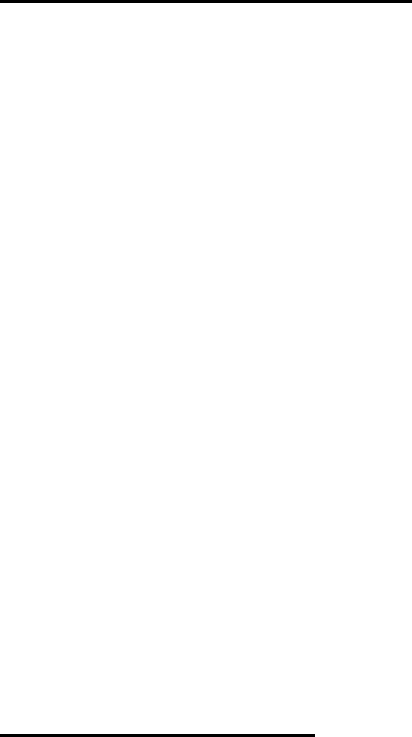
9
Installing PCDJ Reflex LE Software
WINDOWS INSTALLATION:
1) Place the Reflex LE installation CD into your CD-ROM.
2) Reflex LE disc will auto-run and launch the menu screen.
Just click option #1) “Install Reflex”. If Install menu does
not appear. Double click “My Computer”, then right click
on your CD-Rom drive and click “Explore”. Look for and
double click the InstallReflex.exe icon to start installer.
3) Reflex Installer will open, recommending you to close all
other programs. Close all programs and click “Next”.
4) License Agreement: If you agree, click “I Agree” to
continue installation. If you do not agree, click “Cancel” to
exit.
5) Install Location: It is highly recommend to install reflex in
the default location, for technical support reasons.
6) Completing Installation: Once installation is complete,
you will have two choices “Reboot now” or “manually
reboot later”. Choose Reboot now if all other windows and
programs are closed. If not, choose “manually reboot
later”, and close all windows and programs. Now click
Windows Start menu and “Turn Off Computer” or “Shut
Down” and choose “Restart”.
MAC INSTALLATION:
1) Place PCDJ Reflex installation CD into your CD-ROM drive.
2) Double click Reflex CD on your desktop to open folder.
3) If you haven’t done so already drag and drop this Reflex
LE Manual to your desktop for ease of use later.
4) Double-click the Reflex LE file to run the installer. After
agreeing to the terms and finishing install the system will
be restarted.
5) Once Computer is restarted. Double click Macintosh HD
on your desktop, double click Application folder, and scroll
down to find Reflex LE, then double click to open.
Note: For ease of opening, you can click the Reflex LE
icon located in Macintosh HD Application folder once to
highlight, click File on the Apple Menu, then click Make
Alias, and drag Reflex LE Alias to your desktop.
- PCDJ Reflex LE Manual 1
- System Requirements: 2
- IMPORTANT 3
- Introduction 4
- Before You Start: 5
- Chapter I Installation 6
- Chapter I Installation 7
- Continued 8
- Opening Reflex LE 10
- Check for Reflex LE Updates 10
- Install Reflex LE Updates 11
- Audio MIDI Setup 11
- FIG.2 (MAC) 13
- Deck 1/2 Operation 31
- DN-HC4500 31
- Button Operation 31
- Feature/Function 31
 (16 pages)
(16 pages)







Comments to this Manuals