Denon AH-NCW500 Owner's Manual
Browse online or download Owner's Manual for Headphones Denon AH-NCW500. Denon AH-NCW500 headphone User Manual
Summary of Contents
AH-NCW500On-Ear Headphones / Wireless HeadphonesGLOBE CRUISERTMOwner’s Manual
9Trademark informationThis product uses the following technologies (Random order):The Bluetooth® word mark and logos are registered trademarks owned b
D&M Holdings Inc.5411 10890 10ADwww.denon.com
1Thank you for purchasing your Denon Globe Cruiser headphones. Denon’s engineers have taken great care to design and develop these headphones to provi
2Functionswtyiuwerqoq Call buttonPress to make calls using a paired mobile phone device.w Status indicator LEDDisplays information on the headphones’
3Pairing with a Bluetooth deviceTo listen to music or make phone calls, the Bluetooth device must first be registered (pairing).After pairing has been
4Preparation for UseTurning Bluetooth Wireless Connectivity OnTurn the Bluetooth function on in advance for the Bluetooth device which is to be connec
5When using the headphones wirelessly, make sure that the Bluetooth function on the Bluetooth device is enabled. When using the headphones with the ca
6Your Denon Globe Cruiser headphones feature integrated controls and microphones for easy hands free phone conversations. The call button on the left
7Overview of LED indicator display patternsHeadphone status/function LED indicator displayBluetooth on/offBlue RedPairing in progressBlue RedPairing
8Additional InformationStoring in the carrying caseRemove the cable and plug, fold up the headphones and place them in the case. n For even more compa
More documents for Headphones Denon AH-NCW500


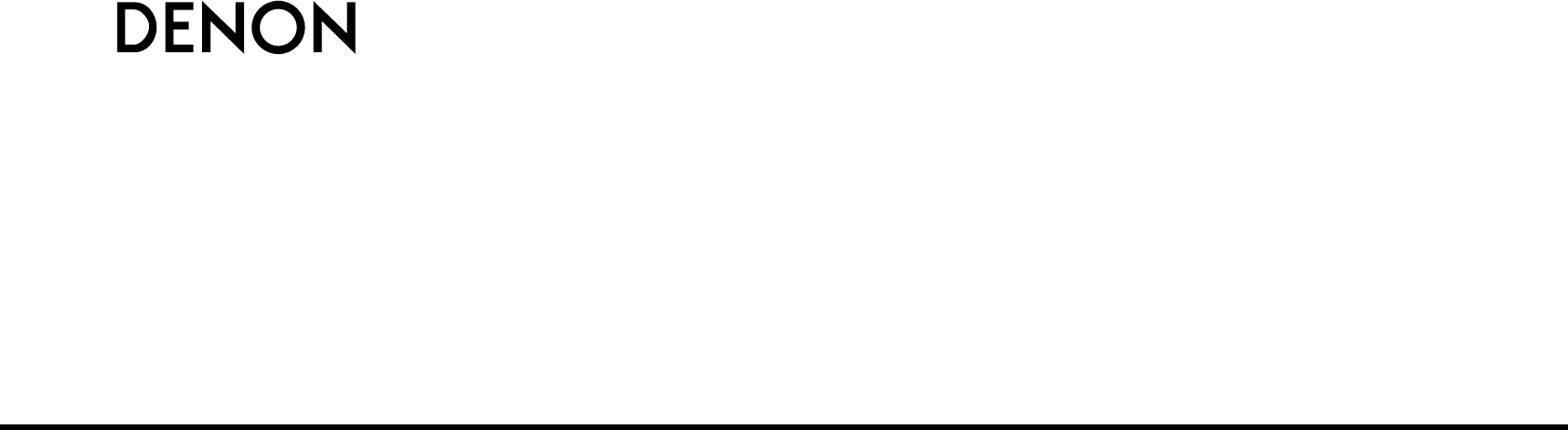





 (2 pages)
(2 pages)
 (10 pages)
(10 pages)







Comments to this Manuals