Denon DRA-F100 User Manual Page 14
- Page / 54
- Table of contents
- TROUBLESHOOTING
- BOOKMARKS
Rated. / 5. Based on customer reviews


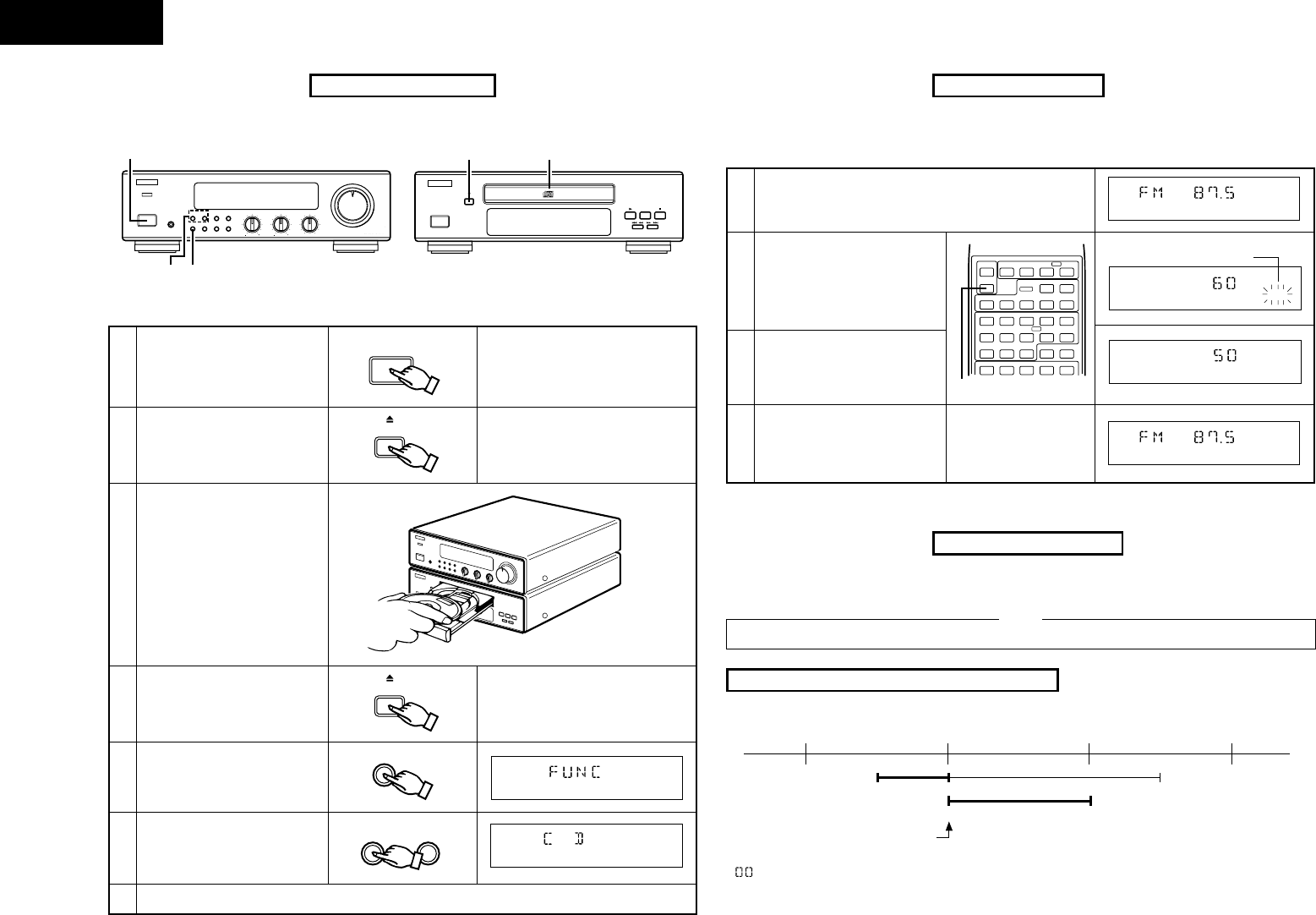
14
ENGLISH
Various Timer Operations
Example: Playing a compact disc with the timer
PHONES
BASS
TREBLE
BALANCE
LR
SYSTEM
REMOTE SENSOR
VOLUME
ON / STANDBY
PERSONAL COMPONENT SYSTEM / AM-FM STEREO RECEIVER DRA-F100
B
MHz
TUNED STEREO AUTO
CH
TIMER
MONO /
STEREO
BAND
MEMORY
FUNCTION
UP
DOWN
TUNING
TIMER
DISPLAY
65
1
ON / STANDBY
OPEN/CLOSE
PERSONAL COMPONENT SYSTEM / C OMPACT DISC PLAYER DCD-F100
/ /
3
B
2,4 3
1
Press the SYSTEM power operation
switch (SYSTEM ON/STANDBY) on
the receiver to turn on the system’s
power.
OPEN/CLOSE
OPEN/CLOSE
2
Press the CD player’s OPEN/
CLOSE button (5) to open the disc
tray.
3
Load the disc in the disc tray.
Refer to page 15.
4
Press the CD player’s OPEN/
CLOSE button (
5
) again to close
the disc tray.
5
Press the receiver’s TIMER button
for at least 3 seconds.
TIMER
6
Use the receiver’s TUNING UP and
DOWN buttons to set the ”CD“
mode.
TIMER
7
Now follow steps 6 to 16 under ”Setting the Timer“ on page 13.
B
M
H
z
T
U
N
E
D
S
T
E
R
E
O
A
U
T
O
C
H
T
I
M
E
R
B
CD player (DCD-F100)Receiver (DRA-F100)
Setting the Sleep Timer
Cancelling the Sleep Timer
With this function, the power can be set to turn off after 10 to 60 minutes, in steps of 10 minutes, using the remote
control unit.
Example: Setting the power to turn off in 50 minutes
(This operation is only possible from the remote control unit.)
1
Tuner currently set to FM 87.5 MHz.
TUNED STEREO
MHz
2
Press the SLEEP button.
SLEEP
3
Press the SLEEP button again while
the ”SLEEP“ indicator is flashing.
SLEEP
4
The previous display reappears
after 5 seconds.
The ”SLEEP“ indicator remains lit,
indicating that the sleep timer is
functioning.
MHz
SLEEP
Order of priority of the sleep and everyday timers
Flashes
POWER
SLEEP
EDIT
RANDOM REPEAT
RESET
REC / MUTE
TIME
SIDE A/B
PROGRAM CANCEL DIRECT FUNCTION
1 2 3 4 5
89
8
9
2
2
1
2
1
6
7
6
7
01
DECK
CD
MD
TUNER
we
• The time is reset to ”60“ (60 minutes) if the SLEEP button is pressed again while the sleep timer is functioning.
Press the SLEEP button repeatedly until the ”SLEEP“ indicator turns off.
The sleep timer is also cancelled if the receiver’s SYSTEM power operation switch or the POWER operation switch on the
remote control unit is pressed, turning the system power off.
If the times set with the sleep and everyday timers overlap, the sleep timer has priority.
NOTE:
The sleep timer has priority for the off time. (The system operates as indicated by the bold lines.)
8 : 00 p.m. 9 : 00 p.m. 10 : 00 p.m.
ON OFF
SLEEP
ON OFF
Even when the power was turned on with the timer, the power turns off if the remaining time of the sleep timer reaches
” “ before the off time set with the everyday timer is reached. If the everyday timer’s on time is reached while the
sleep timer is functioning, the everyday timer does not function.
Sleep timer set to 60 minutes
Everyday timer set
SYSTEM
ON / STANDBY
TIMER
DOWN
TUNING
UP
- PERSONAL COMPONENT SYSTEM 1
- CAUTION: 2
- ENGLISH FRANCAIS ESPAÑOL 3
- MAIN FEATURES 5
- BEFORE USING 5
- CONNECTIONS 6
- RECEIVER 7
- RECEIVER DISPLAY 7
- CD PLAYER CD PLAYER DISPLAY 8
- REMOTE CONTROL UNIT 9
- LISTENING TO RADIO PROGRAMS 11
- USING THE TIMER 12
- Setting the Timer 13
- Various Timer Operations 14
- Setting the Sleep Timer 14
- Cancelling the Sleep Timer 14
- PLAYING CDs 15
- 12 34 56 78 910 1112 131415 16
- 12 34 56 78 910 1112 1314 15 17
- SIDE A/B 18
- SPECIFICATIONS 19
- OTHER INFORMATION 19
- TROUBLESHOOTING 20
- FRANCAIS 21
- PRINCIPALES PRESTACIONES 37
- ANTES DE SU UTILIZACION 37
- CONEXIONES 38
- RECEPTOR 39
- VISUALIZACION DE RECEPTOR 39
- MANDO A DISTANCIA 41
- ESCUCHANDO PROGRAMAS DE RADIO 43
- UTILIZACION DEL PROGRAMADOR 44
- Ajustes del programador 45
- Parpadea 46
- REPRODUCCIÓN DE CD 47
- ESPECIFICACIONES 51
- OTRA INFORMACION 51
- LOCALIZACION DE FALLOS 52
- DENON SERVICE NETWORK/ 53
- Telephone: (03) 3584-8111 54
 (40 pages)
(40 pages)







Comments to this Manuals