Denon CEOL Piccolo Owner's Manual Page 12
- Page / 65
- Table of contents
- BOOKMARKS
Rated. / 5. Based on customer reviews


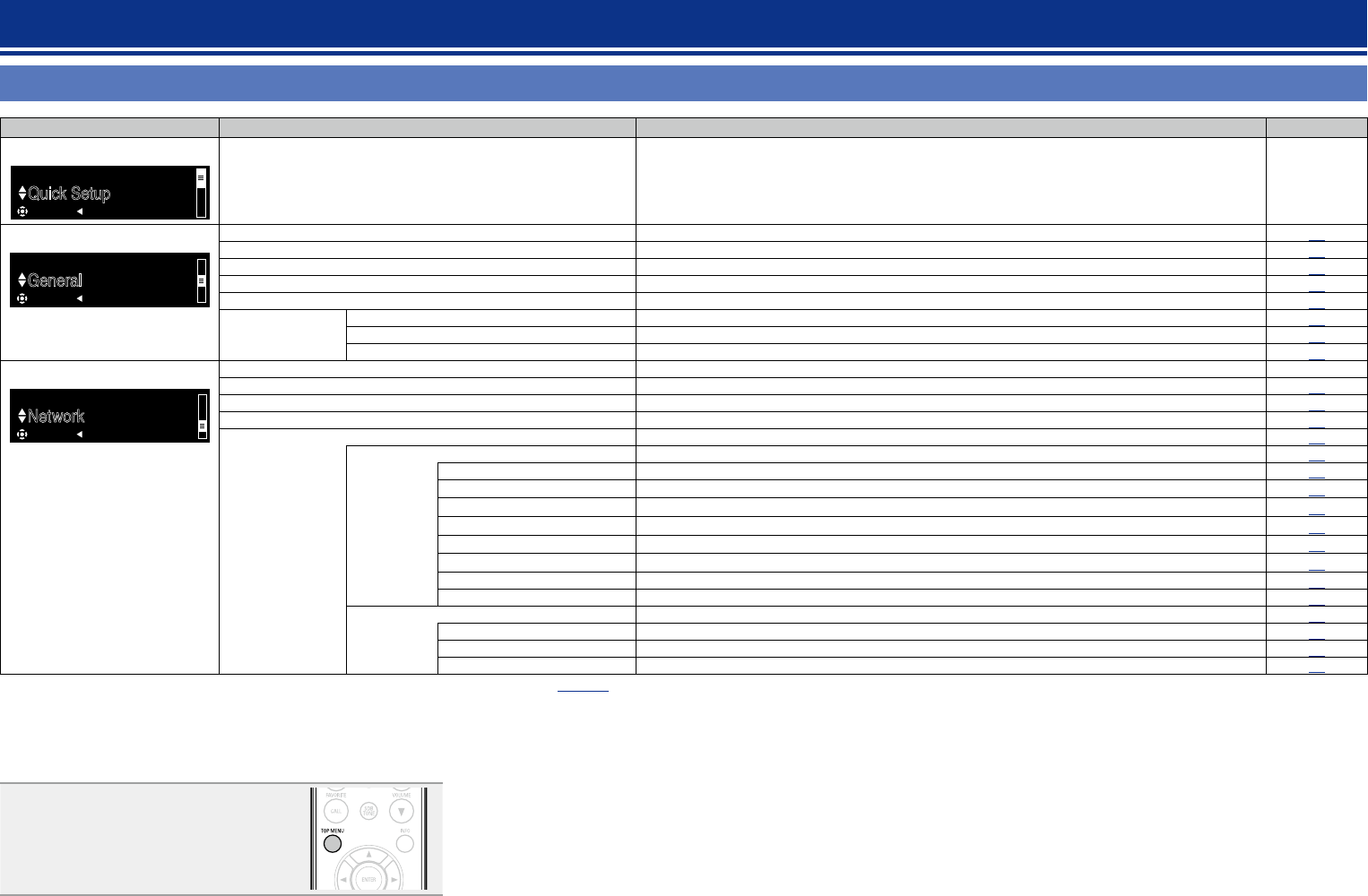
9
Setup
Menu map
Setting items
Detailed items Description Page
Quick Setup
Quick Setup
[Setup]
:enter :back
Quick Setup
Performs the network settings using a Wizard style window.
For details on the operations, see the separate “Quick setup guide”.
–
General
General
[Setup]
:enter :back
Alarm Sets the timer playback. 10
Clock Sets the current time
11
Speaker Optimization Sets the optimum playback properties of the speakers SC-N5, sold separately.
12
Language Sets the language.
12
Auto-Standby Sets the unit power to standby when the unit is not in use.
12
Firmware
Update Updates the firmware.
12
Notification Set the Update and Upgrade notification on/off.
13
Add New Feature Displays new functions that can be downloaded, and upgrades functions.
14
Network
Network
[Setup]
:enter :back
Network Information Displays various information about the network. –
Network Control Performs the ON/OFF settings for the network function when in standby mode.
19
Friendly Name Edits a name displayed on the Internet.
19
Last.fm Display Disables the display of Last.fm on the menu.
19
Settings
Performs the settings for a wired or wireless LAN.
15
When making
wired
connection
Wired Setup
Performs the settings for a wired LAN.
15
DHCP (On) or DHCP (Off) Performs the DHCP setting.
15
IP Addressz
Performs the IP address setting.
15
Subnet Maskz
Performs the subnet mask setting.
15
Gatewayz
Performs the gateway setting.
15
Primary DNSz
Performs the primary DNS setting.
15
Secondary DNSz
Performs the secondary DNS setting.
15
Proxy Performs the proxy setting.
16
Test Connection Performs the wired LAN connection.
15
When
Making Wi-Fi
connection
Performs the wireless LAN connection setting.
17
Auto-Scan Selects and sets the wireless connections from the access point list.
17
WPS (Wi-Fi Protected Setup) Sets the wireless connection using WPS (Wi-Fi Protected Setup).
17
Manual Sets the wireless connection manually.
18
z Displayed when the “DHCP” setting is “Off” (vpage15).
n To back to the top of the menu, during menu
operation
Press TOP MENU.
Preparations
Operations
Information
Preparations
- Owner’s Manual 1
- IMPORTANT SAFETY 2
- INSTRUCTIONS 2
- NOTES ON USE 3
- Getting started 4
- Main features 5
- Cautions on handling 5
- Remote operation 6
- Connections 8
- Connecting an analog device 9
- Connecting a digital device 9
- Wired LAN 10
- Wireless LAN 10
- Required system 10
- Connecting the power cord 11
- Menu map 12
- Setting the general [General] 13
- Setting the first setup 13
- [Quick Setup] 13
- n Update 15
- n Update on web screen 16
- n Notification 16
- n Add New Feature 17
- Setting the network [Network] 18
- n Proxy settings 19
- n Auto-Scan (Wireless LAN) 20
- n Manual Settings 21
- Operations 23
- n Canceling the sleep timer 25
- Network audio playback 26
- INFO is 28
- ENTER or p 29
- n Switching the display 30
- n Last.fm operation 30
- MODE to change 31
- +10 while the 31
- n Spotify operation 32
- Favorite function 33
- Connecting an iPod 34
- Preparations 35
- Information 35
- Supported iPod models 36
- USB memory device playback 37
- AUX to select “AUX:Analog 38
- AirPlay function 39
- Remote operations 40
- Remote play function 41
- v See overleaf 42
- Operate 43
- 0 – 9, +10 until the desired 44
- Using the cursor buttons 45
- Rear panel 48
- Remote control 49
- USB memory device 51
- Network audio 52
- n About Last.fm 53
- n About Spotify 53
- Explanation terms 54
- InformationInformation 55
- GLast.fmH 57
- GAirPlayH 58
- GRemote controlH 58
- GWireless LANH 58
- WPS button 58
- Specifications 59
- n Boost 61
- n Expat 61
- n FastDelegate 61
- n c-ares 63
- Used in the Unit 63
- Dimensions 64
- D&M Holdings Inc 65
- 3520 10169 10AD 65
 (71 pages)
(71 pages)







Comments to this Manuals