Denon AVR-1802/882 User Manual Page 21
- Page / 96
- Table of contents
- TROUBLESHOOTING
- BOOKMARKS
Rated. / 5. Based on customer reviews


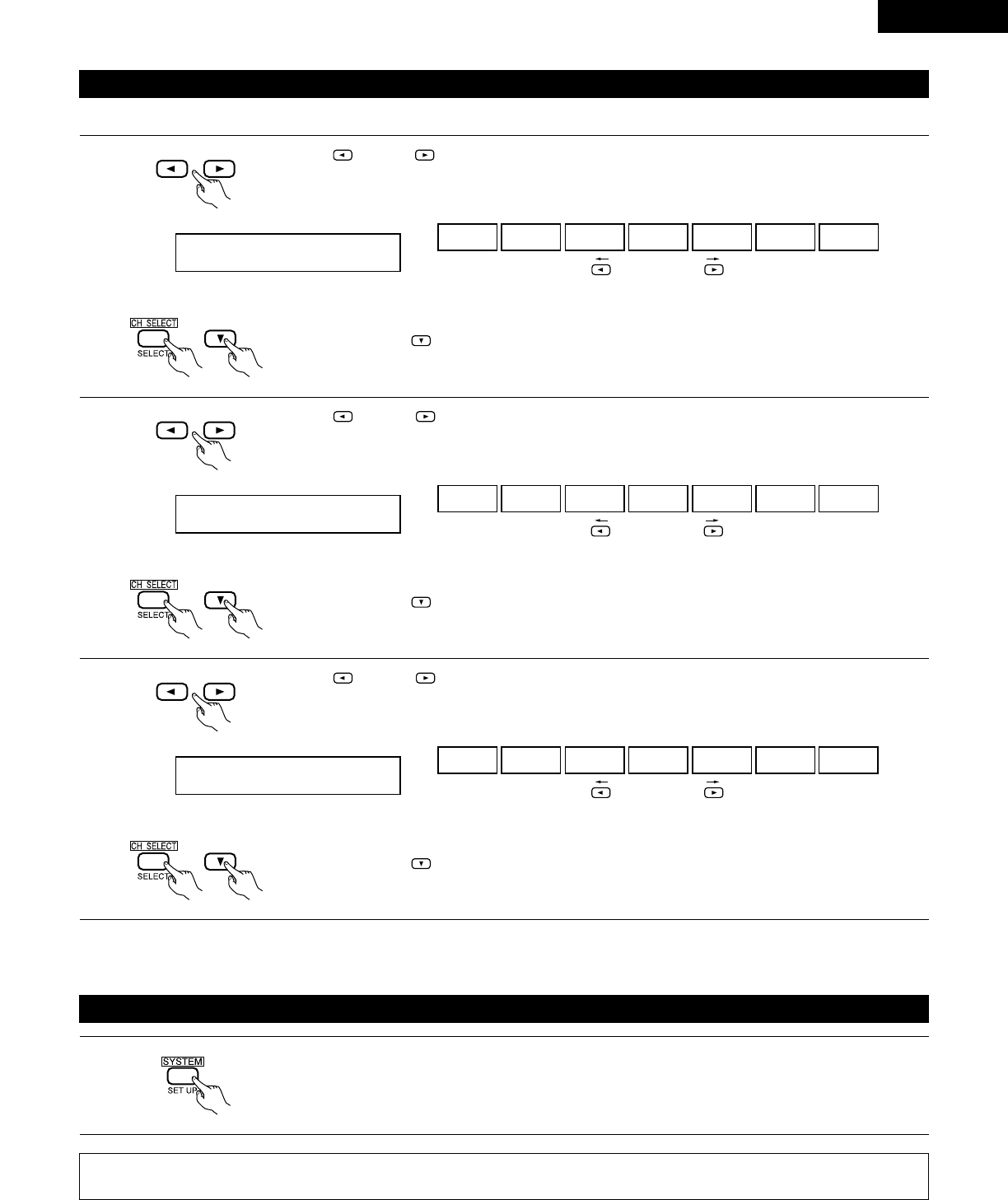
21
ENGLISH
Digital input setup
Input the type of components connected to the digital input terminals.
1
Use the (left) and (right) buttons to set the type of device connected to the COAXIAL input (COAXIAL)
terminal.
9 COAX DVD
CD DVD TV VCR1 VCR2 CDR OFF
• Select “OFF” if nothing is connected.
Press the SELECT or (down) button to switch the optical input 1 (OPT 1) setting.
(left) button (right) button
2
Use the (left) and (right) buttons to set the type of device connected to the OPTICAL input (OPTICAL)
terminal.
10 OPT1 TV
CD DVD TV VCR1 VCR2 CDR OFF
• Select “OFF” if nothing is connected.
Press the SELECT or (down) button to switch the optical input 2 (OPT 2) setting.
(left) button (right) button
NOTE: PHONO, TUNER and V. AUX cannot be selected.
After setting up the system
1
Press the SYSTEM button to finish system set up.
This completes the system setup operations. Once the system is set up, there is no need to make the settings again unless other components
or speakers are connected to or the speaker layout is changed.
3
Use the (left) and (right) buttons to set the type of device connected to the OPTICAL input (OPTICAL)
terminal.
11 OPT2 CDR
CD DVD TV VCR1 VCR2 CDR OFF
• Select “OFF” if nothing is connected.
Press the SELECT or (down) button if you want to start the settings over front the beginning.
(left) button (right) button
(Initial)
(Initial)
(Initial)
- AV SURROUND RECEIVER 1
- WARNING: 2
- ATTENTION 2
- SAFETY INSTRUCTIONS 3
- TABLE OF CONTENTS 4
- BEFORE USING 4
- 0.3 ft (10 cm) or more 5
- PART NAMES AND FUNCTIONS 6
- Remote control unit 7
- Step 3 (page 17 to 21) 8
- Step 2 (page 16) 8
- Step 1 (page 8 to 15) 8
- CONNECTIONS 9
- Connecting a CD player 10
- DIGITAL jacks 10
- Connecting a TV/DBS tuner 11
- Connecting a video decks 11
- Connecting a monitor TV 12
- Connecting the video decks 12
- 3. Return the lever 13
- Speaker system connections 14
- Protector circuit 15
- Note on speaker impedance 15
- Inserting the batteries 16
- SETTING UP THE SYSTEM 17
- Before setting up the system 18
- Setting the SUBWOOFER MODE 19
- 6 FRNT/SW 12ft 20
- 7 CENTER 12ft 20
- 8 SURR. 10ft 20
- Digital input setup 21
- After setting up the system 21
- REMOTE CONTROL UNIT 22
- Before operating 25
- (Main unit) 25
- Playing the input source 26
- After starting playback 27
- (Remote control unit) 28
- Simultaneous recording 29
- SURROUND 30
- Dolby Surround Pro Logic 31
- II Mode: 32
- CINEMA EQ OFF 33
- D.COMP. OFF 34
- LFE 0dB 34
- DEFAULT Y/N 34
- DSP SURROUND SIMULATION 35
- ROOM SIZE MED 36
- EFFECT LEVEL 10 36
- Auto preset memory 40
- Auto tuning 41
- Manual tuning 41
- Preset stations 42
- Recalling preset stations 42
- LAST FUNCTION MEMORY 43
- ADDITIONAL INFORMATION 44
- DTS Digital Surround 46
- TROUBLESHOOTING 47
- SPECIFICATIONS 48
- TABLE DES MATIERES 49
- AVANT L‘UTILISATION 49
- 10 cm (0.3 pieds) ou plus 50
- NOMENCLATURE ET FONCTIONS 51
- FRANCAIS 52
- Etape 3 (page 62 à 66) 53
- Etape 2 (page 61) 53
- Etape 1 (page 53 à 60) 53
- CONNEXIONS 54
- Circuit de protection 60
- Insertion des piles 61
- INSTALLATION DU SYSTEME 62
- *SYSTEM SET UP 63
- 1 FRONT LARGE 63
- 2 CENTER SMALL 63
- 3 SURR. SMALL 63
- 4 S.WOOFER YES 64
- 5 SW MODE NORM 64
- 9 COAX DVD 66
- 10 OPT1 TV 66
- 11 OPT2 CDR 66
- UNITE DE TELECOMMANDE 67
- Avant l’utilisation 70
- (Unité principale) 70
- Après le début de la lecture 72
- (Unité principale) (Unité de 73
- AMBIANCE 75
- 2, 5, 74. 61 2 76
- 4, 5, 6, 7 76
- SIMULATION D’AMBIANCE DSP 80
- (Unité de télécommande) 82
- Mémoire préréglée automatique 85
- Syntonisation automatique 86
- Syntonisation manuelle 86
- Stations préréglée 87
- Rappel de stations préréglées 87
- MEMOIRE DE DERNIERE FONCTION 88
- INFORMATIONS SUPPLEMENTAIRES 89
- DEPISTAGE DES PANNES 92
- ENGLISH FRANCIAS 94
- ENGLISHFRANCIAS 95
- Telephone: (03) 3584-8111 96
 (2 pages)
(2 pages) (90 pages)
(90 pages)







Comments to this Manuals