Denon AVR-890 User Manual Page 15
- Page / 76
- Table of contents
- TROUBLESHOOTING
- BOOKMARKS
Rated. / 5. Based on customer reviews


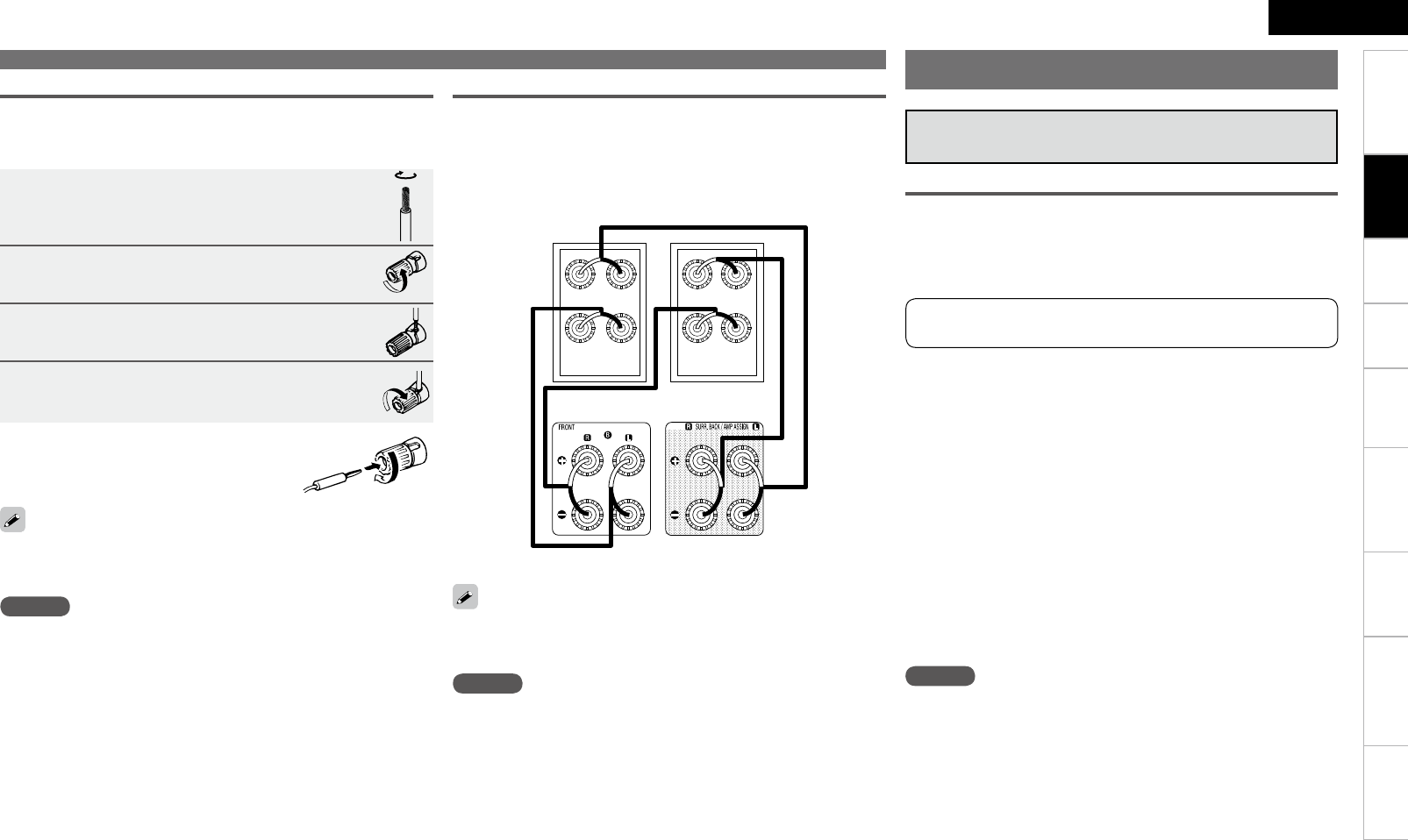
2
ENGLISH
Getting Started
Playback Remote Control Information Troubleshooting
SpecificationsMulti-ZoneSettings
Connecting Devices
NOTE
• These functions will not work if the device connected to the HDMI
terminal does not support Deep Color or x.v.Color signal transfer or
the Auto Lip Sync function.
• The HDMI control function may not work depending on the device it
is connected to and its settings.
• You cannot operate a TV or Blu-ray Disc player / DVD player that is
not compatible with the HDMI control function.
Connecting Devices Equipped with
HDMI terminals
Important Information
n About HDMI
“HDMI” is the abbreviation of “High Definition Multimedia
Interface”. This interface allows transfer of digital video signals
and digital audio signals over a single HDMI cable.
n Functions usable with HDMI connections
Deep Color
Eliminates on-screen color banding, for smooth tonal transitions and
subtle gradations between colors.
x.v.Color
Enables displays with natural, vivid colors. “x.v.Color” is a Sony
registered trademark.
Auto Lip Sync (vpage 30)
HDMI 1.3 incorporates an automatic video/audio synching capability
that allows devices to perform this synchronization automatically with
total accuracy.
HDMI control function (vpage 30, 52)
This function allows you to operate external devices from the receiver
and operate the receiver from external devices.
“HDMI”, “HDMI logo” and “High-Definition Multimedia Interface”
are trademarks or registered trademarks of HDMI Licensing LLC.
NOTE
• Connect the speaker cables in such a way that they do not stick out
of the speaker terminals. The protection circuit may be activated if
the core wires touch the rear panel or if the + and – sides touch each
other (v“Protection circuit”).
• Never touch the speaker terminals while the power supply is
connected. Doing so could result in electric shock.
1
Peel off about 0.03 ft / 10 mm of sheathing
from the tip of the speaker cable, then either
twist the core wire tightly or terminate it.
2
Turn the speaker terminal counterclockwise
to loosen it.
3
Insert the speaker cable’s core wire to the hilt
into the speaker terminal.
4
Turn the speaker terminal clockwise to tighten
it.
Use speakers with an impedance of 6 to 16 Ω/ohms. When using front
A and B speakers simultaneously, use speakers with an impedance of
12 to 16 Ω/ohms.
n When using a banana plug
Tighten the speaker terminal firmly before
inserting the banana plug.
Connecting the Speaker Cables
Carefully check the left (L) and right (R) channels and + (red) and –
(black) polarities on the speakers being connected to the AVR-890,
and be sure to interconnect the channels and polarities correctly.
wq wq
(R) (L)
When in the “Front A Bi-Amp” and “Front B Bi-Amp” modes, the
same signals are output from the front speaker terminals and the AMP
ASSIGN terminals.
About Bi-amp Connections
These connections make for higher quality playback sound with no
interference between the signals of the bass and treble units.
When the amplifier assignment mode is set to “Front A Bi-Amp” or
“Front B Bi-Amp”, connect as shown below. (The illustration shows a
connection example for the front B Bi-Amp speakers.)
NOTE
• Use speakers compatible with bi-amp connections.
• When making bi-amp connections, be sure to remove the short-
circuiting plate or wire between the speaker’s woofer and tweeter
terminals.
Front speakers B
Connecting the Speakers
AVR-890
Connections
- AV SURROUND RECEIVER 1
- IMPOTANT SAFETY 2
- INSTRUCTIONS 2
- ENGLISHFRANCAIS 3
- Contents 4
- Cautions on Handling 6
- Cautions on Installation 6
- About the Remote Control Unit 6
- Part Names and Functions 7
- Rear Panel 9
- Remote Control Unit 10
- Connections 11
- (Video Conversion Function) 12
- Installing All the Speakers 13
- When 6.1ch Connectedn 13
- When 5.1ch Connectedn 13
- Connecting the Speakers 14
- (R) (L) 15
- Connecting Devices not 16
- Equipped with HDMI terminals 16
- Playback Components 17
- Recording Components 18
- SAT/CABLE Tuner 19
- Other Devices 19
- Multi-ZoneSettings 20
- "69 21
- Once Connections are 22
- Completed 22
- Settings 23
- (Audyssey™ Auto Setup) 25
- Getting Started 27
- SpecificationsMulti-Zone 27
- See overleaf 27
- Check Audyssey Auto Setup 29
- Setting contents 30
- Speaker Confi g 30
- Multi-Zone 34
- Specifi cations 37
- Specifications 39
- Decoding mode (Input Mode) 40
- (Antenna Aiming) 42
- Playback 43
- Programs 45
- S R 00 0 S i ri u s I D 46
- * * ** * * * * ** * * 46
- S R 00 1 H i ts 1 46
- C A T : P op s 46
- Selecting the Surround Mode 47
- Surround Mode 48
- (Audio/Video Adjust) 49
- Adjust CH 53
- Base Curve Copy 53
- Checking the Status 54
- (Information) 54
- Convenient functions 55
- Adjust the Volume of the 56
- Different Speakers 56
- (Quick Select Function) 56
- Various Memory Functions 56
- "69 57
- Registering Preset Codes 58
- Operating Registered Devices 58
- Blu-ray Disc / DVD Player 59
- (Punch Through Function) 60
- Other Information 61
- DTS Surround 62
- Audyssey 62
- Surround Modes and Parameters 63
- Surround 64
- Troubleshooting 68
- MENU button on the 69
- MENU button on 69
- DEVICE SELECT : TV 72
- DEVICE SELECT : DVD/HDP 73
- DEVICE SELECT : DVR/VCR 73
- DEVICE SELECT : SAT/CBL 74
- DEVICE SELECT : CD 75
 (86 pages)
(86 pages) (2 pages)
(2 pages)







Comments to this Manuals