Denon VIERA TC-P65ZT60 User Manual Page 143
- Page / 236
- Table of contents
- BOOKMARKS
Rated. / 5. Based on customer reviews


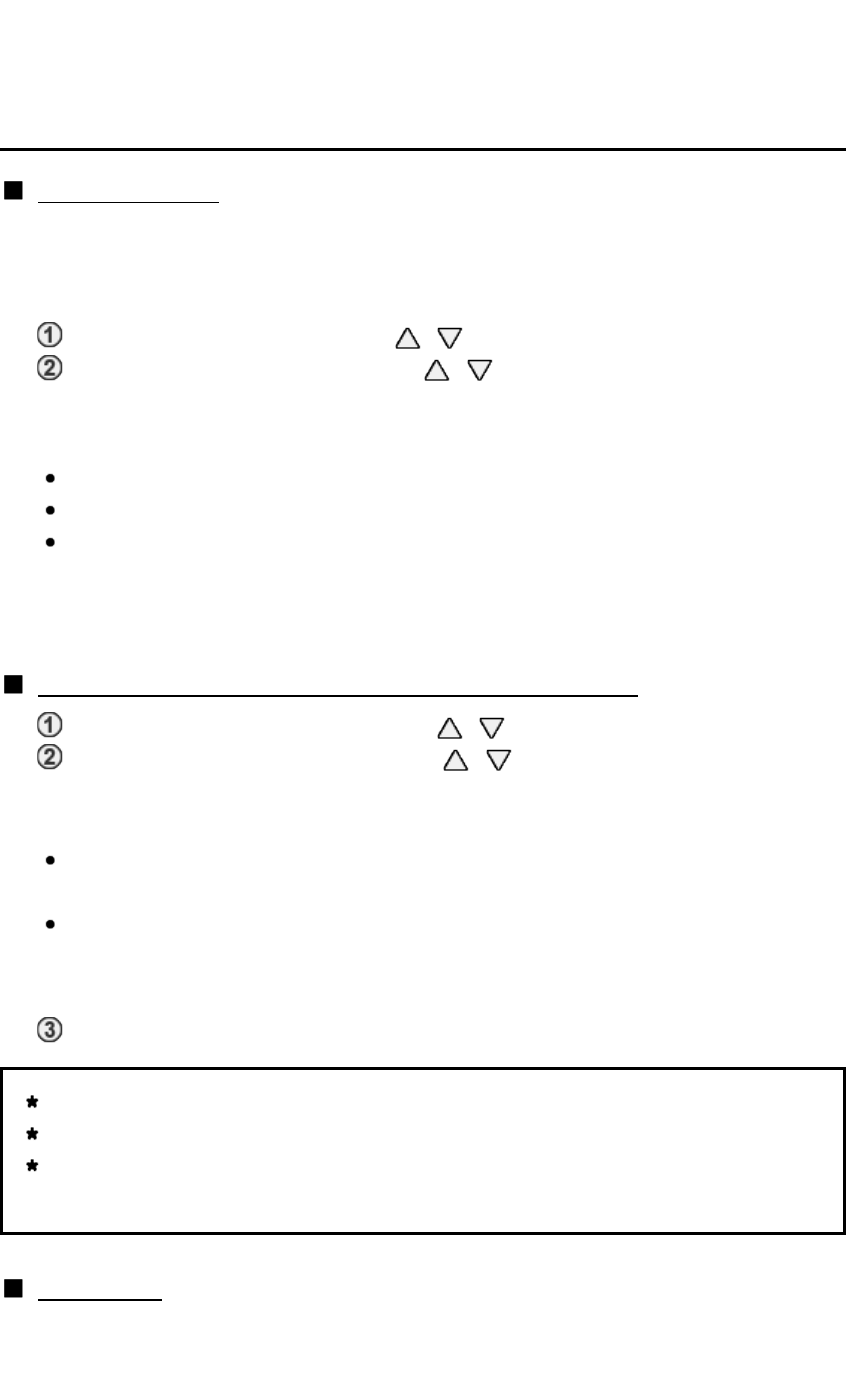
Convenience features
VIERA Link ™ "HDAVI Control ™"
VIERA Link menu
Speaker control
You can select the Home theater or TV speakers for audio output. Control the
theater speakers with the TV remote control. This function is available only
when a Panasonic Amplifier or Player theater is connected.
Select Speaker output using /
Select Home theater or TV with /
Home theater: Adjustment for the equipment
VOL(+/-) and MUTE buttons are available
The sound of the TV is muted.
When the equipment is turned off, the TV speakers take over.
Selecting Home theater turns the equipment on automatically if it is in
Standby mode.
TV: The TV speakers are on.
VIERA Link control only with the TV's remote control
Select VIERA Link control using /
Select the desired equipment with / (You can select available
items only.)
(Recorder/Home theater/Player/Camcorder/LUMIX/Other)
If there is more than one equipment item, a number after the name
indicates the number of items. (e.g.Recorder1/Recorder 2/Recorder 3...)
The number of equipment items that can be connected is three for
recorders, and a total of three for Home Theater/Player/Camcorder/
LUMIX/Others.
Operate the equipment with the TV remote control, pointing it at the TV
There is a limit to the number of HDMI connectors.
To operate the equipment, read the manual for the equipment.
For available TV remote control buttons, whether or not an operation is
available differs depending on the connected equipment.
Back to TV
Speaker controlSpeaker controlSpeaker controlSpeaker control
You can select the Home theater or TV speakers for audio output. Control the
theater speakers with the TV remote control. This function is available only
when a Panasonic Amplifier or Player theater is connected.
You can select the Home theater or TV speakers for audio output. Control the
theater speakers with the TV remote control. This function is available only
when a Panasonic Amplifier or Player theater is connected.
Select Speaker output using /
Select Home theater or TV with /
Select Speaker output using /Speaker outputSpeaker output
Select Home theater or TV with /Home theater TV
Home theater: Adjustment for the equipmentHome theater: Adjustment for the equipmentHome theater
VOL(+/-) and MUTE buttons are availableVOL(+/-) and MUTE buttons are availableVOL(+/-) MUTE
The sound of the TV is muted.
When the equipment is turned off, the TV speakers take over.
Selecting Home theater turns the equipment on automatically if it is in
Standby mode.
The sound of the TV is muted.
When the equipment is turned off, the TV speakers take over.
Selecting Home theater turns the equipment on automatically if it is in
Standby mode.
Home theater
TV: The TV speakers are on.TV: The TV speakers are on.TV
VIERA Link control only with the TV's remote controlVIERA Link control only with the TV's remote controlVIERA Link control only with the TV's remote controlVIERA Link control only with the TV's remote control
Select VIERA Link control using /
Select the desired equipment with / (You can select available
items only.)
(Recorder/Home theater/Player/Camcorder/LUMIX/Other)
Select VIERA Link control using /VIERA Link controlVIERA Link control
Select the desired equipment with / (You can select available
items only.)
(Recorder/Home theater/Player/Camcorder/LUMIX/Other)(Recorder/Home theater/Player/Camcorder/LUMIX/Other)
If there is more than one equipment item, a number after the name
indicates the number of items. (e.g.Recorder1/Recorder 2/Recorder 3...)
The number of equipment items that can be connected is three for
recorders, and a total of three for Home Theater/Player/Camcorder/
LUMIX/Others.
If there is more than one equipment item, a number after the name
indicates the number of items. (e.g.Recorder1/Recorder 2/Recorder 3...)
The number of equipment items that can be connected is three for
recorders, and a total of three for Home Theater/Player/Camcorder/
LUMIX/Others.
Operate the equipment with the TV remote control, pointing it at the TVOperate the equipment with the TV remote control, pointing it at the TV
There is a limit to the number of HDMI connectors.
To operate the equipment, read the manual for the equipment.
For available TV remote control buttons, whether or not an operation is
available differs depending on the connected equipment.
There is a limit to the number of HDMI connectors.
To operate the equipment, read the manual for the equipment.
For available TV remote control buttons, whether or not an operation is
available differs depending on the connected equipment.
There is a limit to the number of HDMI connectors.
To operate the equipment, read the manual for the equipment.
For available TV remote control buttons, whether or not an operation is
available differs depending on the connected equipment.
Back to TVBack to TVBack to TVBack to TV
143 (0500507)
- ZT60 series 1
- Using Internet services 3
- Home network "DLNA" 4
- Watching TV 12
- Media player 100
- Convenience features 117
- All settings 162
- Support / FAQ 213








Comments to this Manuals