Denon VIERA TC-P65ZT60 User Manual Page 171
- Page / 236
- Table of contents
- BOOKMARKS
Rated. / 5. Based on customer reviews


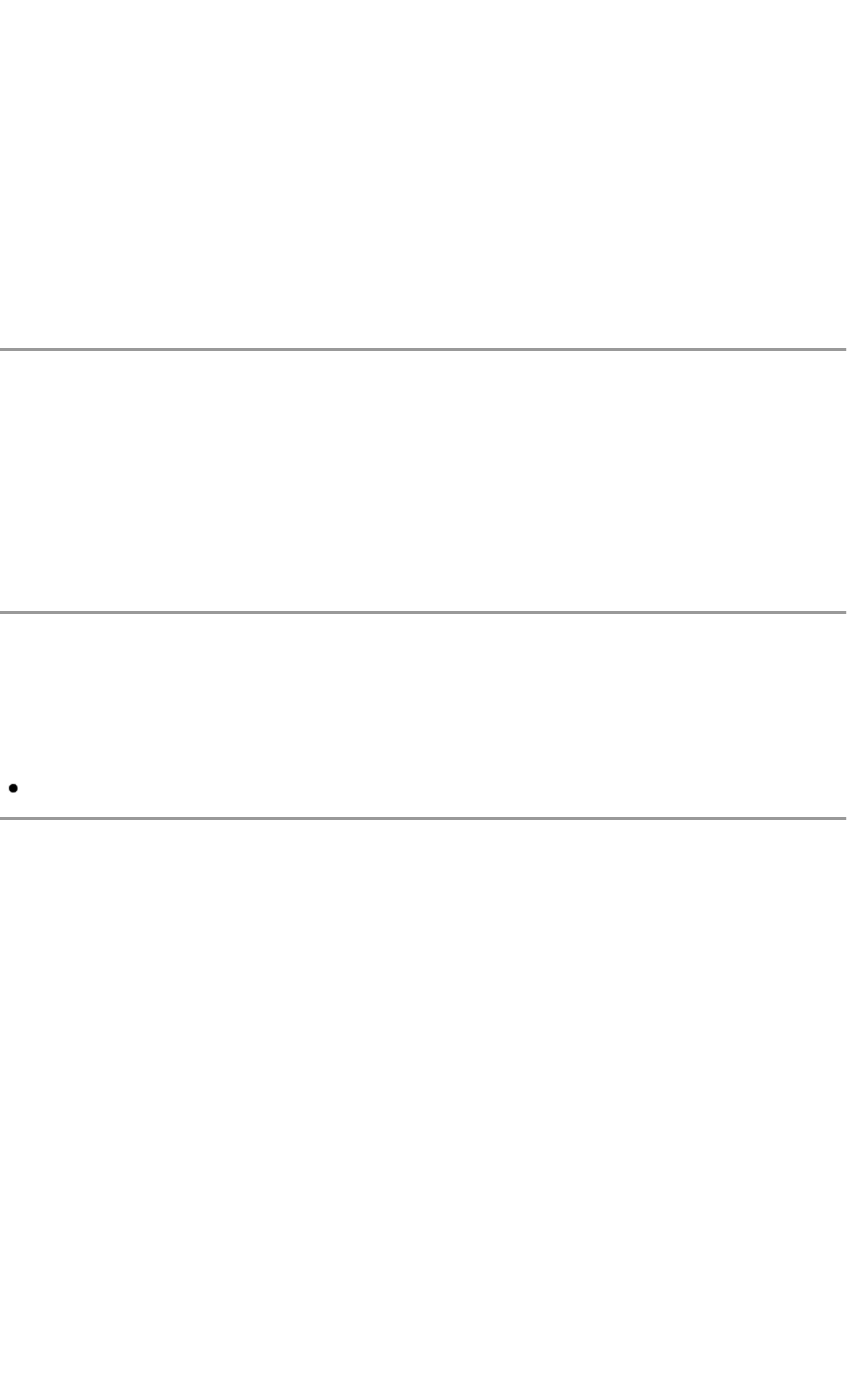
Based on a HDMI content type, picture is adjusted for optimum playback
automatically. Photos/Graphics be able to select manually. Cinema/Game be
able to select manually in the Picture mode/Game mode menu.
Auto: Switches content type automatically depending on the HDMI signal
information.
Photos: Best setting for JPEG viewing.
Graphics: Best setting for On-Screen display of connected equipment.
Auto detail settings
Selectable the effect on each content type in Auto mode.
HDMI/DVI RGB range
(Auto/Standard (16-235)/Nonstandard)
Prevents the blown out highlights and blocked up shadows when a wide-range
signal is received. Selects between standard RGB range (16-235 bits) or non
compliance (0-255 bits).
Auto: Switches the RGB range (Standard (16-235)/Nonstandard) depending on
the HDMI signal information.
Black level
(Light/Dark)
Select Dark when details are washed out in dark areas of picture from external
source.
Available when input is set to external source.
3D Y/C filter
(Off/On)
Minimizes rough edges (dot crawl) in the picture from a composite source.
Based on a HDMI content type, picture is adjusted for optimum playback
automatically. Photos/Graphics be able to select manually. Cinema/Game be
able to select manually in the Picture mode/Game mode menu.
Based on a HDMI content type, picture is adjusted for optimum playback
automatically. Photos/Graphics be able to select manually. Cinema/Game be
able to select manually in the Picture mode/Game mode menu.
Photos Graphics Cinema Game
Picture modePicture mode Game modeGame mode
Auto: Switches content type automatically depending on the HDMI signal
information.
Photos: Best setting for JPEG viewing.
Graphics: Best setting for On-Screen display of connected equipment.
Auto: Switches content type automatically depending on the HDMI signal
information.
Photos: Best setting for JPEG viewing.
Graphics: Best setting for On-Screen display of connected equipment.
Auto
Photos
Graphics
Auto detail settings
Selectable the effect on each content type in Auto mode.
Auto detail settings
Selectable the effect on each content type in Auto mode.
Auto detail settings
Auto
HDMI/DVI RGB range
(Auto/Standard (16-235)/Nonstandard)
Prevents the blown out highlights and blocked up shadows when a wide-range
signal is received. Selects between standard RGB range (16-235 bits) or non
compliance (0-255 bits).
Auto: Switches the RGB range (Standard (16-235)/Nonstandard) depending on
the HDMI signal information.
HDMI/DVI RGB range
(Auto/Standard (16-235)/Nonstandard)
Prevents the blown out highlights and blocked up shadows when a wide-range
signal is received. Selects between standard RGB range (16-235 bits) or non
compliance (0-255 bits).
Auto: Switches the RGB range (Standard (16-235)/Nonstandard) depending on
the HDMI signal information.
HDMI/DVI RGB range
(Auto/Standard (16-235)/Nonstandard)
Black level
(Light/Dark)
Select Dark when details are washed out in dark areas of picture from external
source.
Black level
(Light/Dark)
Select Dark when details are washed out in dark areas of picture from external
source.
Black level
(Light/Dark)
Available when input is set to external source.Available when input is set to external source.
3D Y/C filter
(Off/On)
Minimizes rough edges (dot crawl) in the picture from a composite source.
3D Y/C filter
(Off/On)
Minimizes rough edges (dot crawl) in the picture from a composite source.
3D Y/C filter
(Off/On)
171 (0600203)
- ZT60 series 1
- Using Internet services 3
- Home network "DLNA" 4
- Watching TV 12
- Media player 100
- Convenience features 117
- All settings 162
- Support / FAQ 213








Comments to this Manuals