Denon VIERA TC-P65ZT60 User Manual Page 173
- Page / 236
- Table of contents
- BOOKMARKS
Rated. / 5. Based on customer reviews


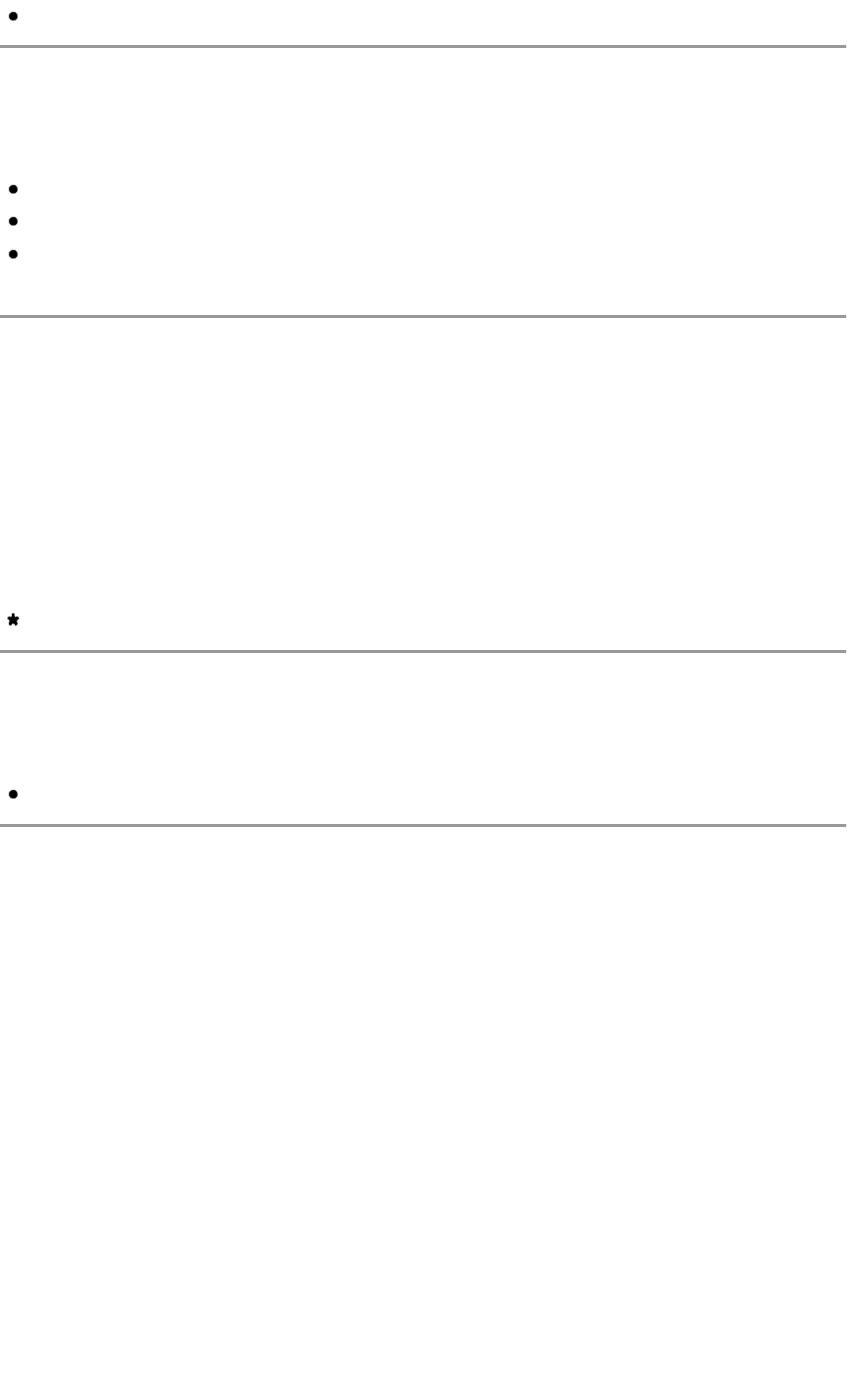
Gray-out in 3D mode.
Screen display
(Off/On)
Turns the screen off when you select.
The sound is active even if the screen turns off.
Press any buttons to turn the screen on.
This function is effective in reducing power consumption when listening to
the sound without watching the TV screen.
4:3 side bars
(Off/Low/Mid/High)
Changes the brightness of the side bar The recommended setting is
Brightness to prevent the panel "Image retention". Do not display a picture in
4:3 mode for an extended period, as this can cause "Image retention" to
remain on either or both sides of the display field. To reduce the risk of such
"Image retention", change the brightness of the side bars. The side bar may
flash (alternate black/white) depending on the picture.
4:3 mode only
Pixel orbiter
(On/Auto)
Slightly shifts the image to reduce the possibility of image retention.
Gray-out when picture mode is THX or EBU default.
Screen wipe
Press "OK" to start the horizontal "Scrolling" on the screen. Press any key
except the POWER key to return to previous screen.
Gray-out in 3D mode.Gray-out in 3D mode.
Screen display
(Off/On)
Turns the screen off when you select.
Screen display
(Off/On)
Turns the screen off when you select.
Screen display
(Off/On)
The sound is active even if the screen turns off.
Press any buttons to turn the screen on.
This function is effective in reducing power consumption when listening to
the sound without watching the TV screen.
The sound is active even if the screen turns off.
Press any buttons to turn the screen on.
This function is effective in reducing power consumption when listening to
the sound without watching the TV screen.
4:3 side bars
(Off/Low/Mid/High)
Changes the brightness of the side bar The recommended setting is
Brightness to prevent the panel "Image retention". Do not display a picture in
4:3 mode for an extended period, as this can cause "Image retention" to
remain on either or both sides of the display field. To reduce the risk of such
"Image retention", change the brightness of the side bars. The side bar may
flash (alternate black/white) depending on the picture.
4:3 side bars
(Off/Low/Mid/High)
Changes the brightness of the side bar The recommended setting is
Brightness to prevent the panel "Image retention". Do not display a picture in
4:3 mode for an extended period, as this can cause "Image retention" to
remain on either or both sides of the display field. To reduce the risk of such
"Image retention", change the brightness of the side bars. The side bar may
flash (alternate black/white) depending on the picture.
4:3 side bars
(Off/Low/Mid/High)
Brightness
4:3 mode only4:3 mode only
Pixel orbiter
(On/Auto)
Slightly shifts the image to reduce the possibility of image retention.
Pixel orbiter
(On/Auto)
Slightly shifts the image to reduce the possibility of image retention.
Pixel orbiter
(On/Auto)
Gray-out when picture mode is THX or EBU default.Gray-out when picture mode is THX or EBU default.
Screen wipe
Press "OK" to start the horizontal "Scrolling" on the screen. Press any key
except the POWER key to return to previous screen.
Screen wipe
Press "OK" to start the horizontal "Scrolling" on the screen. Press any key
except the POWER key to return to previous screen.
Screen wipe
173 (0600204)
- ZT60 series 1
- Using Internet services 3
- Home network "DLNA" 4
- Watching TV 12
- Media player 100
- Convenience features 117
- All settings 162
- Support / FAQ 213








Comments to this Manuals