Denon VIERA TC-P65ZT60 User Manual Page 42
- Page / 236
- Table of contents
- BOOKMARKS
Rated. / 5. Based on customer reviews


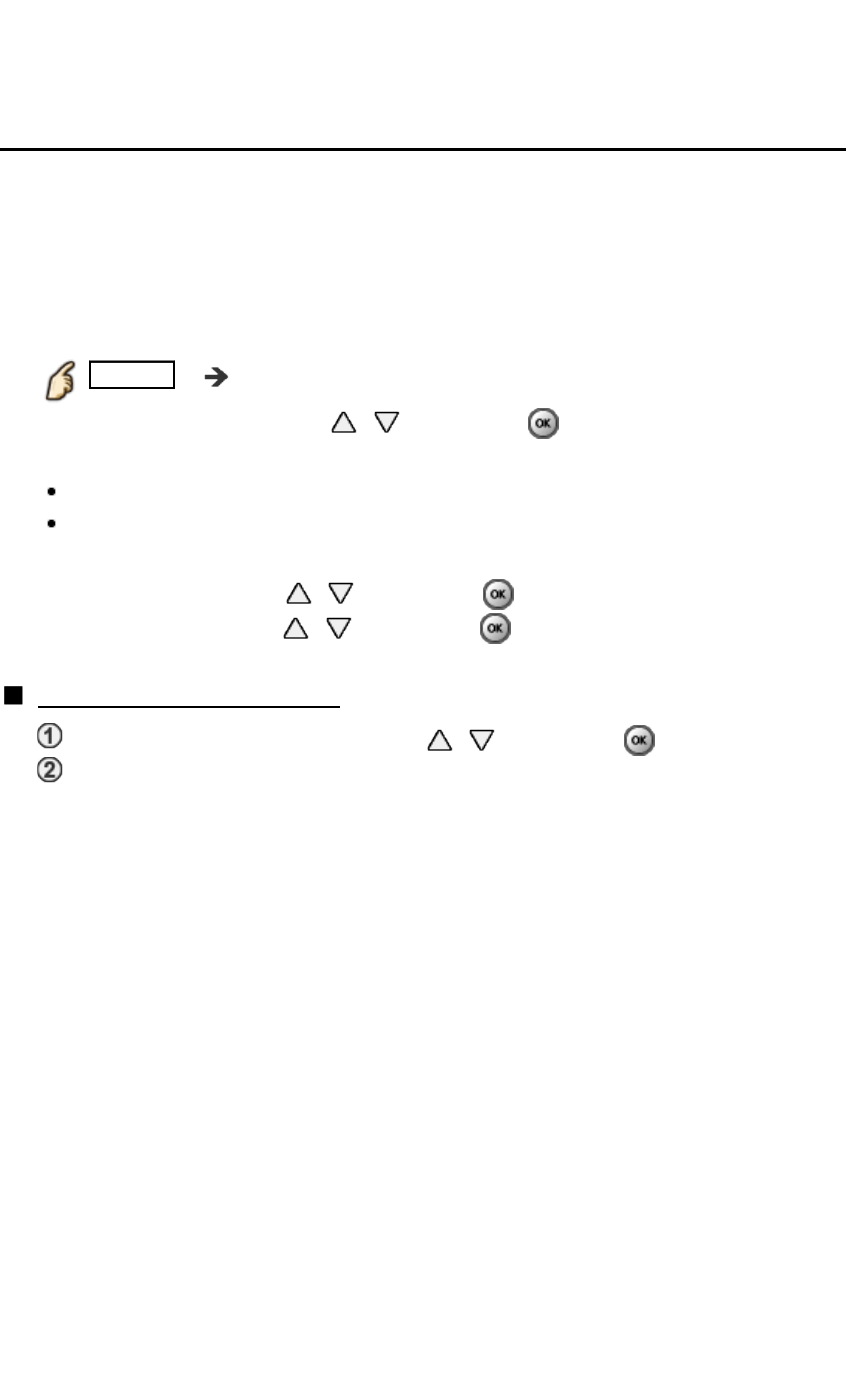
Watching TV
For best picture
Lock settings
Lock the picture menu for Professional 1/Professional 2 and each input.
Settings are basic picture settings and Pro settings.
1.
Select Lock settings
MENU Menu > Picture > Lock settings
Select desired menu using / and press
2.
Enter the 4-digit PIN number
Enter the PIN number twice at first setting.
Make a note of the PIN number in case you forget it.
3.
Select Adjustment Lock and set to On
Select the menu using / and press
Then, select On using / and press to set
To change the PIN number
Select Change password using / and press
Enter a new PIN number twice with numeric buttons
Lock the picture menu for Professional 1/Professional 2 and each input.Lock the picture menu for Professional 1/Professional 2 and each input.Professional 1 Professional 2
Settings are basic picture settings and Pro settings.Settings are basic picture settings and Pro settings.
1.
Select Lock settings
MENU Menu > Picture > Lock settings
Select desired menu using / and press
2.
Enter the 4-digit PIN number
Enter the PIN number twice at first setting.
Make a note of the PIN number in case you forget it.
3.
Select Adjustment Lock and set to On
Select the menu using / and press
Then, select On using / and press to set
1.
Select Lock settings
MENU Menu > Picture > Lock settings
Select desired menu using / and press
1.
Select Lock settingsLock settings
MENUMENU Menu > Picture > Lock settingsMenu Picture Lock settings
2.
Enter the 4-digit PIN number
Enter the PIN number twice at first setting.
Make a note of the PIN number in case you forget it.
2.
Enter the 4-digit PIN number
3.
Select Adjustment Lock and set to On
Select the menu using / and press
Then, select On using / and press to set
3.
Select Adjustment Lock and set to OnAdjustment Lock
On
To change the PIN numberTo change the PIN numberTo change the PIN numberTo change the PIN number
Select Change password using / and press
Enter a new PIN number twice with numeric buttons
Select Change password using / and press Change passwordChange password
Enter a new PIN number twice with numeric buttons
42 (0100605)
- ZT60 series 1
- Using Internet services 3
- Home network "DLNA" 4
- Watching TV 12
- Media player 100
- Convenience features 117
- All settings 162
- Support / FAQ 213








Comments to this Manuals