Denon VIERA TC-P65ZT60 User Manual Page 53
- Page / 236
- Table of contents
- BOOKMARKS
Rated. / 5. Based on customer reviews


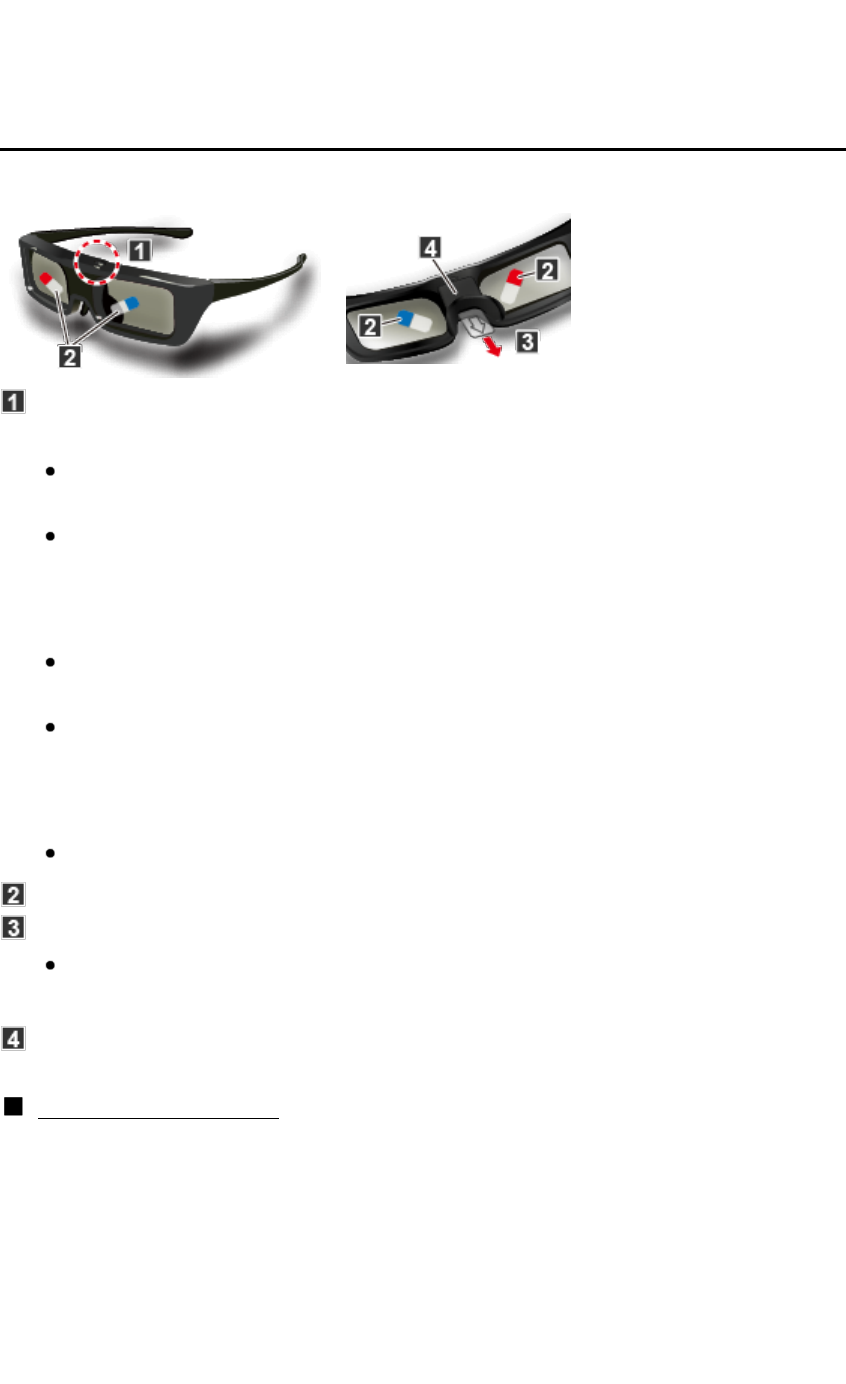
Watching TV
3D
Parts name and functions
[Front side] [Back side]
Power button/Mode change/Indicator lamp
Switches the 3D Eyewear on or off.
Press the button for about 1 second to turn the power on. The indicator
lamp lights for about 2 seconds and then goes off.
To turn the power off, press the button for about 2 second again. The
indicator lamp flashes 3 times, then the 3D Eyewear turns off
Mode change
Press the button for about 1 second to change the mode between 3D
and 2D (view a 3D image in 2D).
(When power is off) Press the button for 5 second to change to
registration mode.
Indicator lamp
Lights or flashes during use to show the status. (see below)
Protection film
Insulating sheet
When using for the first time, peel off the protection film and pull the
insulating sheet.
Battery cover
Indicator lamp status
[Front side] [Back side][Front side][Front side][Front side] [Back side][Back side][Back side]
Power button/Mode change/Indicator lamp
Switches the 3D Eyewear on or off.
Power button/Mode change/Indicator lamp
Switches the 3D Eyewear on or off.
Power button/Mode change/Indicator lamp
Press the button for about 1 second to turn the power on. The indicator
lamp lights for about 2 seconds and then goes off.
To turn the power off, press the button for about 2 second again. The
indicator lamp flashes 3 times, then the 3D Eyewear turns off
Press the button for about 1 second to turn the power on. The indicator
lamp lights for about 2 seconds and then goes off.
To turn the power off, press the button for about 2 second again. The
indicator lamp flashes 3 times, then the 3D Eyewear turns off
Mode changeMode changeMode change
Press the button for about 1 second to change the mode between 3D
and 2D (view a 3D image in 2D).
(When power is off) Press the button for 5 second to change to
registration mode.
Press the button for about 1 second to change the mode between 3D
and 2D (view a 3D image in 2D).
(When power is off) Press the button for 5 second to change to
registration mode.
Indicator lampIndicator lampIndicator lamp
Lights or flashes during use to show the status. (see below)Lights or flashes during use to show the status. (see below)
Protection film
Insulating sheet
Protection filmProtection film
Insulating sheetInsulating sheet
When using for the first time, peel off the protection film and pull the
insulating sheet.
When using for the first time, peel off the protection film and pull the
insulating sheet.
Battery coverBattery coverBattery cover
Indicator lamp statusIndicator lamp statusIndicator lamp statusIndicator lamp status
53 (0100802)
- ZT60 series 1
- Using Internet services 3
- Home network "DLNA" 4
- Watching TV 12
- Media player 100
- Convenience features 117
- All settings 162
- Support / FAQ 213








Comments to this Manuals