Denon VIERA TC-P65ZT60 User Manual Page 99
- Page / 236
- Table of contents
- BOOKMARKS
Rated. / 5. Based on customer reviews


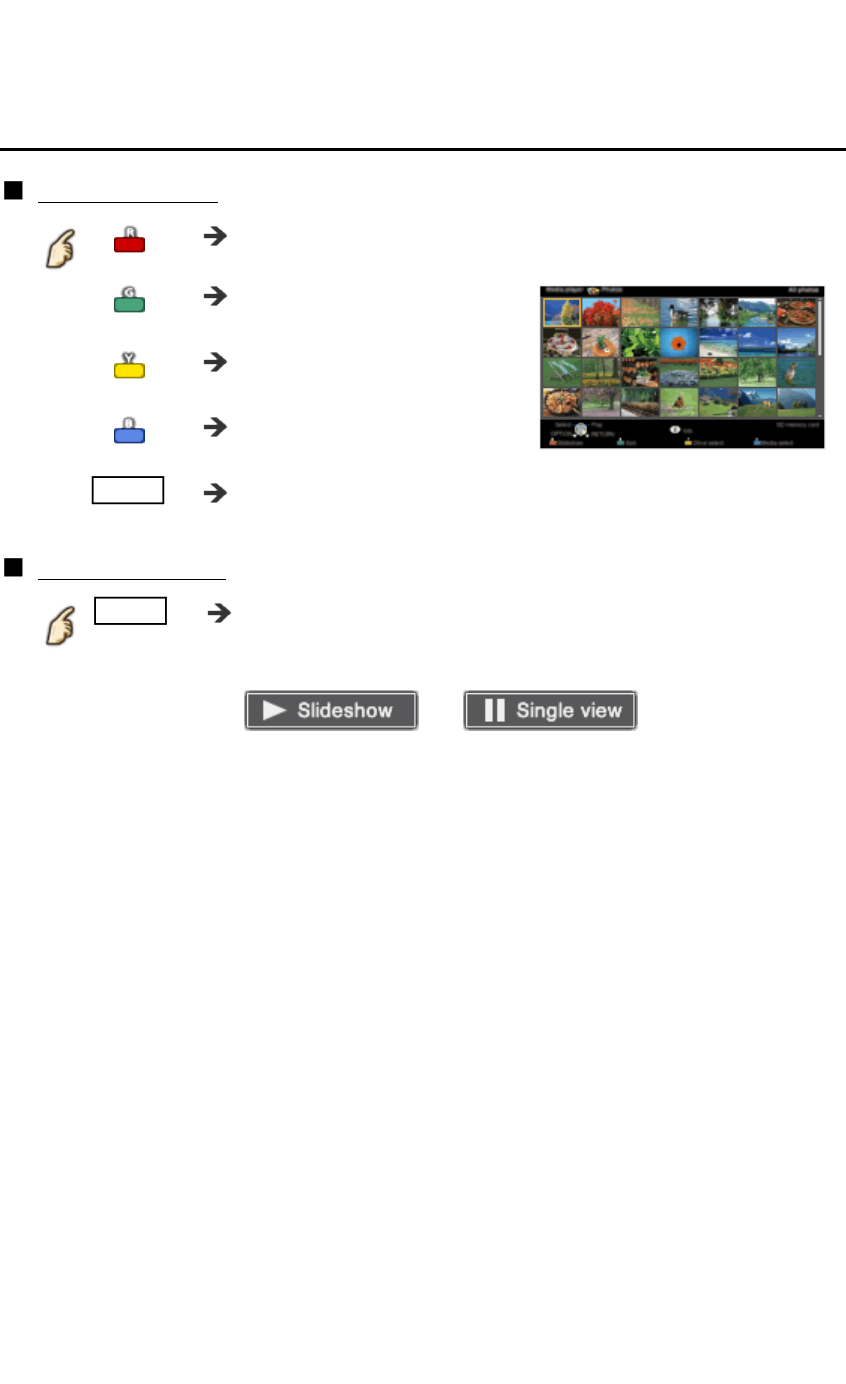
Media player
Photos
Photo view
Thumbnail view
Display Slideshow settings
Display Sort
Display Drive select
Display Media select
INFO Information panel (File name, Date, and Size etc.)
* Information differs depending on selected data.
Playback screen
INFO Display/hide Guide and Banner
Photo status: Shows current photo status
or
2D/3D status: Shows current 2D/3D status
Navigation Guide: Shows available functions.
Thumbnail viewThumbnail viewThumbnail viewThumbnail view
Display Slideshow settings
Display Sort
Display Drive select
Display Media select
INFO Information panel (File name, Date, and Size etc.)
* Information differs depending on selected data.
Playback screenPlayback screenPlayback screenPlayback screen
INFO Display/hide Guide and Banner
Photo status: Shows current photo statusPhoto status: Shows current photo status
or or
2D/3D status: Shows current 2D/3D status
Navigation Guide: Shows available functions.
2D/3D status: Shows current 2D/3D status
Navigation Guide: Shows available functions.
99 (0400202)
- ZT60 series 1
- Using Internet services 3
- Home network "DLNA" 4
- Watching TV 12
- Media player 100
- Convenience features 117
- All settings 162
- Support / FAQ 213








Comments to this Manuals