Denon DN-HD2500 User Manual Page 6
- Page / 30
- Table of contents
- BOOKMARKS
Rated. / 5. Based on customer reviews


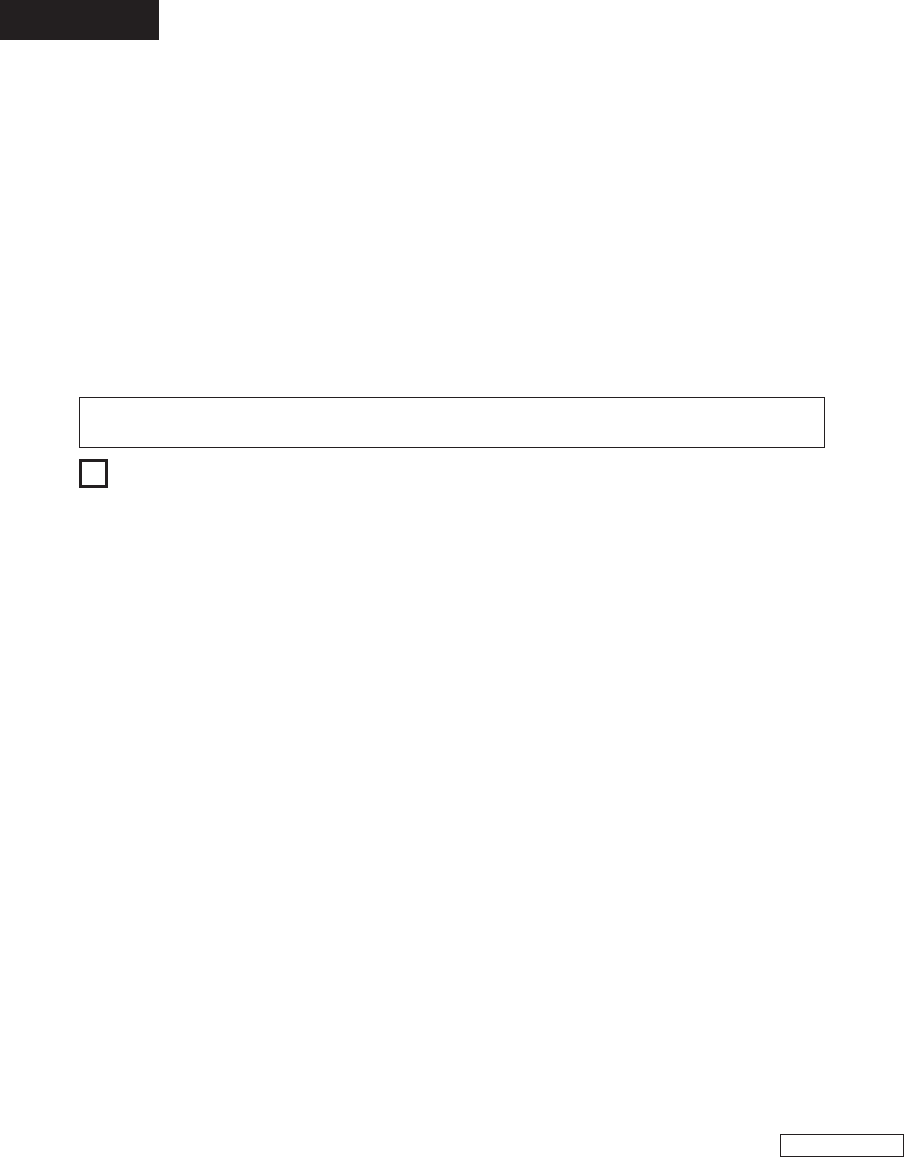
ENGLISH
ENGLISH
1
1
MAIN FEATURES
Congratulations on your new purchase of the DN-HD2500.
The DN-HD2500 rack mount MEDIA player is equipped
with a variety of advanced features, functions and rich
performance for unlimited creativeness and
showmanship.
Features and Functions
1. Internal 40 GB HDD
The DN-HD2500 includes an internal 40 GB HDD, large
enough to store thousands of your most popular
requested music. This compelling utility allows the DN-
HD2500 to be used as your new primary “plug and
play” full featured compact system. Additionally, the
DN-HD2500 can be used as a backup system for those
DJ’s currently using laptops.
2. External USB Device Support
Got a portable music collection stored on external USB
media?
No problem the DN-HD2500 can support multiple
external USB mass storage class devices direct or via a
USB 2.0 hub (sold separately). Connect your, iPod
®
,
Jump Drive, and large USB Hard Drives for easy access
to your small or extensive MP3/WAV libraries. Simply
plug these devices into the DN-HD2500 to obtain the
powerful on-board features such as, Instant Start,
Seamless Looping, Scratching and File Searching, just
to name a few.
*Up to 4 storage devices can be connected at once.
3. DN-D4500/DN-D4000 Drive Support
The DN-D4000 and its successor, DN-D4500 are two
of the most popular dual CD/MP3 players in the world,
which is why the drive transport section was chosen to
be supported natively by the DN-HD2500. Existing
owners of these two CD/MP3 players can easily
upgrade to the DN-HD2500, which will act as your new
controller and media center. CD Media, Internal HDD
and External devices are all conveniently available at
your fingertips.
4. Keyboard Support
The DN-HD2500 will support any standard USB
keyboard for simplified song search of Artist, Album,
Title, Genre, Year, BPM and Playlists.
5. SCRATCH
The JOG disc construction consists of clear JOG disc,
slip sheet to ensure the same feeling and performance
as found in an analog turntable.
6. MP3/WAV PLAY BACK
It is possible to play MP3 files created in the specified
format found on page 24.
Files can be searched for easily either manually, or by
scanning or using a number of file search functions
(Artist, Album, Title, Genre, Year, BPM, File Name)
7. NEXT FILE RESERVE
The next file can be selected while continuing to play
the current file for a seamless transition.
8. Cross Fade
In conjunction with the Next File feature, the DN-
HD2500 can perform a smooth internal cross fade
when transitioning to the new file.
9. HOT START and STUTTER
The Hot Start function lets you start playback
immediately from a set point decided by you. Up to
two points can be set using the A1 and A2 buttons.
The loaded Hot Starts can also be used to “Stutter”
those same points. When in Stutter mode,
momentary audio is triggered according to the length
of time of which these buttons are held down and
released.
10. SEAMLESS LOOP
With this function, any section on a file or playlist can
be played repeatedly between A & B points with no
break in sound or limit in length. The DN-HD2500 has
a variety of looping options such as Exit. Reloop and
dual looping.
11. A/B TRIM
The A or B points for the Seamless Loop can easily be
adjusted using the JOG disc. Adjustments can be
made in real-time while playing the live loop.
12. AUTO BPM COUNTER, BPM LOCK, MANUAL TAP,
and MANUAL BPM INPUT
In addition to the Auto BPM counter and Manual Tap
function, the DN-HD2500 is also equipped with a Lock
function for temporarily locking the Auto BPM
counter. A Manual BPM Input function is available too
for inputting the known BPM value directly by a
Rotary knob, so the BPM setting can be made easily.
13. ON BOARD EFFECT’S
Six types of effectors are included.
ECHO/LOOP: The ECHO and LOOP functions can be
selected. Looping for the feedback
time (ECHO LOOP) is possible by
setting the feedback number to
“MAX”.
FLANGER: The feedback time and feedback gain
can be selected.
FILTER: One of three filters (LOW PASS, MID
PASS and HIGH PASS) can be selected
and Individually adjusted.
14. PLATTER MODE
Analog turntable-like playback can be simulated using
three Platter effects.
DUMP: Plays the sound backwards while
continuing in a forward motion without
losing “elapse time” when you return back
to normal play. (Like a radio edit)
BRAKE: Simulates a winding-down sound of a
turntable coming to a full stop slowly.
(Slowing-down time can be adjusted.)
REVERSE:(Reverse) Plays the sound backwards until
you return to normal play.
15. MEMO
Cue point, BPM, Pitch Setting & Range, Pitch
ON/OFF, Key Adjust ON/OFF, and Seamless Loop A
and B data can be stored directly to the file for later
recall.
16. PITCH/KEY ADJUST
PITCH: Playback speed is adjusted with
PITCH slider. Adjustable pitch
ranges are +/– 4, 10, 16, 24, 50,
100 % (selectable live).
KEY ADJUST: Keeps the original key even if the
pitch playing speed is changed
with the PITCH slider.
17. DIGITAL OUT
The digital output for Main provides a true 100 %
digital signal without any restrictions or limitations
regardless of pitch change or mode setting.
18. FADER START
The DN-HD2500 FADER START controls are
compatible with our DN-X500, DN-X900 or DN-
X1500S mixers.
19. PRESETS
It is possible to customise the machine to your
preference by saving your favourite setting to internal
memory. For items found in the presets, please see
page 23.
20. Power on Play
The player can be set so that playback starts when the
power is turned on.
21. Relay Play
When this mode is set, Deck1 and Deck2 starts
playback alternately.
This unit can relay the playback of Deck1 and Deck2.
22. Software Upgradeable by USB
From time to time we will make subtle improvements
to current features or add new compelling ones based
on valuable user feedback. These new Plug Ins are
always free and made available via our
“www.denondj.com” website. You should register
your DN-HD2500 at “www.denondj.com” to receive
these free software announcements via e-mail.
– TABLE OF CONTENTS –
z
Main features ..........................................................1
x
Connections/Installation ......................................2, 3
c
Part names and functions.................................4 ~ 6
v
Selecting files..................................................7 ~ 10
b
Basic operation................................................11, 12
n
Next file .................................................................12
m
Scratch...................................................................13
,
Seamless loop/Hot start/Stutter......................13, 14
.
A/B trim .................................................................14
⁄0
Auto BPM Counter/Effector ............................15, 16
⁄1
Platter effect..........................................................17
⁄2
Memo (Custom setting memory)..........................18
⁄3
About character input............................................19
⁄4
Utilty..............................................................20 ~ 22
⁄5
Preset ....................................................................23
⁄6
Compatible files.....................................................24
⁄7
Specifications ........................................................24
• ACCESSORIES
Check that the following parts are included in addition to the main unit:
q Operating instructions.............................................1
w Connection cords for signal output (RCA)...............2
e CD-ROM..................................................................1
- DN-HD2500 1
- IMPORTANT SAFETY 2
- INSTRUCTIONS 2
- MAIN FEATURES 6
- CONNECTIONS/INSTALLATION 7
- PART NAMES AND FUNCTIONS 9
- 6) or forward (7) 10
- 7) direction 10
- SELECTING FILES 12
- Playlist Search 14
- Device change 14
- Text search 15
- BASIC OPERATION 16
- NEXT FILE 17
- , w w, e 18
- A/B TRIM 19
- AUTO BPM COUNTER / EFFECTOR 20
- PLATTER EFFECT 22
- MEMO (Custom Setting Memory) 23
- ABOUT CHARACTER INPUT 24
- • Setting the File Edit mode 25
- • Deleting MP3/WAV files 25
- • Deleting playlists 26
- Database Edit 27
- COMPATIBLE FILES 29
- SPECIFICATIONS 29
- PROFESSIONAL BUSINESS COMPANY 30








Comments to this Manuals