Denon DN-700R Owner's Manual Page 18
- Page / 119
- Table of contents
- TROUBLESHOOTING
- BOOKMARKS
Rated. / 5. Based on customer reviews


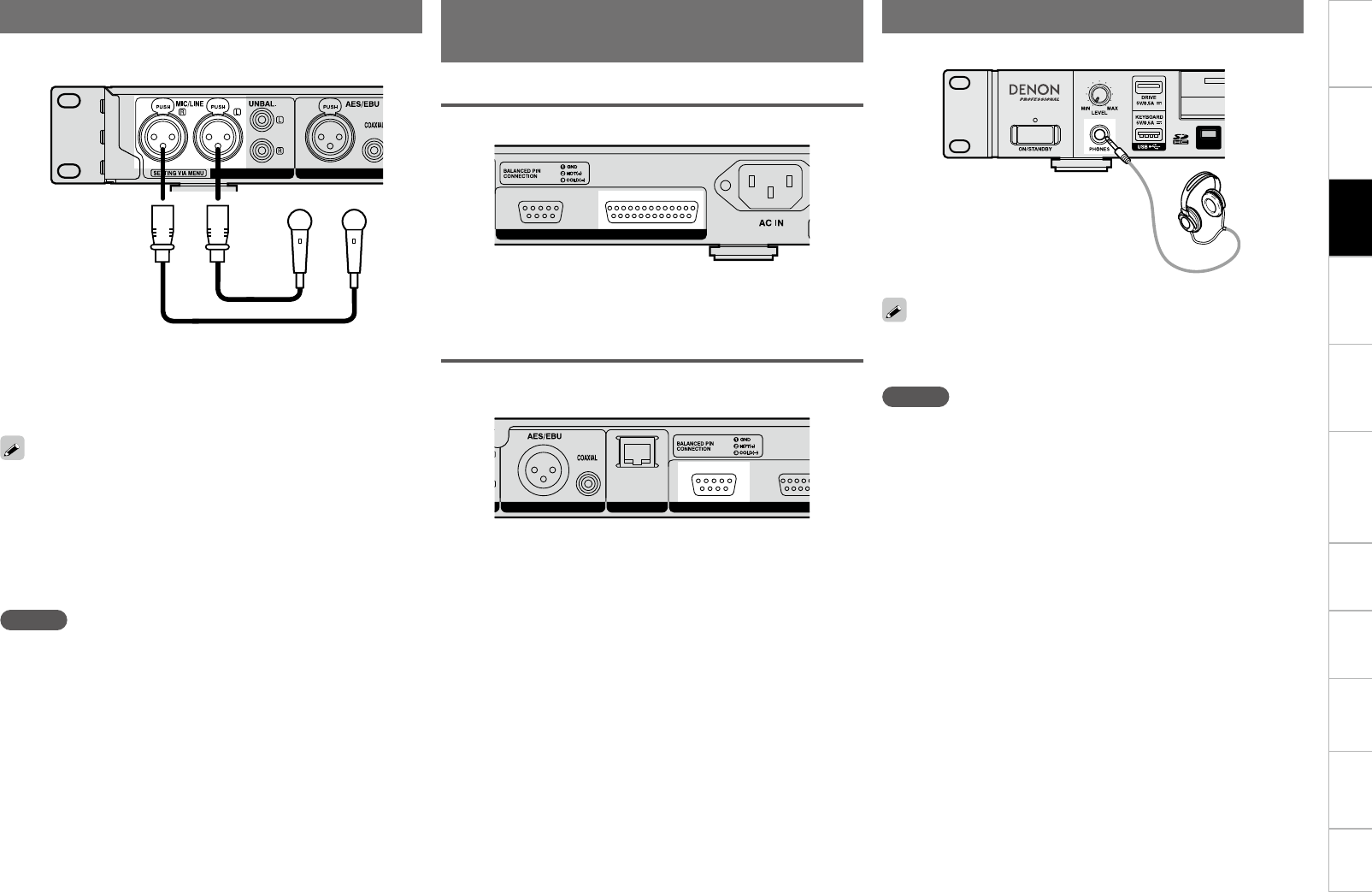
Part names and
Functions
Setting defaults Playback
Selecting
Files and
Folders
Getting Started
Control
Function
Information
12
Selecting
Media
Recording Edit FunctionConnections
Connecting the microphone
Connect the XLR connector of a balanced microphone to the analog
input (balanced).
ANALOG INPUT DIGITAL INPUT
•Pin arrangement:
1. Ground (GND)
2. Hot (HOT)/Phantom power supply (+48V)
3. Cold (COLD)
•Suitable connector: CANNON XLR-3-32 or equivalent
•Select “Mic” for the “08 Line/Mic Lch” and “09 Line/Mic Rch”
(vpage22) settings in “System Setting”.
•Set the input sensitivity for each of the microphone left and right
channels in the “12 Mic In Sens Lch” and “13 Mic In Sens Rch”
(vpage22) settings in “System Setting”.
•Phantom power (+48V) can be turned On or Off per left and
right channels in the “10 Phantom Lch” and “11 Phantom Rch”
(vpage22) settings in “System Setting”.
NOTE
Turning phantom power On and connecting using a normal input may
cause damage to this unit or the connected device. Be careful when
configuring these settings and making connections.
Connecting the external control
terminal
Parallel port
Connect the external device to the parallel port.
REMOTE
RS-232C PARALLEL
Parallel control can be used to control DN-700R from an external
device.
For details on parallel control, see “Parallel control” (vpage74).
RS-232C terminal
Connect an RS-232C straight cable with a 9-pin D-sub connector to the
RS-232C serial terminal.
DIGITAL OUTPUT LAN REMOTE
RS-232C
PARALLEL
RS-232C control allows you to perform external control from the host.
For details on RS-232C control, see “Serial remote control function”
(vpage71).
Connecting headphones
Connect the headphones to the headphone jack (PHONES).
SHIFT
When you press the headphone volume adjustment knob (LEVEL), the
knob will spring out. After adjusting the volume, press the knob back
in again.
NOTE
To prevent hearing loss, do not raise the volume level excessively
when using headphones.
Microphone
- Network SD/USB Recorder 1
- IMPORTANT TO SAFETY 2
- WARNING: 2
- CAUTION: 2
- IMPORTANT SAFETY INSTRUCTIONS 3
- NOTA SOBRE UTILIZAÇÃO 5
- Getting started 7
- Main Features 9
- Accessories 10
- Cautions on handling 10
- Part names and functions 11
- RS-232C PARALLEL 13
- 0000/0000 14
- FolderXXX 14
- Connections 17
- Connecting the microphone 18
- Connecting headphones 18
- Connecting the power cord 19
- Mounting recording media 19
- MOVE COPY 20
- DIMMERSHIFT 20
- REC MON 20
- Setting defaults 21
- Menu List 22
- n Preset Setting 24
- ! numbers ! alphabetical 26
- n Renaming presets 27
- Entering Characters 27
- Deleting Characters 27
- n System Setting 27
- 15-minute units 29
- ON/STANDBY 30
- n Time/Date 31
- n Load Setting 31
- n Save Setting 31
- n Firmware Version 32
- n Format Media 32
- n Speed Check 32
- n Network Status 32
- SHIFT and press MEDIA 33
- Selecting Files and Folders 34
- ENTER to delete the file 35
- File List 35
- Moving files (06 Move) 36
- Other functions 37
- 00:00:00 39
- Relay recording 40
- Recording Monitor 40
- Dual recording 40
- Timer Recording 41
- Using timer recording 43
- Operations during recording 44
- Recording time chart 45
- Playback 46
- PLAY or PAUSE during search 47
- SHIFT and press MARK 48
- Program playback 49
- Editing the program 50
- Saving/reading program data 50
- Timer playback 51
- Using timer playback 52
- Hot Start 53
- Edit Function 54
- Control Function 56
- Connecting to a network (LAN) 57
- MENU button 58
- Menu operations (archive) 59
- n Archive Setting 60
- v See overleaf 61
- Product Manager window 62
- Operations 63
- Please select user password 64
- Please enter password 64
- DN-700RDN-700R 64
- Web Remote 65
- File list screen 66
- DN-700R-1 69
- DN-700R05/13/2013 11:42AM 69
- OPERATION SETTINGS OTHERS 69
- Start Date 70
- n RC-F400S display 72
- Main screen display 72
- File list display 72
- Hot Start list display 72
- RC-F400S 73
- HOT LIST on the main screen 74
- FRAME on the main screen 74
- FILE LIST 75
- Playback from the main screen 76
- RS-232C control 77
- IP control (Ethernet) 77
- Parallel control 80
- n Remote Control Connection 81
- Normal Mode 81
- Hot Start Mode 81
- Hot Cue Mode 81
- Information 82
- Troubleshooting 83
- Main specifications 85
- hhmm @0dohhmm'\r' 97
- Status Command List 98
- Appendix 100
- Status Information List 110
- Dimensions 118
- 3520 10271 00AP 119


 (20 pages)
(20 pages)







Comments to this Manuals