Denon DN-700R Owner's Manual Page 34
- Page / 119
- Table of contents
- TROUBLESHOOTING
- BOOKMARKS
Rated. / 5. Based on customer reviews


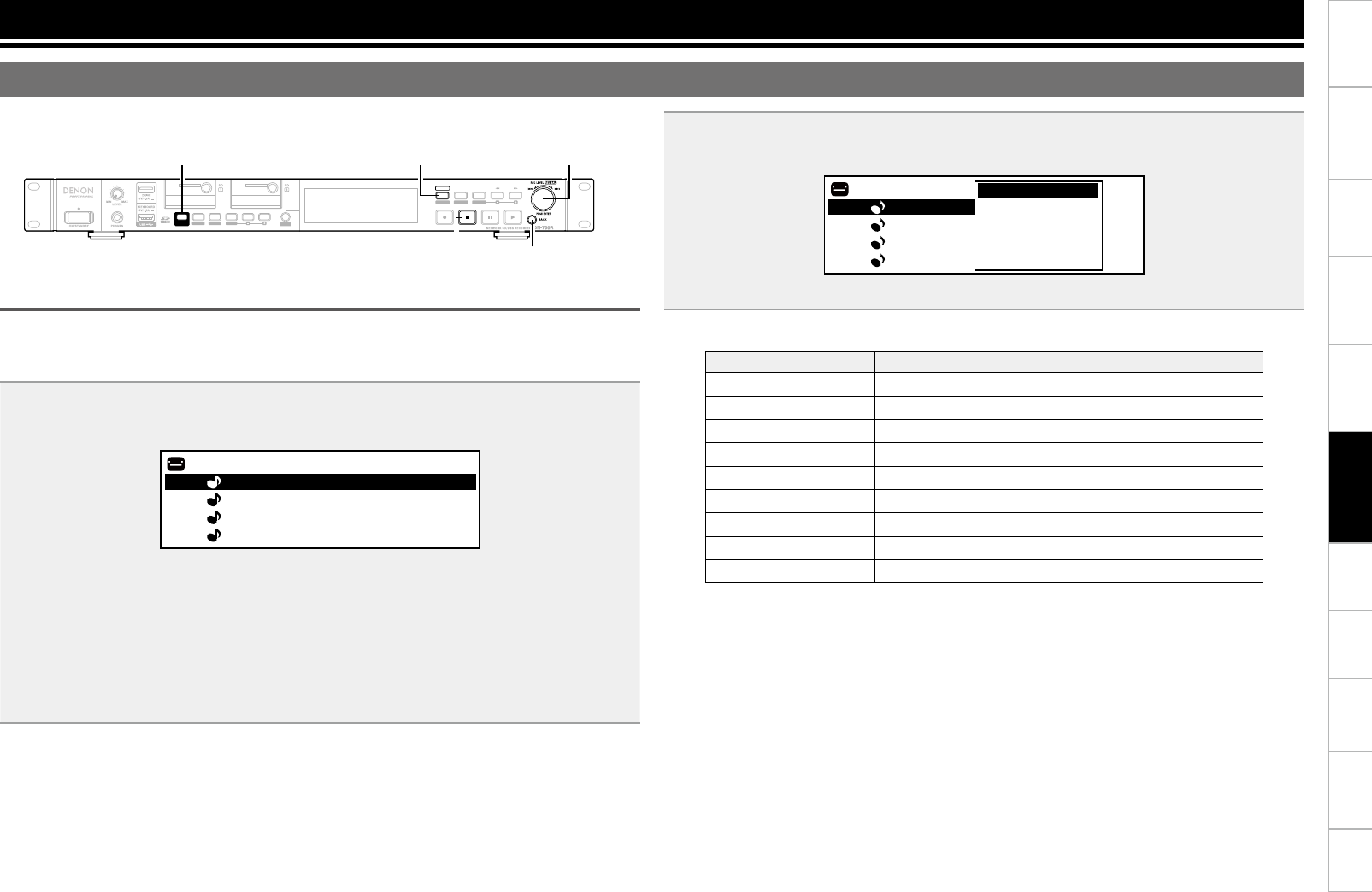
Part names and
Functions
Setting defaultsConnections Playback
Getting Started
Control
Function
Information
28
Selecting
Media
Recording Edit Function
Selecting
Files and
Folders
2
Rotate the jog dial to select the le or folder to operate, and press MENU.
The File List Menu is displayed.
0003 track_003.wav
<USB>
0004 track_004.wav
0002 track_002.wav
0001 track_001.wav
03 Rename
04 Delete
05 Copy
02 Select All
01 Preview
•Press BACK in the file list menu display to return to the previous screen.
n File List Menu
Display Explanation
01 Preview Previews just one track of the selected file.
02 Select All Selects all files in the list.
03 Rename* Changes the file name or folder name.
04 Delete Deletes selected files or folders.
05 Copy* Copies selected files or folders.
06 Move* Moves selected files or folders.
07 Make Folder Creates a new folder.
08 Delete Mark Deletes all marks from the selected file.
09 Property Displays information of the selected file.
z: Directly after editing, “UNDO” (vpage49)can be used to return the edit to the previous state.
Selecting Files and Folders
File List
The list of folders and files that can be selected is displayed.
MEDIA
-
LOCK
MENU
REC
PITCH
PAUSE PLAY
MOVE COPY COMBINE DIVIDE UNDO
DIMMER
REC MON.
MARK
TEXT
DISPLAY
FRAME
SHIFT
STOP
LIST
LISTSHIFT
STOP BACK
Jog Dial/
ENTER
File List Menu
Perform file management operations. You can check file information, change file names, and delete, copy
and move files.
n Selecting folders and files and displaying the file list menu
1
Press LIST when the playback screen is displayed.
The “File List” is displayed.
0003 track_003.wav
<USB>
0004 track_004.wav
0002 track_002.wav
0001 track_001.wav
n Folder selection
•Use the jog dial to select “<Up One Level>” for the parent folder and press ENTER to display the
file list in the folder one level above.
•Use the jog dial to select the folder and press ENTER to display the file list in the selected folder.
•Press LIST to exit folder selection and return to the stopped status.
n File selection
•Use the jog dial to select a file and press ENTER to close the file list and cue the start of the selected
file.
- Network SD/USB Recorder 1
- IMPORTANT TO SAFETY 2
- WARNING: 2
- CAUTION: 2
- IMPORTANT SAFETY INSTRUCTIONS 3
- NOTA SOBRE UTILIZAÇÃO 5
- Getting started 7
- Main Features 9
- Accessories 10
- Cautions on handling 10
- Part names and functions 11
- RS-232C PARALLEL 13
- 0000/0000 14
- FolderXXX 14
- Connections 17
- Connecting the microphone 18
- Connecting headphones 18
- Connecting the power cord 19
- Mounting recording media 19
- MOVE COPY 20
- DIMMERSHIFT 20
- REC MON 20
- Setting defaults 21
- Menu List 22
- n Preset Setting 24
- ! numbers ! alphabetical 26
- n Renaming presets 27
- Entering Characters 27
- Deleting Characters 27
- n System Setting 27
- 15-minute units 29
- ON/STANDBY 30
- n Time/Date 31
- n Load Setting 31
- n Save Setting 31
- n Firmware Version 32
- n Format Media 32
- n Speed Check 32
- n Network Status 32
- SHIFT and press MEDIA 33
- Selecting Files and Folders 34
- ENTER to delete the file 35
- File List 35
- Moving files (06 Move) 36
- Other functions 37
- 00:00:00 39
- Relay recording 40
- Recording Monitor 40
- Dual recording 40
- Timer Recording 41
- Using timer recording 43
- Operations during recording 44
- Recording time chart 45
- Playback 46
- PLAY or PAUSE during search 47
- SHIFT and press MARK 48
- Program playback 49
- Editing the program 50
- Saving/reading program data 50
- Timer playback 51
- Using timer playback 52
- Hot Start 53
- Edit Function 54
- Control Function 56
- Connecting to a network (LAN) 57
- MENU button 58
- Menu operations (archive) 59
- n Archive Setting 60
- v See overleaf 61
- Product Manager window 62
- Operations 63
- Please select user password 64
- Please enter password 64
- DN-700RDN-700R 64
- Web Remote 65
- File list screen 66
- DN-700R-1 69
- DN-700R05/13/2013 11:42AM 69
- OPERATION SETTINGS OTHERS 69
- Start Date 70
- n RC-F400S display 72
- Main screen display 72
- File list display 72
- Hot Start list display 72
- RC-F400S 73
- HOT LIST on the main screen 74
- FRAME on the main screen 74
- FILE LIST 75
- Playback from the main screen 76
- RS-232C control 77
- IP control (Ethernet) 77
- Parallel control 80
- n Remote Control Connection 81
- Normal Mode 81
- Hot Start Mode 81
- Hot Cue Mode 81
- Information 82
- Troubleshooting 83
- Main specifications 85
- hhmm @0dohhmm'\r' 97
- Status Command List 98
- Appendix 100
- Status Information List 110
- Dimensions 118
- 3520 10271 00AP 119


 (20 pages)
(20 pages)







Comments to this Manuals