Denon DN-700R Owner's Manual Page 78
- Page / 119
- Table of contents
- TROUBLESHOOTING
- BOOKMARKS
Rated. / 5. Based on customer reviews


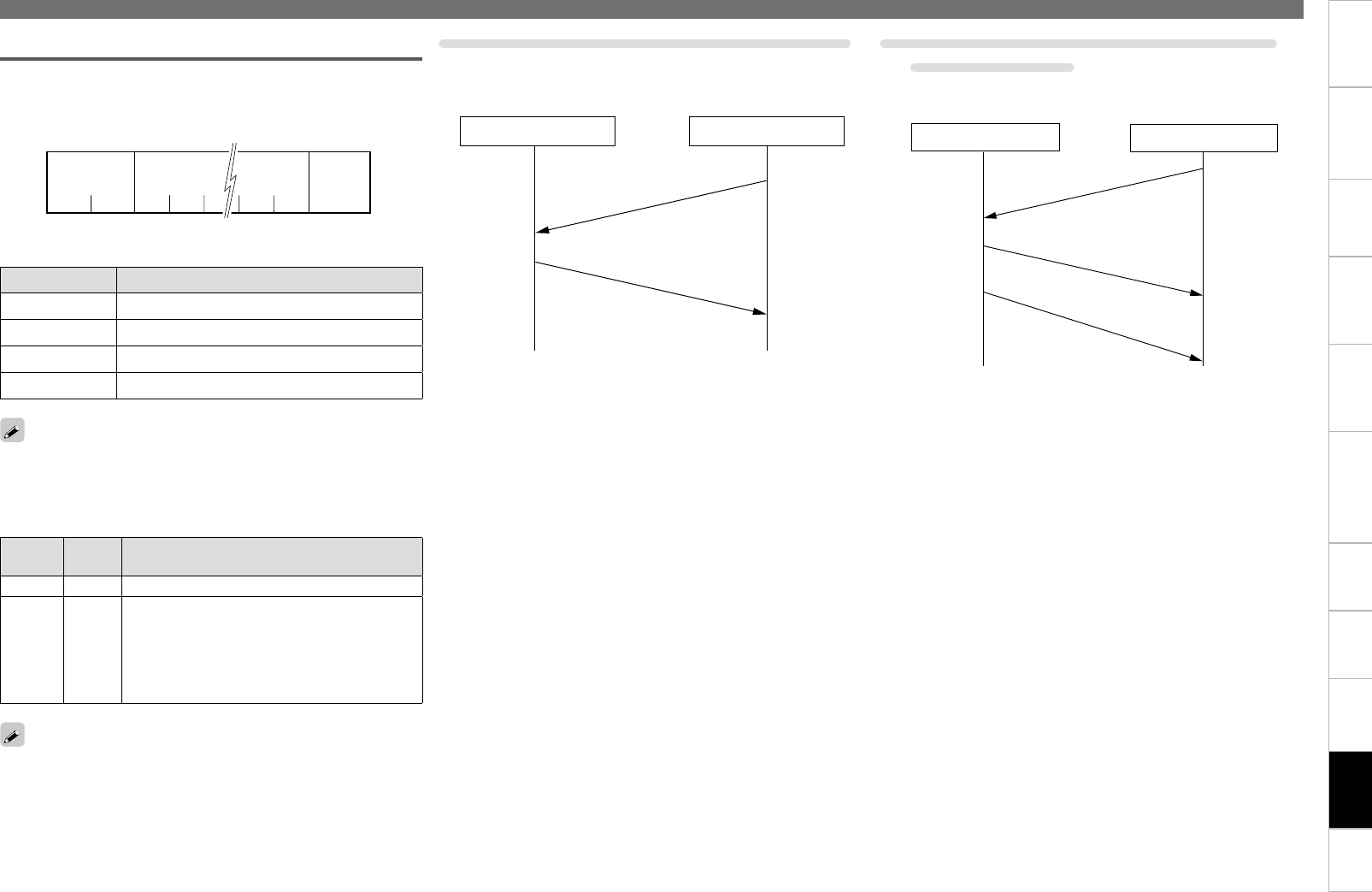
Part names and
Functions
Setting defaultsConnections Playback
Selecting
Files and
Folders
Getting Started
Information
72
Selecting
Media
Recording Edit Function
Control
Function
Serial remote control function
D&M RC communication format
n Configuration of control commands
The packets of control commands start with the Start Character
“@”,andendwiththeEndCharacter“0x0D”asshownbelow.
COMMAND
ID
0
Start
Character
End
Character
\r (0x0D)
@
n Configuration of command codes
Item Value (Hex value within parentheses)
Start Character ‘@’(0x40)
ID ‘0’ (0x30)
Command Indicates the command details.
End Character ‘\r’ (0x0D)
Response timeout is 100msec.
n ACK (received successfully) and NACK (receive
failed) command codes
Content
Hex
value
Transmission conditions
ACK 0x06 –
NACK 0x15 •When an End Character (0x0D) is received
withnoStartCharacter“@”
•When a command that does not exist is
received
•When there is a space more than 5msec
between command characters
•When a command is received, ACK or NACK is returned within 100
msec.
•If there is no response after 100 msec, the next command is
permitted.
q External control and operation of the DN-700R
When the DN-700R receives a control command from the host, the
DN-700R sends ACK (received successfully) to the host and executes
the command.
ACK
DN-700R
Host device
However, if data other than a specified command or an End Character
(0x0D)withnoStartCharacter‘@’isreceived,receivefailsandNACK
is returned.
w Status information output for external status
request commands
When a status request is received from the host, the DN-700R returns
ACK and a response to the request details.
ACK
DN-700R
Host device
Status request
command
Status information
command
Sequence diagram of status request command
However, if data other than a specified command or an End Character
(0x0D)withnoStartCharacter(‘@’)isreceived,receivefailsandNACK
is returned.
Control command
- Network SD/USB Recorder 1
- IMPORTANT TO SAFETY 2
- WARNING: 2
- CAUTION: 2
- IMPORTANT SAFETY INSTRUCTIONS 3
- NOTA SOBRE UTILIZAÇÃO 5
- Getting started 7
- Main Features 9
- Accessories 10
- Cautions on handling 10
- Part names and functions 11
- RS-232C PARALLEL 13
- 0000/0000 14
- FolderXXX 14
- Connections 17
- Connecting the microphone 18
- Connecting headphones 18
- Connecting the power cord 19
- Mounting recording media 19
- MOVE COPY 20
- DIMMERSHIFT 20
- REC MON 20
- Setting defaults 21
- Menu List 22
- n Preset Setting 24
- ! numbers ! alphabetical 26
- n Renaming presets 27
- Entering Characters 27
- Deleting Characters 27
- n System Setting 27
- 15-minute units 29
- ON/STANDBY 30
- n Time/Date 31
- n Load Setting 31
- n Save Setting 31
- n Firmware Version 32
- n Format Media 32
- n Speed Check 32
- n Network Status 32
- SHIFT and press MEDIA 33
- Selecting Files and Folders 34
- ENTER to delete the file 35
- File List 35
- Moving files (06 Move) 36
- Other functions 37
- 00:00:00 39
- Relay recording 40
- Recording Monitor 40
- Dual recording 40
- Timer Recording 41
- Using timer recording 43
- Operations during recording 44
- Recording time chart 45
- Playback 46
- PLAY or PAUSE during search 47
- SHIFT and press MARK 48
- Program playback 49
- Editing the program 50
- Saving/reading program data 50
- Timer playback 51
- Using timer playback 52
- Hot Start 53
- Edit Function 54
- Control Function 56
- Connecting to a network (LAN) 57
- MENU button 58
- Menu operations (archive) 59
- n Archive Setting 60
- v See overleaf 61
- Product Manager window 62
- Operations 63
- Please select user password 64
- Please enter password 64
- DN-700RDN-700R 64
- Web Remote 65
- File list screen 66
- DN-700R-1 69
- DN-700R05/13/2013 11:42AM 69
- OPERATION SETTINGS OTHERS 69
- Start Date 70
- n RC-F400S display 72
- Main screen display 72
- File list display 72
- Hot Start list display 72
- RC-F400S 73
- HOT LIST on the main screen 74
- FRAME on the main screen 74
- FILE LIST 75
- Playback from the main screen 76
- RS-232C control 77
- IP control (Ethernet) 77
- Parallel control 80
- n Remote Control Connection 81
- Normal Mode 81
- Hot Start Mode 81
- Hot Cue Mode 81
- Information 82
- Troubleshooting 83
- Main specifications 85
- hhmm @0dohhmm'\r' 97
- Status Command List 98
- Appendix 100
- Status Information List 110
- Dimensions 118
- 3520 10271 00AP 119


 (20 pages)
(20 pages)







Comments to this Manuals