Denon VIERA TC-P65ZT60 Owner's Manual Page 6
- Page / 32
- Table of contents
- BOOKMARKS
Rated. / 5. Based on customer reviews


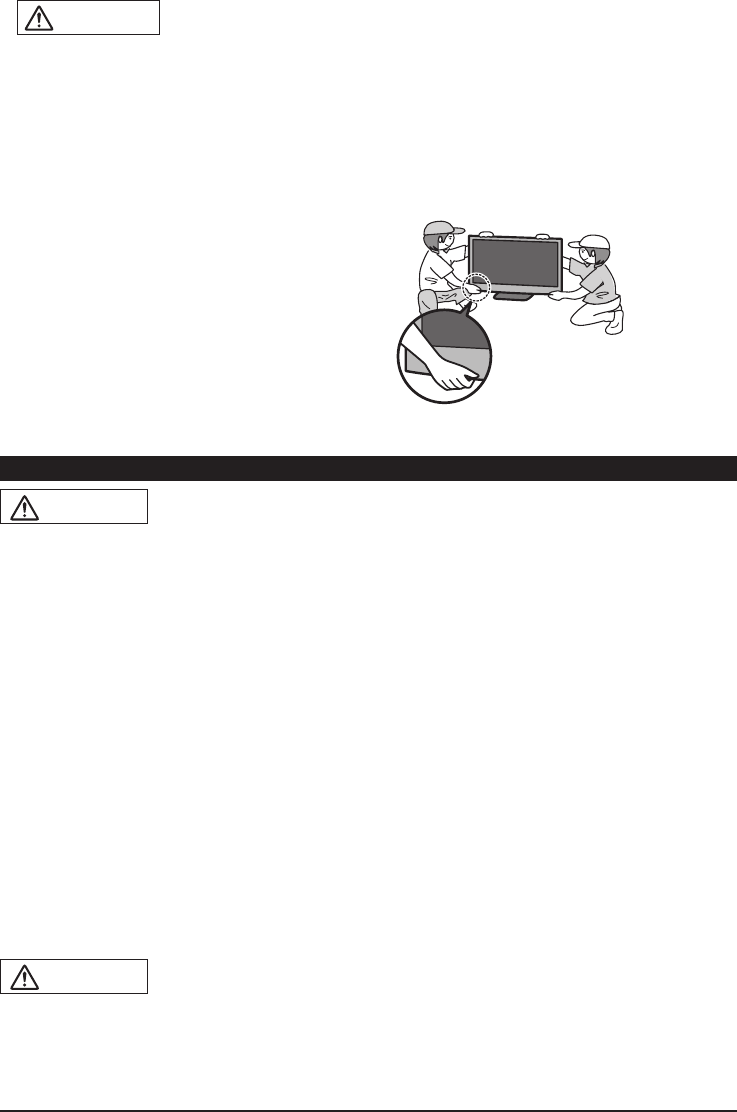
6
WARNING
■Accidental Ingestion
●
Keep 3D Eyewear parts in places out of the reach of children.
There is a danger small children could swallow such parts by mistake.
• If a child accidentally swallows such parts, seek
immediate medical attention.
■Place
●
Do not use 3D Eyewear in hospital or other medical facilities.
Radio waves from 3D Eyewear may cause
interference of medical equipments
.
●
Do not use 3D Eyewear nearby automatic control equipments,
like an automatic door, a fire alarm apparatus, etc.
Radio waves from 3D Eyewear may cause
interference of automatic control equipments.
●
Keep 3D Eyewear more than 9 inches (22 cm) away
from the implant of cardiac pacemaker, or similar
implantable medical equipments, at all times.
Radio waves from 3D Eyewear may affect implantable
cardiac pacemaker or similar equipment operations.
■Disassembly
●
Do not disassemble or modify the 3D Eyewear.
■About lithium battery
●
Batteries must not be exposed to excessive
heat such as sunshine, fire or the like.
CAUTION
■3D Eyewear
●
Handle the 3D Eyewear carefully and store in
the case when not in use.
Failure to do so may damage the Eyewear and
glass section, which may result in injury.
●
Handle the tips of the frame carefully when
putting on the 3D Eyewear as inserting the tip
of the frame into the eye may cause injury.
●
Be careful not to close the hinge section of the
3D Eyewear on your finger.
Doing so may result in injury.
• Provide supervision when children are using this product.
■Use of 3D Eyewear
●
Parents/guardians should monitor children’s viewing
habits to avoid their prolonged use without rest periods.
●
In commercial application and public viewing,
someone in authority should convey the
precautions and monitor the user of the 3D Eyewear.
●
Use only the 3D Eyewear recommended for this TV.
●
Only use the 3D Eyewear for its intended 3D
content viewing purpose.
●
Do not move around while wearing the 3D Eyewear.
The surrounding area appears dark, which may result
in falling or other accidents that may cause injury.
●
Inspect the 3D Eyewear for damage before each use.
■Viewing of 3D Images
●
In the event that you experience dizziness,
nausea, or other discomfort while viewing 3D
images, discontinue use and rest your eyes.
• When you set the effect by using “3D
adjustment”, take into account that the vision of
3D images varies among different individuals.
●
Do not use if the 3D Eyewear is cracked or broken.
●
Content for 3D viewing includes commercially
available Blu-ray discs, 3D broadcasts, etc.
●
When preparing your own 3D content, ensure
that it is properly produced.
■About lithium battery
●
Danger of explosion if battery is incorrectly replaced.
Replace only with the same or equivalent type
(coin-shaped lithium battery CR2025).
WARNING/CAUTION (3D Eyewear)
CAUTION
●
Do not cover the ventilation holes.
Doing so may cause the Plasma TV to overheat,
which can cause a fire or damage to the Plasma TV.
●
Leave a space of 3 15/16” (10 cm) or more at the top,
left and right, and 2 3/4” (7 cm) or more at the rear.
●
When using the pedestal, keep the space between the
bottom of the TV and the pedestal or stand surface
clear from objects that may obstruct ventilation.
■When Moving the Plasma TV
●
Be sure to disconnect all cables before moving
the Plasma TV.
Moving the TV with its cables attached might damage
the cables which, in turn, can cause fire or electric shock.
●
To prevent an electric shock, disconnect the
power plug from the wall outlet as a safety
precaution before carrying out any cleaning.
●
Transport only in upright position.
Transporting the unit with its display panel facing upright
or downward may cause damage to the internal circuitry.
●
Using a dry cloth, clean any dust from the
power supply cord and plug regularly.
Build-up of dust on the power cord plug can increase
humidity, which might damage the insulation and cause a fire.
This Plasma TV radiates infrared rays;
therefore, it may affect other infrared communication
equipment. Install your infrared sensor in a place away
from direct or reflected light from your Plasma TV.
The TV will still consume some power as long as the
power supply cord is connected to the wall outlet.
●
Display panel is made of glass. Do not apply
strong force or impact to the display panel.
This may cause damage resulting in injury.
●
The TV is heavy. TV should be handled by 2 or
more people. Support as shown to avoid injury
by the TV tipping or falling.
- Owner’s Manual 1
- Manual de usuario 1
- TC-P60ZT60 1
- TC-P65ZT60 1
- ■Set up 2
- Contents 3
- Safety Precautions 4
- ■AC Power Supply Cord 5
- ■Radio waves 5
- FCC and IC STATEMENT 7
- CEA CHILD SAFETY NOTICES 8
- Depth of screw: 9
- Minimum: 0.67 ” (17.0 mm) 9
- Maximum: 0.91 ” (23.0 mm) 9
- Attaching the pedestal to TV 11
- ■Remote Control 12
- ■VIERA Touch Pad Controller 12
- Connections 13
- Antenna or Cable connection 14
- AV cable connection 15
- Audio connection 16
- Cable Binding Instructions 16
- Identifying Controls 17
- Remote control 18
- Parts names and functions 19
- Pairing Touch Pad Controller 19
- First Time Setup 20
- Operations 21
- Using eHELP (Built-in Manual) 22
- Viewing 3D images on TV 23
- ■Simply switches 3D 24
- Care and Cleaning 26
- Specifications 27
- Panasonic Television 28
- Limited Warranty 28
- (for U.S.A. and Puerto Rico) 29
- Limited Warranty (for Canada) 30








Comments to this Manuals