Denon AVR-1509 Owner's Manual Page 10
- Page / 56
- Table of contents
- TROUBLESHOOTING
- BOOKMARKS
Rated. / 5. Based on customer reviews


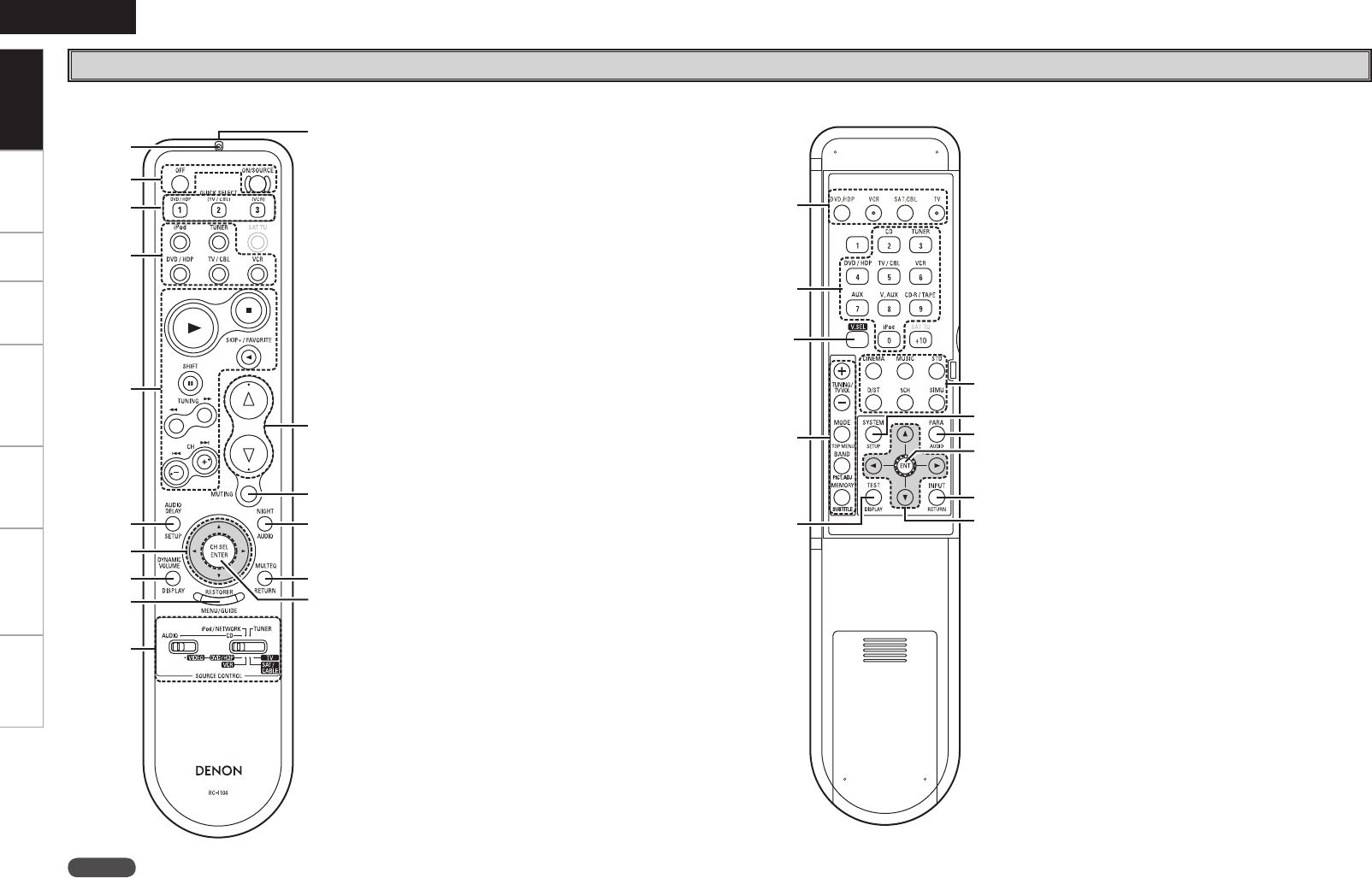
Connections Setup Playback Remote Control Information Troubleshooting
ENGLISH
Specifications
Remote Control Unit
q
y
u
i
o
w
e
r
t
Q0
Q2
Q3
Q4
Q5
Q6
Q1
q Indicator ······················································ (38)
w Power buttons ············································ (30)
e QUICK SELECT buttons ····························· (37)
r Source select buttons ································ (30)
t System buttons ···································· (35, 39)
y AUDIO DELAY button ································ (21)
u Cursor buttons (uio p) ························· (18)
i DYNAMIC VOLUME button ··················(27, 28)
o RESTORER button ······································ (28)
Q0 SOURCE CONTROL switches ···················· (31)
Q1 Remote control signal transmitter
Q2 Master volume control buttons ················ (31)
Q3 MUTING button ·········································· (31)
Q4 NIGHT button ············································· (29)
Q5 MULTEQ button ········································· (27)
Q6 Channel select (CH SEL) /
ENTER button ······································· (18, 36)
q
r
w
t
y
i
Q1
Q0
u
o
e
q Power buttons ······································ (38, 40)
w Source select buttons ································ (30)
e Video select button (V.SEL) ······················ (31)
r Tuner system buttons ·························· (31, 32)
t Test tone button (TEST) ···························· (20)
y Surround mode buttons ················ (23, 24, 26)
u System setup button (SYSTEM) ··············· (18)
i Surround parameter button (PARA) ··· (23, 25)
o Enter button (ENT) ····································· (18)
Q0 Input mode button (INPUT) ······················· (30)
Q1 Cursor buttons (uio p) ························· (18)
NOTE
• The SAT TU button cannot be used.
• If buttons on the front or rear are pressed strongly, the button on the opposite side will be activated too.
[ Front ] [ Rear ]
Getting Started
- AVR-1509 1
- SAFETY PRECAUTIONS 2
- Getting Started 6
- About the Remote Control Unit 7
- Cautions on Handling 7
- Cautions on Installation 7
- Part Names and Functions 8
- Rear Panel 9
- Remote Control Unit 10
- Connections 11
- Speaker Connections 12
- Specifications 13
- Connecting the Monitor 14
- CD Player 15
- TV/CABLE Tuner 15
- Connections to Other Devices 16
- Connectors 17
- Antenna Terminals 17
- 1 H D M I 1 : D V D 18
- Auto Setup 19
- Step 4 : Check 21
- Step 5 : Store 21
- System Setup 22
- 1. Speaker Setup 23
- A2 ~ A6 Crossover Frequency 24
- A7 Test Tone 24
- A8 Restore 24
- 2. Input Setup 25
- 3. Option Setup 26
- 1 . S p 2 . I n 3 . O p 27
- O p t i o n S e t u p 27
- 6 R e m o t e I D : 1 27
- Stereo Playback 28
- DSP Simulation Playback 28
- Parameter 29
- A9 Dynamic Volume 32
- S1 RESTORER 32
- O F F S E T - 4 d B 33
- Playback 34
- Playing Video and Audio 35
- Equipment 35
- Listening to FM/AM Broadcasts 35
- Presetting Radio Stations 36
- (Preset Memory) 36
- Listening to Preset Stations 36
- RDS (Radio Data System) 36
- RDS Search 37
- PTY Search 37
- TP Search 37
- RT (Radio Text) 37
- Playback 38
- Listening to Audio 39
- Other Operations 40
- Convenient Functions 40
- <POWER> 41
- Operating DENON Audio 42
- Components 42
- Presetting 42
- Operating Preset Components 42
- Punch Through Function 44
- Other Information 45
- Audyssey 46
- Surround Modes and Parameters 47
- Troubleshooting 50
- TEST button 51
- Television 53
- Satellite Receiver 54
 (71 pages)
(71 pages)
 (61 pages)
(61 pages)
 (89 pages)
(89 pages)







Comments to this Manuals