Denon AVR-3313CI User Manual
Browse online or download User Manual for Receiver Denon AVR-3313CI. Module Help File: Denon AVR-3313CI IP v1.0
- Page / 9
- Table of contents
- BOOKMARKS



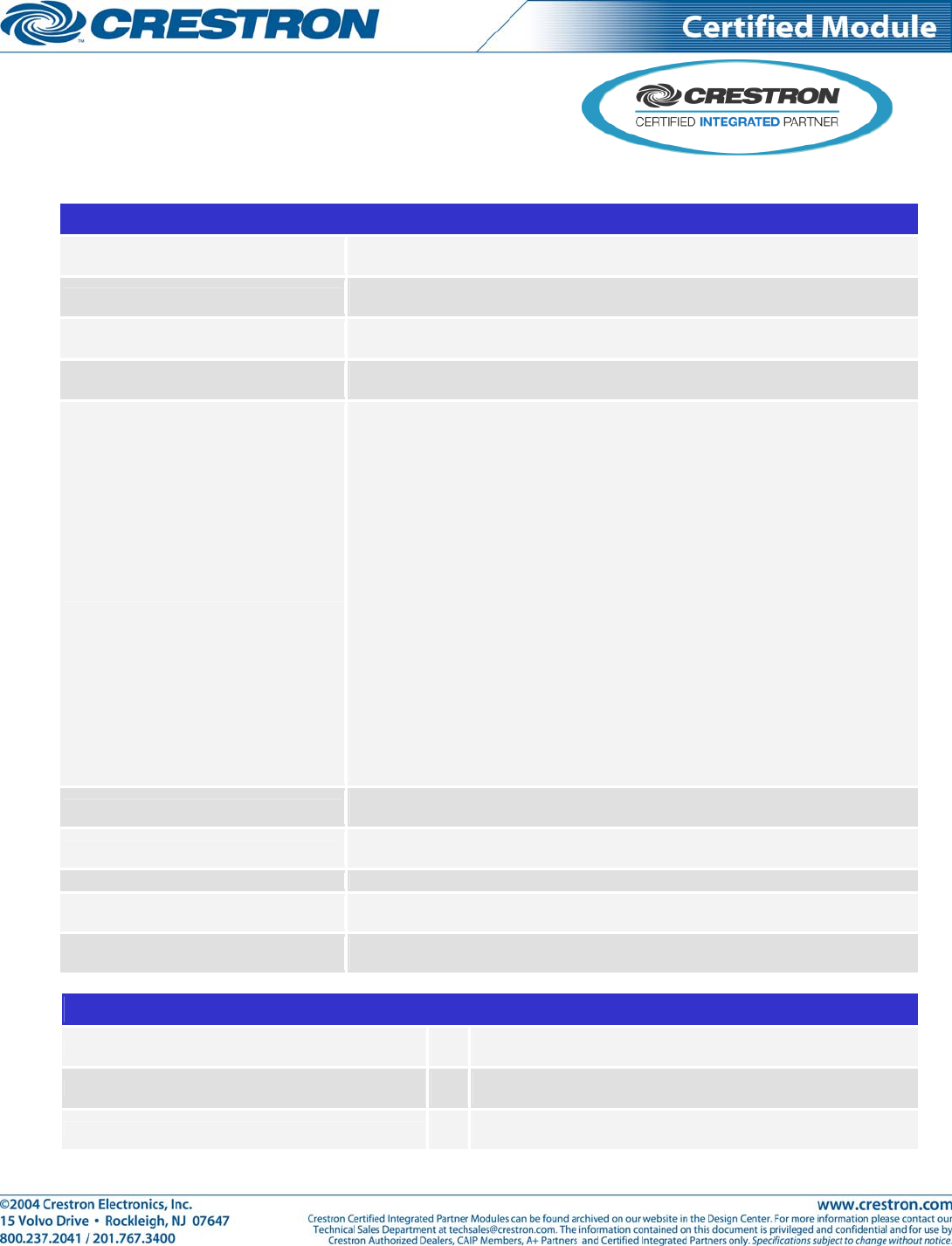
Summary of Contents
Partner: Denon Model: AVR-3313CI Device Type: Receiver GENERAL INFORMATION SIMPLWINDOWS NAME: Denon AVR-3313CI IP v1.0 CATEGORY: Receiver VE
Partner: Denon Model: AVR-3313CI Device Type: Receiver Main_Mute_<On/Off/Toggle> D Pulse to turn main mute on or off. Main_Input_* D
Partner: Denon Model: AVR-3313CI Device Type: Receiver HD_Radio_Preset_Key_<0-9> D Pulse to enter an HD radio preset entry. HD_Radio_Pr
Partner: Denon Model: AVR-3313CI Device Type: Receiver Cursor_Return D Pulse to go to previous item in menu. Cursor_Option D Pulse to navig
Partner: Denon Model: AVR-3313CI Device Type: Receiver MultiEQ_* D Pulse to set multi eq mode. Dynamic_EQ_<On/Off/Toggle> D Pulse to
Partner: Denon Model: AVR-3313CI Device Type: Receiver {{TCP/IP_Client_>>_RX$}} S To be connected to the “RX$” input on the TCP/IP clien
Partner: Denon Model: AVR-3313CI Device Type: Receiver HD_Signal_Status_Text S Displays the HD tuner signal status. HD_Multi_Cast_Curr_Channe
Partner: Denon Model: AVR-3313CI Device Type: Receiver Video_Processing_Is_<Auto/Game/Movie> D Indicates that the video processing is s
Partner: Denon Model: AVR-3313CI Device Type: Receiver Front_Height_Left_Level_Text S Displays the front height left level. Front_Height_Righ
More documents for Receiver Denon AVR-3313CI




 (95 pages)
(95 pages) (78 pages)
(78 pages) (79 pages)
(79 pages) (26 pages)
(26 pages) (80 pages)
(80 pages)







Comments to this Manuals