Denon AVR 689 - AV Receiver Owner's Manual Page 13
- Page / 71
- Table of contents
- TROUBLESHOOTING
- BOOKMARKS
Rated. / 5. Based on customer reviews


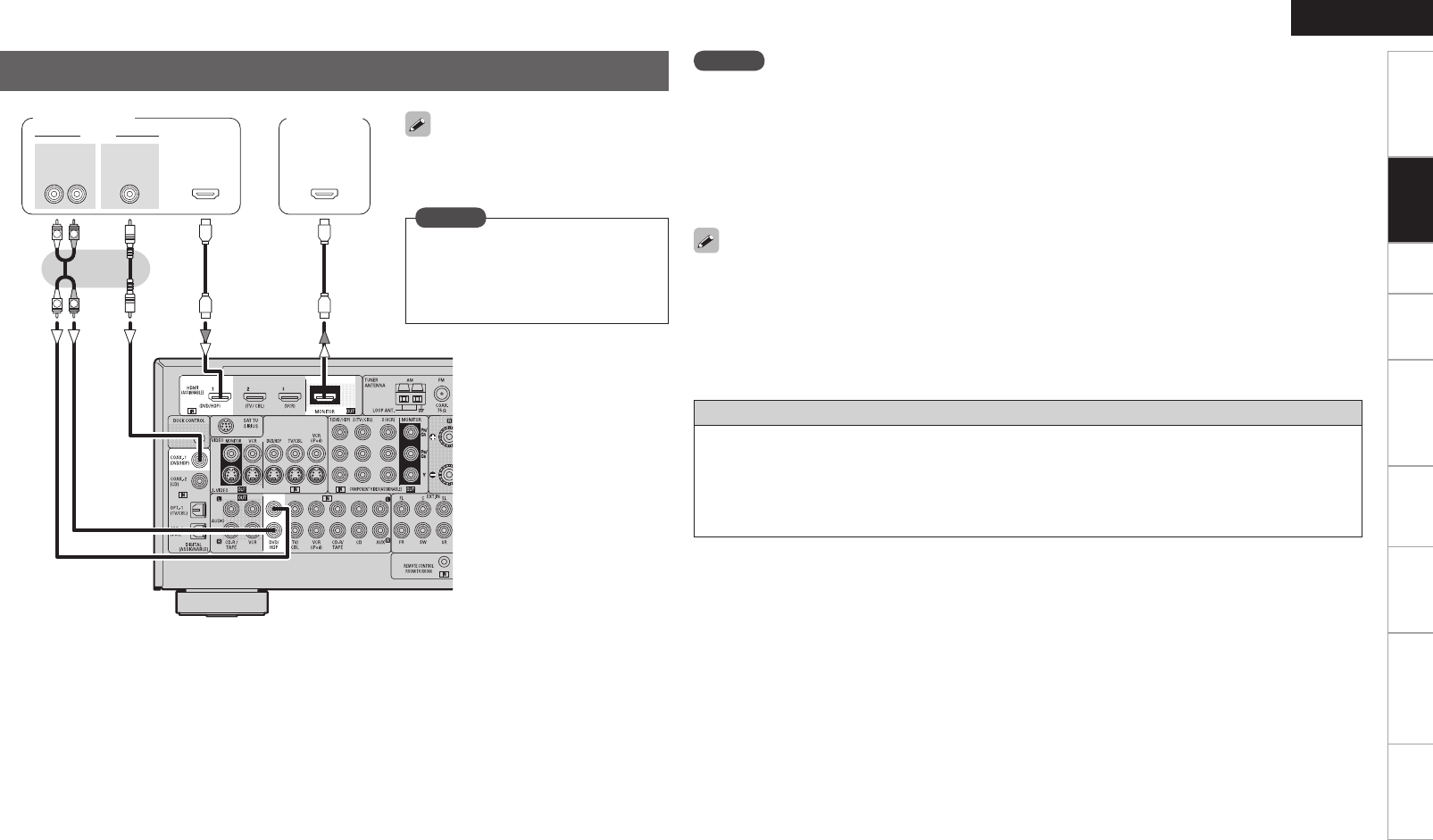
0
Getting Started Setup Playback Remote Control Multi-Zone Information Troubleshooting
ENGLISH
Specifications
065
)%.*
*/
)%.*
"6%*0
"6%*0
3-
065 065
$0"9*"-
R
L
R
L
MonitorDVD player
b The AVR-689 is equipped for HDMI version 1.3a. This version is compatible with other versions, allowing
connection to all components equipped with an HDMI connector.
b The AVR-689 is compatible with 30- and 36-bit Deep Color.
b The AVR-689 can be connected to a device equipped with an HDMI output connector using an HDMI
cable.
b The AVR-689 is compatible with HDMI Ver. 1.3a Deep Color and xvYCC.
• The audio and video signals input to the AVR-689’s HDMI input connector are output unchanged from
the HDMI output connector. Because of this, the sound is output from the monitor connected using the
HDMI connectors, but in order to take full advantage of the AVR-689’s playback sound, turn the TV’s
volume down.
• If the connected monitor or DVD player only has a DVI-D connector, use an HDMI/DVI converter cable.
When using a DVI cable, no audio signals are transmitted.
• Use a Deep Color compatible cable for connection to Deep Color compatible devices.
When connecting with an HDMI/DVI converter cable (adapter)
• HDMI video signals are theoretically compatible with the DVI format.
When connecting to a monitor, etc., equipped with a DVI-D connector, connection is possible using an
HDMI/DVI converter cable, but depending on the combination of components in some cases the video
signals will not be output.
• When connecting using an HDMI/DVI converter adapter, the video signals may not be output properly
due to poor connections with the connected cable, etc.
NOTE
• The AVR-689 cannot be controlled from another device via the HDMI cable.
• Video signals are not output if the input video signals do not match the monitor’s resolution. In this case,
switch the DVD player’s resolution to a resolution with which the monitor is compatible.
• Use a cable on which the HDMI logo is indicated (a certified HDMI product) for connection to the HDMI
connector. Normal playback may not be possible when using a cable other than one on which the HDMI
logo is indicated (a non-HDMI-certified product).
• If the monitor or DVD player does not support Deep Color, deep color signal transfer is not possible.
• If the monitor or DVD player does not support xvYCC, xvYCC signal transfer is not possible.
Connections
When HDMI input signals are sent to the
monitor as HDMI output, both video and
audio are output to the monitor.
Connecting Equipment with HDMI connectors
NOTE
The audio signal input to the HDMI
input connector cannot be played
on the AVR-689. Input the audio signal
to the digital audio input connector or
analog audio input connector.
- AV SURROUND RECEIVER 1
- SAFETY INSTRUCTIONS 2
- ENGLISHFRANCAIS 3
- Accessories 5
- About the Remote Control Unit 6
- Cautions on Handling 6
- Cautions on Installation 6
- Part Names and Functions 7
- Rear Panel 8
- Remote Control Unit 9
- Preparations 10
- Speaker Connections 11
- Specifications 13
- Connections 13
- DVD Player 14
- CD Player 15
- TV/CABLE Tuner 16
- Video Cassette Recorder 16
- Connections to Other Devices 17
- SIRIUS connector 18
- Antenna terminals 19
- "69 20
- Connecting the Power Cord 20
- Operations 21
- Auto Setup 22
- Step 4 : Check 24
- Step 5 : Store 24
- System Setup 25
- 1. Speaker Setup 26
- A6 ~ S1 Crossover Frequency 27
- S2 Test Tone 27
- 2. Input Setup 28
- S0 Edit Lock Code 30
- A8 Auto Preset Memory 30
- A7 EXT. IN Subwoofer Level 30
- A9 Parental Lock 30
- 3. Option Setup 31
- A5 Auto Surround Mode 33
- A6 Direct Mode Setup 33
- A7 Remote ID Setup 33
- Standard Playback 34
- Stereo Playback 35
- DSP Simulation Playback 35
- Adjusting the parameters 36
- Surround Parameter 36
- S0 Dynamic Volume 39
- A9 Dynamic EQ 39
- S4 Default 40
- S3 Night Mode 40
- S2 RESTORER 40
- O F F S E T - 4 d B 41
- Playing Video and Audio 43
- Equipment 43
- Listening to FM/AM Broadcasts 43
- Presetting Radio Stations 44
- (Preset Memory) 44
- Listening to Preset Stations 44
- Radio Programs 45
- Playback 46
- Listening to Audio 47
- Other Operations 48
- Convenient Functions 48
- <POWER> 49
- Presetting 50
- Operating DENON Audio 50
- Components 50
- Operating Preset Components 50
- Remote Control 51
- Punch Through Function 53
- Setting 1 : 54
- Setting 2 : 55
- Setting 3 : 55
- Multi-zone Operations 56
- About Speaker Installation 57
- Surround 58
- Audyssey 59
- Surround Modes and Parameters 60
- Troubleshooting 65
- TEST button 66
- SOURCE CONTROL switches 66
- SOURCE CONTROL 66
- Television 69
- Satellite Receiver 70

 (61 pages)
(61 pages)
 (17 pages)
(17 pages) (89 pages)
(89 pages)







Comments to this Manuals