Denon RCD-CX1 Owner's Manual
Browse online or download Owner's Manual for Receiver Denon RCD-CX1. Denon RCD-CX1 Owner`s manual User Manual
- Page / 36
- Table of contents
- TROUBLESHOOTING
- BOOKMARKS



- SUPER AUDIO CD RECEIVER 1
- CAUTION: 2
- WARNING: 2
- Types of Super Audio CDs 7
- About the Remote Control Unit 8
- Part Names and Functions 9
- Remote Control Unit 10
- Specifications 11
- Getting Started 11
- Connections 12
- Speaker Connections 13
- Subwoofer 14
- Connecting the Playback 14
- Components 14
- Connecting a Power Amp and 14
- Connecting the Recording 15
- Antenna terminals 16
- Setting the Current Time 17
- (24-Hour Display) 17
- Playback 18
- Operations During Playback 19
- CD Playback 20
- Repeat Play or Random Play 21
- Playback of MP3 and WMA Files 22
- TUNER Playback 23
- RDS Search 25
- RDS (Radio Data System) 25
- PTY Search 25
- TP Search 25
- Playback 26
- Recording 27
- Setting the Timer 28
- 0:000:00 29
- 10:0 010:0 0 29
- Set the Timer ON/OFF 30
- Setting the Sleep Timer 30
- Other Functions 31
- Troubleshooting 32
- 1/3 button is 33
- 8 or 9 button to 33
Summary of Contents
SUPER AUDIO CD RECEIVERRCD-CX1Owner’s ManualBedienungsanleitungManuel de l’UtilisateurManuale delle istruzioniManual del usuarioGebruiksaanwijzingBruk
Connections Setup Playback Setting the Timer Other Functions TroubleshootingENGLISHSpecificationsRemote Control Unitq Remote control signal transmitte
Connections Setup Playback Setting the Timer Other Functions TroubleshootingENGLISHSpecificationsqwrtereqwq Number buttons ···························
ENGLISHGetting Started Setup Playback Setting the Timer Other Functions Troubleshooting SpecificationsAudio cablesOptical digital connectionsOptical c
Getting Started Setup Playback Setting the Timer Other Functions TroubleshootingENGLISHSpecificationsw qw q (R) (L)SpeakersCarefully check the left
0ENGLISHGetting Started Setup Playback Setting the Timer Other Functions Troubleshooting SpecificationsRecord Player(/%"6%*0065RL• With some reco
Getting Started Setup Playback Setting the Timer Other Functions TroubleshootingENGLISHSpecifications"6%*0*/015*$"-Digital connectionsNo d
ENGLISHGetting Started Setup Playback Setting the Timer Other Functions Troubleshooting SpecificationsNOTE• Insert the AC plugs securely. Incomplete
Getting Started Setting the Timer Other Functions TroubleshootingENGLISHSpecifi cations[MENU/SET][2/u][5/ENTER][8/i][TIME/DISPLAY]ON/STANDBYON/STANDB
ENGLISHGetting Started Connections Setup Setting the Timer Other Functions Troubleshooting Specifi cationsSetting the layer to be played with priorit
Getting Started Connections Setup Setting the Timer Other Functions TroubleshootingENGLISHSpecifications1Press [PURE DIRECT/TONE] and select the mod
IITALIANO ESPAÑOL NEDERLANDS SVENSKADEUTSCH FRANCAISENGLISHn SAFETY PRECAUTIONSCAUTIONRISK OF ELECTRIC SHOCKDO NOT OPENCAUTION:TO REDUCE THE RISK OF E
ENGLISHGetting Started Connections Setup Setting the Timer Other Functions Troubleshooting Specifi cationsSwitching the DisplayPress [TIME/DISPLAY].[
Getting Started Connections Setup Setting the Timer Other Functions TroubleshootingENGLISHSpecificationsPlaying Tracks in the Desired Order<Progra
ENGLISHGetting Started Connections Setup Setting the Timer Other Functions Troubleshooting Specifi cations<8/–, +/9><SOURCE>1/3Button loc
Getting Started Connections Setup Setting the Timer Other Functions TroubleshootingENGLISHSpecificationsTuning in Broadcast StationsConnect the anten
0ENGLISHGetting Started Connections Setup Setting the Timer Other Functions Troubleshooting Specifi cations[2/u, 8/i,4/o, 6/p][PROGRAM/DIRECT][5/ENTER
Getting Started Connections Setup Setting the Timer Other Functions TroubleshootingENGLISHSpecificationsRadio Text (RT)RT enables RDS stations to sen
ENGLISHGetting Started Connections Setup Setting the Timer Other Functions Troubleshooting Specifi cations<SOURCE>ON/STANDBYButton located on b
Getting Started Connections Setup Setting the Timer Other Functions TroubleshootingENGLISHSpecificationsRecording1Press <SOURCE> to choose
ENGLISHGetting Started Connections Setup Playback Other Functions Troubleshooting Specifi cationsTimer PlaybackThe everyday timer, once timer and sle
Getting Started Connections Setup Playback Other Functions TroubleshootingENGLISHSpecificationsn To clear the timer settingsq Press [MENU/SET]. The
ENGLISHIIDEUTSCHFRANCAISITALIANOESPAÑOLNEDERLANDSSVENSKA ENGLISHCAUTION:• The ventilation should not be impeded by covering the ventilation ope
ENGLISHGetting Started Connections Setup Playback Other Functions Troubleshooting Specifi cationsSet the Timer ON/OFFAfter setting with “Setting the
Getting Started Connections Setup Playback Setting the Timer TroubleshootingENGLISHSpecificationsLast Function MemoryThis stores the settings as they
Getting Started Connections Setup Playback Setting the Timer Other FunctionsENGLISHSpecificationsIf a problem should arise, first check the following:
Getting Started Connections Setup Playback Setting the Timer Other FunctionsENGLISHSpecificationsSymptom Cause Countermeasure PageBuzzing noise in FM
0Getting Started Connections Setup Playback Setting the Timer Other Functions TroubleshootingENGLISHn CD section [Super Audio CD] [CD] • Analog
8.RCD-CX1E2_Back.indd 1 2008/05/30 12:07:16Downloaded From Disc-Player.com Denon Manuals
Denon Brand Company, D&M Holdings Inc.Printed in Japan 5411 10057 008Dwww.denon.com8.RCD-CX1E2_Back.indd 2 2008/05/30 12:07:16Downloaded Fro
ENGLISHA NOTE ABOUT RECYCLING:This product’s packaging materials are recyclable and can be reused. Please dispose of any materials in accordance with
ENGLISHAccessories ······················································································2Cautions on Handling ······················
ENGLISHConnections Setup Playback Setting the Timer Other Functions Troubleshooting SpecificationsCheck that the following parts are supplied with the
Connections Setup Playback Setting the Timer Other Functions TroubleshootingENGLISHSpecificationsw Music CDsDiscs marked with the logotype below can b
ENGLISHConnections Setup Playback Setting the Timer Other Functions Troubleshooting SpecificationsCleaning Discs• If there are fingerprints or dirt on
Connections Setup Playback Setting the Timer Other Functions TroubleshootingENGLISHSpecificationsFor buttons not explained here, see the page indicate
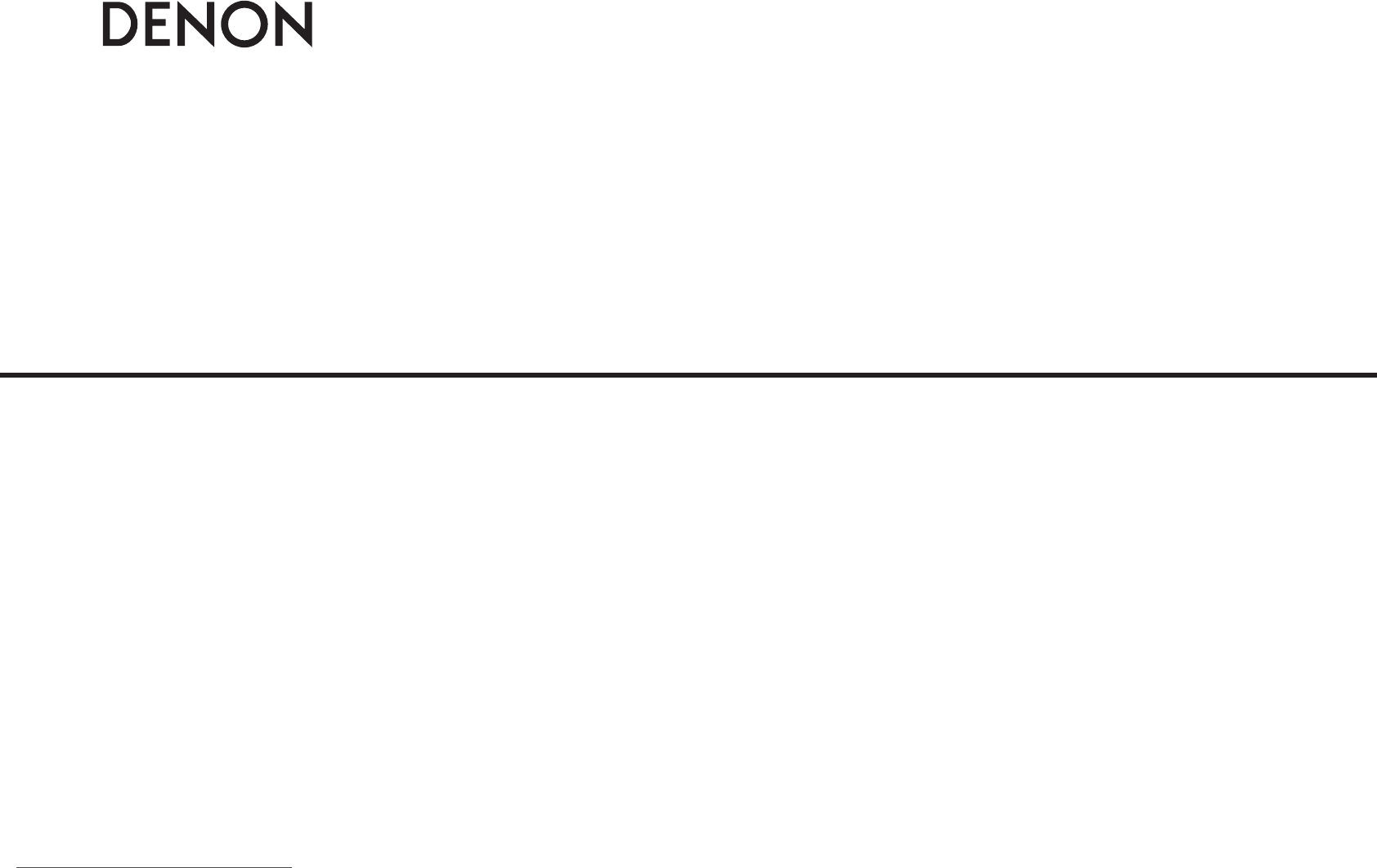
 (104 pages)
(104 pages) (81 pages)
(81 pages) (89 pages)
(89 pages) (88 pages)
(88 pages) (60 pages)
(60 pages)







Comments to this Manuals