Denon AVR-590 User Manual Page 12
- Page / 67
- Table of contents
- TROUBLESHOOTING
- BOOKMARKS
Rated. / 5. Based on customer reviews


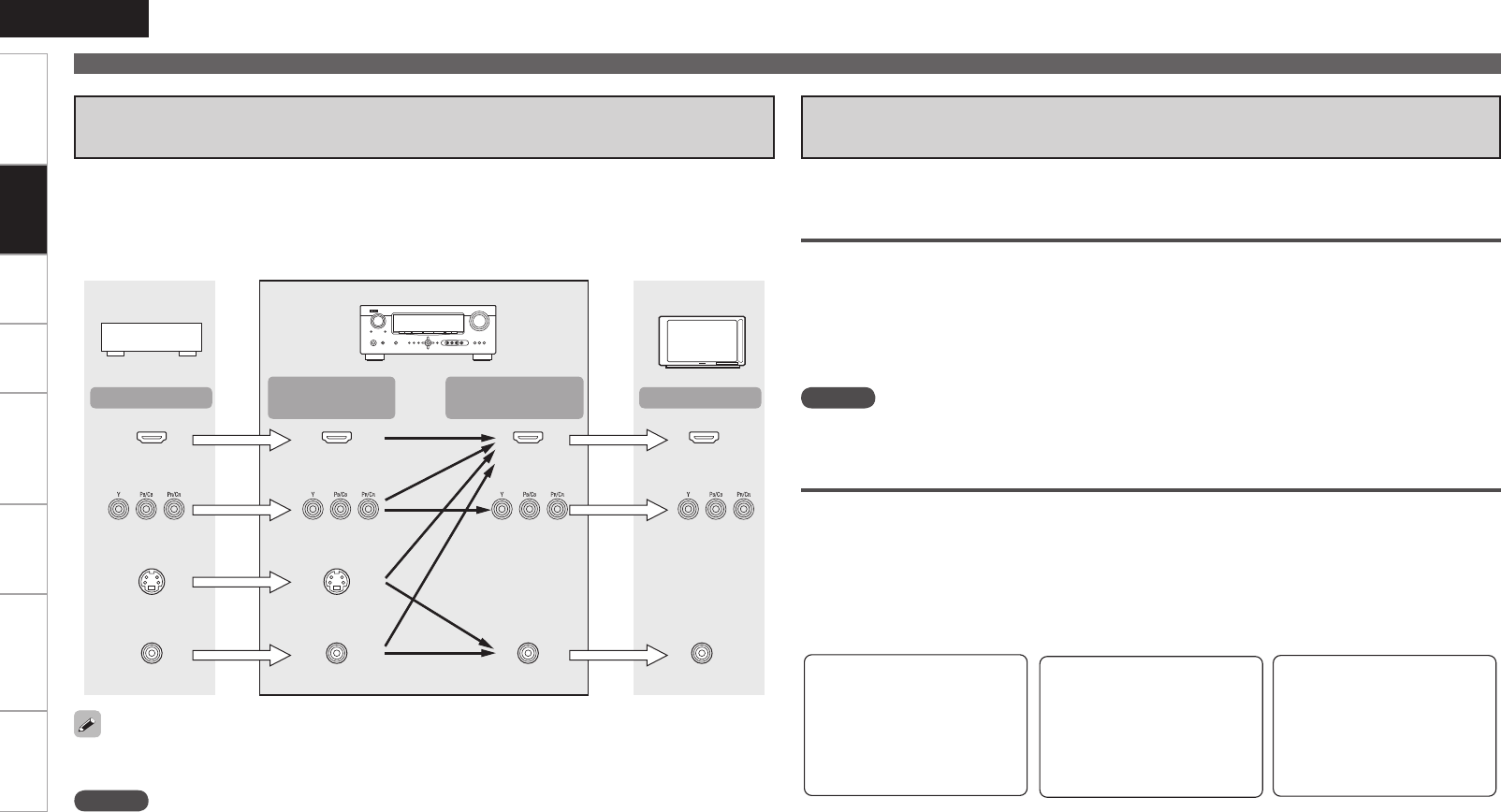
Getting Started Playback Remote Control Information Troubleshooting Specifications
ENGLISH
Settings
HDMI connector
Component video
connectors
S-Video connector
Video connector
Monitor (TV)
Converting Input video signals for Output
(Video Conversion Function)
The AVR-590 is equipped with four types of video input connectors (HDMI, Component video, S-Video and
video) and three types of video output connectors (HDMI, Component video and video).
Use the connectors according to the devices to be connected.
This function automatically converts various formats of video signals input to the AVR-590 into the format
used to output the video signals from the AVR-590 to a monitor.
The video conversion function supports the NTSC, PAL, SECAM, NTSC 4.43, PAL-N, PAL-M and PAL-60
formats.
NOTE
• The S-Video input connector is exclusively for use with a Control Dock for iPod. It can be used when the
Control Dock for iPod is connected to the connector assigned to the iPod input source.
• HDMI signals cannot be converted into analog signals.
• When a non-standard video signal from a game machine or some other source is input, the video
conversion function might not operate.
Important Information
HDMI connector
Component video
connectors
S-Video
connector
Video connector
HDMI
connector
Component video
connectors
Video connector
HDMI connector
Component video
connectors
Video connector
Video devices
AVR-590
Output
Input
(IN)
Output
(MONITOR OUT)
Input
The way the on-screen display of the menus, status, etc., is displayed differs according to the type of video
signal input to the AVR-590.
How the on-screen display is displayed depending on the
video input signal
When video signals are input from the HDMI or component video connectors
Menu: Switches to a screen with a black background and the menu is superimposed. (b)
Status display: Not displayed.
b: If you want to display the menus superimposed on the picture being played, input the same video
signals to the S-Video or video connectors. When a menu is displayed, the picture switches to the one
being input from the S-Video or video connectors and the menu is displayed superimposed over this
picture.
•
•
When video signals are being input from the S-Video or video connectors
Menu: Menus are displayed superimposed over the picture being played.
Status display: Displayed.
•
•
Examples of on-screen display
Menu screen• Status display screen•
When the input source is
switched
When the volume is adjusted
MENU
1.Parameter
2.Information
3.Auto Setup
4.Manual Setup
5.Input Setup
[ENT]:Select
MODE:STEREO
IN :DVD
[Auto]
Master Volume -80.0dB
Status display: The operating status is displayed temporarily on the
screen when the input source is switched or the
volume is adjusted.
n
NOTE
Menus and status display screens are not displayed for component video connector pictures. To
display them, also connect the video connectors.
Connections
- AV SURROUND RECEIVER 1
- IMPOTANT SAFETY 2
- INSTRUCTIONS 2
- ENGLISHFRANCAIS 3
- Contents 4
- About the Remote Control Unit 6
- Part Names and Functions 7
- Rear Panel 9
- Remote Control Unit 10
- Connections 11
- (Video Conversion Function) 12
- Installing All the Speakers 13
- When 6.1ch Connectedn 13
- When 5.1ch Connectedn 13
- Connecting the Speakers 14
- Connecting Devices 15
- Connecting Devices not 16
- Equipped with HDMI connectors 16
- Playback Components 17
- SAT/CABLE Tuner 17
- Other Devices 18
- Recording Components 18
- Once Connections are 19
- Completed 19
- Settings 20
- D e f a u l t ? : • N o 21
- Important Information 22
- Audyssey Auto Setup Flown 22
- Getting Started 23
- Specifications 23
- Step 2 : Audyssey Auto Setup 24
- Preparations 24
- Step5:Store 25
- MultEQ 25
- Please wait 25
- Check Audyssey Auto Setup 26
- Speaker Config 27
- Channel Level 29
- Crossover Frequency 29
- See overleaf 31
- (Assign) 34
- (Input Mode) 35
- Playback 37
- Listening to FM/AM Broadcasts 39
- Selecting the Surround Mode 40
- SpecificationsSettings 41
- Dynamic EQ has available 45
- , 10 dB and 15 dB 45
- (Audio Delay) 46
- Convenient functions 47
- Adjust the volume of the 48
- (Quick Select Function) 48
- Various memory functions 48
- Registering Preset Codes 49
- Operating Registered Devices 49
- Blu-ray Disc / DVD Player 50
- CD Player 50
- (Punch Through Function) 51
- Other Information 52
- Audyssey 53
- Surround Modes and Parameters 54
- Surround 55
- Troubleshooting 58
- MENU button 59
- on the main unit 60
- DEVICE SELECT : TV 62
- PRESET CODE 63
- DEVICE SELECT : DVD 65
- DEVICE SELECT : HDP 65
- DEVICE SELECT : DVR 65
- DEVICE SELECT : VCR 65
- DEVICE SELECT : SAT/CBL 66
- D&M Holdings Inc 67

 (168 pages)
(168 pages)

 (90 pages)
(90 pages)







Comments to this Manuals