Denon PMA-2000IVR User Manual
Browse online or download User Manual for Receivers and Amplifiers Denon PMA-2000IVR. Denon PMA-2000IVR User Manual
- Page / 16
- Table of contents
- TROUBLESHOOTING
- BOOKMARKS



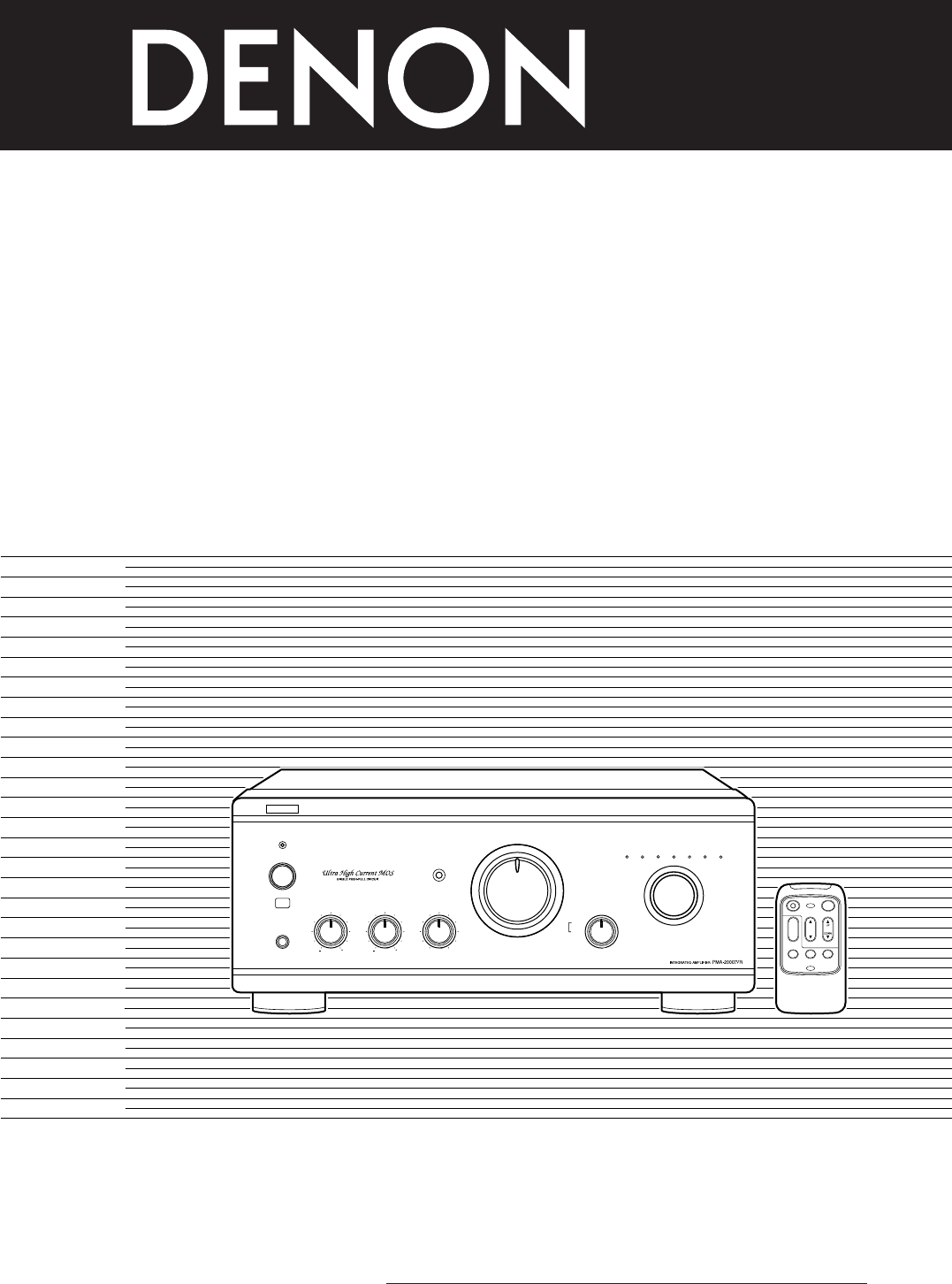
- PMA-2000IVR 1
- ATTENTION 2
- SAFETY INSTRUCTIONS 3
- Front Panel 4
- ¢ ), the 5
- £) position 5
- !2 !5 !6!4 !7 6
- CONNECTIONS 7
- Cautions on Connections 8
- OPERATION 9
- REMOTE CONTROL OPERATION 10
- Pre-main Amplifier Block 11
- CD player Block 11
- TROUBLESHOOTING 12
- SPECIFICATIONS 13
- Printed in Japan 511 3917 001 16
- Telephone: (03) 3837-5321 16
Summary of Contents
INTEGRATED STEREO AMPLIFIERPMA-2000IVROPERATING INSTRUCTIONSPOWERMUTINGFUNCTIONPAUSE STOP PLAYVOLUMETRACKBREMOTE CONTROL UNITRC-85889CDAMP123BPOWERPHO
104REMOTE CONTROL OPERATIONThe accessory Remote Control Unit is used to control the amplifier from a convenient distance.(1) Inserting the Dry Cell Ba
POWERMUTINGFUNCTIONPAUSE STOP PLAYVOLUMETRACKBREMOTE CONTROL UNITRC-85889CDAMP12311Remote Control Unit RC-858 supplied with the PMA-2000IVRPre-main Am
125TROUBLESHOOTINGCheck the following before assuming there is a problem with the set.1. Are all connections proper ?2. Is the set being operated as d
136SPECIFICATIONS• POWER AMPLIFIER SECTIONRated Output Power:Both channel driven(8 Ω/ohms Load) 80 W + 80 W20 Hz to 20 kHz, T.H.D. 0.07 %(4 Ω/ohms Loa
MEMO14
MEMO15
Printed in Japan 511 3917 00116-11, YUSHIMA 3-CHOME, BUNKYOU-KU, TOKYO 113-0034, JAPANTelephone: (03) 3837-5321
22 SAFETY PRECAUTIONS2 NOTE ON USE• Avoid high temperatures.Allow for sufficient heat dispersion wheninstalled on a rack.• Handle the power cord caref
3SAFETY INSTRUCTIONS1. Read Instructions – All the safety and operating instructionsshould be read before the product is operated.2. Retain Instructio
4NOTE:1. Always keep the POWER switch on the main unit turned on.2. Turn the power on and off from the remote control unit.3. Unplug the power cord wh
5qPower switch (POWER)When the power switch is turned ON (¢ ), theMUTE/STANDBY LED !1 lights.When the power switch is turned ON, power is supplied tot
!2Inputs terminals (INPUTS)These are input terminals for CD players, turntables,AM/FM tuners, tape decks or other playback components.!3Playing and re
72CONNECTIONSConnecting the speakers• Speaker impedance• When using speaker systems A and B separately, speakerswith an impedance of 4 to 16 Ω/ohms ca
8Cautions on Connections• Do not plug in the power cord until all connections arecompleted.• Be sure to connect the left and right channels properly.•
93OPERATION (Refer to page 4 and 6)PREPARATION1. CHECKING CONNECTIONS• Make sure that all the connections are proper by referring tothe rear panel.• C

 (2 pages)
(2 pages) (0 pages)
(0 pages) (14 pages)
(14 pages) (0 pages)
(0 pages)







Comments to this Manuals