Denon CDR-M30 Operations Instructions Page 15
- Page / 25
- Table of contents
- BOOKMARKS
Rated. / 5. Based on customer reviews


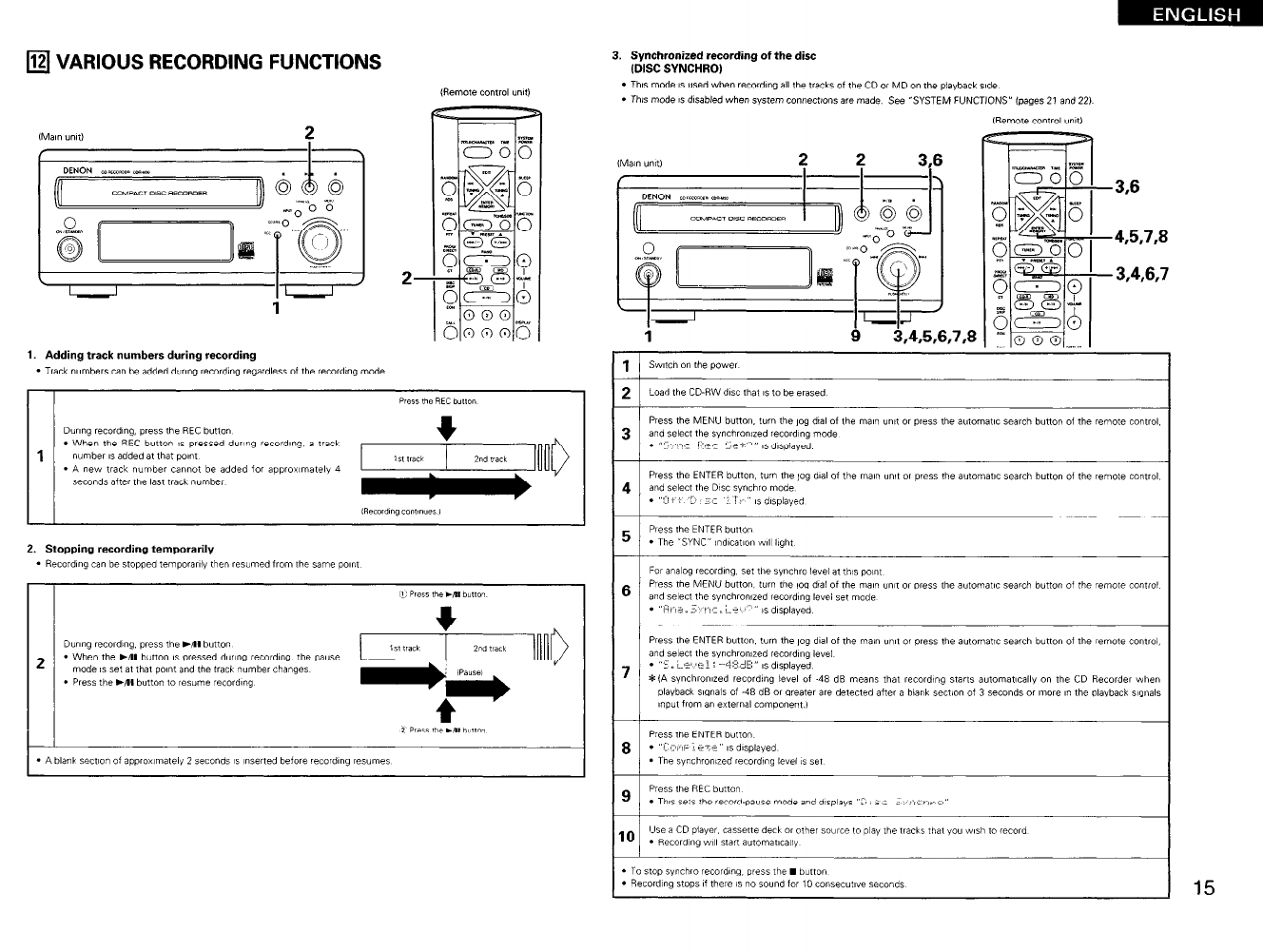
q
12 VARIOUS RECORDING FUNCTIONS
hIal” ““li,
2
/
I-
IIll_
1
1. Adding track numbers during recording
- Track numbers can be added during recording regardless of the recording mode
2. Stopping recording temporarily
* Recardlng can be Stopped tempolalliy itlen re*“med from the same po,nt
3. Synchronized recording of the disc
(DISC SYNCHROI
. Ths mode IS used when recoid~ng all the tmcks of the CD or MD on the playback side
. Tim mode ,s d,sabled when system c~nnectxms are made See “SYSTEM FUNCTIONS” @ages 21 and 22)
,k?rmte Control ““10
- -
,Mml ““It,
2 2
3.6
i
3,4,5,6,
3,6
4,5,7,6
3,46,7
73
- CDR-M30 1
- CANADIENS UNIDUEMENT 2
- A A AX 3
- SAFETY INSTRUCTIONS 4
- CAUTIONS ON HANDLING 5
- ABOUT CD-R/RW DISCS 5
- REMOTE CONTROL UNIT 8
- NORMAL PLAYBACK 9
- VARIOUS PLAYBACK FUNCTIONS 9
- . For example 10
- RECORDING 13
- 2. Stopping recording 14
- ,k?rmte Control ““10 15
- ,Mml ““It 15
- EDITING 17
- 3,4,5,6,7,8,9 18
- I- -1-J 19
- CDS can be recorded ea*,ly 22
- MESSAGES 23
- TROUBLESHOOTING 24
- MAIN SPECIFICATIONS 24
- NIPPON COLUMBIA CO., LTD 25

 (95 pages)
(95 pages)
 (98 pages)
(98 pages)







Comments to this Manuals