Denon DN-F450R Owner's Manual Page 31
- Page / 52
- Table of contents
- TROUBLESHOOTING
- BOOKMARKS
Rated. / 5. Based on customer reviews


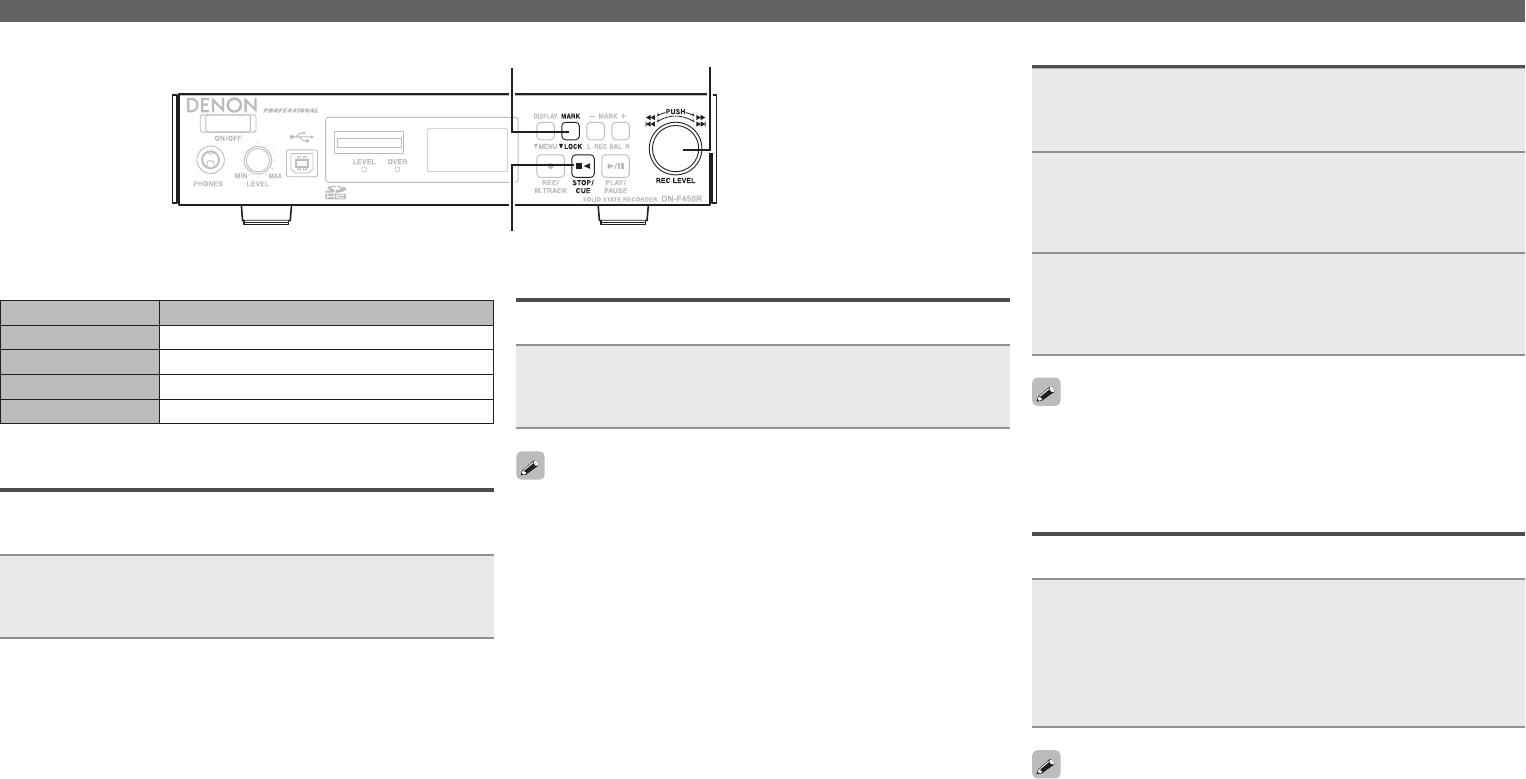
24
n Folder menu list
Display Explanation
1 Select Selects the folder to be recorded to or played.
2 Make Folder Creates a new folder.
3 Rename Changes the folder name
4 Delete Deletes the folder.
Selecting folders (1 Select)
Select to create a recording file in this folder, or to playback the files
in this folder.
Rotate the jog dial to select “1 Select”, and press the jog
dial.
Displays the list of files in this folder.
Creating folders (2 Make Folder)
Creates a new folder.
Rotate the jog dial to select “2 Make Folder”, and press
the jog dial.
A folder named “NewFolder” is added to the folder list.
• When a folder “NewFolder” already exists in the folder list, “Already
Exists” appears. Change the name of the folder “NewFolder” in the
folder list and create a new folder.
• A maximum of 32 folders can be created. If 32 folders already exist,
“Full Folder” is displayed for 1 second. Delete unnecessary folders
and then create a new folder.
Renaming folders (3 Rename)
1
Rotate the jog dial to select “3 Rename”, and press
the jog dial.
The rename menu is displayed.
2
Change the le name.
• The method for renaming the file is the same as “Renaming
presets” (vpage13).
3
Press the jog dial to save the changes.
The display returns to the folder list.
• To return to the previous screen without saving the changes, press
MARK.
• If a space is used as the last character of the folder name, the
renamed folder will not contain the space.
• No more than 255 characters can be added for the file name.
Deleting folders (4 Delete)
Deletes the folder.
Rotate the jog dial to select “4 Delete”, and press the jog
dial.
“Delete?” is displayed.
• Select “Yes” with the jog dial to delete the file.
• Select “No” with the jog dial to return to the folder menu.
• Press
STOP to return to the stopped state.
When there is only one folder in a SD card, this folder cannot be
deleted. If you try to delete this folder, “Can not...” appears.
Folder menu
STOP
MARK/LOCK
Jog dial
- DN-F450R 1
- CAUTION: 2
- IMPORTANT SAFETY INSTRUCTIONS 3
- SOBRE UTILIZAÇÃO 5
- Contents 8
- Getting started 9
- Part names and functions 10
- Rear panel 11
- Switching the display 12
- Display during stop status 12
- Connections 14
- Connecting headphone 15
- Connecting the AC adaptor 15
- Mounting SD card 16
- Setting defaults 17
- icon is shown on the 19
- n Renaming presets 20
- Display settings (Display) 21
- Utility function (Utility) 22
- Recording 23
- Operations during recording 24
- Recording time chart 25
- Playback 26
- Operations during playback 27
- Connecting to a computer 28
- File/Folder settings 29
- Folder menu 30
- Selecting folders (1 Select) 31
- Renaming folders (3 Rename) 31
- Deleting folders (4 Delete) 31
- Other functions 32
- Control function 33
- REMOTE terminal 2 34
- RS232C control 35
- DN-F450R status 36
- n Control command code table 37
- Information 47
- Troubleshooting 48
- Specifications 49

 (54 pages)
(54 pages)

 (98 pages)
(98 pages)







Comments to this Manuals