Denon DN-F650R Owner's Manual Page 17
- Page / 54
- Table of contents
- TROUBLESHOOTING
- BOOKMARKS
Rated. / 5. Based on customer reviews


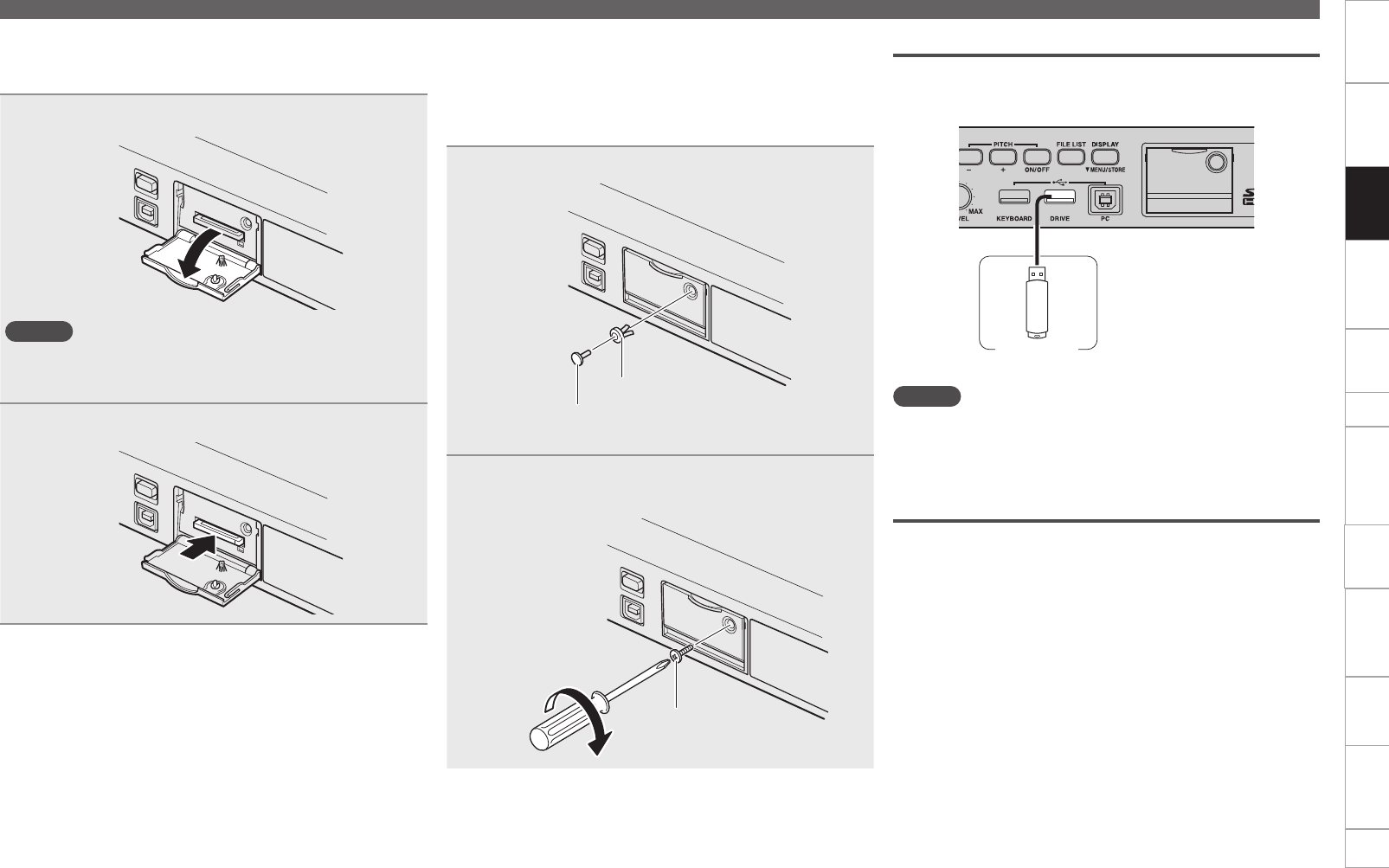
9
Getting started
Part names
and functions
Control function Specifications IndexSetting defaults Recording Play
USB mode and
the computer
File/Folder
settings
InformationConnections
n Removing the SD Card
Check beforehand that playback from or recording to the SD card is
stopped.
1
Open the SD card door in the direction indicated
with the arrow.
NOTE
Removing the SD card during recording may result in incorrect writing
of the recorded file.
Do not remove the SD card during recording.
2
Press the SD card.
• The SD card springs out. Remove the card.
n SD card protection
The DN-F650R SD card door can be fixed in place using the SD card
security screw included. (A small Phillips screwdriver is required for
installation).
Fixing the SD card door prevents the door from being opened easily,
thus preventing accidental loss of the SD card.
1
Remove the plastic pin and retainer.
Retainer
Plastic pin
• Store the removed plastic pin and retainer in a safe place.
2
Attach the security screw to the screw hole from
which the plastic pin was removed, and tighten it
using a small Phillips screwdriver.
SD card security
screw
USB drive
The DN-F650R supports USB flash memory and external USB device
(mass storage class).
*USB-HUBs are not supported.
USB Drive
NOTE
Removing the USB drive during recording may result in incorrect
writing of the recorded file.
Do not remove the USB drive during recording.
Cautions when recording media is mounted
• Do not used a cracked or warped SD card or USB drive, or one
that has been repaired with adhesive.
• “Loading...“ appears on the display when recording media is
mounted or loaded. Do not remove the recording media while this
message is displayed.
Mounting recording media
- DN-F650R 1
- CAUTION: 3
- IMPORTANT SAFETY INSTRUCTIONS 4
- SOBRE UTILIZAÇÃO 6
- FRANÇAIS 8
- ENGLISH PORTUGUÊS 8
- Contents 9
- Getting started 10
- Part names and functions 11
- Rear panel 12
- Display 13
- Connections 15
- Mounting recording media 16
- Connecting headphone 16
- Connecting the power cord 16
- USB drive 17
- Setting defaults 18
- n Renaming presets 21
- Display settings (Display) 22
- Utility settings (Utility) 22
- Recording 24
- Operations during recording 25
- Recording time chart 26
- Playback 27
- Operations during playback 28
- Connecting to a computer 29
- File/Folder settings 30
- Folder menu 31
- Selecting folders (1 Select) 32
- Renaming folders (3 Rename) 32
- Deleting folders (4 Delete) 32
- Storage menu 33
- Other functions 33
- Control function 34
- Expanding remote functions 35
- USB keyboard 35
- RS232C control 36
- DN-F650R status 37
- n Control command code table 38
- Parallel control 48
- Information 50
- Troubleshooting 51
- Specifications 52
 (25 pages)
(25 pages)

 (98 pages)
(98 pages)







Comments to this Manuals