Denon DN-F650R Owner's Manual Page 34
- Page / 54
- Table of contents
- TROUBLESHOOTING
- BOOKMARKS
Rated. / 5. Based on customer reviews


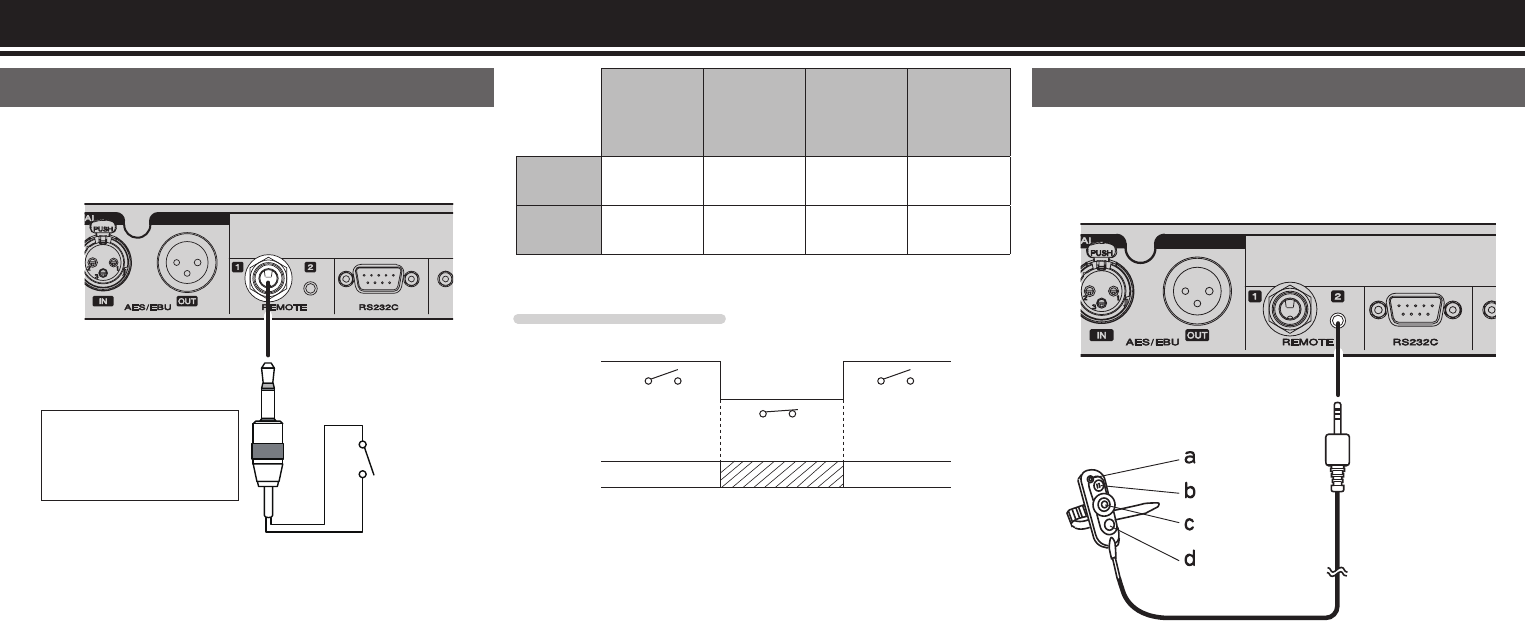
26
REMOTE terminal 1
When an open/close type wired remote switch such as a foot pedal
is connected to the REMOTE (input) terminal 1 on DN-F650R, the
following operation is performed according to the setting for “20
Remote1” in the preset menu.
Wired Remote Control:
• Size : ø6
• Pin : 2 pin
(Chip – Sleeve)
SWITCH
n Start pause (StartPaus)
During recording playback or recording playback pause, operation
starts when the wired remote switch is closed (short) whereas the
operation is paused when the switch is opened (open).
n Start pause track (StrtPusTr)
During recording or recording pause, operation starts when the wired
remote switch is closed (short) whereas the operation is paused when
the switch is opened (open).
If the switch is closed (short) again after recording is paused, recording
will restart in a new file.
n Mark
During recording playback or recording playback pause, a mark is
added when the wired remote switch is closed (short).
n Manual track (ManualTrk)
During recording or recording pause, a new file is created when the
wired remote switch is closed (short).
Start pause
(Recording,
playback)
Start pause
track
(Only when
recording)
Mark
(Recording,
playback)
Manual
track
(Only when
recording)
Open→Closed
Start Start Add mark
Create new
file
Closed→Open
Pause
Pause at the
next file
--- ---
Example: Start pause
REMOTE terminal 2
You can use the optional microphone remote RC600PMD with
DN-F650R. RC600PMD (sold separately) is a remote used by
attaching it to the microphone for interviewing purposes.
RC600PMD is equipped with a 1.5m cord and 4 terminal mini plugs.
Menu settings are not required to use the RC600PMD.
n RC600PMD
a Indicator
• Lights green when in standby mode or when stopped
• Lights red during recording
• Flashes red during recording pause
• If a signal that exceeds the peak signal is input during recording
or recording pause, it returns from flashing orange to being lit red.
b Recording is paused when this button is pressed.
c Recording is started/restarted when this button is pressed. Files can
also be added manually.
d When this button is pressed, a mark is added during recording or
playback.
Control function
(Switch)
(Status)
Stop
Recording,
playback
Stop
Open
Closed
Open
- DN-F650R 1
- CAUTION: 3
- IMPORTANT SAFETY INSTRUCTIONS 4
- SOBRE UTILIZAÇÃO 6
- FRANÇAIS 8
- ENGLISH PORTUGUÊS 8
- Contents 9
- Getting started 10
- Part names and functions 11
- Rear panel 12
- Display 13
- Connections 15
- Mounting recording media 16
- Connecting headphone 16
- Connecting the power cord 16
- USB drive 17
- Setting defaults 18
- n Renaming presets 21
- Display settings (Display) 22
- Utility settings (Utility) 22
- Recording 24
- Operations during recording 25
- Recording time chart 26
- Playback 27
- Operations during playback 28
- Connecting to a computer 29
- File/Folder settings 30
- Folder menu 31
- Selecting folders (1 Select) 32
- Renaming folders (3 Rename) 32
- Deleting folders (4 Delete) 32
- Storage menu 33
- Other functions 33
- Control function 34
- Expanding remote functions 35
- USB keyboard 35
- RS232C control 36
- DN-F650R status 37
- n Control command code table 38
- Parallel control 48
- Information 50
- Troubleshooting 51
- Specifications 52
 (25 pages)
(25 pages)

 (98 pages)
(98 pages)







Comments to this Manuals