Denon DA-300USB Owner's Manual Page 17
- Page / 35
- Table of contents
- TROUBLESHOOTING
- BOOKMARKS
Rated. / 5. Based on customer reviews


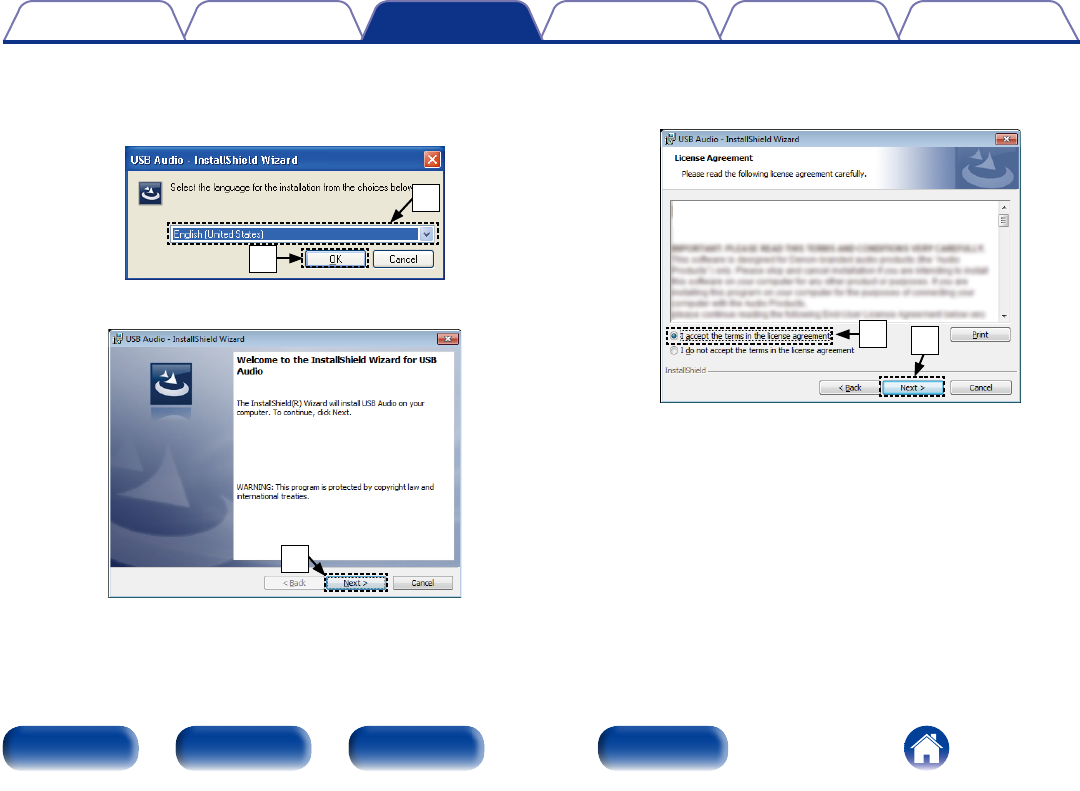
17
Appendix
TipsSettingsConnections
Contents
Front panel Display Rear panel Index
Playback
5
Install the driver.
q Select the language to use for the installation.
w Click “OK”.
q
w
e The wizard menu is displayed. Click “Next”.
e
r Read the Software Licensing Agreement, and click “I accept
the terms in the license agreement”.
t Click “Next”.
SOFTWARE LICENSING AGREEMENT
t
r
- Owner’s Manual 1
- Contents 2
- Accessories 3
- Features 4
- Part names and functions 5
- 5.6448MHz 6
- VOL.---dB 6
- Rear panel 7
- Connections 8
- Placing this unit 9
- Vertical placement 10
- Connecting devices 11
- Connecting the AC adapter 12
- (for UK) 13
- Playback 14
- Basic operation 15
- SOFTWARE LICENSING AGREEMENT 17
- Checking audio output 19
- 2 Playback 21
- Settings 23
- Troubleshooting 26
- 2 No sound comes out 27
- Appendix 29
- Explanation of terms 30
- Trademark information 31
- Specifications 32
- 2 Dimensions 34
- 2 Weight : 1.5 kg 34
- D&M Holdings Inc 35
- 3520 10297 00AD 35

 (20 pages)
(20 pages)







Comments to this Manuals