Denon DA-300USB Owner's Manual Page 20
- Page / 35
- Table of contents
- TROUBLESHOOTING
- BOOKMARKS
Rated. / 5. Based on customer reviews


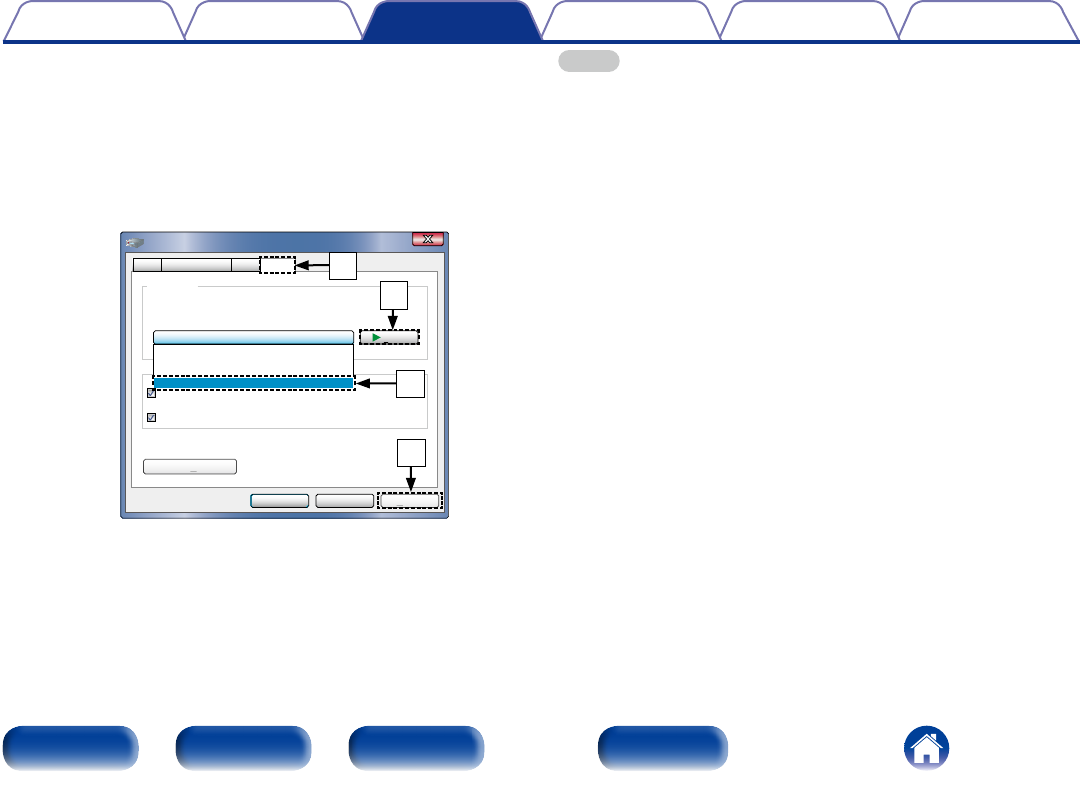
20
Appendix
TipsSettingsConnections
Contents
Front panel Display Rear panel Index
Playback
w Click the “Advanced” tab.
e Select the sampling rate and bit rate to be applied to the D/A
converter.
•It is recommended that “24 bit, 192000 Hz (Studio Quality)”
is selected.
r Click “Apply”.
t Click “Test”.
•Check that audio from this unit is output from the PC.
ApplyCancel
Test
OK
2 channel, 24 bit, 192000 Hz ( Studio Quality)
Give exclusive mode applications priority
Default Format
Select the sample rate and bit depth to be used when running
in shared mode.
Digital Audio Interface Properties
Allow applications to take exclusive control of this device
Restore Defaults
General Supported Formats Levels Advanced
2 channel, 24 bit, 44100 Hz ( Studio Quality)
2 channel, 24 bit, 48000 Hz ( Studio Quality)
2 channel, 24 bit, 96000 Hz ( Studio Quality)
2 channel, 24 bit, 192000 Hz ( Studio Quality)
w
t
e
r
NOTE
•The dedicated driver must be installed in the PC before this unit is connected to a
PC. Operation will not occur correctly if connected to the PC before the dedicated
driver has been installed. Moreover, if the PC is running Windows XP as its OS, the
PC’s speed will decrease significantly, and a PC restart may be required.
•Operation may fail in some PC hardware and software configurations.
- Owner’s Manual 1
- Contents 2
- Accessories 3
- Features 4
- Part names and functions 5
- 5.6448MHz 6
- VOL.---dB 6
- Rear panel 7
- Connections 8
- Placing this unit 9
- Vertical placement 10
- Connecting devices 11
- Connecting the AC adapter 12
- (for UK) 13
- Playback 14
- Basic operation 15
- SOFTWARE LICENSING AGREEMENT 17
- Checking audio output 19
- 2 Playback 21
- Settings 23
- Troubleshooting 26
- 2 No sound comes out 27
- Appendix 29
- Explanation of terms 30
- Trademark information 31
- Specifications 32
- 2 Dimensions 34
- 2 Weight : 1.5 kg 34
- D&M Holdings Inc 35
- 3520 10297 00AD 35

 (20 pages)
(20 pages)







Comments to this Manuals