Denon DN-HS5500 User Manual
Browse online or download User Manual for Supplementary music equipment Denon DN-HS5500. Denon DN-HS5500 User's Manual
- Page / 41
- Table of contents
- BOOKMARKS



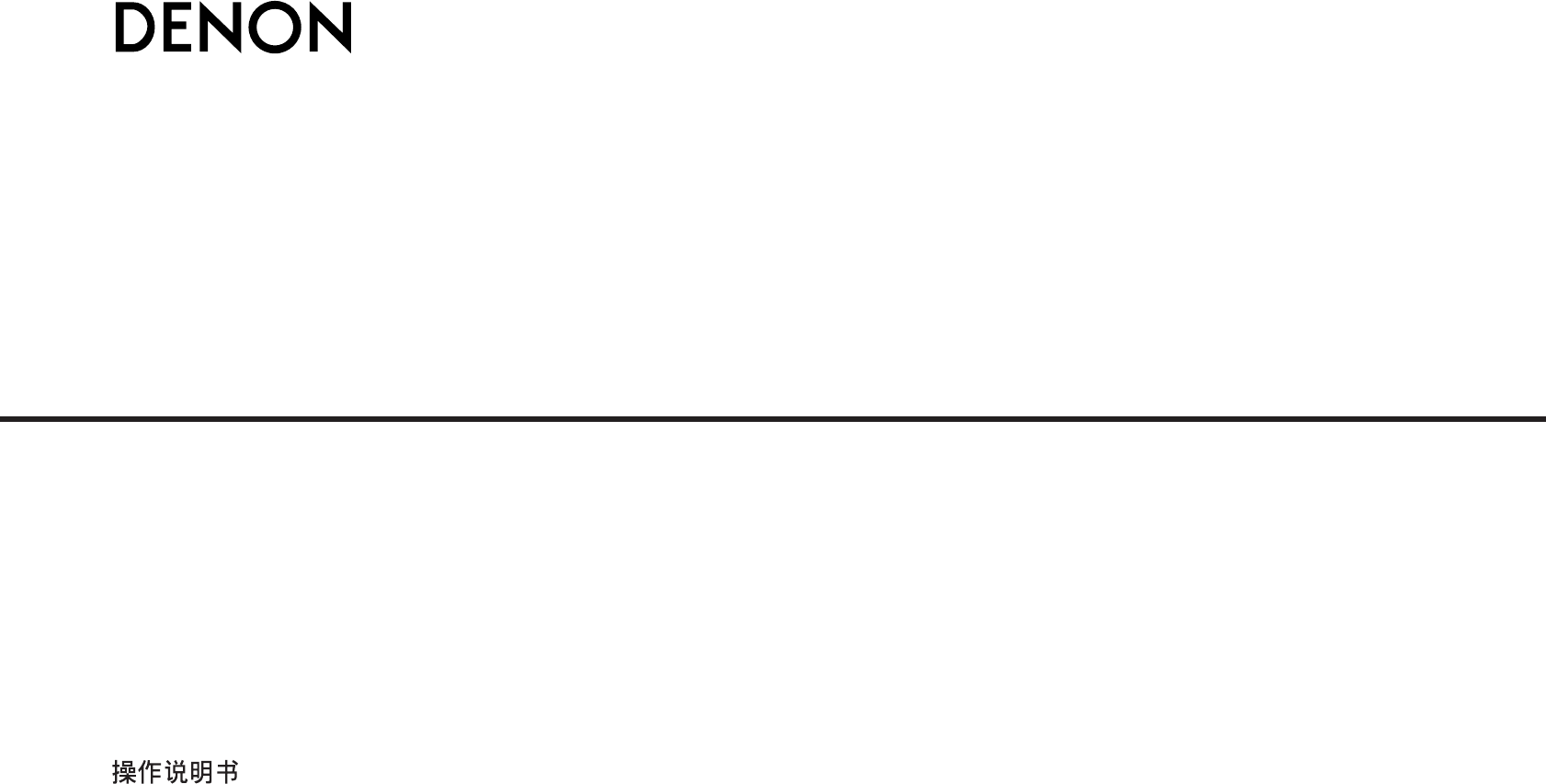
- DN-HS5500 1
- IMPORTANT SAFETY 2
- INSTRUCTIONS 2
- – TABLE OF CONTENTS – 6
- • ACCESSORIES 6
- MAIN FEATURES 7
- (2) INSTALLATION 8
- CAUTION: 9
- About connected devices 10
- PART NAMES AND FUNCTIONS 11
- 6) or forward (7) direction 12
- 7) direction 12
- Text display 14
- D-SYNC mode indicator 14
- Playing deck indicators 14
- SELECTING FILES 15
- File Playback mode 16
- Searching procedure 16
- Search modes 16
- Playlist Playback mode 17
- Playlist Create 17
- Playlist Search 17
- 13) button to start playback 18
- BASIC OPERATION 19
- Adjusting the pitch 20
- Pitch Bend 20
- Relay Playback 20
- Power On Play 20
- NEXT FILE 21
- DECK1:ORANGE 22
- DECK2:GREEN 22
- A/B Trim 23
- AUTO BPM COUNTER/EFFECTOR 24
- Tail Echo 25
- PLATTER EFFECT 26
- 2 Decks in 1 27
- MIRROR MIX 28
- D-SYNC FUNCTION 28
- MEMO (Custom Setting Memory) 30
- 0” (Back space) 31
- File Edit 32
- Setting the Utility mode 32
- Playlist Edit 33
- Database Edit 34
- Hotlist Edit 35
- Import/Export 36
- Initialization 37
- Diagnostic 38
- 13) button is pressed 39
- MP3/WAV FORMAT 40
- PROFESSIONAL BUSINESS COMPANY 41
Summary of Contents
PROFESSIONAL MEDIA PLAYER & CONTROLLERDN-HS5500Owner’s ManualBedienungsanleitungManuel de l’UtilisateurManuale delle istruzioniManual del usuarioB
5ENGLISHENGLISH12F1 TIME button13F2 TITLE/ID3 button14F3 CONT./SINGLE button15F10Switches the quick jump setting.Keyboard11109856DN-HS5500 Front Panel
6ENGLISHENGLISH4PART NAMES AND FUNCTIONS(Refer to page II .)qUSB B terminal• Connect a computer.• MP3/WAV files and playlist files are transferredbetw
7ENGLISHENGLISH@5TITLE/ID3, C-FADE button• TITLE/ID3:When an MP3/WAV file has ID3 Tag data, the artistname, album name, genre, BPM, and year aredispla
8ENGLISHENGLISHqLoop mode indicators• DN-HS5500 has Loop mode indicators whichconsist of A , B and two arrows. A and B marksindicate A and B points ha
9ENGLISHENGLISH5TURNING ON THE POWERq Press the power button.The display below appears.• Operation of the device set in the presettings starts.• If Po
10ENGLISHENGLISH6SELECTING FILESThe DN-HS5500 offers two types of playback modes, as described below.• File Playback modeMP3/WAV files are searched fo
11ENGLISHENGLISH1st Search modeSearch modeArtistYearTitle2File Playback modeIn this mode you search for MP3/WAV files on the devices and select them f
12ENGLISHENGLISH2Playlist Playback modeIn this mode you search for and select playlist files on the devices and play MP3/WAV files registered on that
13ENGLISHENGLISH2Turn the PARAMETERS knob orPLATTER disc to select thedevice.Press the knob again to enter.3The top menu of the selected device is dis
14ENGLISHENGLISH• Each push of the PLAY/PAUSE (13)button switches between playback andpause. PLAY/PAUSE (13) buttonilluminates solid green during play
IMPORTANT SAFETYINSTRUCTIONSREAD BEFORE OPERATING EQUIPMENTThis product was designed and manufactured to meet strict quality and safetystandards. Ther
15ENGLISHENGLISH12Push the PITCH button to PITCHindicator lights up.• PITCH ON ↔ OFFMove the Pitch Slider to adjust thepitch. The current pitch settin
16ENGLISHENGLISHNext File playback startt When the PLAY/PAUSE(13) button is pushed, thecurrent playback is stoppedand playback of the next filestarts.
17ENGLISHENGLISHSelect the direction for scratch playbackw Use the scratch playbackdirection selection lever toselect the direction for scratchplaybac
18ENGLISHENGLISH6Stutter• A1 and A2 points can be also used for Stutterplayback.t To enable stutter playback, pushFLIP button for A1/A2 buttons,then
19ENGLISHENGLISHt When the TAP button is pushed again, theBPM manual input mode is saved and the BPMis locked to that value.MANUAL INPUTThe known BPM
20ENGLISHENGLISHFLANGER OFFi When the FLANGER button ispressed, the flanger parameterselection mode is set. If theFLANGER button is pressedagain, the
21ENGLISHENGLISH13PLATTER EFFECT3-1Start the REVERSE playbacky The REVERSE function can beturned on and reverse playbackstart by pushing the REVERSEbu
22ENGLISHENGLISH142 Decks in 1Stopping playbacktemporarilye During playback, press thePLAY/PAUSE (13) buttonto pause at that position.When the PLAY/PA
23ENGLISHENGLISH15MIRROR MIXStarting mirror mix playbackr With the Deck 1 set to Cueor Play mode, press theFunction3 button to startmirror mix playbac
MasterSet ASet A24ENGLISHENGLISH2. Switching to the D-SYNC mode• Switching to the D-SYNC mode is only possible when a deck other than Deck 1 on the ma
Unit: mmGerät: mmUnité: mmUnità: mmUnidad: mmEnhet: mm単位: mmmmDECK1:ORANGEDECK2:GREENNEXT FILEBLOCKAUTO/INPUT BPMFAST SEARTCHMEMOPRESETDECK1/2HOT LIST
25ENGLISHENGLISH17MEMO (Custom Setting Memory)The setting information can be stored in the file. The stored information can be called out of the memor
26ENGLISHENGLISHWith the DN-HS5500, when inputting characters for playlist names, etc., the characters can be input either using thePARAMETERS knob or
27ENGLISHENGLISHThe DN-HS5500 offers the utilities described below.• File EditMP3/WAV files stored on the HDD can be deleted.Note that MP3/WAV files a
28ENGLISHENGLISH2Playlist EditPlaylists can be edited, created and deleted.1At the top menu in the Utilitymode, turn the PARAMETERSknob and select “Pl
29ENGLISHENGLISH• Deleting playlists1Deleting playlistsq At the top menu in theUtility mode, turn thePARAMETERS knob andselect “PlaylistDelete”.Press
30ENGLISHENGLISH• Creating databases1Creating databasesq At the top menu in theUtility mode, turn thePARAMETERS knob andselect “Create”.Press the knob
31ENGLISHENGLISH• Delete List1Delete Listq With the Hotlist Edit’s topmenu displayed, turn thePARAMETERS knob toselect “DeleteList”.w The unit is set
32ENGLISHENGLISH• Format (when installed)2Selecting the deviceq The currently connecteddevices are displayed onthe left of the screen.w Turn thePARAM
33ENGLISHENGLISH2DiagnosticThis handy function verifies the USB transfer speed fromeach of your connected storage devices vs recommendedvalue to ensur
34ENGLISH20PRESET1. Preset modeq When both Decks are in the standby or pause mode, press and hold in the PRESET button for at least 1 secondto enter t
NOTE ON USE / HINWEISE ZUM GEBRAUCH /OBSERVATIONS RELATIVES A L’UTILISATION / NOTE SULL’USO / NOTAS SOBRE EL USO / OBSERVERA•Avoid high temperatures.A
MP3 Format35ENGLISHNOTE:• Depending on the type of MP3 encoding software, with some files noise may be generated or it may not be possibleto play the
Professional Business Company, D&M Holdings Inc.Printed in Japan 00D 511 4752 003TOKYO, JAPANhttp://www.dm-pro.jpPROFESSIONAL BUSINESS COMPANY
CAUTION:To completely disconnect this product from the mains, disconnect the plug from the wall socket outlet.The mains plug is used to completely int
1ENGLISHENGLISH– TABLE OF CONTENTS –z Main features ...2xInstalling the platter, the scratch di
2ENGLISHENGLISH1MAIN FEATURESFeatures• 2 Decks in 1One of the most riveting features of the DN-HS5500 isits independent Dual Deck-like operation with
3ENGLISHENGLISH(2) INSTALLATIONPlease set up DN-HS5500 horizontally.(3) INSTALLING THE 7” RECORD ADAPTORYour own 7” vinyl record can be installed on t
4ENGLISHENGLISH3CONNECTIONS/INSTALLATION(1)CONNECTIONS1. Turn off the POWER switch.2. Connect the RCA pin cords to the inputs on your mixer.DECK1:ORAN





 (12 pages)
(12 pages)







Comments to this Manuals