Denon AVR-789 Service Manual Page 31
- Page / 161
- Table of contents
- BOOKMARKS
Rated. / 5. Based on customer reviews


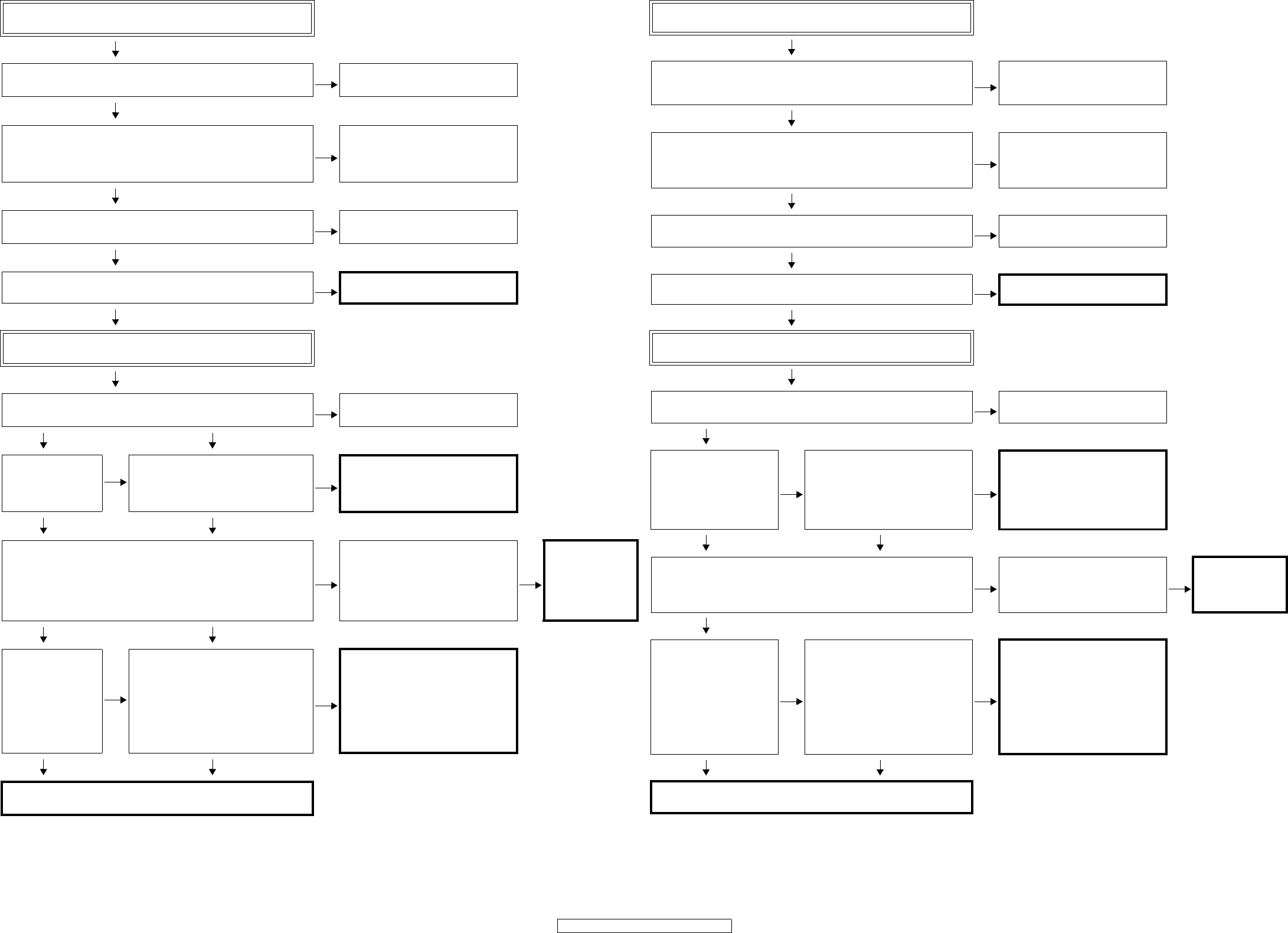
31
AVR-1909/789, AVC-1909
Check the TV
Is the TV HDCP-compatible?
NO
Use an HDCP-compatible TV. PC TVs
cannot be used.
YES
Is the TV compatible with resolutions of 1080P?
NO
If the TV is not compatible with
resolutions of 1080P, no picture will be
output, even if the DVD player's
resolution is set to 1080P.
YES
Is the TV's input set to HDMI?
NO
Check the TV's input setting, referring to
the TV's operating instructions.
YES
Are the picture and sound output when a different TV is used?
NO
The TV is defective.
YES
Check the set
Is the set's input set to HDMI?
NO
Check the set's input setting, referring to
the set's operating instructions.
YES YES
Is the TV information
properly displayed on
the "Monitor info."
display menu?
NO
The set does not recognize the TV.
Is IC1009 pin 51 "H" (3V-5V)? With the TV
connected, check the voltage of the IC on
the side on which the TV is connected.
NO
The pattern and circuit from the HDMI
connector (JK1004) to the IC (IC1009)
is defective.
YES YES
Does the set's wallpaper image appear on the TV when the HDMI/DVI
cable between the DVD player and the set is disconnected?
NO
Are the picture and sound output from
other Monitor Out terminals (VIDEO out,
S-VIDEO out or Component out)?
YES
The HDMI output
circuitry is
defective.
(IC1009/IC1010
and surrounding
circuitry)
YES YES
NO
When using a
DENON DVD player,
is the fluorescent
display tube's "HDMI"
indicator lit?
If using a non-
DENON DVD player,
proceed to "NO".
NO
The DVD player does not recognize the
connection with the set.
Is the HDMI connector (JK1001/JK1002/
IC1003) pin 19 "H" (5V)? With the DVD
player connected, check the voltage of
the HDMI connector for the input on the
side on which the DVD player is
connected.
NO
The pattern and circuit from the HDMI
connector (JK1001/JK1002/IC1003) to
the IC1045 is defective.
YES YES
The HDMI output circuitry is defective.
(IC1002/IC1008/IC1010 and surrounding circuitry)
TV を確認する
TV は HDCP に対応していますか?
NO
HDCP に対応している TV を使用して
ください。PC 用の TV は使用できませ
ん。
YES
TV は 1080P に対応していますか?
NO
TV が 1080P に対応していない場合、
DVD プレーヤーを 1080P に設定して
も、画像は出力されません。
YES
TV の入力設定が HDMI 入力になっていますか?
NO
TV の取扱説明書を見て入力設定を確
認してください。
YES
別の TV に交換すると画像と音声が出力されますか?
NO
TV が不良です。
YES
本機を確認する
本機の入力設定が HDMI 入力になっていますか?
NO
本機の取扱説明書を見て入力設定を
確認してください。
YES
Monitor info. 表示メニュー
で TV の情報が正しく表示さ
れていますか?
NO
本機が TV を認識していません
IC1009 の 51pin が "H"(3V-5V) となっ
ていますか?
TV を接続している状態で、TV を接続
している側の IC の電圧を確認してく
ださい。
NO
HDMI コネクター (JK1004) から
IC(IC1009) までのパターンおよび回
路が不良です。
YES YES
DVD プレーヤーと本機間の HDMI/DVI ケーブルを取り外した時、TV に本
機の壁紙の画像が表示されますか?
NO
他の Monitor Out(VIDEO out/S-VIDEO
out/Component out) からは出力され
ますか?
YES
HDMI 出力系の回路
が不良です。
(IC1009/IC1010 周
辺回路 )
YES
NO
DENON の DVD プレーヤー
を使用している場合、FL 管
の"HDMI"インジケータが点
灯していますか?
他社の DVD プレーヤーを使
用している場合は "NO" に進
んでください。
NO
DVD プレーヤーが本機との接続を認
識していません
HDMI コネクター (JK1001/JK1002/
JK1003) の 19pin が "H"(5V) となって
いますか?
DVD プレーヤーを接続している状態
で、DVD プレーヤーを接続している
入力の HDMI コネクターの電圧を確
認してください。
NO
HDMI コネクター (JK1001/JK1002/
JK1003) から IC1045 までのパターン
および回路が不良です。
YES YES
HDMI 入力系の回路が不良です。
(IC1002/IC1008/IC1010 周辺回路 )
- SERVICE MANUAL 1
- SAFETY PRECAUTIONS 2
- LEAKAGE CURRENT CHECK 2
- DIMENSION 4
- AVR-789 model 5
- WIRE ARRANGEMENT 6
- DISASSEMBLY 7
- Front side 8
- Top view 8
- 2. HDMI P.W.B.ASSY 10
- 3. SIRIUS P.W.B ASSY 10
- 4. TUNER PACK 11
- 5. CHASSIS BACK SUB ASSY 12
- 6. VIDEO P.W.B ASSY 13
- 7. INPUT / CPU P.W.B ASSY 13
- 8. MAIN P.W.B SUB ASSY 15
- 9. POWER P.W.B SUB ASSY 15
- 10. TRANS 16
- サービス時の注意事項 17
- CAUTION IN SERVICING 17
- マイコン・DSP バージョンのチェック方法 18
- ERROR 確認方法 19
- ADJUSTMENT 21
- TROUBLE SHOOTING 23
- トラブルシューティング 23
- 2. Analog video 24
- 2. アナログビデオ 24
- 3. HDMI/DVI 30
- BLOCK DIAGRAM 32
- VIDEO BLOCK DIAGRAM 33
- LEVEL DIAGRAMS (1/5) 34
- LEVEL DIAGRAMS (2/5) 35
- LEVEL DIAGRAMS (3/5) 36
- LEVEL DIAGRAMS (4/5) 37
- LEVEL DIAGRAMS (5/5) 38
- SEMICONDUCTORS 39
- M3062LFGPGP (IC1405) 42
- FLI2310 (IC1011) 45
- ADSP21367 (IC1024) 51
- R2A15215FP (IC700) 52
- Sil9135 (IC1008) 54
- ADV7401BSTZ (IC1020) 55
- Sil9134 (IC1009) 57
- GLT5640L32 (IC1014) 58
- W9864G2GH (IC1022) 59
- Sil 9185 61
- LC89057W Terminal Function 62
- LC89057W Block Diagram 62
- TOP VIEW 62
- NJW1321 (IC2023) 63
- ADAU1328 (IC1026) 64
- ADV7172KSTZ (IC1019) 65
- XM/DT IC 67
- Rev 3B/4A 67
- Standa rd 70
- LA73053 (IC2016) 71
- EPM3032A-TC44 (IC1029) 72
- BH7868 (IC1080) 72
- 2. FL DISPLAY 75
- PRINTED WIRING BOARDS 77
- MAIN P.W.B. UNIT(2/2) 78
- FRONT P.W.B. UNIT (1/2) 79
- FRONT P.W.B. UNIT (2/2) 80
- INPUT P.W.B. UNIT 81
- POWER P.W.B. UNIT (1/2) 82
- POWER P.W.B. UNIT (2/2) 83
- CPU P.W.B. UNIT 84
- HDMI P.W.B. UNIT 85
- VIDEO P.W.B. UNIT (1/2) 86
- VIDEO P.W.B. UNIT (2/2) 87
- 2CH P.W.B. UNIT 88
- NOTE FOR PARTS LIST 91
- PARTS LIST OF P.W.B. UNIT 92
- FRONT P.W.B. UNIT ASS'Y 99
- AVR-1909/789, AVC-1909 100
- INPUT P.W.B. UNIT ASS'Y 103
- POWER P.W.B. UNIT ASS'Y 106
- CPU P.W.B. UNIT ASS'Y 109
- HDMI P.W.B. UNIT ASS'Y 111
- VIDEO P.W.B. UNIT ASS'Y 119
- 2CH P.W.B. UNIT ASS'Y 123
- REG P.W.B. UNIT ASS'Y 125
- SIRIUS P.W.B. UNIT ASS'Y 126
- EXPLODED VIEW 127
- ---MEMO 128
- PARTS LIST OF EXPLODED VIEW 129
- PACKING VIEW 134
- NOTE FOR SCHEMATIC DIAGRAM 136
- SCHEMATIC DIAGRAMS (1/25) 137
- SCHEMATIC DIAGRAMS (2/25) 138
- SCHEMATIC DIAGRAMS (3/25) 139
- SCHEMATIC DIAGRAMS (4/25) 140
- SCHEMATIC DIAGRAMS (5/25) 141
- SCHEMATIC DIAGRAMS (6/25) 142
- SCHEMATIC DIAGRAMS (7/25) 143
- SCHEMATIC DIAGRAMS (8/25) 144
- SCHEMATIC DIAGRAMS (9/25) 145
- SCHEMATIC DIAGRAMS (10/25) 146
- SCHEMATIC DIAGRAMS (11/25) 147
- SCHEMATIC DIAGRAMS (12/25) 148
- SCHEMATIC DIAGRAMS (13/25) 149
- SCHEMATIC DIAGRAMS (14/25) 150
- SCHEMATIC DIAGRAMS (15/25) 151
- SCHEMATIC DIAGRAMS (16/25) 152
- SCHEMATIC DIAGRAMS (17/25) 153
- SCHEMATIC DIAGRAMS (18/25) 154
- SCHEMATIC DIAGRAMS (19/25) 155
- SCHEMATIC DIAGRAMS (20/25) 156
- SCHEMATIC DIAGRAMS (21/25) 157
- SCHEMATIC DIAGRAMS (22/25) 158
- SCHEMATIC DIAGRAMS (23/25) 159
- SCHEMATIC DIAGRAMS (24/25) 160
- SCHEMATIC DIAGRAMS (25/25) 161








Comments to this Manuals