Denon DN-SC3900 Owner's Manual Page 11
- Page / 55
- Table of contents
- TROUBLESHOOTING
- BOOKMARKS
Rated. / 5. Based on customer reviews


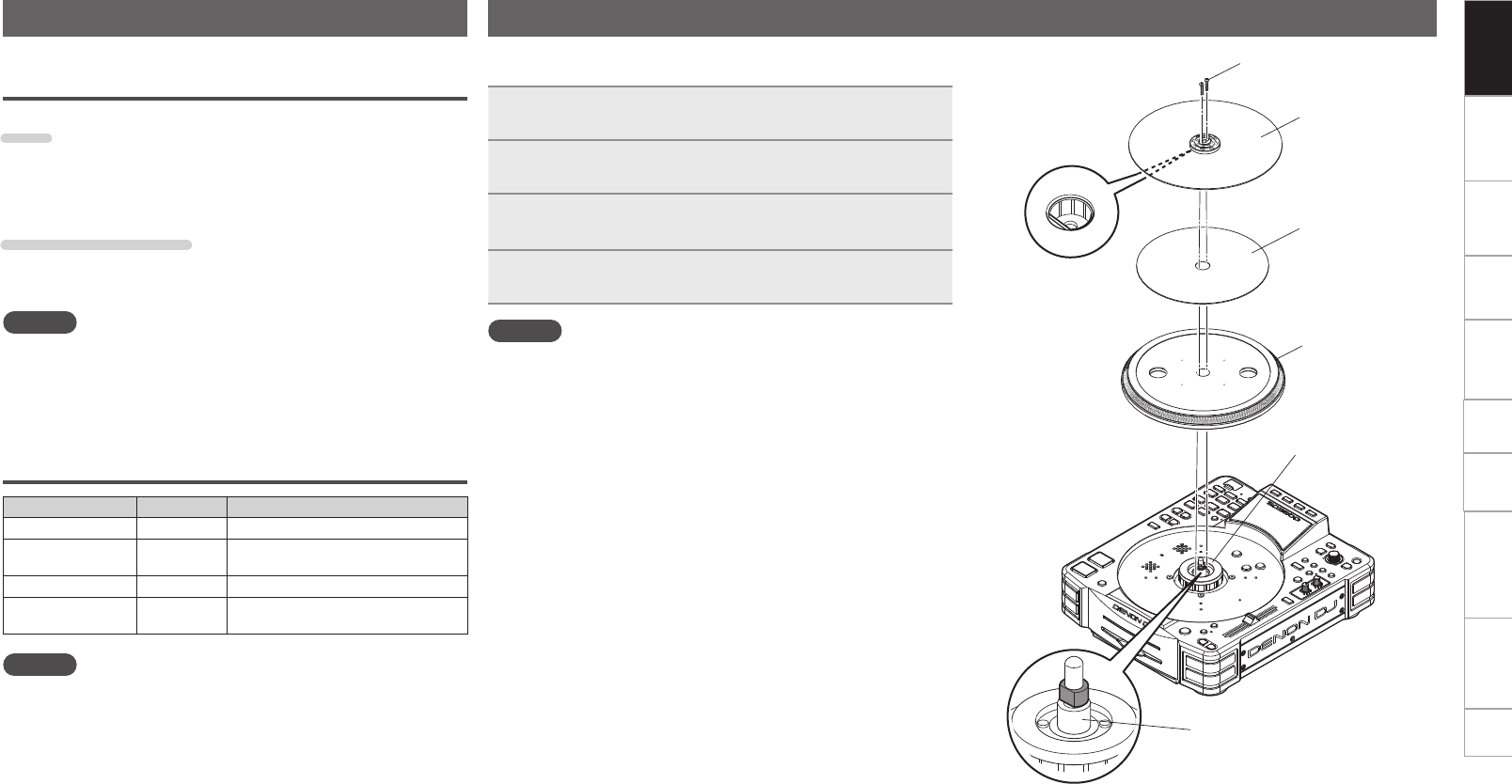
5
Preparations Connection MIDI Control
Playback
Troubleshooting Specifications Index
Others Settings
Getting started
Supported media and files
The following media and files can be played back on this unit.
Supported media
Disc
Disc type : CD, CD-R, CD-RW, CD-ROM
Format :CD-DA(CD-TEXTcompatible),
CD-ROM(ISO9660/Jolietformat)
USB memory device
Media type : FLASH, HDD
Format :FAT16/FAT32,HFS+(Readonly)
NOTE
•When a multisession disc is used, the more sessions there are, the
more time will be required to read the disc.
•WhenHFS+isused,thisunitmaynotbeabletorecognizethele
name if characters other than ISO8859-1 registered characters or
character codes other than Japanese are used.
Playable files
File formats Extension Details
MP3 .mp3 CBR/VBR44.1kHzStereo
AAC
.m4a
.aac
CBR/VBR44.1kHzStereo
WAV .wav 44.1kHz16/24bitStereo
AIFF
.aif
.aiff
44.1kHz16/24bitStereo
NOTE
DRM protected files cannot be played back.
Assembly
Before use, install the provided platter, slip mat and vinyl disc with
the screw.
1
Install the platter on the motor unit.
2
Place the slip mat on the platter.
3
Align the vinyl disc with the shaft of the motor, and
insert the shaft into the vinyl disc hole.
4
Fix the vinyl disc with 2 screws.
NOTE
•Do not touch the motor unit.
•Use the slip mat that is supplied with the unit. Using a different slip
mat may result in abnormal playback sound.
•Do not turn the power on until this assembly procedure is complete.
•When transporting this unit, remove the vinyl disc and platter, and
package them separately for transportation.
Screw
Vinyl disc
Slip mat
Platter
Motor unit
Motor shaft
- DN-SC3900 1
- RISK OF ELECTRIC SHOCK 2
- DO NOT OPEN 2
- IMPORTANT SAFETY INSTRUCTIONS 3
- D&M Professional Europe 5
- Beemdstraat 11 5
- 5653 MA Eindhoven 5
- The Netherlands 5
- n Rating label 6
- LOCATION: BOTTOM 6
- Accessories 8
- About this manual 8
- Main features 9
- Cautions on handling 9
- Playback 10
- Others Settings 10
- Getting started 10
- Supported media and files 11
- Assembly 11
- 5V 500mA 12
- Q2Q3Q4Q5Q6Q7 14
- Front panel 15
- Rear panel 15
- Preparations 16
- About the supplied software 17
- Starting up the ASIO driver 18
- Connection 20
- Network connecting 21
- MIDI control connections 22
- Connecting the power cord 22
- n Ejecting CDs 24
- n Using a database 25
- n When not using a database 25
- Preparation for playback 26
- Searching tracks 27
- Cancelling search conditions 28
- Operations during playback 29
- n Using the vinyl disc 31
- When VINYL mode is off 31
- When VINYL mode is on 31
- HOT CUE 1 – 4 33
- n Exiting reverse playback 35
- n Exiting dump playback 35
- Network playback operations 36
- Relay playback 37
- Automatically adjusting BPM 37
- MIDI control operation 38
- MIDI command list 39
- Reception commands 40
- Memo function 43
- n Memo Set 44
- n Memo Call 44
- n Auto Memo Load 44
- Preset recall function 45
- How to make detailed settings 46
- Utility settings 47
- Preset I/O 49
- Memo Area 49
- Initialize 50
- Information 50
- Troubleshooting 51
- Specifications 52
- Troubleshooting Specifications 53
- Dimensions 54
- 3525 10059 00AP 55
 (14 pages)
(14 pages) (41 pages)
(41 pages)
 (11 pages)
(11 pages)







Comments to this Manuals